Types of Fences and How to Make and Break Them | How to Customize Fences
★ Update 3.0 and NS2 Editions are out now!
┗ Unlock the Hotel & the Special Nintendo Catalog.
┗ Collab Guides with LEGO, Splatoon, and Zelda
☆ Switch 2 Edition Features and Price
★ Enjoy sandbox building in Slumber Islands.
☆ New Villagers: Cece, Viche, Tulin, and Mineru!

Nine Fences and a customization feature for Fences were added in the Ver. 2.0 Update in Animal Crossing: New Horizons (ACNH). Learn how to craft and customize each type of Fence and how to break Fences.
List of Contents
List of All New Fences
Fences from the 2.0 Update
 Green Bamboo Fence Green Bamboo Fence |
 Large Lattice Fence Large Lattice Fence |
 Block Fencing Block Fencing |
 Corrugated Iron Fence Corrugated Iron Fence |
 Frozen Fence Frozen Fence |
 Park Fence Park Fence |
 Log Fence Log Fence |
 Log-Wall Fence Log-Wall Fence |
 Bamboo-Slats Fence Bamboo-Slats Fence |
Nine new fences were added as part of the Ver.2.0 Update!
List of Fences and Needed Materials
How to Customize Fences
Redeem the Custom Fencing in A Flash!

Before you can start customizing your fences, you might need to redeem the Custom Fencing in A Flash
from the Nook Stop first. This will cost you 2,500 Nook Miles, so save up while you can before the update hits!
Use the DIY Workbench!
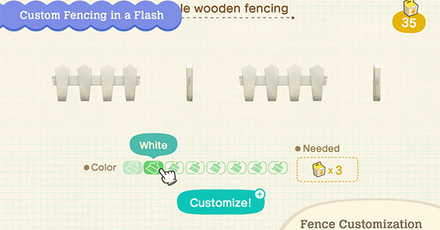
As shown on the Nintendo Direct, we can use the DIY Workbench to customize the fences using customization kits!
How to Customize Your Furniture, Phone, and Tools
How to Make Fences
Buy a DIY Recipe and Craft
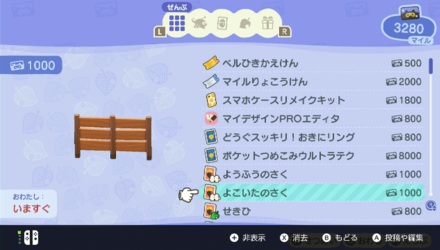
You can purchase Fences in exchange for Miles at the Nook Stop in Resident Services. Different DIY Recipes for Fences will appear randomly each day, so be sure to check Nook Stop regularly to collect all the Fence Recipes.
Unlocked after Customization Workshop
After you've completed the Customization Workshop, you become able to purchase Fences from the Nook Stop in Resident Services. To unlock the Customization Workshop, first you will need to add three Villagers to your island, then talk with Tom Nook.
How to Place Fences

Can be used like a Tool
When you select the Fence item from your bag, you character will hold a hammer, and become able to place pieces of Fence with the A Button. Also, you can remove pieces of Fence you've already placed by pressing the Y Button to put them back into your bag.
Put away the Hammer with Down on the D-Pad
When you're ready to stop making Fences, press the Down button on D-Pad, or select the Fence again from your bag and select Put Away. Also, if you go into a building, it will automatically return to your bag.
How to Remove Fences
Put Fences Away with the Y Button

By pressing the Y Button in front of a Fence, you can put it back into your bag. Even if you're holding a tool, you can still put away Fences with the Y Button just like any other placed item.
Related Guides

All DIY Guides and Recipe List Overview
DIY Recipes and Materials
| DIY Basics | |
|---|---|
| List of DIY Recipes | List of DIY Materials |
| List of Food DIY Recipes | |
DIY Recipe Collections
| Buyable DIY Recipe Collections | |
|---|---|
| Pretty Good Tools | DIY for Beginners |
| Test Your DIY Skills | Wildest Dreams |
DIY Guides
DIY Item Series
| DIY Series | |
|---|---|
 Fruit Series Fruit Series |
 Trash Series Trash Series |
 Space (Celeste) Series Space (Celeste) Series |
 Mermaid Series Mermaid Series |
| Time-Limited Series | |
 Bunny Day Series Bunny Day Series |
 Zodiac Series Zodiac Series |
| Seasonal DIY Series | |
 Bamboo Series Bamboo Series |
 Cherry-Blossom Series Cherry-Blossom Series |
 Shell Series Shell Series |
 Tree's Bounty Series Tree's Bounty Series |
 Maple-Leaf Series Maple-Leaf Series |
 Mushroom Series Mushroom Series |
 Ice (Frozen) Series Ice (Frozen) Series |
 Snowflake Series Snowflake Series |
 Festive Series Festive Series |
 Spooky Series Spooky Series |
Author
Types of Fences and How to Make and Break Them | How to Customize Fences
Rankings
Gaming News
Popular Games

Genshin Impact Walkthrough & Guides Wiki

Honkai: Star Rail Walkthrough & Guides Wiki

Arknights: Endfield Walkthrough & Guides Wiki

Umamusume: Pretty Derby Walkthrough & Guides Wiki

Wuthering Waves Walkthrough & Guides Wiki

Pokemon TCG Pocket (PTCGP) Strategies & Guides Wiki

Abyss Walkthrough & Guides Wiki

Zenless Zone Zero Walkthrough & Guides Wiki

Digimon Story: Time Stranger Walkthrough & Guides Wiki

Clair Obscur: Expedition 33 Walkthrough & Guides Wiki
Recommended Games

Fire Emblem Heroes (FEH) Walkthrough & Guides Wiki

Pokemon Brilliant Diamond and Shining Pearl (BDSP) Walkthrough & Guides Wiki

Diablo 4: Vessel of Hatred Walkthrough & Guides Wiki

Super Smash Bros. Ultimate Walkthrough & Guides Wiki

Yu-Gi-Oh! Master Duel Walkthrough & Guides Wiki

Elden Ring Shadow of the Erdtree Walkthrough & Guides Wiki

Monster Hunter World Walkthrough & Guides Wiki

The Legend of Zelda: Tears of the Kingdom Walkthrough & Guides Wiki

Persona 3 Reload Walkthrough & Guides Wiki

Cyberpunk 2077: Ultimate Edition Walkthrough & Guides Wiki
All rights reserved
©2020 Nintendo
The copyrights of videos of games used in our content and other intellectual property rights belong to the provider of the game.
The contents we provide on this site were created personally by members of the Game8 editorial department.
We refuse the right to reuse or repost content taken without our permission such as data or images to other sites.
 Bamboo Lattice Fence
Bamboo Lattice Fence Barbed-Wire Fence
Barbed-Wire Fence Brick Fence
Brick Fence Bunny Day Fence
Bunny Day Fence Corral Fence
Corral Fence Country Fence
Country Fence Frozen Fence
Frozen Fence Hedge
Hedge Imperial Fence
Imperial Fence Iron Fence
Iron Fence Iron-and-Stone Fence
Iron-and-Stone Fence Lattice Fence
Lattice Fence Mermaid Fence
Mermaid Fence Rope Fence
Rope Fence Simple Wooden Fence
Simple Wooden Fence Spiky Fence
Spiky Fence Spooky Fence
Spooky Fence Stone Fence
Stone Fence Straw Fence
Straw Fence Vertical-Board Fence
Vertical-Board Fence Wedding Fence
Wedding Fence Zen Fence
Zen Fence



























Is there a way to get a gate DIY for your Fencing DIYs at all?