How to Use the Mario Warp Pipe | Teleport Guide
★ Update 3.0 and NS2 Editions are out now!
┗ Unlock the Hotel & the Special Nintendo Catalog.
┗ Collab Guides with LEGO, Splatoon, and Zelda
☆ Switch 2 Edition Features and Price
★ Enjoy sandbox building in Slumber Islands.
☆ New Villagers: Cece, Viche, Tulin, and Mineru!

To use the Mario Warp Pipe in Animal Crossing: New Horizons (ACNH), head on over to Nook Shopping to buy the Pipe. Learn creative ways to use Pipes to teleport around and how you can match them to your island by reading this guide!
List of Contents
What Are Warp Pipes?
 Pipe Pipe
|
The Pipe is a new item introduced in the February 25 Update , which adds a selection of Super Mario Furniture to the game.
Fans will recognize these pipes as the main way of travelling between worlds and stages in the Super Mario games.
List of Nintendo Collaboration Furniture and Clothes | Super Mario Items
Where to Get Warp Pipes

Purchase the Warp Pipe from Nook Shopping under the Promotion Tab in the Special Goods section starting March 1.
Update the Game to Version 1.8.0 a
To get the Super Mario Items to appear on the Promotion Tab of Nook Shopping, the game must be updated to Version 1.8.0 a.
The game will automatically update to this version on March 1 when you start the game while online.
How to Teleport Using Warp Pipes

Warp Pipes allow you to quickly teleport around your island, depending on where they are placed. Placing a warp pipe on opposite sides of the island, for example, allow you to quickly teleport between the two locations!
Teleporting Requires Two Pipes

For the Warp Pipes to work, there must be at least 2 Pipes on your island.
Additionally, a Warp Pipe needs space where your character will land after traveling through the pipes.
Three or more Pipes will Teleport you randomly
Placing three or more Warp Pipes around your island causes you to teleport randomly between locations!
This is a fun way to shake things up and maybe trick your visitors. If you want specific locations to connect, however, you need to stick to two Pipes.
Where to Use Warp Pipes
Place Pipes in Your House

Place a Warp Pipe in your house that connects to another pipe outside on your island to allow for quick travel between the two locations.
This is useful if you're decorating and reshaping a far-off section of the island. This allows easy access to your house's storage just by using the warp pipe.
You could also place the other one by your stores for easy shopping!
Use Pipes Instead of Staircases

Since there can only be a maximum of 8 inclines on your island, use the Warp Pipe in place of a ramp to access elevated areas in your island without having to use a ladder!
Warp Pipes Lets You Trade Safely

Many players worry about visitors to their islands accidentally running over flowers or picking up dropped items. As a result, many resort to fencing off major parts of their island and rendering them inaccessible.
With the Warp Pipes, you can now give villagers access to a specific part of the island even if the safe location is very far from the entrance!
How to Hide Warp Pipes

Although Warp Pipes are very useful, they tend to stand out from the rest of the items you can place on your island - especially if you're going for a certain look.
You can't change how Warp Pipes look with customization kits, but there are several creative ways you can hide them in the background of your island!
Bury the Pipe in the Ground

You can "bury" warp pipes in the ground to hide it by surrounding it with cliffs using the Island Designer App.
It's up to you how you decorate the space surrounding the "buried" warp pipe; just make sure there's space for you to land after warping out!
Hide it Behind Trees

Another great place to hide Warp Pipes is behind trees. The leaves of Palm Trees, in particular, are great at hiding the Warp Pipes due to their similar color.
Related Guides

All Tips and Tricks Guides
Author
How to Use the Mario Warp Pipe | Teleport Guide
Rankings
Gaming News
Popular Games

Genshin Impact Walkthrough & Guides Wiki

Honkai: Star Rail Walkthrough & Guides Wiki

Arknights: Endfield Walkthrough & Guides Wiki

Umamusume: Pretty Derby Walkthrough & Guides Wiki

Wuthering Waves Walkthrough & Guides Wiki

Pokemon TCG Pocket (PTCGP) Strategies & Guides Wiki

Abyss Walkthrough & Guides Wiki

Zenless Zone Zero Walkthrough & Guides Wiki

Digimon Story: Time Stranger Walkthrough & Guides Wiki

Clair Obscur: Expedition 33 Walkthrough & Guides Wiki
Recommended Games

Fire Emblem Heroes (FEH) Walkthrough & Guides Wiki

Pokemon Brilliant Diamond and Shining Pearl (BDSP) Walkthrough & Guides Wiki

Diablo 4: Vessel of Hatred Walkthrough & Guides Wiki

Super Smash Bros. Ultimate Walkthrough & Guides Wiki

Yu-Gi-Oh! Master Duel Walkthrough & Guides Wiki

Elden Ring Shadow of the Erdtree Walkthrough & Guides Wiki

Monster Hunter World Walkthrough & Guides Wiki

The Legend of Zelda: Tears of the Kingdom Walkthrough & Guides Wiki

Persona 3 Reload Walkthrough & Guides Wiki

Cyberpunk 2077: Ultimate Edition Walkthrough & Guides Wiki
All rights reserved
©2020 Nintendo
The copyrights of videos of games used in our content and other intellectual property rights belong to the provider of the game.
The contents we provide on this site were created personally by members of the Game8 editorial department.
We refuse the right to reuse or repost content taken without our permission such as data or images to other sites.
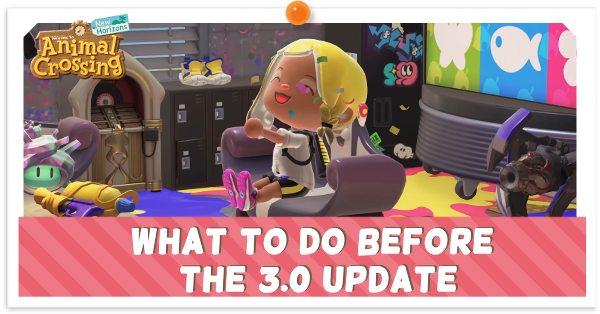 What to Do Before the 3.0 Update
What to Do Before the 3.0 Update How to Get Zelda Items
How to Get Zelda Items How to Jump, Skip, and Sidestep
How to Jump, Skip, and Sidestep How to Invite Guests Using amiibo
How to Invite Guests Using amiibo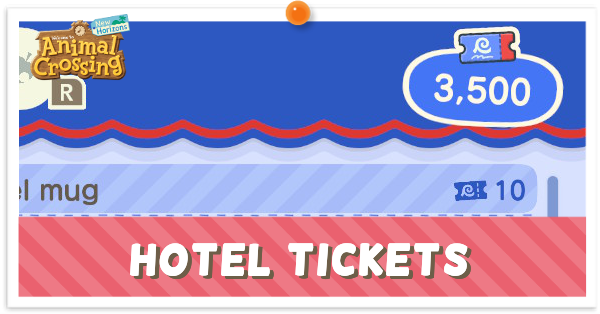 How to Farm Hotel Tickets
How to Farm Hotel Tickets Bulk Crafting Guide
Bulk Crafting Guide Hotel Guide
Hotel Guide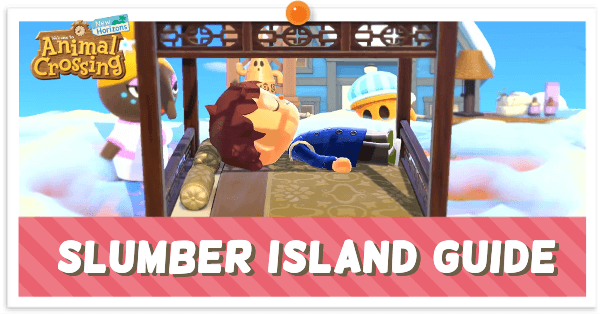 Slumber Island Guide
Slumber Island Guide How to Get and Use the Megaphone on Switch 2
How to Get and Use the Megaphone on Switch 2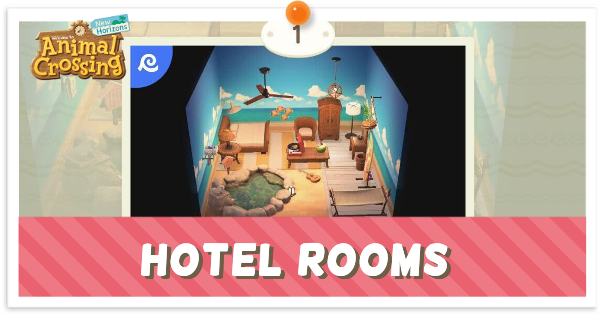 How to Decorate Hotel Rooms
How to Decorate Hotel Rooms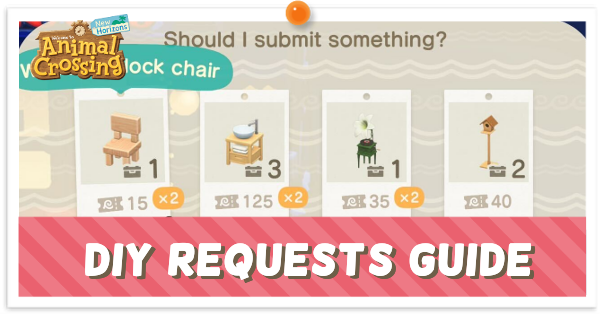 DIY Item Requests Guide
DIY Item Requests Guide Resetti's Reset Service Guide
Resetti's Reset Service Guide How to Get Splatoon Items
How to Get Splatoon Items All Grams Souvenir Shop Items
All Grams Souvenir Shop Items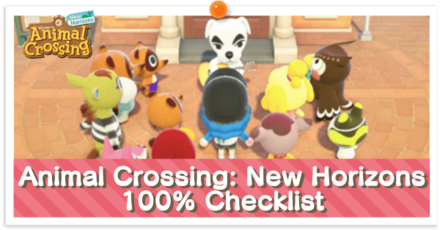 ACNH 100% Checklist
ACNH 100% Checklist Daily & Weekly To-Do List
Daily & Weekly To-Do List How to Increase Inventory Space
How to Increase Inventory Space How to Get Presents from Balloons
How to Get Presents from Balloons Island Designer Unlock Walkthrough
Island Designer Unlock Walkthrough How to Raise Your Island's Star Rating
How to Raise Your Island's Star Rating How to Kick Out Villagers
How to Kick Out Villagers How to Get New Villagers
How to Get New Villagers How to Get Specific Villagers You Want
How to Get Specific Villagers You Want How to Get Villager Photos and Posters
How to Get Villager Photos and Posters Jolly Redd's Treasure Trawler
Jolly Redd's Treasure Trawler List of Haunted Art
List of Haunted Art How to Get Infinite Tarantula Island
How to Get Infinite Tarantula Island How to Get Infinite Scorpion Island
How to Get Infinite Scorpion Island Stalk Market Guide
Stalk Market Guide Time Traveling Guide
Time Traveling Guide Secrets and Hidden Content
Secrets and Hidden Content What is Luck?
What is Luck? How to Use the Warp Pipe
How to Use the Warp Pipe Message in a Bottle Spawn Time
Message in a Bottle Spawn Time



![Animal Crossing: New Horizons Review [Switch 2] | Needlessly Crossing Over to a New Generation](https://img.game8.co/4391759/47d0408b0b8a892e453a0b90f54beb8a.png/show)






















