Co-Op Party Play - How to Play Local Multiplayer Guide
★ Update 3.0 and NS2 Editions are out now!
┗ Unlock the Hotel & the Special Nintendo Catalog.
┗ Collab Guides with LEGO, Splatoon, and Zelda
☆ Switch 2 Edition Features and Price
★ Enjoy sandbox building in Slumber Islands.
☆ New Villagers: Cece, Viche, Tulin, and Mineru!

This is a guide on how to play local multiplayer with Party Play in Animal Crossing: New Horizons (ACNH) for the Nintendo Switch. Access your NookPhone and select the Call Resident app then follow the step on-screen and you'll be playing Co-Op in no time!
List of Contents
Multiplayer on One Switch
Play Local Multiplayer with Party Play

For the first time in any Animal Crossing game, you can now play local multiplayer in New Horizons!
Use Party Play to boot up the game with upto 4 players on the same island without internet!
Playing Online Multiplayer Instead?
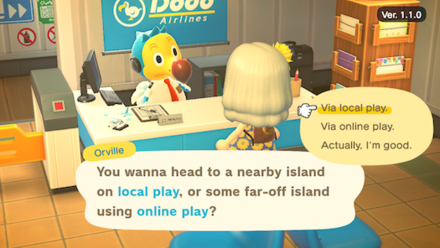
Party Play is only available to islands with multiple residents (or multiple users on one Nintendo Switch).
However, you don't need other residents on your island to player multiplayer. Learn how to play online multiplayer with our guide below!
How to Start Local Play (Call a Resident)
| 1 | Select Call Resident on your NookPhone |
|---|---|
| 2 | Choose resident/s to call |
| 3 | Follow the directions on-screen: press the L & R buttons |
| 4 | Call complete! |
1. Select Call Resident on your NookPhone

On you NookPhone, select Call Resident app: its icon will have a yellow flag and a blue background. Take note that this app is only be available to islands with multiple players!
2. Choose Resident/s to Call

Select the resident(s) you want to play with. You can select upto 4 players to play with!
3. Follow Direction On-Screen
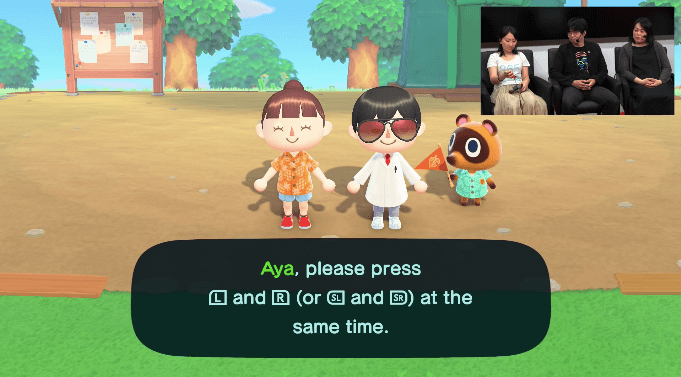
Follow the directions that show up on-screen! Have each player press the L & R buttons simultaneously when pompted.
You can check our guide for our recommended useful peripherals to see what you'll need to have non-stop fun with your friends on the island!
System Requirements and Useful Peripherals
4. Call Complete!

The other player can now move independently. Invite up to 3 people to enjoy Party Play!
Repeat the steps above to invite another player.
Leader-Follower Features
Leader and Followers

The one initiating the Party Play will automatically become the leader, while the other players will be the followers.
Game view is centered on the leader

The camera will always follow the leader. If you are too far from each other or you get lost, the game will warp you back to the leader.
Swap Leaders

You can switch things up and change the leader, so everyone has the chance to their own activities!
Leader flag is displayed overhead

A yellow flag can be displayed over the leader's head. This can help keep track of who is on the move!
Only the leader can shop
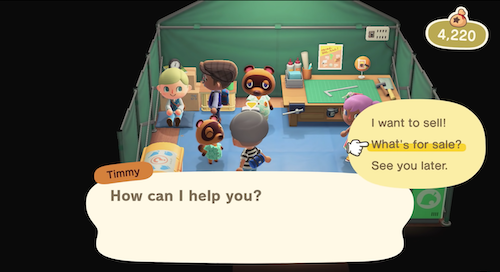
Only the leader will be able to talk to other villagers or buy from vendors and shops.
Make sure to switch leaders often, so everyone gets a chance do their chores!
How to Switch Leaders
Summary of Steps
| 1 | Press the [-] or [+] button to open the Party Play menu and select Change Leader. Shake the controller. |
|---|---|
| 2 | Press A or the leftmost button on the other player's controller to swap leader. |
| 3 | Swap complete! |
Open the Party Play Menu
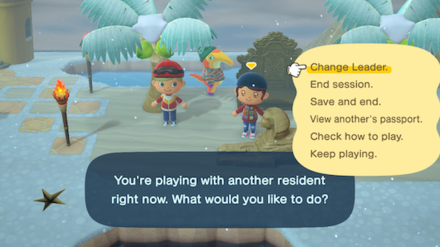
Player 1 should open the Party Play menu by pressing - or + on their controller.
Select the first option, “Change Leader”, and press A or the leftmost button to confirm.
Shake Controller
Alternatively, you can also shake the controller to quickly “Change Leader”.
Press A on the Next Leader's Controller to Swap

On the controller of the player who wants to be leader, press A or the leftmost button to swap with them.
Swap Complete!

There is now a new leader, who is now in control of the Party Play session.
List of Things You Can Do in Local Multiplayer
Gather Materials Together

With shared tools and items, gathering materials is more efficient with other players.
Fish, Catch, and Swim Together

Catch fish, bug, and sea creature together with your crew while in Party Play! Take note that players must always stay close to the Leader!
This means if a Follower is doing something and the Leader moves away, the Follower will cancel out of their action.
Items collected by followers go to the Recycling Box
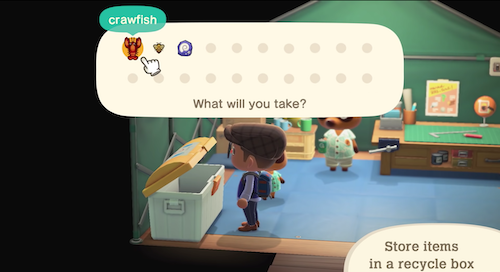
Items, like Fish and Bugs, collected by the followers automatically go to the Recycling Box found in Resident Services, after Party Play is over.
Related Guides

Activities
Comment
hello i heard bad things about the local coop and im planning to get this for my girlfriend to play with me, is it really not good in local?
Author
Co-Op Party Play - How to Play Local Multiplayer Guide
Rankings
Gaming News
Popular Games

Genshin Impact Walkthrough & Guides Wiki

Honkai: Star Rail Walkthrough & Guides Wiki

Arknights: Endfield Walkthrough & Guides Wiki

Umamusume: Pretty Derby Walkthrough & Guides Wiki

Wuthering Waves Walkthrough & Guides Wiki

Pokemon TCG Pocket (PTCGP) Strategies & Guides Wiki

Abyss Walkthrough & Guides Wiki

Zenless Zone Zero Walkthrough & Guides Wiki

Digimon Story: Time Stranger Walkthrough & Guides Wiki

Clair Obscur: Expedition 33 Walkthrough & Guides Wiki
Recommended Games

Fire Emblem Heroes (FEH) Walkthrough & Guides Wiki

Pokemon Brilliant Diamond and Shining Pearl (BDSP) Walkthrough & Guides Wiki

Diablo 4: Vessel of Hatred Walkthrough & Guides Wiki

Super Smash Bros. Ultimate Walkthrough & Guides Wiki

Yu-Gi-Oh! Master Duel Walkthrough & Guides Wiki

Elden Ring Shadow of the Erdtree Walkthrough & Guides Wiki

Monster Hunter World Walkthrough & Guides Wiki

The Legend of Zelda: Tears of the Kingdom Walkthrough & Guides Wiki

Persona 3 Reload Walkthrough & Guides Wiki

Cyberpunk 2077: Ultimate Edition Walkthrough & Guides Wiki
All rights reserved
©2020 Nintendo
The copyrights of videos of games used in our content and other intellectual property rights belong to the provider of the game.
The contents we provide on this site were created personally by members of the Game8 editorial department.
We refuse the right to reuse or repost content taken without our permission such as data or images to other sites.
 List of NookPhone Apps
List of NookPhone Apps Mystery Island Tour Guide
Mystery Island Tour Guide How to Unlock Reactions
How to Unlock Reactions How to Send Letters and Postcards
How to Send Letters and Postcards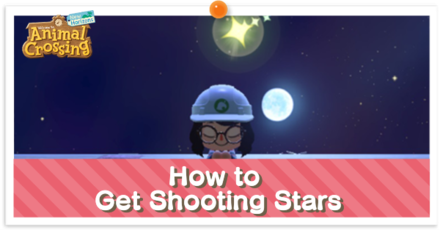 How to Get Shooting Stars | Meteor Shower Guide
How to Get Shooting Stars | Meteor Shower Guide Lost Item Guide
Lost Item Guide Party Play | Local Multiplayer
Party Play | Local Multiplayer Online Play
Online Play What Can You Do Online?
What Can You Do Online? How to Raise Friendship | Activities with Villagers
How to Raise Friendship | Activities with Villagers How to Play Treasure Hunt
How to Play Treasure Hunt Swimming and Diving
Swimming and Diving Player Birthday Party | What Happens on Your Birthday?
Player Birthday Party | What Happens on Your Birthday?
 Dream Suite Guide - How to Visit Islands in Dreams
Dream Suite Guide - How to Visit Islands in Dreams How to Add Friends
How to Add Friends Pumpkin Guide | How to Grow Pumpkins
Pumpkin Guide | How to Grow Pumpkins



![Neverness to Everness (NTE) Review [Beta Co-Ex Test] | Rolling the Dice on Something Special](https://img.game8.co/4414628/dd3192c8f1f074ea788451a11eb862a7.jpeg/show)























now you just need to get friends HAHHA BAZINGA