How to Store Items and Get More Storage Space
★ Update 3.0 and NS2 Editions are out now!
┗ Unlock the Hotel & the Special Nintendo Catalog.
┗ Collab Guides with LEGO, Splatoon, and Zelda
☆ Switch 2 Edition Features and Price
★ Enjoy sandbox building in Slumber Islands.
☆ New Villagers: Cece, Viche, Tulin, and Mineru!

You can store items and furniture by depositing them in your house in Animal Crossing: New Horizons (ACNH). Read on to learn how to store items, how to get more storage space, and access storage anywhere on the island using the storage shed.
List of Contents
Version 3.0 Storage Features
Storage Limit Increased to 9,000 in Version 3.0

| Version | Storage Space |
|---|---|
| Pre-3.0 | 5,000 |
| Version 3.0 NEW |
7,000 |
| 9,000 |
Version 3.0 increases the maximum storage limit to 9,000 items in Animal Crossing: New Horizons. Previously, storage can only hold up to 5,000 items, but after the update, you will be able to upgrade your storage space two more times: first up to 7,000 then 9,000 at maximum.
Version 3.0 Update Guide: All New Content and Features
Trees, Shrubs, and Flowers Can Now Be Stored

In version 3.0, you will also be able to store trees, shrubs, and flowers, which you were previously unable to do.
List of Flowers, Shrubs, and Bushes
How to Get More Storage Space
Upgrade Your House to Expand Storage Size

Upgrade your house to expand your storage space. Each house upgrade will increase the maximum amount of storage space in your home, but you will need to first pay your loans through the ADB located at the Resident Services.
All House Upgrades: How to Pay Off Your Loan
Pay 500,000 Bells to Tom Nook For Storage Expansions

Even after your house is fully upgraded, you can still get your storage space upgraded by talking to Tom Nook at the Resident Services. Discuss with him "About My Home", then select the "Expand my storage" option.
After paying 500,000 Bells, you will receive your storage expansion upgrade the next day.
House Upgrades and Storage Amount
| Upgrade No. | Storage Amount |
|---|---|
| 0(Tent) | 0 |
| 1 | 80 |
| 2 | 120 |
| 3 | 240 |
| 4 | 320 |
| 5 | 400 |
| 6 | 800 |
| 7 | 1,600 |
| Expanded Home Storage | 2,400 Ver. 1.6 |
| Expanded Home Storage 2 | 3,200 Ver. 2.0 |
| Expanded Home Storage 3 | 4,000 Ver. 2.0 |
| Expanded Home Storage 4 | 5,000 Ver. 2.0 |
| Expanded Home Storage 5 | 7,000 Ver. 3.0 NEW |
| Expanded Home Storage 6 | 9,000 Ver 3.0 NEW |
How to Use the Storage
Select the Item Inside Your Home and Choose to “Put in Storage”

While inside your house, hover over an item from your pockets and select Put in Storage. This will automatically place them in your storage space.
Open the Storage by Pressing the Right Arrow Button

Press the Right Arrow button on the D-Pad to open up the storage. The items are sorted by categories which you can cycle through using the L and R buttons.
Selecting the item allows you to put it back in your pockets, or placing the item inside your home when using Decorating Mode.
You can also view the number of items you have, and the max storage size on the lower left part of the storage screen.
Use the Storage Shed to Access Storage Anywhere on the Island
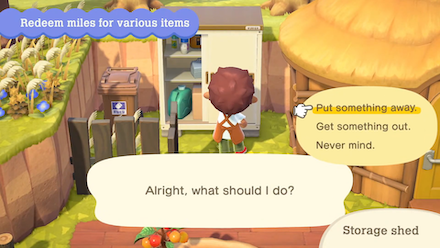
The Storage Shed is a piece of furniture which can be redeemed for 6,000 Nook Miles, and allows players to access their storage from outside of their home.
The Storage Shed can be placed almost anywhere on the player's island, and connects directly to the player's storage. This allows players to both put objects in and out of storage anywhere on the island where a Storage Shed is placed.
Put Away Items in the Storage Shed to Increase Island Rating

Leaving dropped items on the ground decreases your island rating, so a Storage Shed is a great investment to easily store and retrieve items without damaging your island.
How to Quickly Raise Your Island Star Rating
How to Unlock Storage
Upgrade Your Tent to a House

The only requirement to use the Storage feature is to upgrade your tent to a house. You'll need to pay the initial loan of 5,000 Miles to upgrade to a House, so be sure to get started on paying off your loan right away.
How to Get Nook Miles Fast
Create a Second Character

Create a second character to use their house as secondary storage. Use Party Play to switch between players to access each players' storage!
Party Play - How to Play Local Multiplayer on One Switch
Free Up Space Quickly by Using Trash Cans

If your storage is full, and you have too many duplicates of an item, you can use trash cans to throw them out.
List of Trash Cans and Waste Bins
Animal Crossing: New Horizons (ACNH) Related Guides

House and Storage
Comment
Wish they have add on to increase the inventory space at home to unlimited. I'd like to pay even 😑
Author
How to Store Items and Get More Storage Space
Rankings
Gaming News
Popular Games

Genshin Impact Walkthrough & Guides Wiki

Honkai: Star Rail Walkthrough & Guides Wiki

Arknights: Endfield Walkthrough & Guides Wiki

Umamusume: Pretty Derby Walkthrough & Guides Wiki

Wuthering Waves Walkthrough & Guides Wiki

Pokemon TCG Pocket (PTCGP) Strategies & Guides Wiki

Abyss Walkthrough & Guides Wiki

Zenless Zone Zero Walkthrough & Guides Wiki

Digimon Story: Time Stranger Walkthrough & Guides Wiki

Clair Obscur: Expedition 33 Walkthrough & Guides Wiki
Recommended Games

Fire Emblem Heroes (FEH) Walkthrough & Guides Wiki

Pokemon Brilliant Diamond and Shining Pearl (BDSP) Walkthrough & Guides Wiki

Diablo 4: Vessel of Hatred Walkthrough & Guides Wiki

Super Smash Bros. Ultimate Walkthrough & Guides Wiki

Yu-Gi-Oh! Master Duel Walkthrough & Guides Wiki

Elden Ring Shadow of the Erdtree Walkthrough & Guides Wiki

Monster Hunter World Walkthrough & Guides Wiki

The Legend of Zelda: Tears of the Kingdom Walkthrough & Guides Wiki

Persona 3 Reload Walkthrough & Guides Wiki

Cyberpunk 2077: Ultimate Edition Walkthrough & Guides Wiki
All rights reserved
©2020 Nintendo
The copyrights of videos of games used in our content and other intellectual property rights belong to the provider of the game.
The contents we provide on this site were created personally by members of the Game8 editorial department.
We refuse the right to reuse or repost content taken without our permission such as data or images to other sites.
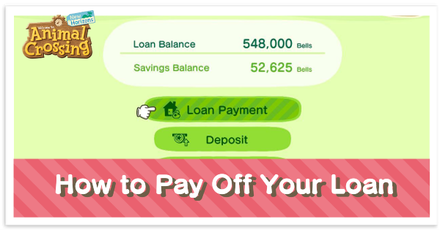 How to Pay Off Your Loan and Upgrade Your Tent and House
How to Pay Off Your Loan and Upgrade Your Tent and House How to Store Furniture and Other Items
How to Store Furniture and Other Items How to Use Storage and Decorating Mode
How to Use Storage and Decorating Mode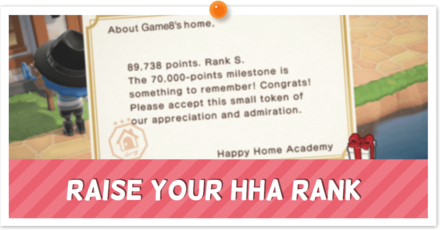 How to Raise Your Happy Home Academy (HHA) Rank
How to Raise Your Happy Home Academy (HHA) Rank Feng Shui Color and Effect Guide
Feng Shui Color and Effect Guide How to Get Rid of Cockroaches
How to Get Rid of Cockroaches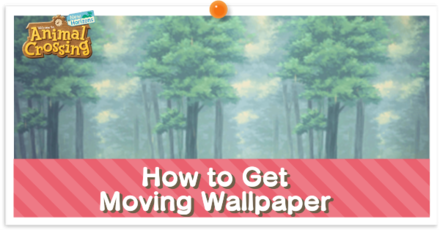 How to Get Moving Wallpaper
How to Get Moving Wallpaper How to Get Moving Flooring
How to Get Moving Flooring List of House Customization Options
List of House Customization Options All House Upgrades | How to Pay Off Your Loan
All House Upgrades | How to Pay Off Your Loan



![Animal Crossing: New Horizons Review [Switch 2] | Needlessly Crossing Over to a New Generation](https://img.game8.co/4391759/47d0408b0b8a892e453a0b90f54beb8a.png/show)























How many objects are concidered as storage room ? I am looking for more than 2choices (pretty much like clothes, even a fridge contains clothes) to increase design possibility and less wood used to craft it