How to Add Best Friends
★ Update 3.0 and NS2 Editions are out now!
┗ Unlock the Hotel & the Special Nintendo Catalog.
┗ Collab Guides with LEGO, Splatoon, and Zelda
☆ Switch 2 Edition Features and Price
★ Enjoy sandbox building in Slumber Islands.
☆ New Villagers: Cece, Viche, Tulin, and Mineru!

To add Best Friends in Animal Crossing: New Horizons (ACNH), talk to Orville to get the Best Friends List app on your NookPhone. Read on to learn about what you can do as best friends!
List of Contents
How to Add Best Friends
| 1 | Go to the airport to play with a friend through Online Play. |
|---|---|
| 2 | Receive the Best Friends List app from Orville. |
| 3 | Send a Best Friend Request to a friend. |
1. Play With a Friend Online
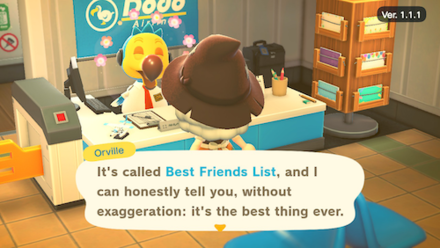
Go to the Airport to play with a registered friend on the Switch. Choose to either go to their island or have friends visit you.
How to Play Online Multiplayer | Do You Have to Pay for Online?
2. Receive the Best Friends List App

When playing with a friend for the first time, Orville will send you the Best Friends List app.
3. Send a Best Friend Request to a Friend

Open up the Best Friends List app to see your friends, then select a person to request to be best friends with.
Wait for Confirmation

Once the player accepts your request, you are now best friends! Check your Best Friend Inbox and Outbox to see the active Best Friend requests you've sent and received.
You can remove Best Friends status anytime

Remove your best friend status anytime by selecting their name and choosing Quit being Best Friends.
What Can You Do As Best Friends?
You Can Use Axes and Shovels on During Online Play

When you are best friends with a player, you can use shovels and axes on their island during Online Play. Take note that this will also apply to your best friends!
Send Direct Messages

Send a direct message to a best friend when they are online. To send a message to all online Best Friends, press the Y button.
View conversations through the Chat Log app

View your messages with friends through the Chat Log app.
This app is unlocked after playing with a friend for the first time.
Get Notified When Best Friends Go Online
When a best friend goes online, a message is automatically sent to all their best friends which you can see in-game.
You can disable communication features anytime

Opt to turn off communication features by pressing the - button. Friends won't see if you're online, but you also won't see when they go online.
Take note that you won't be able to send direct messages if you turn this feature off.
What Is the Best Friend System?
A System for Registering Close Friends
The Best Friends system is a way for you to register your closest friends in Animal Crossing. When someone is a Best Friend, you can check their player name, island name, and online status. You can even send direct messages.
Used for Online Play

The Best Friends system is used in online play as it limits which players can use destructive tools like axes and shovels when visiting your island.
How to Play Online
Features Do Not Work in Offline or Local Play
When you are playing with a friend through offline and local play, they can use shovels and axes, even if they are not registered as best friends, so be careful when inviting players over to your island.
Related Guides

Gameplay Basics
Comment
tbh i dont want to set anyone as my best friend. don't wanna offend anyone but I cant risk someone destroying my island LMFAO
Author
How to Add Best Friends
Rankings
Gaming News
Popular Games

Genshin Impact Walkthrough & Guides Wiki

Honkai: Star Rail Walkthrough & Guides Wiki

Arknights: Endfield Walkthrough & Guides Wiki

Umamusume: Pretty Derby Walkthrough & Guides Wiki

Wuthering Waves Walkthrough & Guides Wiki

Pokemon TCG Pocket (PTCGP) Strategies & Guides Wiki

Abyss Walkthrough & Guides Wiki

Zenless Zone Zero Walkthrough & Guides Wiki

Digimon Story: Time Stranger Walkthrough & Guides Wiki

Clair Obscur: Expedition 33 Walkthrough & Guides Wiki
Recommended Games

Fire Emblem Heroes (FEH) Walkthrough & Guides Wiki

Pokemon Brilliant Diamond and Shining Pearl (BDSP) Walkthrough & Guides Wiki

Diablo 4: Vessel of Hatred Walkthrough & Guides Wiki

Super Smash Bros. Ultimate Walkthrough & Guides Wiki

Yu-Gi-Oh! Master Duel Walkthrough & Guides Wiki

Elden Ring Shadow of the Erdtree Walkthrough & Guides Wiki

Monster Hunter World Walkthrough & Guides Wiki

The Legend of Zelda: Tears of the Kingdom Walkthrough & Guides Wiki

Persona 3 Reload Walkthrough & Guides Wiki

Cyberpunk 2077: Ultimate Edition Walkthrough & Guides Wiki
All rights reserved
©2020 Nintendo
The copyrights of videos of games used in our content and other intellectual property rights belong to the provider of the game.
The contents we provide on this site were created personally by members of the Game8 editorial department.
We refuse the right to reuse or repost content taken without our permission such as data or images to other sites.
 How to Know a Tool's Durability
How to Know a Tool's Durability What Happens When You Eat Fruit?
What Happens When You Eat Fruit? How to Get Rid of a Bee Sting
How to Get Rid of a Bee Sting What Happens When You Faint?
What Happens When You Faint? When Does a New Day Start?
When Does a New Day Start?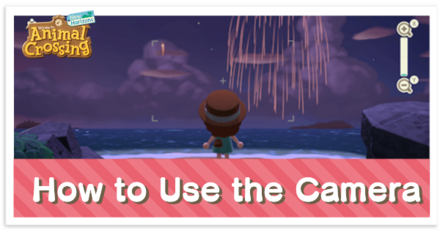 How to Use the Camera
How to Use the Camera How to Use the Rescue Service
How to Use the Rescue Service How to Add Best Friends
How to Add Best Friends How to Get the Nook Shopping App
How to Get the Nook Shopping App Wind and Weather Guide
Wind and Weather Guide How and When to See Aurora Borealis
How and When to See Aurora Borealis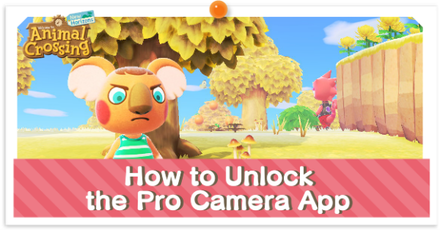 How to Unlock the Pro Camera App
How to Unlock the Pro Camera App How to use Custom Designs Patterns+
How to use Custom Designs Patterns+



![Animal Crossing: New Horizons Review [Switch 2] | Needlessly Crossing Over to a New Generation](https://img.game8.co/4391759/47d0408b0b8a892e453a0b90f54beb8a.png/show)























I need a best friend to play with me I'm kinda of a noob lol but Idk how to get the app tho?..