How to Restart Your Game | How to Reset Your Island
★ Update 3.0 and NS2 Editions are out now!
┗ Unlock the Hotel & the Special Nintendo Catalog.
┗ Collab Guides with LEGO, Splatoon, and Zelda
☆ Switch 2 Edition Features and Price
★ Enjoy sandbox building in Slumber Islands.
☆ New Villagers: Cece, Viche, Tulin, and Mineru!

Sometimes you just need a fresh start! Learn how to restart your game or reset your island in Animal Crossing: New Horizons. You can also save items from your when you move to a new island with our guide below.
List of Contents
How to Restart Animal Crossing: New Horizons
There is no in-game option to restart your game. However, you can delete all save data on your Nintendo Switch to start fresh.
| 1 | Go to the Nintendo Switch Home Screen. |
|---|---|
| 2 | Select System Settings. |
| 3 | Go to Data Management. |
| 4 | Choose Delete Save Data. |
| 5 | Select Animal Crossing: New Horizons. |
| 6 | Select Delete All Save Data for this Software. |
| 7 | Start the game. |
1. Go to the Nintendo Switch Home Screen
First, press the Home Button on the Switch to go Home. The Home Button is the small round button found underneath the right joystick.
2. Select System Settings

From the Home Screen, find the Settings Icon from the bottom right side of the screen.
3. Go to Data Management

From Settings, scroll down on the left-hand column until you find Data Management, then select it.
4. Choose Delete Save Data
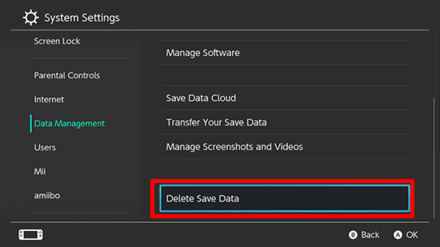
After selecting Data Management, scroll down on the right-hand colum. Find Delete Save Data from the bottom of this list.
5. Select Animal Crossing: New Horizons

After choosing Delete Save Data, select Animal Crossing: New Horizons from the list of games.
6. Select Delete All Save Data for this Software

Select Delete All Save Data for this Software
to wipe all the save data for Animal Crossing: New Horizons.
7. Start the Game

Once you have successfully cleared all save data, start the game again to see Timmy and Tommy.
Restart your character name and appearance, as well as the island layout and name.
Beginner's Guide to Animal Crossing New Horizons
Tips and Tricks to Restart Without Losing Items and DIY Recipes

If you've really made up your mind about restarting your game to create a new island, we have a couple of tips and tricks that'll help you save some time by keeping some of your items!
Drop Items on a Friend's Island First

If there are any special furniture or DIY items you want to keep, you might want to leave them on a friend's island first by visiting them online.
This allows you to carry 40 items at most, if you have the last pocket upgrade. You can get the items back once you've restarted your game.
So it's probably better to drop rare or valuable items first and then come back for them later on to add to your island to save you some time!
Don't Learn DIY Recipes Yet

Similar to the above method, if you have any DIY Recipes that you want to learn, you can drop them on a friend's island.
Once you have restarted the game, you can visit your friend's island again to get them back.
List of DIY Recipes | How to Get DIY Crafting Recipes
Related Guides

System Info
Comment
If you delete your game, what happens to your designs on the portal?
Author
How to Restart Your Game | How to Reset Your Island
Rankings
Gaming News
Popular Games

Genshin Impact Walkthrough & Guides Wiki

Honkai: Star Rail Walkthrough & Guides Wiki

Arknights: Endfield Walkthrough & Guides Wiki

Umamusume: Pretty Derby Walkthrough & Guides Wiki

Wuthering Waves Walkthrough & Guides Wiki

Pokemon TCG Pocket (PTCGP) Strategies & Guides Wiki

Abyss Walkthrough & Guides Wiki

Zenless Zone Zero Walkthrough & Guides Wiki

Digimon Story: Time Stranger Walkthrough & Guides Wiki

Clair Obscur: Expedition 33 Walkthrough & Guides Wiki
Recommended Games

Fire Emblem Heroes (FEH) Walkthrough & Guides Wiki

Pokemon Brilliant Diamond and Shining Pearl (BDSP) Walkthrough & Guides Wiki

Diablo 4: Vessel of Hatred Walkthrough & Guides Wiki

Super Smash Bros. Ultimate Walkthrough & Guides Wiki

Yu-Gi-Oh! Master Duel Walkthrough & Guides Wiki

Elden Ring Shadow of the Erdtree Walkthrough & Guides Wiki

Monster Hunter World Walkthrough & Guides Wiki

The Legend of Zelda: Tears of the Kingdom Walkthrough & Guides Wiki

Persona 3 Reload Walkthrough & Guides Wiki

Cyberpunk 2077: Ultimate Edition Walkthrough & Guides Wiki
All rights reserved
©2020 Nintendo
The copyrights of videos of games used in our content and other intellectual property rights belong to the provider of the game.
The contents we provide on this site were created personally by members of the Game8 editorial department.
We refuse the right to reuse or repost content taken without our permission such as data or images to other sites.
 Server Maintenance | How to Fix Errors
Server Maintenance | How to Fix Errors Island Backup and Restoration | How to Recover Save Data
Island Backup and Restoration | How to Recover Save Data How to Delete and Transfer Save Data
How to Delete and Transfer Save Data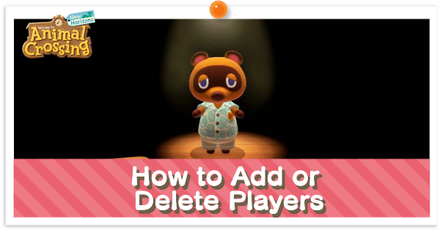 How to Add or Delete Players
How to Add or Delete Players How to Restart Your Game
How to Restart Your Game Can You Transfer Data From Pocket Camp?
Can You Transfer Data From Pocket Camp? NookLink Features
NookLink Features List of amiibos and Compatibility
List of amiibos and Compatibility List of Controls
List of Controls The Language Setting
The Language Setting System Requirements
System Requirements Do You Need Nintendo Switch Online?
Do You Need Nintendo Switch Online? Island Transfer Tool Guide
Island Transfer Tool Guide



























i restarted and now i dont know how to go to work(happy home paradise)