Time Travel Guide: How to Change Time
★ Update 3.0 and NS2 Editions are out now!
┗ Unlock the Hotel & the Special Nintendo Catalog.
┗ Collab Guides with LEGO, Splatoon, and Zelda
☆ Switch 2 Edition Features and Price
★ Enjoy sandbox building in Slumber Islands.
☆ New Villagers: Cece, Viche, Tulin, and Mineru!

Time travel is not necessary when playing Animal Crossing: New Horizons (ACNH). Check out this guide to learn if you should time travel, the penalties of time traveling, and how to time travel.
How to Change Time
- Close and Save the Game
- Close the software from the HOME menu
- Select System Settings
- Change the System's Date and Time
- Start Animal Crossing: New Horizons
Close and Save the Game

Close the game with the – Button and save the game before exiting. Be sure to always save before quitting the game when time traveling!
Close the software from the HOME menu

Press the X Button on the Switch Main Menu to close the software.
Select System Settings

On the Switch Main Menu, select System Settings -> System -> Date and Time -> Set “Synchronize Clock via Internet” to OFF.
Change the System's Date and Time

On the same menu, choose "Date and Time". This should now be changeable after turning off Synchronized Time. Set it to your desired date, either a past date or a future date will work.
Keep in mind that if you change the time to beyond 5 AM, a new day will start. For example, if you time travel from 8 PM to 3 AM, you'll have to wait two more hours, or time travel forward to 5 AM, to start a new day.
Start Animal Crossing: New Horizons

Once you've set your desired date to time travel, start the game, and you'll be able to play on that date!
Should You Time Travel?
Time Travel is Not Necessary

Time Travel is not necessary to play Animal Crossing. There are many things you can do without time traveling, such as clearing your Nook dailies, decorating your island, farming materials, or raising friendship with your villagers.
Only use Time Travel if you can't dedicate time to playing daily, or if you want to experience everything the game has to offer in one go. Here are some of the benefits of time traveling:
|
・Acquire interest with savings. ・Change item selection at Nook's Cranny and Able Sisters. ・Complete building construction. ・Change the season. ・Refresh material drops (Wood, Iron, Fruits, etc.). ・Grow flowers, shrubs, and trees. ・Receive more letters. ・Gain and reroll campsite visitors. ・Make unwanted villagers move out. ・Speed up amiibo invites. ・See and attend events, and access their unlocks. |
If you plan to time travel, it's generally best to travel backward rather than forward. Time traveling forward has more negative impacts, especially if you're reckless with the dates.
Always approach time travel with caution, especially if you don't want to mess things up!
Penalties for Time Travel
The game doesn't really penalize you for Time Traveling, unlike past titles where it could, for example, cause plants to wilt. However, since you are altering a linear timeline, it can still affect a few things as you move back and forth.
- Turnips Will Rot
- Cockroaches Will Appear
- Flowers Will Overgrow
- Weeds Will Grow Untamed
- Residents Will Get Lonely
Turnips Will Rot

Turnips have a storage life of 7 days, so moving ahead beyond this time frame will cause them to wilt. Additionally, time traveling back to a previous time will also cause them to wilt.
Be mindful of their shelf life when time traveling, especially if you're planning to sell them!
Cockroaches Will Appear

Cockroaches will appear if you don't play for more than a month. You cannot catch these bugs, but you can step on them, as this is the only way to get rid of them.
Getting rid of them is recommended, as potential visitors will find your house disgusting and leave immediately instead of hanging out with you.
How to Get Ride of Cockroaches
Flowers Will Overgrow

Flowers can go wild if you keep Time Traveling, as you're technically increasing the chances of rain, which boosts their reproduction. You can only remove these by using a shovel.
You can stop plant growth by building paths unsuitable for plants, such as stone or brick, or by building fences around them. Make sure to also deactivate the Beautiful Island Ordinance, as this forces villagers to water plants more.
List of Flowers, Shrubs, and Bushes
Weeds Will Grow Untamed

Weeds can also infest your island, and the more you Time Travel, the higher the chance of them spawning. You can, however, ask Leif to remove them all at once for a certain amount of bells. You can find Leif on the plaza on certain days he visits. If you have Harv's Island Plaza unlocked, you can also find him there daily, as long as you've paid for his camper.
Overgrowth can also affect your island rating, so if you're aiming for a higher grade, try not to Time Travel too much. At the very least, check every other day to see if weeds are starting to grow again.
How to Quickly Raise Your Island Star Rating
Residents Will Get Lonely

If you time travel forward for a couple of days to over a month, residents will notice your absence and will react to it. They will say things like "Where have you been?"
While this doesn't directly affect friendship, it does make you miss out on opportunities to increase it during the time skipped!
Animal Crossing: New Horizons (ACNH) Related Guides

All Tips and Tricks Guides
Comment
nope, sorry to say it but it doesnt work that way, you also cant go back in time and meet the mother of timmy and tommy nook... may she rest in peace... or enjoy her permenent vacation whatever it may be lol
Author
Time Travel Guide: How to Change Time
Rankings
Gaming News
Popular Games

Genshin Impact Walkthrough & Guides Wiki

Honkai: Star Rail Walkthrough & Guides Wiki

Arknights: Endfield Walkthrough & Guides Wiki

Umamusume: Pretty Derby Walkthrough & Guides Wiki

Wuthering Waves Walkthrough & Guides Wiki

Pokemon TCG Pocket (PTCGP) Strategies & Guides Wiki

Abyss Walkthrough & Guides Wiki

Zenless Zone Zero Walkthrough & Guides Wiki

Digimon Story: Time Stranger Walkthrough & Guides Wiki

Clair Obscur: Expedition 33 Walkthrough & Guides Wiki
Recommended Games

Fire Emblem Heroes (FEH) Walkthrough & Guides Wiki

Pokemon Brilliant Diamond and Shining Pearl (BDSP) Walkthrough & Guides Wiki

Diablo 4: Vessel of Hatred Walkthrough & Guides Wiki

Super Smash Bros. Ultimate Walkthrough & Guides Wiki

Yu-Gi-Oh! Master Duel Walkthrough & Guides Wiki

Elden Ring Shadow of the Erdtree Walkthrough & Guides Wiki

Monster Hunter World Walkthrough & Guides Wiki

The Legend of Zelda: Tears of the Kingdom Walkthrough & Guides Wiki

Persona 3 Reload Walkthrough & Guides Wiki

Cyberpunk 2077: Ultimate Edition Walkthrough & Guides Wiki
All rights reserved
©2020 Nintendo
The copyrights of videos of games used in our content and other intellectual property rights belong to the provider of the game.
The contents we provide on this site were created personally by members of the Game8 editorial department.
We refuse the right to reuse or repost content taken without our permission such as data or images to other sites.
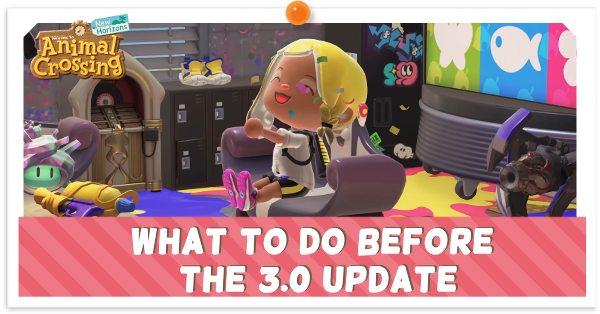 What to Do Before the 3.0 Update
What to Do Before the 3.0 Update How to Get Zelda Items
How to Get Zelda Items How to Jump, Skip, and Sidestep
How to Jump, Skip, and Sidestep How to Invite Guests Using amiibo
How to Invite Guests Using amiibo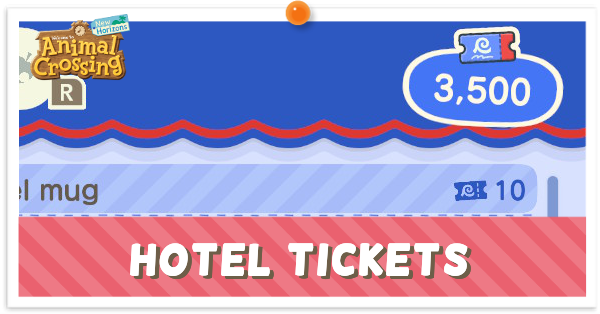 How to Farm Hotel Tickets
How to Farm Hotel Tickets Bulk Crafting Guide
Bulk Crafting Guide Hotel Guide
Hotel Guide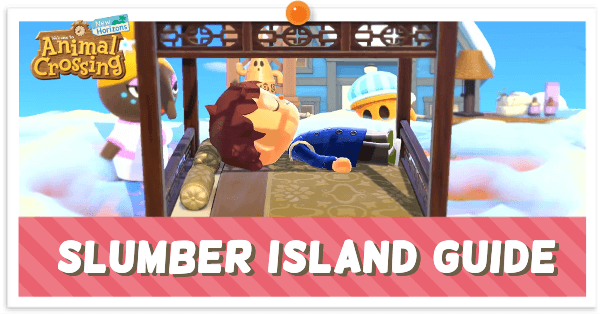 Slumber Island Guide
Slumber Island Guide How to Get and Use the Megaphone on Switch 2
How to Get and Use the Megaphone on Switch 2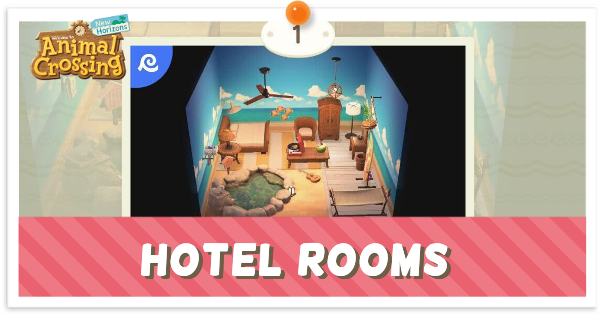 How to Decorate Hotel Rooms
How to Decorate Hotel Rooms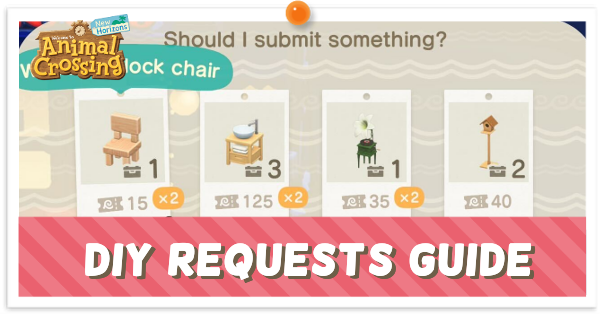 DIY Item Requests Guide
DIY Item Requests Guide Resetti's Reset Service Guide
Resetti's Reset Service Guide How to Get Splatoon Items
How to Get Splatoon Items All Grams Souvenir Shop Items
All Grams Souvenir Shop Items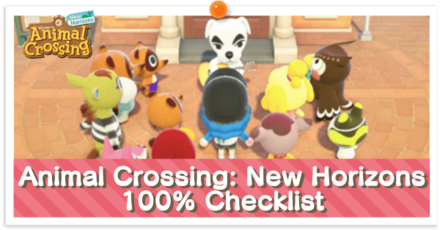 ACNH 100% Checklist
ACNH 100% Checklist Daily & Weekly To-Do List
Daily & Weekly To-Do List How to Increase Inventory Space
How to Increase Inventory Space How to Get Presents from Balloons
How to Get Presents from Balloons Island Designer Unlock Walkthrough
Island Designer Unlock Walkthrough How to Raise Your Island's Star Rating
How to Raise Your Island's Star Rating How to Kick Out Villagers
How to Kick Out Villagers How to Get New Villagers
How to Get New Villagers How to Get Specific Villagers You Want
How to Get Specific Villagers You Want How to Get Villager Photos and Posters
How to Get Villager Photos and Posters Jolly Redd's Treasure Trawler
Jolly Redd's Treasure Trawler List of Haunted Art
List of Haunted Art How to Get Infinite Tarantula Island
How to Get Infinite Tarantula Island How to Get Infinite Scorpion Island
How to Get Infinite Scorpion Island Stalk Market Guide
Stalk Market Guide Time Traveling Guide
Time Traveling Guide Secrets and Hidden Content
Secrets and Hidden Content What is Luck?
What is Luck? How to Use the Warp Pipe
How to Use the Warp Pipe Message in a Bottle Spawn Time
Message in a Bottle Spawn Time



![Animal Crossing: New Horizons Review [Switch 2] | Needlessly Crossing Over to a New Generation](https://img.game8.co/4391759/47d0408b0b8a892e453a0b90f54beb8a.png/show)























Time traveled and it works so much. You can tt back just be careful of your turnips:D