How to Get the Nook Shopping App
★ Update 3.0 and NS2 Editions are out now!
┗ Unlock the Hotel & the Special Nintendo Catalog.
┗ Collab Guides with LEGO, Splatoon, and Zelda
☆ Switch 2 Edition Features and Price
★ Enjoy sandbox building in Slumber Islands.
☆ New Villagers: Cece, Viche, Tulin, and Mineru!

Long week? Some retail therapy might be what you need! Nook Shopping is now available as an app on your Nook Phone in Animal Crossing: New Horizons (ACNH). Learn how to unlock the Nook Shopping app on your Nook Phone with our guide below!
How to Unlock the Nook Shopping App
Buy 100 Items through Nook Shopping

To get the Nook Shopping app, you'll need to purchase 100 items through Nook Shopping at the Nook Stop.
Once you have made your 100th order, a message will appear congratulating you, and rewarding you with your new app!
Only 5 Items Can be Ordered Each Day

You can only order up to 5 items each day, so be sure to buy items as much as you can. We recommend getting K.K. Slider songs, or any item you don't have in your catalog!
Remember: you can time travel to speed up the process!
Time Traveling Guide
How to Use Nook Shopping
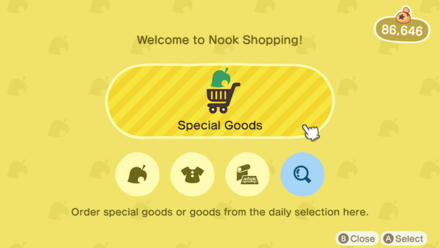
You can either access Nook Shopping using the Nook Stop, or its app.
Note that you can only order 5 items per day, regardless of ordering from the special goods or through your catalog.
| 1 | Select the item to order |
|---|---|
| 2 | Confirm your purchase (or send to a friend) |
| 3 | Receive the item the next day |
| 4 | Not required: Receive Nook Miles! |
1. Select Item to Order
You can browse through special goods which updates with your game progress, or events!
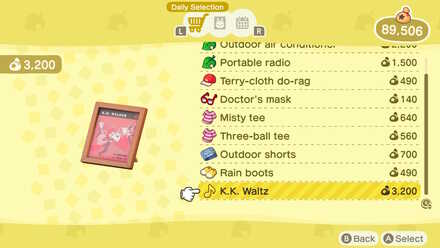 Enlarge Enlarge |
Browse through items, clothing, and songs that change selection each day. |
|---|---|
 Enlarge Enlarge |
Here you can find character posters you've unlocked through scanning their amiibo, or calling them at Photopia. |
 Enlarge Enlarge |
These feature promotional items from the Pocket Camp, Sanrio, and Super Mario collecctions. |
 Enlarge Enlarge |
Limited-time items that are available for purchase in celebration of an event. |
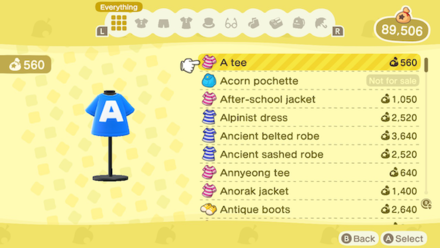 Enlarge Enlarge |
You can also view items you've collected such as Furniture, Clothing, and other items. |
2. Purchase It for Yourself or Gift to a Friend

Confirm the item to place the order.
Alternatively, if you have made friends, you can also send the items to them as a gift without additional fees.
Unlike loan payments, you cannot use your savings to order items. You need to have Bells on hand before purchasing.
3. Receive the Item in the Mail the Next Day

Orders for yourself will arrive in the mail the next day. If you cannot wait, you can adjust the date on your system to skip a day.
4. Get Nook Miles!

Not only do you get a handy app for shopping, you can also get Nook Miles the more items you buy. Keep shopping!
| Shop to It | ||
|---|---|---|
| Activity Summary | Miles | Titles |
| Purchase 1 item with Nook Shopping. | 300 | Internet/Surfer |
| Purchase 20 items with Nook Shopping. | 500 | Connected/Reviewer |
| Purchase 50 items with Nook Shopping. | 1000 | Widely Accepted/Connector |
| Purchase 100 items with Nook Shopping. | 2000 | Disconnected/Worrywart |
| Purchase 200 items with Nook Shopping. | 3000 | Always-On/Bigwig |
Related Guides

Gameplay Basics
Author
How to Get the Nook Shopping App
Rankings
Gaming News
Popular Games

Genshin Impact Walkthrough & Guides Wiki

Honkai: Star Rail Walkthrough & Guides Wiki

Arknights: Endfield Walkthrough & Guides Wiki

Umamusume: Pretty Derby Walkthrough & Guides Wiki

Wuthering Waves Walkthrough & Guides Wiki

Pokemon TCG Pocket (PTCGP) Strategies & Guides Wiki

Abyss Walkthrough & Guides Wiki

Zenless Zone Zero Walkthrough & Guides Wiki

Digimon Story: Time Stranger Walkthrough & Guides Wiki

Clair Obscur: Expedition 33 Walkthrough & Guides Wiki
Recommended Games

Fire Emblem Heroes (FEH) Walkthrough & Guides Wiki

Pokemon Brilliant Diamond and Shining Pearl (BDSP) Walkthrough & Guides Wiki

Diablo 4: Vessel of Hatred Walkthrough & Guides Wiki

Super Smash Bros. Ultimate Walkthrough & Guides Wiki

Yu-Gi-Oh! Master Duel Walkthrough & Guides Wiki

Elden Ring Shadow of the Erdtree Walkthrough & Guides Wiki

Monster Hunter World Walkthrough & Guides Wiki

The Legend of Zelda: Tears of the Kingdom Walkthrough & Guides Wiki

Persona 3 Reload Walkthrough & Guides Wiki

Cyberpunk 2077: Ultimate Edition Walkthrough & Guides Wiki
All rights reserved
©2020 Nintendo
The copyrights of videos of games used in our content and other intellectual property rights belong to the provider of the game.
The contents we provide on this site were created personally by members of the Game8 editorial department.
We refuse the right to reuse or repost content taken without our permission such as data or images to other sites.
 How to Know a Tool's Durability
How to Know a Tool's Durability What Happens When You Eat Fruit?
What Happens When You Eat Fruit? How to Get Rid of a Bee Sting
How to Get Rid of a Bee Sting What Happens When You Faint?
What Happens When You Faint? When Does a New Day Start?
When Does a New Day Start?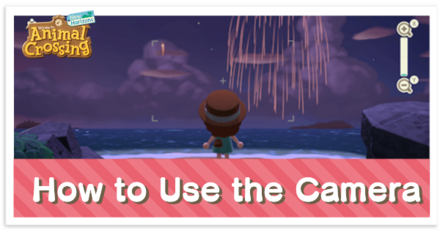 How to Use the Camera
How to Use the Camera How to Use the Rescue Service
How to Use the Rescue Service How to Add Best Friends
How to Add Best Friends How to Get the Nook Shopping App
How to Get the Nook Shopping App Wind and Weather Guide
Wind and Weather Guide How and When to See Aurora Borealis
How and When to See Aurora Borealis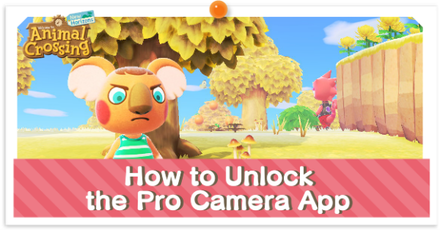 How to Unlock the Pro Camera App
How to Unlock the Pro Camera App How to use Custom Designs Patterns+
How to use Custom Designs Patterns+



























first comment SCORE(❤´艸`❤)