How to Unlock Nook's Cranny and Upgrade It
★ Update 3.0 and NS2 Editions are out now!
┗ Unlock the Hotel & the Special Nintendo Catalog.
┗ Collab Guides with LEGO, Splatoon, and Zelda
☆ Switch 2 Edition Features and Price
★ Enjoy sandbox building in Slumber Islands.
☆ New Villagers: Cece, Viche, Tulin, and Mineru!

This is a guide on how to unlock, upgrade, and move Nook's Cranny in Animal Crossing: New Horizons (ACNH). Read on to learn about the conditions for unlocking this facility how to upgrade it, as well as what you can do in the shop.
List of Contents
How to Upgrade Nook's Cranny
Upgrading the Shop
| Shop Appearance | |||
|---|---|---|---|
 Enlarge Enlarge |
 Enlarge Enlarge |
||
| Upgrade Requirements | |||
| 1 | Buy and sell for a total value of 200,000 Bells at the shop. | ||
| 2 | The shop must be open for at least 30 days. | ||
These requirements have been tested and verified by our team. If you would like to contribute, please let us know in the comments!
1. Buy and Sell a Total Value of 200,000 Bells
You will need to buy and sell a total value of 200,000 bells to upgrade the shop. With our test, we bought a total value of 199,200 bells and sold a total value of 800 bells.
We recommend buying at least one item at Nook's Cranny each day.
2. Nook's Cranny Must be Open for 30 Days

It has been confirmed that the shop must be open for at least 30 in-game days to be able to upgrade.
If you cannot wait this long, you can time travel, then go back to the current time after they upgrade.
How to Move Nook's Cranny
Steps to Relocate the Shop
| Relocating the Shop | |
|---|---|
| 1 | Talk to Tom Nook at Resident Services and select Let's talk about infrastructure. |
| 2 | Select the shop from the list. |
| 3 | Obtain the moving kit. |
| 4 | Place the moving kit at your desired location on the island. |
| 5 | The store will be relocated the next day. |
Resident Services must be upgraded before following the above steps.
1. Talk to Tom Nook About Infrastructure
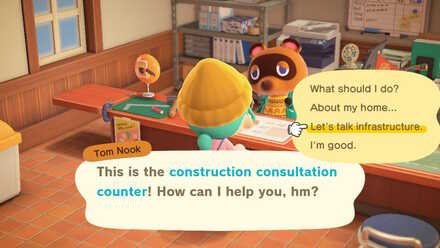
Talk to Tom Nook at Resident Services and select Let's talk about infrastructure.
Moving a building will cost you 50,000 Bells, so make sure you have at least that amount with you, before talking to Tom.
2. Choose "I want layout changes" and Select the Shop

Say "I want layout changes". You can now select a building to move; from an island home, up to facilities like the tailors and the museum. Select the shop.
3. Obtain the Moving Kit
Tom will say a few words and eventually give you a Moving Kit.
4. Place the Moving Kit at Your Desired Location

After choosing the new area, select the moving kit from your pockets and use it. You will be able to see how it will look like before you confirm.
You can back out before choosing the location
If you speak to Tom Nook again before choosing the new location, you can cancel relocation. However, once you have decided on a spot, it cannot be cancelled, so be sure to make up your mind 100% beforehand.
5. The Store will be Relocated the Next Day
The construction site will be put up, and the store will be moved to the new location the next day.
How to Unlock Nook's Cranny
Steps to Unlock the Shop
| Nook's Cranny | |
|---|---|
 |
|
| Unlock Requirements | 1 | Request for your tent to be built into a house. |
| 2 | Wait for your house to be built the next day. |
| 3 | Head to Resident Services. |
| 4 | Advance through the events involving Tom Nook and Timmy. |
| 5 | Collect the needed materials. |
| 6 | Decide where to build Nook's Cranny. |
Required Materials
| Material | Amount |
|---|---|
| Wood | 30 pieces |
| Hardwood | 30 pieces |
| Softwood | 30 pieces |
| Iron Nugget | 30 pieces |
Collecting Materials
You can collect the three types of wood from a tree by hitting it with your axe. On the other hand, you collect iron nuggets by hitting rocks with a shovel.
Note that you can only collect a limited amount of materials from each tree or rock, so make sure to gather materials every day.
- Learn how to get Wood, Hardwood, and Softwood fast.
- Learn how to get Iron Nuggets.
What Can I Do at Nook's Cranny?
|
1. Buy Furniture
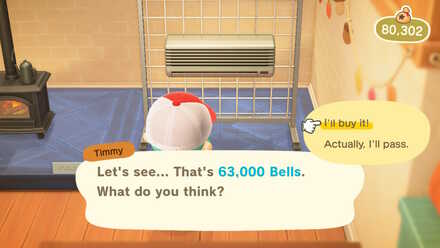
Once you've built Nook's Cranny, you'll be allowed to buy four pieces of furniture per day. The furniture will be on display, so you can check how big these actually are.
As with previous games, the number of products on display will increase as the store gets upgraded.
2. Use the Drop-off Box
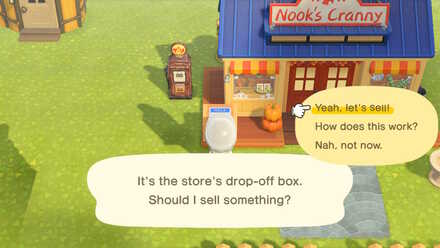
You can also sell items by storing them in the Drop-off Box, which is available 24 hours a day. Once you've placed the items in the box, the money will be transferred to your bank the next morning.
Note that Hot Items, which would normally sell for double in the store, will only sell for their normal price when sold via the box, so use it with caution.
Key differences:
|
Should You Use the Drop-Off Box?
3. Check Turnip Value

You can also check how much turnips are worth by asking Timmy and Tommy about it at Nook's Cranny.
Turnips can be bought from Daisy Mae on Sunday mornings. However, at the same time, you won't be able to sell turnips at Nook's Cranny on Sundays.
4. Sell Hot Items
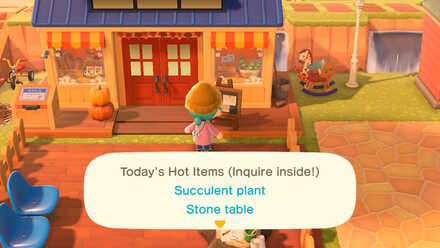
Every day, one or two items can be bought at twice the price. This is a good way to farm money if you have the DIY recipe for that piece of furniture.
5. Buy Miscellaneous Goods
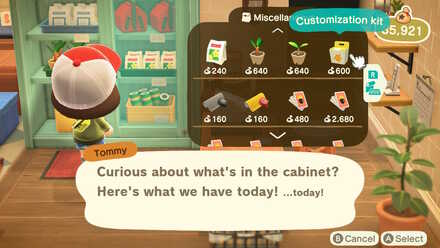
Other goods like tools, DIY recipes, and flower seeds can be bought here. Wallpaper and flooring selection also changes each day, so be sure to check that out!
Other Things You Can Do After Unlocking Nook's Cranny
Buy Clothes from Mabel

Occasionally, you can also buy clothes from Mabel. She'll be at the square from 5 AM to 10 PM, so make sure to check the square daily.
How to Unlock the Able Sisters Tailor Shop
Related Links

How to Unlock Shops and Facilities
List of All Facilities
 Resident Services Resident Services |
 Museum Museum |
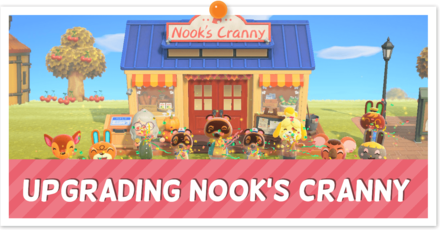 Nook's Cranny Nook's Cranny |
 Able Sisters Able Sisters |
 Airport Airport |
 Campsite Campsite |
 Harvey's Island & Photopia Harvey's Island & Photopia |
 Harv's Plaza Harv's Plaza |
 Jolly Redd's Treasure Trawler Jolly Redd's Treasure Trawler |
 The Roost The Roost |
Comment
I have a big nook cranny and I love it
Author
How to Unlock Nook's Cranny and Upgrade It
Rankings
Gaming News
Popular Games

Genshin Impact Walkthrough & Guides Wiki

Honkai: Star Rail Walkthrough & Guides Wiki

Arknights: Endfield Walkthrough & Guides Wiki

Umamusume: Pretty Derby Walkthrough & Guides Wiki

Wuthering Waves Walkthrough & Guides Wiki

Pokemon TCG Pocket (PTCGP) Strategies & Guides Wiki

Abyss Walkthrough & Guides Wiki

Zenless Zone Zero Walkthrough & Guides Wiki

Digimon Story: Time Stranger Walkthrough & Guides Wiki

Clair Obscur: Expedition 33 Walkthrough & Guides Wiki
Recommended Games

Fire Emblem Heroes (FEH) Walkthrough & Guides Wiki

Pokemon Brilliant Diamond and Shining Pearl (BDSP) Walkthrough & Guides Wiki

Diablo 4: Vessel of Hatred Walkthrough & Guides Wiki

Super Smash Bros. Ultimate Walkthrough & Guides Wiki

Yu-Gi-Oh! Master Duel Walkthrough & Guides Wiki

Elden Ring Shadow of the Erdtree Walkthrough & Guides Wiki

Monster Hunter World Walkthrough & Guides Wiki

The Legend of Zelda: Tears of the Kingdom Walkthrough & Guides Wiki

Persona 3 Reload Walkthrough & Guides Wiki

Cyberpunk 2077: Ultimate Edition Walkthrough & Guides Wiki
All rights reserved
©2020 Nintendo
The copyrights of videos of games used in our content and other intellectual property rights belong to the provider of the game.
The contents we provide on this site were created personally by members of the Game8 editorial department.
We refuse the right to reuse or repost content taken without our permission such as data or images to other sites.




![Neverness to Everness (NTE) Review [Beta Co-Ex Test] | Rolling the Dice on Something Special](https://img.game8.co/4414628/dd3192c8f1f074ea788451a11eb862a7.jpeg/show)























it didn't help sorry