River Formations | How to Make Natural Rivers
★ Update 3.0 and NS2 Editions are out now!
┗ Unlock the Hotel & the Special Nintendo Catalog.
┗ Collab Guides with LEGO, Splatoon, and Zelda
☆ Switch 2 Edition Features and Price
★ Enjoy sandbox building in Slumber Islands.
☆ New Villagers: Cece, Viche, Tulin, and Mineru!

To make natural-looking rivers in Animal Crossing: New Horizons (ACNH), open your NookPhone and open the Island Designer app. Read on for a step-by-step guide to creating rivers, as well as some ideas you can try for your island.
List of Contents
How to Make Rivers
River Requirements
The game registers bodies of water created from the Island Designer app into either two kinds: Rivers and Ponds
| Characteristics | |
| River* | Pond* |
|---|---|
| • Connected to a Waterfall • Connected to an River Mouth • Long and thin |
• Separated from other bodies of water • Wide and large |
Elongated Waterways Become Rivers

So long as a a body of water has a portion that is thin and elongated, it will register as a river.
How to Make a Natural Rivers
Winding Narrow Rivers
| ① |  First, dig out a 3 column river. *Then, create an alternating pattern of 3 land squares on both sides. |
|---|---|
| ② |  Round off each of the corners. |
| ③ |  **Fill in corners with 2 squares. |
| ④ |  Round off the corners again. Round off the corners again. |
*Be sure the leave 1 square at the top and bottom of the river.
**Make sure the corner does not connect to the 3 square pattern.
Diagonal Rivers
| ① |  Dig out a straight and diagonal river. |
|---|---|
| ② |  Fill the side of the river with 3 squares as shown in the image. |
| ③ |  Round off the tip of the 3 squares. |
| ④ | 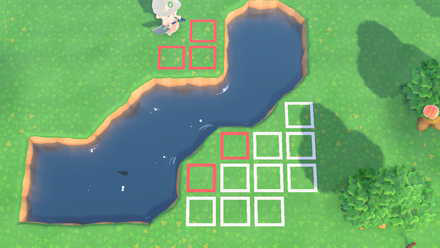 Create the same pattern from Step ② on the other side. |
| ⑤ | 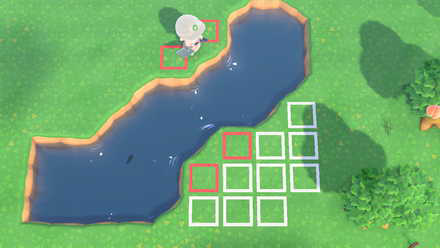 Round off the tip again. |
ACNH River Design and Layout Inspo
Gander at just some of the possibilities for your island! Click on the images for a detailed overview of the layout.
Images are posted with the consent of the author.
 Bamboo Path Bamboo Path |
 Mini-Island Mini-Island |
 Landbridge Landbridge |
 Waterfall Background Waterfall Background |
 Lake View Lake View |
 River Fork River Fork |
 River Accents River Accents |
 Nature Corner Nature Corner |
 Centerpiece Statue Centerpiece Statue |
 Branching Falls Branching Falls |
 Waterfall Loop Waterfall Loop |
 |
 Signboard Signboard |
 Forked Waterfall Forked Waterfall |
Bamboo Path ①

| Island Name | Hakuho Island |
|---|---|
| Creator | @MNiithu |
Connect your river to a waterfall for a more natural-looking landscape! You can also accent the area is bamboo trees and furniture for a tree-hugging vibe!
Mini-Island ②

| Island Name | Sakai Island |
|---|---|
| Creator | @yuu_uu_sakai |
Carve out some water around to create an island a scenic area. Sakai Island has theirs decorated with an industrial, wooden theme!
Landbridges ③

| Island Name | Utsusemi Island |
|---|---|
| Creator | @Natoo_nebanebai |
If your river is too short, you can use a custom design to make a bridge perfect for you!
Waterfall Background ④

| Island Name | Utsusemi Island |
|---|---|
| Creator | @Natoo_nebanebai |
Create cliffs, rivers, and waterfalls behind a villager's home to give the area a scenic feel. Utsusemi Island a heavily decorated pathing to a villager home with a stunning background!
Lake View ⑤

| Island Name | Utsusemi Island |
|---|---|
| Creator | @Natoo_nebanebai |
Though there technically aren't any lakes in Animal Crossing, you can make you own with the Waterscape Lisence! Try adding mini-island in your lake too for a 3-dimensional touch!
River Fork ⑥

| Island Name | Kohaku Island |
|---|---|
| Creator | @occy__island |
You can create a river fork that separates one larger river into two! Kohaku Island also adds a nice touch by including mini-islands you can hop on to cross the river.
River Accents ⑦

| Island Name | Kohaku Island |
|---|---|
| Creator | @occy__island |
Instead of river crossing through a path, you can build a path across a river! Kohaku Island accessorizes it with their own custom designed tiles!
Nature Corner ⑧

| Island Name | Ocha Island |
|---|---|
| Creator | @inu_ocka611 |
Create your own little nook of nature with a suspension bridge and a small waterfall! Ocha takes this a step further with a mini-island with its own custom designed flooring.
Centerpiece Statue ⑨

| Island Name | Ocha Island |
|---|---|
| Creator | @inu_ocka611 |
Use a statue to accent the area. Ocha Island perfectly makes use of the Valiant Statue to up the elegance of the island!
Branching Falls ⑩

| Island Name | Ocha Island |
|---|---|
| Creator | @inu_ocka611 |
Ocha Island also splits its river into falls for some dramatic pathing. You'll surely be blown away making you're way through the area!
Waterfall Loop ⑪

| Island Name | Makoi Island |
|---|---|
| Creator | @Denim2_mori |
Short on space? Check out Makoi Island's clever way to create an illusion of a larger waterfall without taking up too much space!
Just loop the waterway around the cliff and cover-up the gaps of land with flowers!
Curved Rivers ⑫

| Island Name | Makoi Island |
|---|---|
| Creator | @Denim2_mori |
Makoi Island also curves out its rivers for more dynamic waterways, decorated, of course with the pine trees and holly shurbs for the full Fall effect!
Signboard ⑬

| Island Name | Makoi Island |
|---|---|
| Creator | @Denim2_mori |
Use the a signboard to accent an area of the island or tell visitors what's in store for them! Makoi Island has their campsite sign on its own island for the best visibility.
Forked Waterfall ⑭

| Island Name | Makoi Island |
|---|---|
| Creator | @Denim2_mori |
If you built your river on a cliff, try addings a fork to separate it into two waterways! Makoi Island even built a waterfall with one of the forks!
How to Waterscape
Made with Waterscaping Permit
The Waterscaping Permit is a necesarry tool to make rivers, ponds, and waterfall on your island.
If you don't have the Waterscaping Permit or the Island Designer yet, follow our guide in the link below!
Island Designer and Terraforming Unlock Walkthrough
Things to Note
① |
Fish will only spawn on a minimum water area of 3x3 squares. List of All Pond Fish |
|---|---|
② |
Each island will have their own unique river mouths. Be sure to choose a layout you think has the best river mouths. How to Choose the Best Island Layout |
③ |
Though you can't waterscape on the river mouth, you'll still be able to catch fish if you build land on the river's edge. List of All River Mouth Fish |
How to Round Off Corners
◯ represents the area that can be rounded off.
① |
You can round off the land perpendicular to two squares of water. |
|---|---|
② |
You won't be able to create a corner adjacent to the one just made. |
③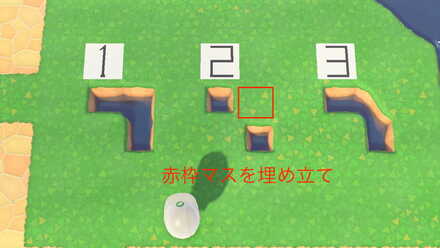 |
Create a rounded off square by building land on the perpendicular space and digging it out again. |
④ |
Filling up a square of water next to rounded off corners will also fill out those corners with land. |
Related Guides

Reshape Your Island
Author
River Formations | How to Make Natural Rivers
Rankings
Gaming News
Popular Games

Genshin Impact Walkthrough & Guides Wiki

Honkai: Star Rail Walkthrough & Guides Wiki

Arknights: Endfield Walkthrough & Guides Wiki

Umamusume: Pretty Derby Walkthrough & Guides Wiki

Wuthering Waves Walkthrough & Guides Wiki

Pokemon TCG Pocket (PTCGP) Strategies & Guides Wiki

Abyss Walkthrough & Guides Wiki

Zenless Zone Zero Walkthrough & Guides Wiki

Digimon Story: Time Stranger Walkthrough & Guides Wiki

Clair Obscur: Expedition 33 Walkthrough & Guides Wiki
Recommended Games

Fire Emblem Heroes (FEH) Walkthrough & Guides Wiki

Pokemon Brilliant Diamond and Shining Pearl (BDSP) Walkthrough & Guides Wiki

Diablo 4: Vessel of Hatred Walkthrough & Guides Wiki

Super Smash Bros. Ultimate Walkthrough & Guides Wiki

Yu-Gi-Oh! Master Duel Walkthrough & Guides Wiki

Elden Ring Shadow of the Erdtree Walkthrough & Guides Wiki

Monster Hunter World Walkthrough & Guides Wiki

The Legend of Zelda: Tears of the Kingdom Walkthrough & Guides Wiki

Persona 3 Reload Walkthrough & Guides Wiki

Cyberpunk 2077: Ultimate Edition Walkthrough & Guides Wiki
All rights reserved
©2020 Nintendo
The copyrights of videos of games used in our content and other intellectual property rights belong to the provider of the game.
The contents we provide on this site were created personally by members of the Game8 editorial department.
We refuse the right to reuse or repost content taken without our permission such as data or images to other sites.
 How Close Can You Plant Trees?
How Close Can You Plant Trees? How to Chop Wood and Pull Up Trees
How to Chop Wood and Pull Up Trees How to Get Palm Trees on Your Island
How to Get Palm Trees on Your Island How to Get a Cherry Blossom Tree
How to Get a Cherry Blossom Tree Rock Guide
Rock Guide How to Plant Flowers
How to Plant Flowers How to Build and Destroy Bridges
How to Build and Destroy Bridges How to Build Slopes, Stairs and Inclines
How to Build Slopes, Stairs and Inclines  How to Get More Housing Kits | Selling Plots of Land
How to Get More Housing Kits | Selling Plots of Land How to Change the Island Tune
How to Change the Island Tune Terraforming Guide and Ideas
Terraforming Guide and Ideas How to Create Paths
How to Create Paths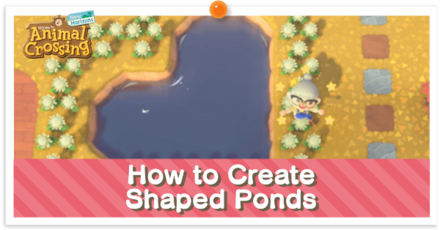 How to Make Shaped Ponds
How to Make Shaped Ponds How to Make Waterfalls
How to Make Waterfalls How to Keep Trees Small and Stop Tree Growth
How to Keep Trees Small and Stop Tree Growth All Building and Plot Sizes
All Building and Plot Sizes Cliff Ideas | How to Make Good Looking Cliffs
Cliff Ideas | How to Make Good Looking Cliffs How to Make Natural Rivers
How to Make Natural Rivers




![Neverness to Everness (NTE) Review [Beta Co-Ex Test] | Rolling the Dice on Something Special](https://img.game8.co/4414628/dd3192c8f1f074ea788451a11eb862a7.jpeg/show)






















