How to Add Bugs in Vacation Homes
★ Update 3.0 and NS2 Editions are out now!
┗ Unlock the Hotel & the Special Nintendo Catalog.
┗ Collab Guides with LEGO, Splatoon, and Zelda
☆ Switch 2 Edition Features and Price
★ Enjoy sandbox building in Slumber Islands.
☆ New Villagers: Cece, Viche, Tulin, and Mineru!

Missing a certain something something in your designs for your clients in Happy Home Paradise DLC of Animal Crossing: New Horizons? Why not add some bugs to give vacation homes a zest of life!
Check out our guide below on how you can unlock and incorporate bugs when designing vacation homes in Happy Home Paradise!
How to Unlock Bugs in Vacation Homes

| Step | Directions |
|---|---|
| 1 | Talk to Nat in Happy Home Paradise. |
| 2 | Attend the lecture at school. |
| 3 | Release bugs in vacatiom homes! |
1. Talk to Nat in Happy Home Paradise

When you go to work at the Paradise Planning after the 30th client, Nat will come and visit the archipelago to teach how you can add bugs to your vacation homes. Just go and talk to him to start the lecture!
Happy Home Paradise DLC Walkthrough
2. Attend the Bug Lecture at School

After talking to Nat, you'll go to the school and learn how you can add bugs to the exterior of vacation homes!
3. Release Bugs in Vacation Homes!

Once you finish the lecture, you'll now be able to release bugs you've captured and kept in your inventory when designing vacation homes.
After releasing bugs, you'll immediately find them fluttering, crawling, or hopping about in their new home!
How to Add Bugs in Vacation Homes

While designing vacation homes, you can add bugs into the yard by accessing your inventory by pressing X, then select the bug of your choice by pressing A, and then release them by selecting the Release option.
Maximum of 12 Bugs per vacation home

You can only have a maximum of 12 bugs per yard, so choose which lil' critters will compliment the theme of the vacation home wisely!
You can check how many bugs you currently have in each vacation home by pressing X to open your inventory. Look at the top left corner where you'll also see which lil' critters are currently living there if you press Y.
Return Bugs to Your Pockets
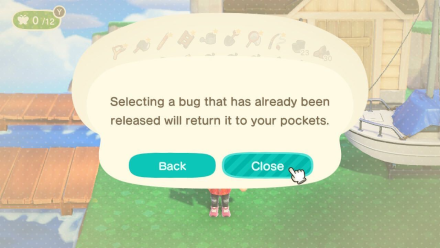
You can return released bugs to your pocket by choosing the Return to pocket option after selecting the bug you want from the bug menu when you press Y while your inventory is open.
Bugs Aren't on the Menu

Bugs won't be available in the options when designing vacation homes. They'll come from your inventory instead!
Even if you released a bug in another villager's vacation home, you'll need to recapture the same type of bug again if you want to add the same type of bug to a different villager's vacation home!
Dangerous Bugs Disappear
You can release dangerous bugs like the wasp outside of the vacation homes and they won't be able to hurt you. Though keep in mind that the wasp will chase the player and then disappear after being released into the yard.
Related Guides

All Happy Home Paradise DLC Info
| All Happy Home Paradise Design Skills | |
|---|---|
 How to Adjust Room Sizes How to Adjust Room Sizes |
 How to Create Partition Walls How to Create Partition Walls |
 How to Adjust Lighting How to Adjust Lighting |
 How to Polish Furniture How to Polish Furniture |
 How to Use Soundscapes How to Use Soundscapes |
 How to Get and Make Counters How to Get and Make Counters |
 How to Build Two-Story Homes How to Build Two-Story Homes |
 How to Get and Make Pillars How to Get and Make Pillars |
 How to Make Villagers Share Rooms How to Make Villagers Share Rooms |
 How to Unlock Hybrid Flowers in HHP How to Unlock Hybrid Flowers in HHP |
 How to Add Bugs in Vacation Homes How to Add Bugs in Vacation Homes |
|
Comment
It won't let me select the bugs in my inventory. I got them out the cupboard on the second floor of Paradise Planning, does it have to be ones you have just caught? (I have talked to Nat and done his talk thing at the school.)
Author
How to Add Bugs in Vacation Homes
Rankings
Gaming News
Popular Games

Genshin Impact Walkthrough & Guides Wiki

Honkai: Star Rail Walkthrough & Guides Wiki

Arknights: Endfield Walkthrough & Guides Wiki

Umamusume: Pretty Derby Walkthrough & Guides Wiki

Wuthering Waves Walkthrough & Guides Wiki

Pokemon TCG Pocket (PTCGP) Strategies & Guides Wiki

Abyss Walkthrough & Guides Wiki

Zenless Zone Zero Walkthrough & Guides Wiki

Digimon Story: Time Stranger Walkthrough & Guides Wiki

Clair Obscur: Expedition 33 Walkthrough & Guides Wiki
Recommended Games

Fire Emblem Heroes (FEH) Walkthrough & Guides Wiki

Pokemon Brilliant Diamond and Shining Pearl (BDSP) Walkthrough & Guides Wiki

Diablo 4: Vessel of Hatred Walkthrough & Guides Wiki

Super Smash Bros. Ultimate Walkthrough & Guides Wiki

Yu-Gi-Oh! Master Duel Walkthrough & Guides Wiki

Elden Ring Shadow of the Erdtree Walkthrough & Guides Wiki

Monster Hunter World Walkthrough & Guides Wiki

The Legend of Zelda: Tears of the Kingdom Walkthrough & Guides Wiki

Persona 3 Reload Walkthrough & Guides Wiki

Cyberpunk 2077: Ultimate Edition Walkthrough & Guides Wiki
All rights reserved
©2020 Nintendo
The copyrights of videos of games used in our content and other intellectual property rights belong to the provider of the game.
The contents we provide on this site were created personally by members of the Game8 editorial department.
We refuse the right to reuse or repost content taken without our permission such as data or images to other sites.




![Neverness to Everness (NTE) Review [Beta Co-Ex Test] | Rolling the Dice on Something Special](https://img.game8.co/4414628/dd3192c8f1f074ea788451a11eb862a7.jpeg/show)























I never did that before