Cliff Ideas | How to Make Good Looking Cliffs
★ Update 3.0 and NS2 Editions are out now!
┗ Unlock the Hotel & the Special Nintendo Catalog.
┗ Collab Guides with LEGO, Splatoon, and Zelda
☆ Switch 2 Edition Features and Price
★ Enjoy sandbox building in Slumber Islands.
☆ New Villagers: Cece, Viche, Tulin, and Mineru!

To create good looking cliffs in Animal Crossing: New Horizons (ACNH), unlock the Island Designer app and the Cliff-Constiction Permit. Read on to learn how to create breath-taking cliffsides and some cliff ideas for your island!
How to Make Cliffs
| Steps | Directions |
|---|---|
| 1 | Unlock Island Designer app |
| 2 | Redeem Cliff Construction Permit at Nook Stop |
| 3 | Build your own cliffs! |
1. Unlock Island Designer

To terraform some island cliffs, you'll first need to unlock the Island Designer app.
Follow our detailed guide the fastest way unlock this:
Unlocking Island Designer Walkthrough
2. Redeem Cliff Construction Permit

Once you've unlock the Island Designer App on your NookPhone, head on over to the Nook Stop and redeem the Cliff-Construction Permit from 6,000 Nook Miles.
This will allow you to build or take away cliffs around the island!
What Should You Spend Nook Miles on?
3. Create Cliffs!

You're all set! Head to the Island Designer app from your NookPhone and select Start contruction!
Once complete, press the + Button and choose the Cliff-Construction Permit on the bottom right corner.
Cliff Construction and Limitations
Though you're too place cliffs around the island (excpet the beach), here are all the limitation of cliff constuction.
|
How to Design Cliffs

Cliffs look best when they're paired with waterfalls and rivers. Create an impressive landscape for you island with our simple guide to waterfall cliffs!
How to Make a Waterfall Cliff
| 1 |  Create a 4 x 6 cliff on the first level of your island. Create a 3 x 4 cliff on top of it that will serve as the cliff's second level. |
|---|---|
| 2 |  The parts of the cliff marked with a O on the first level will be reshaped using the river construction tool to create a waterfall. The parts of the cliff marked with a O on the second level will be reshaped to create an uneven but more natural-looking river that will flow into the waterfalls. |
| 3 |  With the river and waterfall comple, cut off the O parts of the upper cliff to round out its shape. |
| 4 |  The cliff looks best when connected with a natural flowing river on the first level, with the waterfall flowing directly into the river. |
| 5 |  Decorate the surroundings by planting flowers, adding custom designs, and placing furniture to complete your cliff! |
How to Round Cliff Corners
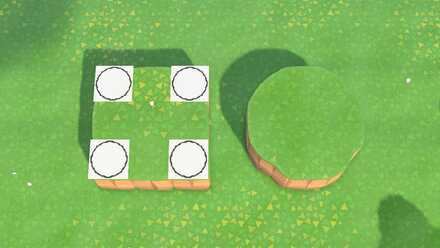 A 3 x 3 Cliff With Rounded Corners |
You can round the corners of cliffs that are at least 3 x 3 in size by cutting their pointed sides These rounded courners are 0.5 in size, so you can't decorate it with any designs, flowers, or furniture. |
|---|---|
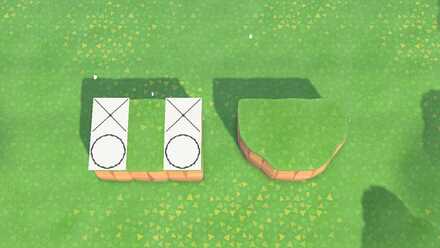 A 2 x 3 Cliff with Rounded Corners |
You can also round the edges of cliffs that are 2 x 3 in size, although you can only round out one side of the cliff. Attempting to trim another side of the edge with existing rounded edges destroys that side of the cliff. |
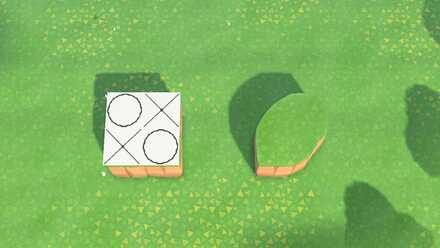 A 2 x 2 Cliff with Rounded Corners |
You can also round the opposite edges of cliffs that are 2 x 2 in size, which results in a leaf-shaped cliff. |
Cliff Ideas and References
You're not limited to just one cliff design though! Below are some references from Mora's Hoshino Island
*.
*Images posted with the consent of the author.
Cliff Reference 1

This cliff design has a wooden bridge on the foreground and is decorated with wooden decorations for a rustic feel.
Cliff Reference 2

This cliff is designed to overlook a small valley and lake, creating depth. Mora decorates the space with Hyacinth Lamps and assorted Butterfly Models to give off a natural vibe to the area.
Cliff Reference 3

For this area, Mora uses rounded cliffs with different-sized trees and Mushroom Lamps for a simple Cottagecore look!
Cliff Reference 4

This design uses cliffs to create a winding path. The cliffs are decorated with different-sized hardwood and pine trees for an overgrown forest look.
Mora's Island Dream Address
You can visit Mora's Dream Address for an personal look on their island!
Related Guides

Reshape Your Island
Author
Cliff Ideas | How to Make Good Looking Cliffs
Rankings
Gaming News
Popular Games

Genshin Impact Walkthrough & Guides Wiki

Honkai: Star Rail Walkthrough & Guides Wiki

Arknights: Endfield Walkthrough & Guides Wiki

Umamusume: Pretty Derby Walkthrough & Guides Wiki

Wuthering Waves Walkthrough & Guides Wiki

Pokemon TCG Pocket (PTCGP) Strategies & Guides Wiki

Abyss Walkthrough & Guides Wiki

Zenless Zone Zero Walkthrough & Guides Wiki

Digimon Story: Time Stranger Walkthrough & Guides Wiki

Clair Obscur: Expedition 33 Walkthrough & Guides Wiki
Recommended Games

Fire Emblem Heroes (FEH) Walkthrough & Guides Wiki

Pokemon Brilliant Diamond and Shining Pearl (BDSP) Walkthrough & Guides Wiki

Diablo 4: Vessel of Hatred Walkthrough & Guides Wiki

Super Smash Bros. Ultimate Walkthrough & Guides Wiki

Yu-Gi-Oh! Master Duel Walkthrough & Guides Wiki

Elden Ring Shadow of the Erdtree Walkthrough & Guides Wiki

Monster Hunter World Walkthrough & Guides Wiki

The Legend of Zelda: Tears of the Kingdom Walkthrough & Guides Wiki

Persona 3 Reload Walkthrough & Guides Wiki

Cyberpunk 2077: Ultimate Edition Walkthrough & Guides Wiki
All rights reserved
©2020 Nintendo
The copyrights of videos of games used in our content and other intellectual property rights belong to the provider of the game.
The contents we provide on this site were created personally by members of the Game8 editorial department.
We refuse the right to reuse or repost content taken without our permission such as data or images to other sites.
 How Close Can You Plant Trees?
How Close Can You Plant Trees? How to Chop Wood and Pull Up Trees
How to Chop Wood and Pull Up Trees How to Get Palm Trees on Your Island
How to Get Palm Trees on Your Island How to Get a Cherry Blossom Tree
How to Get a Cherry Blossom Tree Rock Guide
Rock Guide How to Plant Flowers
How to Plant Flowers How to Build and Destroy Bridges
How to Build and Destroy Bridges How to Build Slopes, Stairs and Inclines
How to Build Slopes, Stairs and Inclines  How to Get More Housing Kits | Selling Plots of Land
How to Get More Housing Kits | Selling Plots of Land How to Change the Island Tune
How to Change the Island Tune Terraforming Guide and Ideas
Terraforming Guide and Ideas How to Create Paths
How to Create Paths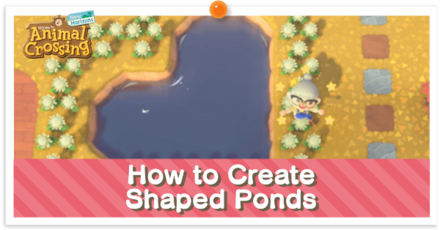 How to Make Shaped Ponds
How to Make Shaped Ponds How to Make Waterfalls
How to Make Waterfalls How to Keep Trees Small and Stop Tree Growth
How to Keep Trees Small and Stop Tree Growth All Building and Plot Sizes
All Building and Plot Sizes Cliff Ideas | How to Make Good Looking Cliffs
Cliff Ideas | How to Make Good Looking Cliffs How to Make Natural Rivers
How to Make Natural Rivers



























They must’ve changed some things. I can’t round out two of the bottom sides bc it says it’s too close to bodies of water or something like that. Plus the 4x6 wasn’t big enough for the 3x4 on top. I had to do 5x6.