How to Unlock the Airport
★ Update 3.0 and NS2 Editions are out now!
┗ Unlock the Hotel & the Special Nintendo Catalog.
┗ Collab Guides with LEGO, Splatoon, and Zelda
☆ Switch 2 Edition Features and Price
★ Enjoy sandbox building in Slumber Islands.
☆ New Villagers: Cece, Viche, Tulin, and Mineru!

This is a guide to unlocking the airport in Animal Crossing: New Horizons (ACNH) for the Nintendo Switch. Read on to learn what you can do at the airport.
List of Contents
Things to Do at the Airport
Play Multiplayer Local or Online
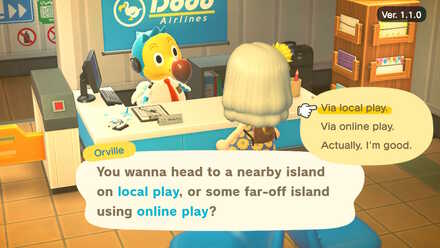
When you have a friend or family member with a Switch and a copy of New Horizons, you can travel to each other's islands via the Airport.
Steps to Play Multiplayer
| 1 | The inviting player must go to their Airport and select I want visitors., then select whether you want to use local or online connection. |
|---|---|
| 2 | The visiting player must go to their Airport and select I wanna fly., then select I wanna visit someone, and whether you want to use local or online connection. |
Optionally, the inviting player can set a Dodo Code to restrict unknown players from joining in. The visiting player will then need to enter the same Dodo Code to visit the inviting player's island.
Internet connection and a subscription to Nintendo Switch Online is required for online play.
Use a Nook Miles Ticket to Go on a Mystery Island Tour

| Nook Miles Ticket | 2,000 Nook Miles |
|---|
Mystery Island Tours will take you to a random mysterious island where you can see different flowers, fruits, and even critters than on your island. Who knows, you might even find your new neighbor here!
Mystery Island Tours and Nook Miles Ticket Guide
Send a Message Card (Letter)

| Message Card (Letter) | 200 Bells |
|---|
You can send letters to residents, friends on other islands, and even to your future self! Send message cards and attach gifts to show them how much you care!
How to Send Letters and Postcards
Go to Harv's Island

After you've met Harvey on your island, you will be able to visit his island from the airport. Simply select I wanna fly., then Visit Harv's Island.
How to Unlock Harvey's Island and Photopia
Use the Item Delivery and Liquidation Services
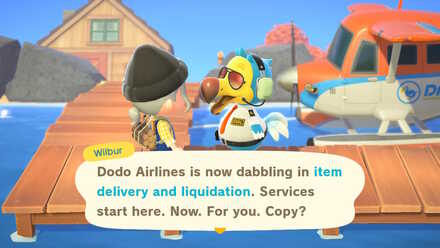
This feature was added in the V1.2. update of the game.
Dodo Airlines added a new feature to lighten the load off your pockets; the Item Delivery and Liquidation services.
As of now, this feature is only available when you are on Harv's Island. Sadly, you cannot use this on Mystery Island Tours.
| Item Delivery | Send items from your pockets straight to your home storage for free. |
|---|---|
| Item Liquidation | Sell items from your pockets with the price you would get via the drop-off box of Nook's Cranny. |
Available Colors for the Airport

The Airport will be one of four different colors – Green, Blue, Yellow, or Orange. As the color of the Airport is completely random, if you're hoping for an Airport with a specific hue, you'll need to restart your game to reroll for another color.
How to Unlock the Airport
Available From the Second Day

The Airport is open for business from the second day of play. When you start playing, Tom Nook will announce that the Airport has been opened. Although you will arrive via the airport at the start of the game, you won't be able to start using its services until playing the game for at least one day.
Related Links

How to Unlock Shops and Facilities
List of All Facilities
 Resident Services Resident Services |
 Museum Museum |
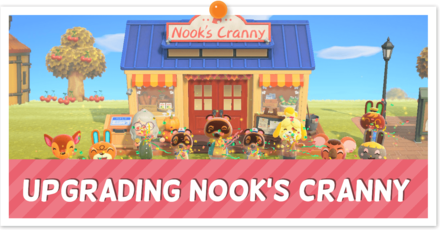 Nook's Cranny Nook's Cranny |
 Able Sisters Able Sisters |
 Airport Airport |
 Campsite Campsite |
 Harvey's Island & Photopia Harvey's Island & Photopia |
 Harv's Plaza Harv's Plaza |
 Jolly Redd's Treasure Trawler Jolly Redd's Treasure Trawler |
 The Roost The Roost |
Comment
I didn't notice that the airport had four colors. Can you add pictures of those?
Author
How to Unlock the Airport
Rankings
Gaming News
Popular Games

Genshin Impact Walkthrough & Guides Wiki

Honkai: Star Rail Walkthrough & Guides Wiki

Arknights: Endfield Walkthrough & Guides Wiki

Umamusume: Pretty Derby Walkthrough & Guides Wiki

Wuthering Waves Walkthrough & Guides Wiki

Pokemon TCG Pocket (PTCGP) Strategies & Guides Wiki

Abyss Walkthrough & Guides Wiki

Zenless Zone Zero Walkthrough & Guides Wiki

Digimon Story: Time Stranger Walkthrough & Guides Wiki

Clair Obscur: Expedition 33 Walkthrough & Guides Wiki
Recommended Games

Fire Emblem Heroes (FEH) Walkthrough & Guides Wiki

Pokemon Brilliant Diamond and Shining Pearl (BDSP) Walkthrough & Guides Wiki

Diablo 4: Vessel of Hatred Walkthrough & Guides Wiki

Super Smash Bros. Ultimate Walkthrough & Guides Wiki

Yu-Gi-Oh! Master Duel Walkthrough & Guides Wiki

Elden Ring Shadow of the Erdtree Walkthrough & Guides Wiki

Monster Hunter World Walkthrough & Guides Wiki

The Legend of Zelda: Tears of the Kingdom Walkthrough & Guides Wiki

Persona 3 Reload Walkthrough & Guides Wiki

Cyberpunk 2077: Ultimate Edition Walkthrough & Guides Wiki
All rights reserved
©2020 Nintendo
The copyrights of videos of games used in our content and other intellectual property rights belong to the provider of the game.
The contents we provide on this site were created personally by members of the Game8 editorial department.
We refuse the right to reuse or repost content taken without our permission such as data or images to other sites.




























ok woah