Terraforming Guide and Ideas
★ Update 3.0 and NS2 Editions are out now!
┗ Unlock the Hotel & the Special Nintendo Catalog.
┗ Collab Guides with LEGO, Splatoon, and Zelda
☆ Switch 2 Edition Features and Price
★ Enjoy sandbox building in Slumber Islands.
☆ New Villagers: Cece, Viche, Tulin, and Mineru!
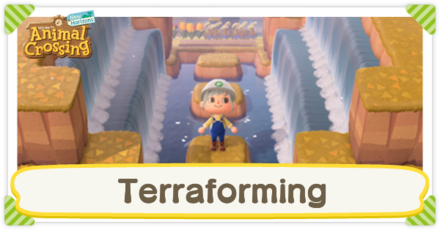
Learn how to terraform to unlock new designs for your island! To terraform, you need to unlock the Island Designer App by raising your island's rating to 3 stars in Animal Crossing: New Horizons (ACNH). Find more ideas on how to modify your island with our guide!
List of Contents
How to Terraform Using the Island Designer App
| Path Construction | Build roads and pathways ▶︎ How to Create Paths ▶︎ Top Custom Design Patterns for Paths, Floors and Ground |
|---|---|
| Waterscaping | Create and modify rivers, ponds, and waterfalls ▶︎ How to Make Shaped Ponds ▶︎ How to Make Waterfalls |
| Cliff Construction | Create and destroy cliffs ▶︎ How to Make Good Looking Cliffs |
Create Roads and Paths via Terraforming

You'll be able to freely create roads anywhere on the ground.
Bring in a sense of order and civilization to your island with roads that will make it easier to reach essential facilities and services.
A variety of types of roads available

To add a sense of variety to your town, use different kinds of roads for different purposes to make an island that best fits your style.
| List of Path Permits and Cost | |||
|---|---|---|---|
2,000 Miles |
2,000 Miles |
2,000 Miles |
2,000 Miles |
2,000 Miles |
2,000 Miles |
2,000 Miles |
2,300 Miles |
Let's use custom design paths!

Celestial Path designs by @julesjellyfish (Twitter)
The Custom Design Path Permit allows you to easily place custom design patterns on the ground.
Check out our top custom designs for paths and ground from users all over the world!
Top Custom Design Patterns for Paths, Floors and Ground
Create and Modify Rivers and Ponds via Terraforming

After you've unlocked the Waterscaping Permit, use your shovel to create and change the shape of rivers.
Make a river narrower or wider, or change it to any shape you can dream of to make your island easier to live on!
| List of All River Fish | List of All Pond Fish |
Create waterfalls to mesh with your rivers

Combine the uses of the Cliff-Construction App and the Waterscaping App to get the best possible results.
When you have a river facing a cliff, create a waterfall at the top of the cliff to allow the river to pass through.
Get creative with ponds
 Enlarge Enlarge |
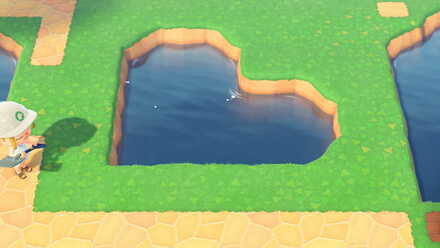 Enlarge Enlarge |
Mess around with the Waterscaping Permit to create ponds of different shapes. If you're looking for some inspiration, check out our guide!
Create and Destroy Cliffs via Terraforming

When you've unlocked the Cliff-Construction Permit, you can change the cliffs on your island to any shape that you like.
If there's a cliff that's often in your way, push it back a bit or eliminate it altogether to better suit your island.
Island Designer Limits
Cannot Modify the Sandy Beach

You can't modify the beach by terraforming using the Island Designer.
It's also not possible to change the shape of estuaries and beaches, so be careful when choosing your island layout at the start of the game!
How to Choose the Best Island Layout
You cannot modify the rocks on the beach

Additionally, you can't modify the rocks on the beach with the Island Designer, so take note of that when selecting your island layout!
Cannot Move Facilities with Island Designer
Move buildings at the Construction Consultation Counter
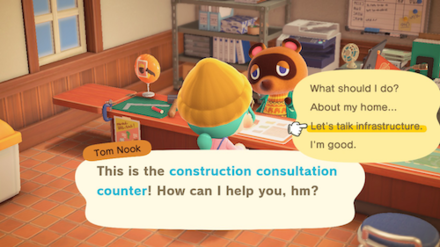
Buildings can't be moved using the Island Designer, since it requires talking to Tom Nook at the construction consultation counter inside Resident Services.
Note that you need to have an upgraded Resident Services to use this feature.
What You Can Do at Resident Services and How to Upgrade
You cannot move the Airport and Resident Services
All facilities' locations can be moved except for the Airport and Resident Services. Select your island layout carefully when starting the game.
You Can Only (Normally) Climb Up to the Third Cliff

With the Cliff Construction Permit, you can build cliffs up to the 4th level. Normally, the 4th level can't be accessed.
However, through the help of a glitch we've discovered, you'd be able to access and place items on the 4th level. For more information, check out our guide below!
Cliff Glitch - How to Climb the 4th Level
Cannot Make Slopes

Inclines and slopes can only be constructed at the construction consultation counter inside Resident Services.
 How to Build Slopes, Stairs and Inclines How to Build Slopes, Stairs and Inclines |
 How to Build and Destroy Bridges How to Build and Destroy Bridges |
List of Permits and How to Unlock Them
Exchange for Miles at Nook Stop
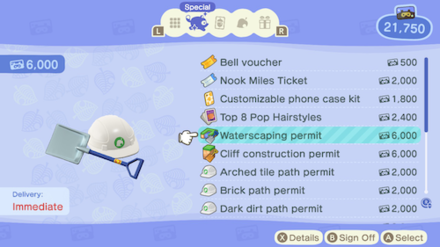
After you've unlocked the Island Designer App, all the relevant permits will become available at Nook Stop.
Only the basic Construction Permit is available initially. Buy each of the permits in exchange for Miles.
What Should You Spend Nook Miles on First?
List of Permits
| Permit | How to Get and Usage |
|---|---|
 Island Designer Construction Permit Island Designer Construction Permit |
Unlock Island Designer Building roads and pathways |
 Waterscaping Permit Waterscaping Permit |
Purchase for 6000 Miles at Nook Stop Creating and changing ponds, rivers, and waterfalls |
 Cliff-Construction Permit Cliff-Construction Permit |
Purchase for 6000 Miles at Nook Stop Creating and destroying cliffs |
Purchasing the Waterscaping Permit and the Cliff-Construction Permit allows you to perform different kinds of construction across the island.
As the Waterscaping Permit allows you to build land bridges across rivers, it's recommended to buy this right away after unlocking the Island Designer app.
On the other hand, the Cliff-Construction Permit does not allow the creation of slopes, so obtaining it has a somewhat lower priority.
How to Unlock Island Designer
Unlocking Island Designer at a Glance
Days 1-6 (Click to Enlarge)
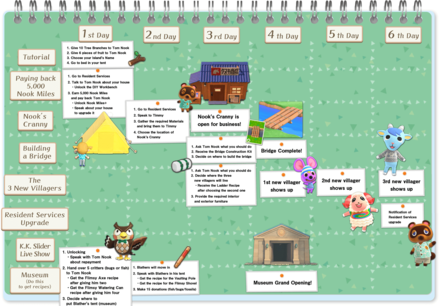 Enlarge
EnlargeDays 7-12 (Click to Enlarge)
 Enlarge
Enlarge| 1 | Unlock the Museum. |
|---|---|
| 2 | Repay your first loan of 5,000 Miles. |
| 3 | Unlock Nook's Cranny. |
| 4 | Set up the 3 house plots. |
| 5 | Make the Campsite. |
| 6 | Get your island rating to 3-stars. |
| 7 | Have K.K. Slider perform on your island. |
When Do You Get Terraforming?
Raise the Island Star Rating to 3 Stars

To unlock the Island Designer app, you will need to raise your Island Star Rating to 3 Stars. This is essentially the last mission of the main story.
Complete all the requirements up to this point in order for Island Designer to become available.
Once K.K. Slider finishes his first performance, Tom Nook will call you to give you the Island Designer app.
To learn all that you'll need to do, check out our full story guide below!
How to Unlock Terraforming Guide
Other Players Can Use Island Designer
Once the first player or the resident representative, has unlocked Island Designer, other players on the island will automatically receive the app as well via phone call from Tom Nook.
What Is Island Designer?
A NookPhone App Allowing You to Design Your Island However You Like It

The Island Designer App allows you to create roads and reshape the rivers and cliffs surrounding you.
Transform your island from a deserted wasteland ruled by nature's grip to a curated paradise with every detail tuned to your unique taste.
List of NookPhone Apps and How to Unlock Them
What is Terraforming and Landscaping?

Both Terraforming and Landscaping are words used for changing the cliff, river and pond layouts of your island.
Unlike previous games, you can re-shape most of your island as you wish in New Horizons.
You can make it entirely flat, surround everything with rivers or even recreate landscapes from other games... the possibilities are endless!
To do all of this, however, you first need to get the Island Designer App from Tom Nook.
Related Guides

Reshape Your Island
Comment
We have placed the campsite animal's house, but when asking Tom what to do, he doesnt give anything. It may be because I am not the island owner.
Author
Terraforming Guide and Ideas
Rankings
Gaming News
Popular Games

Genshin Impact Walkthrough & Guides Wiki

Honkai: Star Rail Walkthrough & Guides Wiki

Arknights: Endfield Walkthrough & Guides Wiki

Umamusume: Pretty Derby Walkthrough & Guides Wiki

Wuthering Waves Walkthrough & Guides Wiki

Pokemon TCG Pocket (PTCGP) Strategies & Guides Wiki

Abyss Walkthrough & Guides Wiki

Zenless Zone Zero Walkthrough & Guides Wiki

Digimon Story: Time Stranger Walkthrough & Guides Wiki

Clair Obscur: Expedition 33 Walkthrough & Guides Wiki
Recommended Games

Fire Emblem Heroes (FEH) Walkthrough & Guides Wiki

Pokemon Brilliant Diamond and Shining Pearl (BDSP) Walkthrough & Guides Wiki

Diablo 4: Vessel of Hatred Walkthrough & Guides Wiki

Super Smash Bros. Ultimate Walkthrough & Guides Wiki

Yu-Gi-Oh! Master Duel Walkthrough & Guides Wiki

Elden Ring Shadow of the Erdtree Walkthrough & Guides Wiki

Monster Hunter World Walkthrough & Guides Wiki

The Legend of Zelda: Tears of the Kingdom Walkthrough & Guides Wiki

Persona 3 Reload Walkthrough & Guides Wiki

Cyberpunk 2077: Ultimate Edition Walkthrough & Guides Wiki
All rights reserved
©2020 Nintendo
The copyrights of videos of games used in our content and other intellectual property rights belong to the provider of the game.
The contents we provide on this site were created personally by members of the Game8 editorial department.
We refuse the right to reuse or repost content taken without our permission such as data or images to other sites.
 How Close Can You Plant Trees?
How Close Can You Plant Trees? How to Chop Wood and Pull Up Trees
How to Chop Wood and Pull Up Trees How to Get Palm Trees on Your Island
How to Get Palm Trees on Your Island How to Get a Cherry Blossom Tree
How to Get a Cherry Blossom Tree Rock Guide
Rock Guide How to Plant Flowers
How to Plant Flowers How to Build and Destroy Bridges
How to Build and Destroy Bridges How to Build Slopes, Stairs and Inclines
How to Build Slopes, Stairs and Inclines  How to Get More Housing Kits | Selling Plots of Land
How to Get More Housing Kits | Selling Plots of Land How to Change the Island Tune
How to Change the Island Tune Terraforming Guide and Ideas
Terraforming Guide and Ideas How to Create Paths
How to Create Paths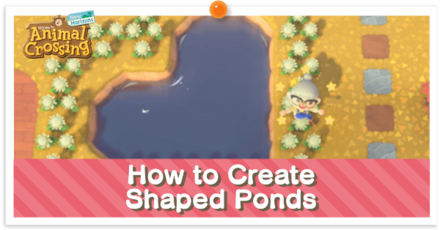 How to Make Shaped Ponds
How to Make Shaped Ponds How to Make Waterfalls
How to Make Waterfalls How to Keep Trees Small and Stop Tree Growth
How to Keep Trees Small and Stop Tree Growth All Building and Plot Sizes
All Building and Plot Sizes Cliff Ideas | How to Make Good Looking Cliffs
Cliff Ideas | How to Make Good Looking Cliffs How to Make Natural Rivers
How to Make Natural Rivers



![Animal Crossing: New Horizons Review [Switch 2] | Needlessly Crossing Over to a New Generation](https://img.game8.co/4391759/47d0408b0b8a892e453a0b90f54beb8a.png/show)























Only the first player to log on can accept tasks from Tom.