List of NookPhone Apps and How to Unlock Them
★ Update 3.0 and NS2 Editions are out now!
┗ Unlock the Hotel & the Special Nintendo Catalog.
┗ Collab Guides with LEGO, Splatoon, and Zelda
☆ Switch 2 Edition Features and Price
★ Enjoy sandbox building in Slumber Islands.
☆ New Villagers: Cece, Viche, Tulin, and Mineru!

The NookPhone in Animal Crossing: New Horizons offers a variety of apps that unlocks different features. For more information on what the different NookPhone apps are and how to unlock them, be sure to read this guide!
List of Contents
List of NookPhone Apps and How to Unlock Them
Camera

| Unlock Condition: | Available from the beginning |
|---|
Take shots of your favorite places on the island.
Take pictures of your adventures on the island with the Camera! Feel free to make matching faces with other villagers and take pictures together.
Nook Miles

| Unlock Condition: | Available from the beginning |
|---|
Complete challenges and earn miles!
Nook Miles lets you earn miles by completing certain challenges.
Use your miles to pay for your loan, exchange them for special rewards at Resident Services, or access to certain useful features!
Nook Mileage Program Activities & Rewards List
Critterpedia
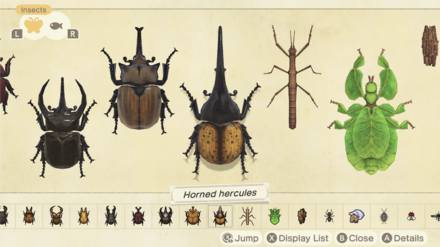
| Unlock Condition: | After catching your first bug or fish |
|---|
Give your caught bugs and fish to Tom Nook!
After giving the first bug or fish you caught to Tom Nook, Critterpedia will be available. View details about the critter such as their seasonality and current active hours!
 List of Bugs List of Bugs |
 List of Fish List of Fish |
 List of Sea Creatures List of Sea Creatures |
DIY Recipes

| Unlock Condition: | Available from the beginning |
|---|
Check out all your DIY Recipes!
Check the recipes you have and the recipes that you've already made here! Take note that you can't actually make the recipes through the app. For that, you'd need a 'work table'.
List of DIY Recipes | How to Get DIY Crafting Recipes
Nook Shopping Catalog

| Unlock Condition: | Purchase 100 Items through Nook Shopping at the Nook Stop |
|---|
Shopping at your fingertips!
You will unlock this app after purchasing 100 items through Nook Shopping at the Nook Stop! Through this app, you can view and order special goods or items from your catalog anywhere!
How to Get the Nook Shopping App
Island Designer

| Unlock Condition: | Island Reaches 3-Star Rating & K.K. Slider Visits |
|---|
Create the island of your dreams!
This app will let you modify the island. This includes modifying the rivers, cliffs, roads, and more! You can even create paths that can be seen on the map!
How to Use the Island Designer App
Custom Designs

| Unlock Condition: | Available from the beginning |
|---|
Create your own designs!
Dress yourself up with your own designs using the Custom Designs app! The designs you make in the 32x32 grid can be used for your clothes, the ground, or even face paint.
For 800 Nook Miles, the Custom Design Editor Pro can be unlocked!
Map

| Unlock Condition: | Available from the beginning |
|---|
A handy way to find the other villager's houses!
The map is a useful app that shows you where each villager lives along with any other useful buildings on the island. Hover over each icon to see what the building is.
The player's Dream Address* can be viewed here if they have it enabled.
*Requires the ver 1.4.0 update.
Chat Log
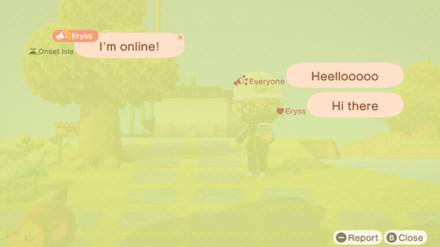
| Unlock Condition: | First time playing online! |
|---|
Can be used during online play!
Read messages sent during online play through the Chat Log.
How to Play Online Multiplayer | Do You Have to Pay for Online?
Passport

| Unlock Condition: | Available from the beginning |
|---|
Set your profile through this app.
Adjust your profile and make changes to your photo, comment, and title! On top of that, the Passport app will also display your name, birthday, and registration date.
How To Make A Passport | Passport Title List
Call Resident

| Unlock Condition: | Available on a second player's arrival |
|---|
Play with up to four people!
Use the Call Resident app to engage in local multiplayer with up to four players!
How to Use Party Play | Playing on One Switch
Best Friends List

| Unlock Condition: | Visit a friend's* island for the first time |
|---|
*Friend added in the Switch user's profile.
Let your friends know that you're online! Add best friends and send them messages through this app. Being best friends with other players also has additional in-game features!
How to Add Best Friends
Rescue Service
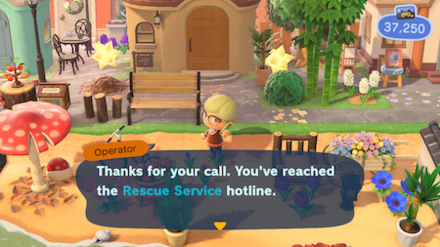
| Unlock Condition: | Available from the beginning |
|---|
Warp straight to your home!
If you ever get lost on the island, you can use up some of your miles in order to get transported straight to your home.
How to Use the Rescue Service App
Happy Home Network

| Unlock Condition: | Available from the Happy Home Paradise DLC |
|---|
Check in clients or share your designs online!
Visit old clients to see how they're doing, or remodel their vacation homes, you can also share your designs online and get in touch with other flourishing designes such as yourself!
How to Use the Happy Home Network App
Room Sketch

| Unlock Condition: | Available from the Happy Home Paradise DLC Design 33 vacation homes |
|---|
Save your room designs for later use.
Room Sketch allows you to draft a room design and save it for later use. You can just copy and paste your design onto a new villager's vacation home!
How to Unlock the Room Sketch App
Related Guides

Activities
Author
List of NookPhone Apps and How to Unlock Them
Rankings
Gaming News
Popular Games

Genshin Impact Walkthrough & Guides Wiki

Honkai: Star Rail Walkthrough & Guides Wiki

Arknights: Endfield Walkthrough & Guides Wiki

Umamusume: Pretty Derby Walkthrough & Guides Wiki

Wuthering Waves Walkthrough & Guides Wiki

Pokemon TCG Pocket (PTCGP) Strategies & Guides Wiki

Abyss Walkthrough & Guides Wiki

Zenless Zone Zero Walkthrough & Guides Wiki

Digimon Story: Time Stranger Walkthrough & Guides Wiki

Clair Obscur: Expedition 33 Walkthrough & Guides Wiki
Recommended Games

Fire Emblem Heroes (FEH) Walkthrough & Guides Wiki

Pokemon Brilliant Diamond and Shining Pearl (BDSP) Walkthrough & Guides Wiki

Diablo 4: Vessel of Hatred Walkthrough & Guides Wiki

Super Smash Bros. Ultimate Walkthrough & Guides Wiki

Yu-Gi-Oh! Master Duel Walkthrough & Guides Wiki

Elden Ring Shadow of the Erdtree Walkthrough & Guides Wiki

Monster Hunter World Walkthrough & Guides Wiki

The Legend of Zelda: Tears of the Kingdom Walkthrough & Guides Wiki

Persona 3 Reload Walkthrough & Guides Wiki

Cyberpunk 2077: Ultimate Edition Walkthrough & Guides Wiki
All rights reserved
©2020 Nintendo
The copyrights of videos of games used in our content and other intellectual property rights belong to the provider of the game.
The contents we provide on this site were created personally by members of the Game8 editorial department.
We refuse the right to reuse or repost content taken without our permission such as data or images to other sites.
 Camera
Camera Nook Miles
Nook Miles Critterpedia
Critterpedia DIY Recipes
DIY Recipes Nook Shopping Catalog
Nook Shopping Catalog Island Creator
Island Creator Custom Designs
Custom Designs Map
Map Chat Log
Chat Log Passport
Passport Call Resident
Call Resident Best Friends List
Best Friends List Rescue Service
Rescue Service Happy Home Network
Happy Home Network Room Sketch
Room Sketch List of NookPhone Apps
List of NookPhone Apps Mystery Island Tour Guide
Mystery Island Tour Guide How to Unlock Reactions
How to Unlock Reactions How to Send Letters and Postcards
How to Send Letters and Postcards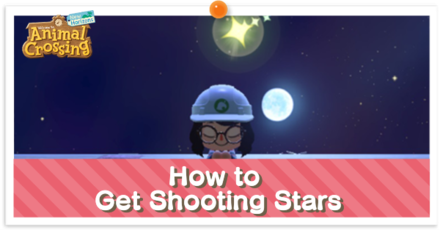 How to Get Shooting Stars | Meteor Shower Guide
How to Get Shooting Stars | Meteor Shower Guide Lost Item Guide
Lost Item Guide Party Play | Local Multiplayer
Party Play | Local Multiplayer Online Play
Online Play What Can You Do Online?
What Can You Do Online? How to Raise Friendship | Activities with Villagers
How to Raise Friendship | Activities with Villagers How to Play Treasure Hunt
How to Play Treasure Hunt Swimming and Diving
Swimming and Diving Player Birthday Party | What Happens on Your Birthday?
Player Birthday Party | What Happens on Your Birthday?
 Dream Suite Guide - How to Visit Islands in Dreams
Dream Suite Guide - How to Visit Islands in Dreams How to Add Friends
How to Add Friends Pumpkin Guide | How to Grow Pumpkins
Pumpkin Guide | How to Grow Pumpkins



























You can also get the Room Sketch app from the DLC; I'm unsure how you get it exactly, BUT it's either from donating enough materials to the bin or getting it a few days after you technically "complete" the main story of the DLC.