List of Happy Home Paradise Facilities
★ Update 3.0 and NS2 Editions are out now!
┗ Unlock the Hotel & the Special Nintendo Catalog.
┗ Collab Guides with LEGO, Splatoon, and Zelda
☆ Switch 2 Edition Features and Price
★ Enjoy sandbox building in Slumber Islands.
☆ New Villagers: Cece, Viche, Tulin, and Mineru!

See a list of all Happy Home Paradise facilities you can build in the Happy Home Paradise DLC Pack for Animal Crossing: New Horizons (ACNH) using the skills you learned as a Paradise Planning employee!
Read on to learn what are facilities you can build, how to unlock them, and more with our guide below!
List of Contents
How to Unlock Happy Home Paradise All Facilities
There are a total of 5 facilities to build while working with the Paradise Planning team. See the table below to learn how to unlock all of them!
| Facility | How to Unlock |
|---|---|
 School School |
Complete 6 vacation homes |
 Restaurant Restaurant |
Complete 12 vacation homes |
 Café Café |
Complete 12 vacation homes |
 Hospital Hospital |
Complete 25 vacation homes |
 Apparel Shop Apparel Shop |
Complete 30 vacation homes |
List of Happy Home Paradise Facilities
| List of Facilities | ||
|---|---|---|
 School School |
 Restaurant Restaurant |
 Café Café |
 Hospital Hospital |
 Apparel Shop Apparel Shop |
|
School

| How to Unlock | Complete 6 vacation homes |
|---|
The first facility that you can build is the school. This is where you learn new design skills as you work your way to becoming a famous designer in Paradise Planning.
Restaurant

| How to Unlock | Complete 12 vacation homes |
|---|
Dine in at the local restaurant and even learn new cooking recipes from the head chef!
Café

| How to Unlock | Complete 12 vacation homes |
|---|
Head over to the Café and order delicious food and drinks! You might even discover some new food on the way!
Hospital
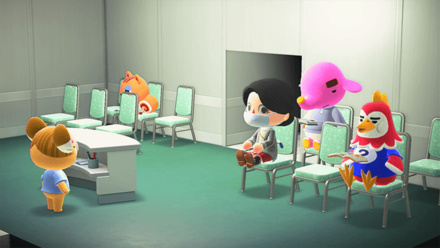
| How to Unlock | Complete 25 vacation homes |
|---|
Feeling a bit under the weather? Head to the hospital for a check-up! You can obtain hospital-themed clothing from talking to the doctor at the examination room.
Apparel Shop

| How to Unlock | Complete 30 vacation homes |
|---|
Get the latest fashion trends at the Apparel Shop! With a selection of headwear, tops, and bottoms, these clothes will definitely never go out of style!
How to Unlock the Apparel Shop
Related Guides

All Happy Home Paradise DLC Info
All HHP DLC Guides
Author
List of Happy Home Paradise Facilities
Rankings
Gaming News
Popular Games

Genshin Impact Walkthrough & Guides Wiki

Honkai: Star Rail Walkthrough & Guides Wiki

Arknights: Endfield Walkthrough & Guides Wiki

Umamusume: Pretty Derby Walkthrough & Guides Wiki

Wuthering Waves Walkthrough & Guides Wiki

Pokemon TCG Pocket (PTCGP) Strategies & Guides Wiki

Abyss Walkthrough & Guides Wiki

Zenless Zone Zero Walkthrough & Guides Wiki

Digimon Story: Time Stranger Walkthrough & Guides Wiki

Clair Obscur: Expedition 33 Walkthrough & Guides Wiki
Recommended Games

Fire Emblem Heroes (FEH) Walkthrough & Guides Wiki

Pokemon Brilliant Diamond and Shining Pearl (BDSP) Walkthrough & Guides Wiki

Diablo 4: Vessel of Hatred Walkthrough & Guides Wiki

Super Smash Bros. Ultimate Walkthrough & Guides Wiki

Yu-Gi-Oh! Master Duel Walkthrough & Guides Wiki

Elden Ring Shadow of the Erdtree Walkthrough & Guides Wiki

Monster Hunter World Walkthrough & Guides Wiki

The Legend of Zelda: Tears of the Kingdom Walkthrough & Guides Wiki

Persona 3 Reload Walkthrough & Guides Wiki

Cyberpunk 2077: Ultimate Edition Walkthrough & Guides Wiki
All rights reserved
©2020 Nintendo
The copyrights of videos of games used in our content and other intellectual property rights belong to the provider of the game.
The contents we provide on this site were created personally by members of the Game8 editorial department.
We refuse the right to reuse or repost content taken without our permission such as data or images to other sites.
 A Beginner's Guide to Happy Home Paradise
A Beginner's Guide to Happy Home Paradise How to Design Vacation Homes
How to Design Vacation Homes List of Poki Furniture
List of Poki Furniture How to Get Poki
How to Get Poki How to Invite Villagers to Happy Home Paradise
How to Invite Villagers to Happy Home Paradise How to Remodel Villager Homes
How to Remodel Villager Homes How to use Amiibo in Happy Home Paradise
How to use Amiibo in Happy Home Paradise List of Design Skills
List of Design Skills How to Adjust Room Sizes
How to Adjust Room Sizes How to Create Partition Walls
How to Create Partition Walls How to Adjust Lighting
How to Adjust Lighting How to Polish Furniture
How to Polish Furniture How to Use Soundscapes
How to Use Soundscapes How to Unlock the School
How to Unlock the School How to Unlock the Restaurant
How to Unlock the Restaurant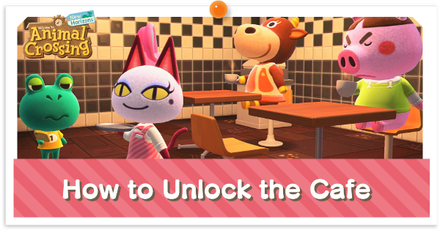 How to Unlock the Café
How to Unlock the Café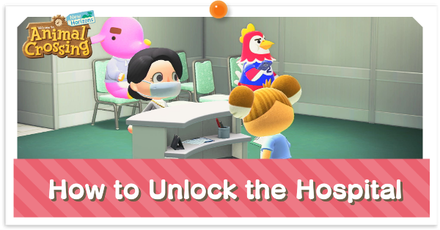 How to Unlock the Hospital
How to Unlock the Hospital How to Unlock the Apparel Shop
How to Unlock the Apparel Shop List of Happy Home Paradise Facilities
List of Happy Home Paradise Facilities What is the Villager Limit in Happy Home Paradise?
What is the Villager Limit in Happy Home Paradise? How to Unlock the Room Sketch App
How to Unlock the Room Sketch App How to Move Villagers in Happy Home Paradise
How to Move Villagers in Happy Home Paradise Guide to Designer Ranks in Happy Home Paradise
Guide to Designer Ranks in Happy Home Paradise



























You need to enter the photo staging mode after you complete a facility design. It took me a while to find it but once you complete a room design go to take pictures and the left arrow button should trigger the colurrent villager cast for the facility.