Nook Stop Explained
★ Update 3.0 and NS2 Editions are out now!
┗ Unlock the Hotel & the Special Nintendo Catalog.
┗ Collab Guides with LEGO, Splatoon, and Zelda
☆ Switch 2 Edition Features and Price
★ Enjoy sandbox building in Slumber Islands.
☆ New Villagers: Cece, Viche, Tulin, and Mineru!
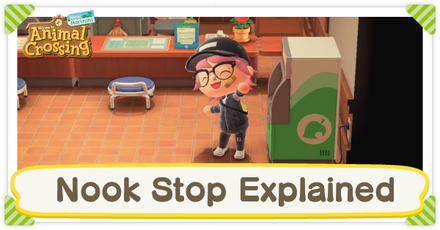
The Nook Stop in Animal Crossing: New Horizons (ACNH) allows players to do a variety of things from redeeming Nook Miles, getting new items with Nook Shopping, and using the ABD which is the game's version of an ATM!
Learn more about the Nook Stop terminal's features and all it has to offer below!
List of Contents
How to Unlock the Nook Shopping App
Buy 100 Items through Nook Shopping

To get the Nook Shopping app on your NookPhone, you need to have ordered 100 items through Nook Shopping at the Nook Stop.
Once you have made your 100th order, a message will appear congratulating you, and rewarding you with your new app!
How to Get the Nook Shopping App
Only 5 items can be ordered per day

You can only order up to 5 items each day. This means that it'll take at least 20 in-game days to make 100 purchases, so be sure to buy 5 items every day.
We recommend getting K.K. Slider songs, or items you don't have yet!
If you can't wait 20 real days to order 100 items, you can always time travel to 20 different in-game days in one real day. Check our guide below to find out how!
Time Traveling Guide
Track your total number of purchases using your Nook Miles+ app

You can keep track of the number of items you've bought from Nook Shopping using your Nook Miles+ app.
Open the app and select the Shop to It challenge. Your progress at the bottom will show how many items you've ordered.
Nook Miles+ Challenges and Rewards
Redeem Nook Miles for Furniture and Items
List of Outdoor Furniture, Special Items & Novelties

The Nook Stop's Redeem Nook Miles feature allows you to exchange Nook Miles for outdoor furniture, like the Monster Statue.
They cost a lot of miles, but they're worth getting to beautify your island!
List of Outdoor Furniture
| Name | Number of Miles Required |
|---|---|
| Construction Sign | 1000 |
| Lifeguard Chair | 1000 |
| Portable Toilet | 1000 |
| Streetlamp | 1000 |
| Utility Pole | 1000 |
| Drink Machine | 2000 |
| Public Bench | 2000 |
| Snack Machine | 2000 |
| Springy Ride-on | 2000 |
| Tourist Telescope | 2000 |
| Park Clock | 2400 |
| Phone Box | 2400 |
| Sandbox | 2400 |
| Cotton-candy Stall | 3000 |
| Playground Gym | 3000 |
| Parabolic Antenna | 4000 |
| Soccer Goal | 4000 |
| Solar Panel | 4000 |
| Wind Turbine | 4000 |
| Lighthouse | 5000 |
| Monster Statue | 5000 |
| Pool | 5000 |
| Teacup Ride | 5000 |
List of Special Items
| Name | Number of Miles Required |
|---|---|
| Bell Voucher | 500 |
| Nook Miles Ticket | 2000 |
| Pretty-good Tools Recipes | 3000 |
| Top 8 Pop Hairstyles | 2400 |
| Top 8 Cool Hairstyles | 2400 |
| Top 8 Stylish Hair Colors | 3000 |
| Fence DIY Recipes | 1000 |
| Tool Ring: It's Essential! | 800 |
| Pocket Organization Guide | 5000 |
| Ultimate Pocket Stuffing Guide | 8000 |
| Customizable Phone Case Kit | 1800 |
| Custom Design Pro Editor | 800 |
| Waterscaping Permit | 6000 |
| Cliff-construction Permit | 6000 |
| Grass Path Permit | 2000 |
| Dirt Path Permit | 2000 |
| Stone Path Permit | 2000 |
| Brick Path Permit | 2000 |
| Dark Dirt Path Permit | 2000 |
| Arched Tile Path Permit | 2000 |
| Sand Path Permit | 2000 |
| Terra-cotta Tile Permit | 2000 |
| Wooden Path Permit | 2000 |
| Custom Design Path Permit | 2000 |
List of Nook Inc. Novelties
| Name | Number of Miles Required |
|---|---|
| Coral Nook Inc. Aloha Shirt | 600 |
| Green Nook Inc. Aloha Shirt | 600 |
| Nook Inc. Aloha Shirt | 600 |
| Nook Inc. Tee | 600 |
| Nook Inc. Blouson | 800 |
| Nook Inc. Bandanna | 500 |
| Nook Inc. Cap | 500 |
| Nook Inc. Eye Mask | 400 |
| Nook Inc. Socks | 400 |
| Nook Inc. Slippers | 400 |
| Nook Inc. Knapsack | 800 |
| Nook Inc. Umbrella | 700 |
| Nook Inc. Uchiwa Fan | 400 |
| Nook Inc. Wall | 1200 |
| Nook Inc. Flooring | 1200 |
| Nook Inc. Botanical Rug | 1000 |
| Nook Inc. Rug | 1000 |
| Bell-bag Rug | 1200 |
Redeem Nook Miles for DIY Recipes
DIY Recipes Redeemable with Miles
You can also redeem your Nook Miles for special DIY Recipes. They also cost a lot of miles, but Robot Hero, for example, can sell for 200,000 Bells, once it's been crafted!
List of DIY Recipes
| DIY Recipe | Number of Miles Required |
|---|---|
| Various Fence Recipes | 1000 |
| Stone Tablet | 800 |
| Manhole Cover | 800 |
| Drinking Fountain | 800 |
| Wave Breaker | 1500 |
| Destinations Signpost | 1500 |
| Simple Well | 2000 |
| Stone Arch | 2000 |
| Stall | 2000 |
| Brick Well | 2000 |
| Silo | 3000 |
| Fountain | 3000 |
| Outdoor Bath | 3000 |
| Robot Hero | 3000 |
When Nook Stop Is Closed
Closed When Resident Services Is Closed
When Resident Services is closed for upgrade and on December 31 (New Year's Eve), the Nook Stop terminal is inaccessible.
Be sure to run all of your necessary Nook Stop errands before those days!
Bonus daily miles won't be interrupted
Being unable to access the Nook Stop on the days described above will not interrupt your daily bonus miles.
The next time you use the Nook Stop terminal, your bonus daily miles will continue from the last time you accessed the terminal.
Locked on Other Islands
You will not be allowed to use the Nook Stop terminal on any other island. Purchase or withdraw necessary items or money from your island's Nook Stop, before visiting other islands.
How to Play Online Multiplayer
Nook Stop Features
Receive Bonus Daily Miles

| Day | Bonus Nook Miles |
|---|---|
| 1 | 50 Nook Miles |
| 2 | 80 Nook Miles |
| 3 | 100 Nook Miles |
| 4 | 150 Nook Miles |
| 5 | 200 Nook Miles |
| 6 | 250 Nook Miles |
| 7+ | 300 Nook Miles |
An easy way to get Nook Miles without effort is to use the Nook Stop. Each day you are given bonus Nook Miles that increase with each day. The maximum Miles you can get is 300 Miles.
Redeem Nook Miles
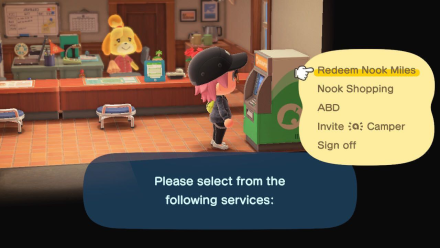
You can redeem your hard-earned Nook Miles for special items, DIY recipes, outdoor furniture, and Nook Inc. novelties.
What Should You Spend Nook Miles on First?
Nook Shopping
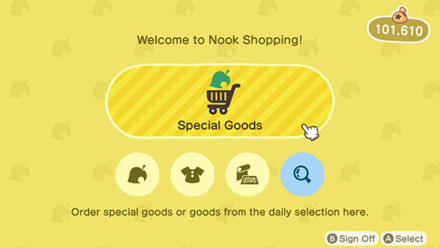
With Nook Shopping, you can buy Special Goods (including resident posters and seasonal items), Furniture, Clothing, Wallpaper, Flooring, Rugs, and Music!
You can only purchase a maximum of 5 items per day, and the items will be delivered to your mailbox at the next day.
Order using the Nook Shopping app
After you've ordered a total of 100 items at Nook Shopping, via Nook Stop, you will automatically receive the Nook Shopping app in your phone.
With the app, you can order Nook Shopping items without having to use the Nook Stop terminal at Resident Services.
How to Get the Nook Shopping App
ABD (ATM)
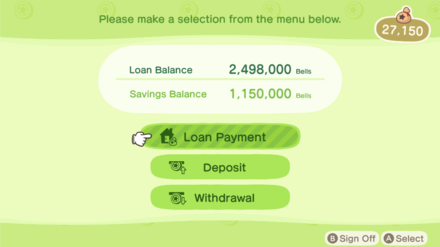
The Nook Stop is equipped with an ATM where you can save up and withdraw your bells. Put away the bells you don't need into your bank to earn interest over time!
Invite amiibo Camper

The Nook Stop can also be used to read amiibos and amiibo cards to call villagers to your island.
If you become friendly with these visitors, you may just be able to persuade them to stay on your island. For more information about amiibos, check out the link below!
List of amiibos and Compatibility
Unlock Campsite to use amiibos
Before you can use amiibos, you need a place where the villagers can stay while they visit.
In other words, you need to unlock and build the Campsite before you can use amiibos. Tom Nook will explain the feature once it unlocks.
See our guide on the Campsite and amiibos here:
How to Make the Campsite and How to Use amiibos
Where is the Nook Stop Terminal?
On the right side of Resident Services

The Nook Stop terminal can be found inside Resident Services, located in the right corner.
What You Can Do at Resident Services and How to Upgrade
Related Guides

Money, Miles, and Shopping
Comment
good thing i started keeping mine years ago!
Author
Rankings
Gaming News
Popular Games

Genshin Impact Walkthrough & Guides Wiki

Honkai: Star Rail Walkthrough & Guides Wiki

Arknights: Endfield Walkthrough & Guides Wiki

Umamusume: Pretty Derby Walkthrough & Guides Wiki

Wuthering Waves Walkthrough & Guides Wiki

Pokemon TCG Pocket (PTCGP) Strategies & Guides Wiki

Abyss Walkthrough & Guides Wiki

Zenless Zone Zero Walkthrough & Guides Wiki

Digimon Story: Time Stranger Walkthrough & Guides Wiki

Clair Obscur: Expedition 33 Walkthrough & Guides Wiki
Recommended Games

Fire Emblem Heroes (FEH) Walkthrough & Guides Wiki

Pokemon Brilliant Diamond and Shining Pearl (BDSP) Walkthrough & Guides Wiki

Diablo 4: Vessel of Hatred Walkthrough & Guides Wiki

Super Smash Bros. Ultimate Walkthrough & Guides Wiki

Yu-Gi-Oh! Master Duel Walkthrough & Guides Wiki

Elden Ring Shadow of the Erdtree Walkthrough & Guides Wiki

Monster Hunter World Walkthrough & Guides Wiki

The Legend of Zelda: Tears of the Kingdom Walkthrough & Guides Wiki

Persona 3 Reload Walkthrough & Guides Wiki

Cyberpunk 2077: Ultimate Edition Walkthrough & Guides Wiki
All rights reserved
©2020 Nintendo
The copyrights of videos of games used in our content and other intellectual property rights belong to the provider of the game.
The contents we provide on this site were created personally by members of the Game8 editorial department.
We refuse the right to reuse or repost content taken without our permission such as data or images to other sites.
 How to Make Bells (Money) Fast
How to Make Bells (Money) Fast How to Make Money Bags (Bell Bags)
How to Make Money Bags (Bell Bags) How to Hit the Money Rock 8 Times
How to Hit the Money Rock 8 Times How to Grow Money Trees
How to Grow Money Trees How to Get Bank Interest
How to Get Bank Interest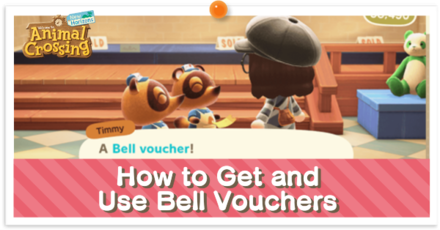 How to Get and Use Bell Vouchers
How to Get and Use Bell Vouchers Should You Use the Drop-Off Box?
Should You Use the Drop-Off Box? Nook Mileage Program Activities & Rewards
Nook Mileage Program Activities & Rewards How to Get Nook Miles Fast
How to Get Nook Miles Fast Nook Miles+ Challenges and Rewards
Nook Miles+ Challenges and Rewards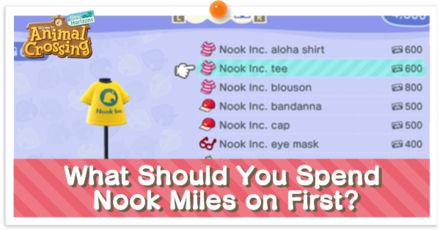 Spending Nook Miles
Spending Nook Miles Nook Stop Explained
Nook Stop Explained List of Nook Shopping Seasonal Items
List of Nook Shopping Seasonal Items How to Get Royal Clothes
How to Get Royal Clothes



























I trying to get Pro Designs, anyone know how? I’m on switch fyi