How to Build and Destroy Bridges
★ Update 3.0 and NS2 Editions are out now!
┗ Unlock the Hotel & the Special Nintendo Catalog.
┗ Collab Guides with LEGO, Splatoon, and Zelda
☆ Switch 2 Edition Features and Price
★ Enjoy sandbox building in Slumber Islands.
☆ New Villagers: Cece, Viche, Tulin, and Mineru!

To build and destroy bridges in Animal Crossing: New Horizons (ACNH), talk to Tom Nook about infrastructure. Learn more about the different bridge types and how to place bridges with our How to Build Bridges guide below!
List of Contents
List of Bridges
Here is the complete list of bridges you can build in New Horizons. There are 8 types of bridges in total.
| List of Bridge Types and Prices | ||
|---|---|---|
 Log Bridge Price: 98,000 |
 Suspension Bridge Price: 129,000 |
 Stone Bridge Price: 168,000 |
 Wooden Bridge Price: 168,000 |
 Brick Bridge Price: 198,000 |
 Iron Bridge Price: 228,000 |
 Red Zen Bridge Price: 228,000 |
 Zen Bridge Price: 228,000 |
- |
Maximum Number of Bridges
Version 2.0 Update

By default, you can only have up to 8 bridges and incline on one island.
However, you can now landscape your island with up to 10 bridges and inclines with the Pro Construction License! The license was added with the Version 2.0 Update as one of the many new Nook Miles Rewards.
What Should You Spend Nook Miles on First?
How to Build a Bridge (Infrastructure Project)
| 1 | Talk to Tom Nook about infrastructure, then select about bridges/inclines. |
|---|---|
| 2 | Choose the type of bridge you want to build. |
| 3 | Use the bridge marker kit next to water. |
| 4 | The bridge will be built the next day after reaching goal.. |
You can cancel bridge construction anytime.
1. Talk to Tom Nook About Inclines and Bridges
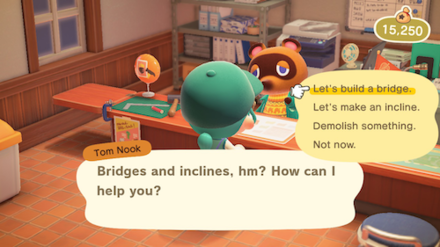
After upgrading Resident Services, you'll gain access to infrastructural changes to the island by saying "Let's talk about infrastructure". After that, select "About bridges/inclines".
2. Choose the Type of Bridge You Want to Build
Choose to build a bridge, and select the type of bridge you want to build. Bridges differs in prices. See the complete list of bridges in the section above.
3. Use the Bridge Marker Kit Next to a River

Use the Bridge Marker Kit next to the water to start the construction. Check this section for notes on bridge construction.
If you have been using the Island Designer app, you can use it to terraform the water.
4. Reach the Goal and the Bridge Will be Built the Next Day

After you put down the Bridge Marker, a Gyroid will be set in front of the planned location to accept donations. Once the full amount has been paid, the Bridge will be constructed.
This method will allow you to pay little by little until the amount is reached. Other island residents will donate, but only by a few bells.
Gather Donations from Visitors
If you have other users living on the island, or players from other islands come to visit you, you can ask for donations. A donation can even be a great condition for an online trade!
Recipe and Fruit Trading Board
You Can Cancel Bridge Construction

You can cancel the construction anytime by talking to Tom Nook at the Resident Services. Take note that Bells that have been donated will be gone.
How to Build a Bridge (First Time)
| 1 | Open Nook's Cranny. |
|---|---|
| 2 | Get the Bridge Construction Kit Recipe from Tom Nook. |
| 3 | Craft the Bridge Construction Kit. |
| 4 | Place the Bridge over a river. |
| 5 | Wait for the next day. |
1. Open Nook's Cranny

To reach the point in the story where you can build a Bridge, the first step is to open the store: Nook's Cranny.
To get to this point in the story, you'll need to both pay back your initial loan of 5,000 Miles and collect resources like the hard-to-gather Iron Nuggets to fund the construction of Nook's Cranny.
Use a Vaulting Pole instead early on
An alternative way to cross rivers at the start of the game is to use the Vaulting Pole.
How to Cross the River and Water
2. Get the Bridge Construction Kit Recipe from Tom Nook

After Nook's Cranny is built, Tom Nook will give you the Housing Kits. He will also give you a Bridge Construction Kit DIY Recipe, asking you to place a Bridge.
3. Craft the Bridge Construction Kit

Crafting the Bridge Construction Kit will allow you to place a single bridge. It will require Log Stakes, which the player will already have the DIY Recipe for.
Bridge Construction Kit Required Materials
| Needed Materials | Amount |
|---|---|
 Log Stakes Log Stakes
|
4 |
|
|
4 |
|
|
4 |
4. Place the Bridge over a River

Use the Bridge Construction Kit next to a River to build it. To see what it will look like before placing it, select "Let me imagine it."
At this point in the game, this is the only Bridge which can be built, so be sure to place it in an ideal spot!
5. Wait for the Next Day

It will take a day for the bridge to be constructed. In one day of real-world time, your bridge will be up and ready for use!
Bridge Size and Where to Place It
All Bridge Types Have the Same Size

All bridges are 4 spaces wide. Even the log bridge that looks like 2 spaces wide actually takes up 4 spaces.
Your bridges can vary only through the width of the water.
Bridge Rules and Requirements
Here are important things to take note of when choosing a place to build your bridge.
|
Bridges are 4 Spaces Wide and Can Be Built Over 3-5 Spaces of Water
| Required Space for Water | |
|---|---|
 |
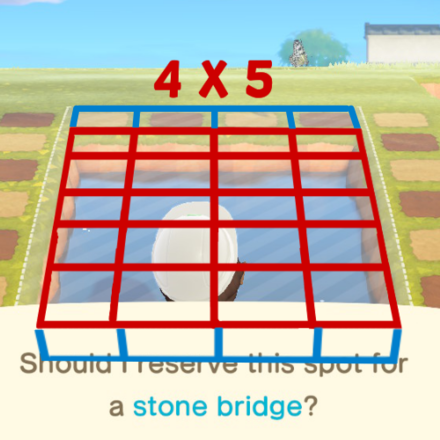 |
You need to have at least 4x3 space of water to build a bridge. You can also build a bridge over a river that is up to 5 spaces wide.
You cannot build that is less than 3 spaces and more than 5 spaces wide.
Land on Both Sides of the Bridge Must Have a Row of Free Space and Are Parallel

There should be 1 row of free space on both sides of the bridge. Both sides of land must be equal, meaning the edges should be parallel to each other.
Bridges Cannot be Built When There is A River or Cliff Nearby

Bridges can't be built near rivers or cliffs. To ensure a successful construction, make sure that there is free space around the bridge boundaries.
You Cannot Build Bridges Next to Each Other

Bridges can't be built next to each other.Each bridge should be at least 1 space apart.
Bridges Can Be Built Diagonally

Unlike inclines, you can actually build diagonal bridges, provided you follow the requirements above.
You can use the Island Designer app to make the river flow diagonally. When left with jagged corners, you can use the waterscaping permit to smoothen the edges of land.
How to Move and Destroy a Bridge
You Cannot Move a Bridge
Bridges and inclines cannot be moved after setting up their construction kits, so choose their location carefully.
How to Destroy a Bridge

You can demolish an existing bridge by talking to Tom Nook about infrastructure. Destroying a bridge will cost you 10,000 Bells. After paying up, the bridge will be gone the next day.
Are Bridges Worth It?

Bridges lets you cross rivers without using the Vaulting Pole every time, making them super convenient. However, since land bridges can be constructed with the Island Designer app, we recommend saving up for Inclines first.
Inclines cannot be made with Island Designer, and are only available as infrastructure projects, making them more useful in the long run.
Each Bridge is a sizeable investment of 98,000 Bells or more. If you want to make this kind of change to your island, be sure to start saving up early!
Related Guides

Reshape Your Island
Comment
There is something important not covered here. You cannot destroy a bridge if you have a bridge marker kit already. If you do have one already then you have to choose to not build it so that you no longer have the kit in your pockets. This is most likely a part of their choice to limit players to one infrastructure change per day.
Author
How to Build and Destroy Bridges
Rankings
Gaming News
Popular Games

Genshin Impact Walkthrough & Guides Wiki

Honkai: Star Rail Walkthrough & Guides Wiki

Arknights: Endfield Walkthrough & Guides Wiki

Umamusume: Pretty Derby Walkthrough & Guides Wiki

Wuthering Waves Walkthrough & Guides Wiki

Pokemon TCG Pocket (PTCGP) Strategies & Guides Wiki

Abyss Walkthrough & Guides Wiki

Zenless Zone Zero Walkthrough & Guides Wiki

Digimon Story: Time Stranger Walkthrough & Guides Wiki

Clair Obscur: Expedition 33 Walkthrough & Guides Wiki
Recommended Games

Fire Emblem Heroes (FEH) Walkthrough & Guides Wiki

Pokemon Brilliant Diamond and Shining Pearl (BDSP) Walkthrough & Guides Wiki

Diablo 4: Vessel of Hatred Walkthrough & Guides Wiki

Super Smash Bros. Ultimate Walkthrough & Guides Wiki

Yu-Gi-Oh! Master Duel Walkthrough & Guides Wiki

Elden Ring Shadow of the Erdtree Walkthrough & Guides Wiki

Monster Hunter World Walkthrough & Guides Wiki

The Legend of Zelda: Tears of the Kingdom Walkthrough & Guides Wiki

Persona 3 Reload Walkthrough & Guides Wiki

Cyberpunk 2077: Ultimate Edition Walkthrough & Guides Wiki
All rights reserved
©2020 Nintendo
The copyrights of videos of games used in our content and other intellectual property rights belong to the provider of the game.
The contents we provide on this site were created personally by members of the Game8 editorial department.
We refuse the right to reuse or repost content taken without our permission such as data or images to other sites.
 How Close Can You Plant Trees?
How Close Can You Plant Trees? How to Chop Wood and Pull Up Trees
How to Chop Wood and Pull Up Trees How to Get Palm Trees on Your Island
How to Get Palm Trees on Your Island How to Get a Cherry Blossom Tree
How to Get a Cherry Blossom Tree Rock Guide
Rock Guide How to Plant Flowers
How to Plant Flowers How to Build and Destroy Bridges
How to Build and Destroy Bridges How to Build Slopes, Stairs and Inclines
How to Build Slopes, Stairs and Inclines  How to Get More Housing Kits | Selling Plots of Land
How to Get More Housing Kits | Selling Plots of Land How to Change the Island Tune
How to Change the Island Tune Terraforming Guide and Ideas
Terraforming Guide and Ideas How to Create Paths
How to Create Paths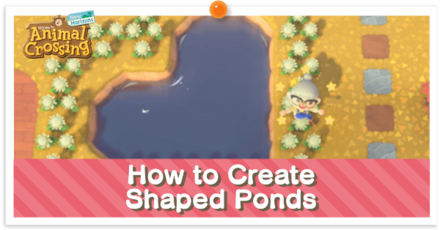 How to Make Shaped Ponds
How to Make Shaped Ponds How to Make Waterfalls
How to Make Waterfalls How to Keep Trees Small and Stop Tree Growth
How to Keep Trees Small and Stop Tree Growth All Building and Plot Sizes
All Building and Plot Sizes Cliff Ideas | How to Make Good Looking Cliffs
Cliff Ideas | How to Make Good Looking Cliffs How to Make Natural Rivers
How to Make Natural Rivers



![Neverness to Everness (NTE) Review [Beta Co-Ex Test] | Rolling the Dice on Something Special](https://img.game8.co/4414628/dd3192c8f1f074ea788451a11eb862a7.jpeg/show)























Complicating this I have also found that from time to time the 'destroy' option doesn't appear in the menu where it ought to be even when you don't have a kit in your pockets. This is frustrating and probably some sort of odd occasional bug. I had to get a kit to mark a bridge and then return the kit to Tom Nook in order get the 'destroy' option back on the menu.