How to Pre-Load (Download before Release)
★ Update 3.0 and NS2 Editions are out now!
┗ Unlock the Hotel & the Special Nintendo Catalog.
┗ Collab Guides with LEGO, Splatoon, and Zelda
☆ Switch 2 Edition Features and Price
★ Enjoy sandbox building in Slumber Islands.
☆ New Villagers: Cece, Viche, Tulin, and Mineru!
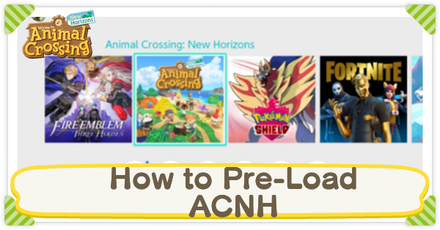
This guide shows you how to pre-load Animal Crossing: New Horizons (ACNH) for the Nintendo Switch, before its release.
Note: Animal Crossing: New Horizons has already been released and this guide no longer applies to the present.
List of Contents
How to Pre-Load
If Buying Directly from the Nintendo eShop
| Step 1 | 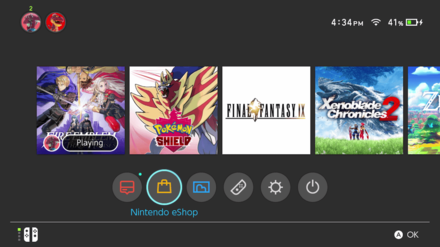 Enlarge EnlargeSelect the Nintendo eShop on your Nintendo Switch home page. |
|---|---|
| Step 2 |  Enlarge EnlargeFind Animal Crossing: New Horizons by searching via the search bar, or by going to the "Coming Soon" section. |
| Step 3 | 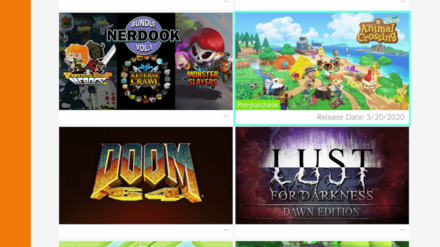 Enlarge EnlargeSelect Animal Crossing: New Horizons. |
| Step 4 | 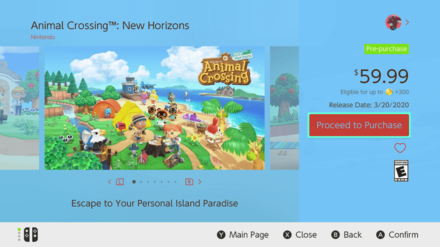 Enlarge EnlargeSelect Proceed to Purchase. (Download will start after confirming the purchase) |
The Coming Soon tab is sorted by the date of release date. Remember – Animal Crossing New Horizons will be released on March 20, 2020 and once you've pre-loaded the game, it can be played from 12:00 AM on the day of release.
If Using a Download Card
| Step 1 | 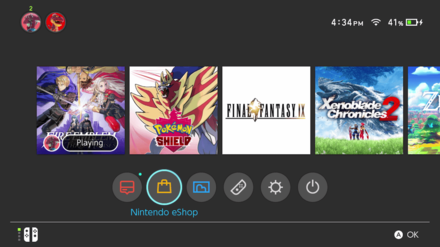 Enlarge EnlargeSelect the Nintendo eShop on your Nintendo Switch homepage. |
|---|---|
| Step 2 | 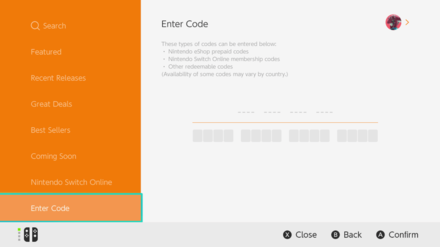 Enlarge EnlargeSelect Enter Code from the choices on the left side of the screen. |
| Step 3 | Enter the code from your Download Card. (The game will start downloading after entering the card details and confirming) |
Benefits of Pre-Loading
Play Right After Launch
If you pre-load the game Animal Crossing: New Horizons, you will be able to play the game on the day of release from 12:00 AM on March 20, 2020. If you want to be the first on your block to get into the game, pre-loading is the way to go!
How to Play after Pre-Loading
| Step 1 | Select Animal Crossing: New Horizons from the homepage. |
|---|---|
| Step 2 | Connect to the internet and confirm that you can play the game. |
| Step 3 | Have fun and enjoy playing Animal Crossing: New Horizons. |
If you have already downloaded the game files, you can start the game on the date of release, March 20, 2020 just by following these simple steps, without any need for long waiting times.
Things to Watch Out for when Pre-Loading
You Will Need At Least 6.2GB of Storage

Animal Crossing New Horizons requires a total of 6.2GB of free space on your Nintendo Switch. Your Nintendo Switch has a built in 32GB of space so if your memory is full, you might need to delete other game data, or prepare a microSD card to store more data.
Examples of games that take a lot of space
| Game | Size |
|---|---|
| Super Smash Bros Ultimate | 16GB or more |
| The Legend of Zelda: Breath of the Wild | 13.4GB |
| Pokemon Sword and Shield | 10.3GB |
| Mario Kart 8 Deluxe | 6.8GB |
| Super Mario Odyssey | 5.7GB |
If you have installed other games onto your Nintendo Switch's memory, and have accumulated a total of 26 GB, with no microSD card to use, you will not be able to install Animal Crossing: New Horizons onto your Nintendo Switch. Just another reason to pre-load – you don't want to run into that problem on the day of release!
Related Guides
Version 3.0 News
All News and Updates
Comment
I missed this :((( Only starting to download now
Author
How to Pre-Load (Download before Release)
Rankings
Gaming News
Popular Games

Genshin Impact Walkthrough & Guides Wiki

Honkai: Star Rail Walkthrough & Guides Wiki

Arknights: Endfield Walkthrough & Guides Wiki

Umamusume: Pretty Derby Walkthrough & Guides Wiki

Wuthering Waves Walkthrough & Guides Wiki

Pokemon TCG Pocket (PTCGP) Strategies & Guides Wiki

Abyss Walkthrough & Guides Wiki

Zenless Zone Zero Walkthrough & Guides Wiki

Digimon Story: Time Stranger Walkthrough & Guides Wiki

Clair Obscur: Expedition 33 Walkthrough & Guides Wiki
Recommended Games

Fire Emblem Heroes (FEH) Walkthrough & Guides Wiki

Pokemon Brilliant Diamond and Shining Pearl (BDSP) Walkthrough & Guides Wiki

Diablo 4: Vessel of Hatred Walkthrough & Guides Wiki

Super Smash Bros. Ultimate Walkthrough & Guides Wiki

Yu-Gi-Oh! Master Duel Walkthrough & Guides Wiki

Elden Ring Shadow of the Erdtree Walkthrough & Guides Wiki

Monster Hunter World Walkthrough & Guides Wiki

The Legend of Zelda: Tears of the Kingdom Walkthrough & Guides Wiki

Persona 3 Reload Walkthrough & Guides Wiki

Cyberpunk 2077: Ultimate Edition Walkthrough & Guides Wiki
All rights reserved
©2020 Nintendo
The copyrights of videos of games used in our content and other intellectual property rights belong to the provider of the game.
The contents we provide on this site were created personally by members of the Game8 editorial department.
We refuse the right to reuse or repost content taken without our permission such as data or images to other sites.

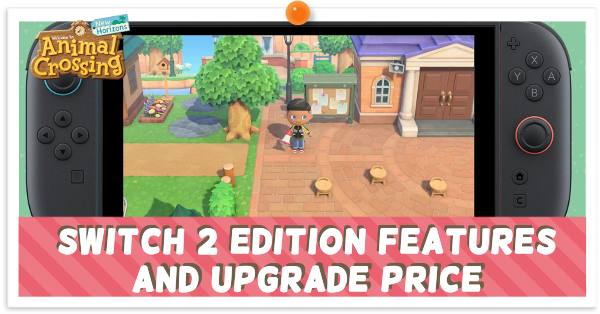 Switch 2 New Features and Upgrade Price
Switch 2 New Features and Upgrade Price Version 3.0 All New Content and Features
Version 3.0 All New Content and Features Version 3.0 Release Date and Time
Version 3.0 Release Date and Time All amiibo Rewards and Unlocks
All amiibo Rewards and Unlocks LEGO Collaboration Guide
LEGO Collaboration Guide Zelda Collaboration Guide
Zelda Collaboration Guide Splatoon Collaboration Guide
Splatoon Collaboration Guide How to Get Nintendo Collab Items
How to Get Nintendo Collab Items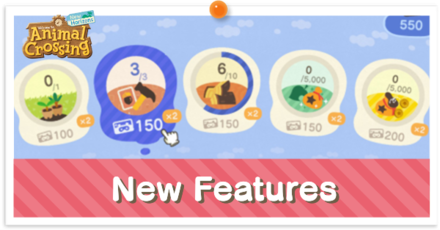 List of New Features
List of New Features List of New Horizons DLC
List of New Horizons DLC April Ver 1.2 Update
April Ver 1.2 Update July Ver 1.3 Update
July Ver 1.3 Update August Ver 1.4 Update
August Ver 1.4 Update September Ver 1.5 Update
September Ver 1.5 Update November Ver 1.6 Update
November Ver 1.6 Update January Ver 1.7 Update
January Ver 1.7 Update February Ver 1.8.0 Update
February Ver 1.8.0 Update 1st Anniversary Event
1st Anniversary Event March Ver 1.9.0 Update
March Ver 1.9.0 Update April Ver 1.10.0 Update
April Ver 1.10.0 Update April Ver 1.11.0 Update
April Ver 1.11.0 Update ACNH Direct and November Update
ACNH Direct and November Update Nintendo Switch Online + Expansion Pack
Nintendo Switch Online + Expansion Pack November Ver 2.0.1 Update
November Ver 2.0.1 Update November Ver 2.0.2 Update
November Ver 2.0.2 Update November Version 2.0.3 Update
November Version 2.0.3 Update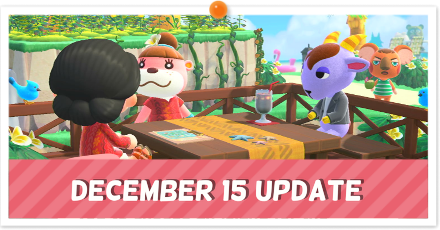 December Ver 2.0.4 Update
December Ver 2.0.4 Update Sanrio amiibo Pack
Sanrio amiibo Pack Build-A-Bear Collection
Build-A-Bear Collection How to Use the Island Tour Creator
How to Use the Island Tour Creator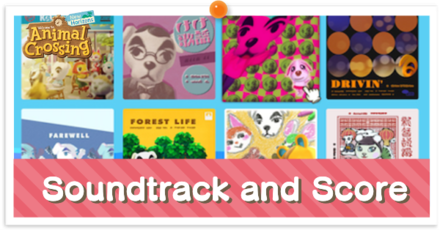 Original Soundtrack and Sheet Music
Original Soundtrack and Sheet Music UNIQLO Collection
UNIQLO Collection PUMA x ACNH Collab
PUMA x ACNH Collab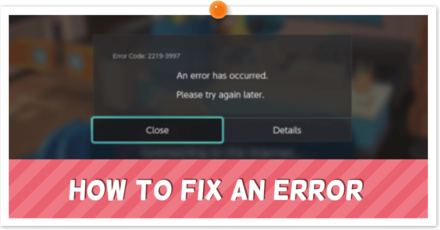 Maintenance | Fix Errors
Maintenance | Fix Errors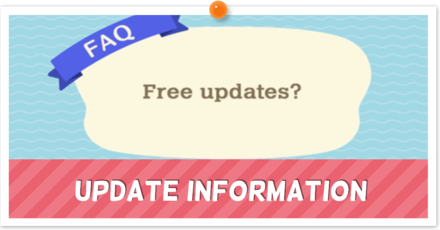 How to Update and Update Patch Notes
How to Update and Update Patch Notes How to Climb the 4th Cliff Level
How to Climb the 4th Cliff Level How to Plant Trees on Clifftop Edges
How to Plant Trees on Clifftop Edges 1x1 Item Duplication Glitch
1x1 Item Duplication Glitch 2x1 Item Duplication Glitch
2x1 Item Duplication Glitch Mailbox Item Duplication Glitch
Mailbox Item Duplication Glitch How to Plant Trees on Paths
How to Plant Trees on Paths How to Swim in Rivers | How to Sit in Pools
How to Swim in Rivers | How to Sit in Pools How to Center Items on Tables Outside
How to Center Items on Tables Outside Animal Crossing Direct
Animal Crossing Direct Is there a Demo?
Is there a Demo? Pre-order Bonuses
Pre-order Bonuses Giveaways
Giveaways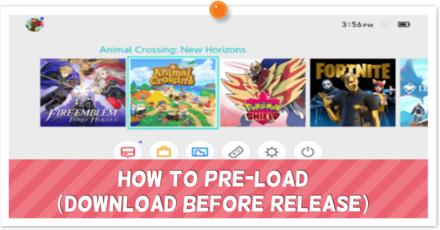 How to Pre-load
How to Pre-load



























Im playing it now thank you for the tutorial!!