How to Remodel Villager Homes
★ Update 3.0 and NS2 Editions are out now!
┗ Unlock the Hotel & the Special Nintendo Catalog.
┗ Collab Guides with LEGO, Splatoon, and Zelda
☆ Switch 2 Edition Features and Price
★ Enjoy sandbox building in Slumber Islands.
☆ New Villagers: Cece, Viche, Tulin, and Mineru!

The Happy Home Designer DLC for Animal Crossing: New Horizons (ACNH) let's us apply our design skills to improving our villager's homes. Learn how you can remodel your villagers homes with our guide!
List of Contents
How to Remodel Villager Homes
You can apply design skills you've learned from Paradise Planning to improving your island. One of these skills is the ability to remodel your existing villager homes!
| Steps | Directions |
|---|---|
| 1 | Get Enough Paradise Planning Experience. |
| 2 | Talk to Tom Nook. |
| 3 | Remodel Your Villager's Home! |
Get Enough Paradise Planning Experience

After designing a certain amount of vacation homes, you can bring your interior design skills back to your island and start improving your villagers' homes.
It's currently unknown how many vacation homes you need to design for Paradise Planning, but we'll keep you updated as more information gets released!
Talk to Tom Nook

Once you get enough experience, talk to Tom Nook at your island's Resident Services and pitch the idea to remodel one of your existing villager's home!
Remodel Your Villager's Home!

Choose a villager that you want to help with their home remodeling, and they'll happily agree!
Take note that some vacation-home design features are unavailable, such as room-size adjustments. We'll keep you up-to-date as more information about these restrictions are revealed.
Remodeling Bug
| This bug has been patched in the Version 2.0.1 update. |
A current bug exists in the game where remodeling a villager's home will not progress if the airport's gate is open.
To avoid this bug, it's best to close the gate and both local and online communications before attempting to remodel.
How to Fix the Remodeling Bug
To fix an existing remodeling bug, simply end your play session and close the game and then re-launch the game.
Related Guides

All Happy Home Paradise DLC Info
All HHP DLC Guides
Author
How to Remodel Villager Homes
Rankings
Gaming News
Popular Games

Genshin Impact Walkthrough & Guides Wiki

Honkai: Star Rail Walkthrough & Guides Wiki

Arknights: Endfield Walkthrough & Guides Wiki

Umamusume: Pretty Derby Walkthrough & Guides Wiki

Wuthering Waves Walkthrough & Guides Wiki

Pokemon TCG Pocket (PTCGP) Strategies & Guides Wiki

Abyss Walkthrough & Guides Wiki

Zenless Zone Zero Walkthrough & Guides Wiki

Digimon Story: Time Stranger Walkthrough & Guides Wiki

Clair Obscur: Expedition 33 Walkthrough & Guides Wiki
Recommended Games

Fire Emblem Heroes (FEH) Walkthrough & Guides Wiki

Pokemon Brilliant Diamond and Shining Pearl (BDSP) Walkthrough & Guides Wiki

Diablo 4: Vessel of Hatred Walkthrough & Guides Wiki

Super Smash Bros. Ultimate Walkthrough & Guides Wiki

Yu-Gi-Oh! Master Duel Walkthrough & Guides Wiki

Elden Ring Shadow of the Erdtree Walkthrough & Guides Wiki

Monster Hunter World Walkthrough & Guides Wiki

The Legend of Zelda: Tears of the Kingdom Walkthrough & Guides Wiki

Persona 3 Reload Walkthrough & Guides Wiki

Cyberpunk 2077: Ultimate Edition Walkthrough & Guides Wiki
All rights reserved
©2020 Nintendo
The copyrights of videos of games used in our content and other intellectual property rights belong to the provider of the game.
The contents we provide on this site were created personally by members of the Game8 editorial department.
We refuse the right to reuse or repost content taken without our permission such as data or images to other sites.
 A Beginner's Guide to Happy Home Paradise
A Beginner's Guide to Happy Home Paradise How to Design Vacation Homes
How to Design Vacation Homes List of Poki Furniture
List of Poki Furniture How to Get Poki
How to Get Poki How to Invite Villagers to Happy Home Paradise
How to Invite Villagers to Happy Home Paradise How to Remodel Villager Homes
How to Remodel Villager Homes How to use Amiibo in Happy Home Paradise
How to use Amiibo in Happy Home Paradise List of Design Skills
List of Design Skills How to Adjust Room Sizes
How to Adjust Room Sizes How to Create Partition Walls
How to Create Partition Walls How to Adjust Lighting
How to Adjust Lighting How to Polish Furniture
How to Polish Furniture How to Use Soundscapes
How to Use Soundscapes How to Unlock the School
How to Unlock the School How to Unlock the Restaurant
How to Unlock the Restaurant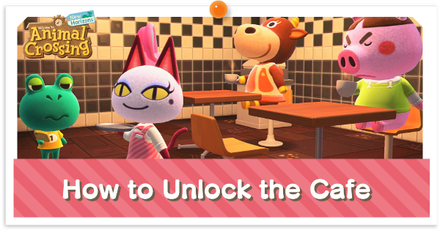 How to Unlock the Café
How to Unlock the Café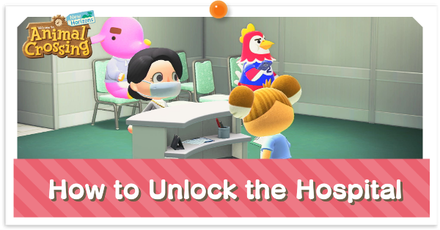 How to Unlock the Hospital
How to Unlock the Hospital How to Unlock the Apparel Shop
How to Unlock the Apparel Shop List of Happy Home Paradise Facilities
List of Happy Home Paradise Facilities What is the Villager Limit in Happy Home Paradise?
What is the Villager Limit in Happy Home Paradise? How to Unlock the Room Sketch App
How to Unlock the Room Sketch App How to Move Villagers in Happy Home Paradise
How to Move Villagers in Happy Home Paradise Guide to Designer Ranks in Happy Home Paradise
Guide to Designer Ranks in Happy Home Paradise



![Neverness to Everness (NTE) Review [Beta Co-Ex Test] | Rolling the Dice on Something Special](https://img.game8.co/4414628/dd3192c8f1f074ea788451a11eb862a7.jpeg/show)






















