How to Send Letters and Postcards | Mail Guide
★ Update 3.0 and NS2 Editions are out now!
┗ Unlock the Hotel & the Special Nintendo Catalog.
┗ Collab Guides with LEGO, Splatoon, and Zelda
☆ Switch 2 Edition Features and Price
★ Enjoy sandbox building in Slumber Islands.
☆ New Villagers: Cece, Viche, Tulin, and Mineru!

To send letters and postcards, go to the Card Stand inside the Dodo Airport and pick a recipient to send something to. For more letters and postcard ideas, see our guide here!
List of Contents
How to Send a Letter
Summary of Steps
| 1 | Use the card stand at the Airport. |
|---|---|
| 2 | Select the recipient of the letter. |
| 3 | Choose a card. |
| 4 | Write your message and send! |
| Optional | Attach a present. |
1. Use the Card Stand Located inside the Dodo Airport

To send a letter, use the card stand inside the Airport. Make sure you have Bells with you as sending a letter will cost you 200 Bells.
2. Select the Recipient
Select the recipient of your letter. You can only write one letter for one recipient at a time!
| Resident |
|---|
 Select from the list of residents who will receive your letter. |
| Future Self |
 You will select the date when you want to receive the letter. Note that you can only send one future letter at a time! |
| Friend |
 Select the recipient from your Friends list. |
3. Choose a Card

Select from the wide array of cards. It's not necessary but it'll look nice if you select a card that matches the recipient's personality!
There are also special cards like the "Birthday-cake card" and the "Wedding card" if you want to greet somebody.
Some cards are only available for a limited time!
Some cards have limited availability such as seasonal cards like "Acorn card" and "Mushroom card".
4. Write Your Message

Use the keyboard to write your message. Once you are satisfied, select OK!
In Animal Crossing: New Leaf, there was an interface that will tell you if a resident will reply. However, New Horizons does not offer this feature.
Optional: You Can Attach a Present

You can go the extra mile and attach a present to show them how much you care! We recommend giving readily-available items like seashells and flowers as gift!
Take note that you cannot attach bugs and fish as present.
Getting Replies from Residents
Residents May Send a Letter Back

In some cases, a resident may write back to you. Sometimes they'll have a present for you too. This could also be influenced by how close you are to the resident, and the team is currently investigating this.
How to Send Gifts to Your Friends
| Requirements |
|---|
|
Two Ways to Send Gifts
| 1 | Attach gift to mail |
|---|---|
| 2 | Gift through Nook Shopping |
1. Attach Gift to Mail

If you have the gift on-hand, you can run to the Airport and attach the item to the letter to be sent. Again, you cannot attach fish and bugs as a present.
2. Gift Item Through Nook Shopping

Alternatively, you can shop for a gift. When you place your order, you can either purchase it for yourself or for a friend.
This option has a default message to go along with the gift, but you'll be given the opportunity to edit the message!
How to Get the Nook Shopping App
Related Guides

Activities
Author
How to Send Letters and Postcards | Mail Guide
Rankings
Gaming News
Popular Games

Genshin Impact Walkthrough & Guides Wiki

Honkai: Star Rail Walkthrough & Guides Wiki

Arknights: Endfield Walkthrough & Guides Wiki

Umamusume: Pretty Derby Walkthrough & Guides Wiki

Wuthering Waves Walkthrough & Guides Wiki

Pokemon TCG Pocket (PTCGP) Strategies & Guides Wiki

Abyss Walkthrough & Guides Wiki

Zenless Zone Zero Walkthrough & Guides Wiki

Digimon Story: Time Stranger Walkthrough & Guides Wiki

Clair Obscur: Expedition 33 Walkthrough & Guides Wiki
Recommended Games

Fire Emblem Heroes (FEH) Walkthrough & Guides Wiki

Pokemon Brilliant Diamond and Shining Pearl (BDSP) Walkthrough & Guides Wiki

Diablo 4: Vessel of Hatred Walkthrough & Guides Wiki

Super Smash Bros. Ultimate Walkthrough & Guides Wiki

Yu-Gi-Oh! Master Duel Walkthrough & Guides Wiki

Elden Ring Shadow of the Erdtree Walkthrough & Guides Wiki

Monster Hunter World Walkthrough & Guides Wiki

The Legend of Zelda: Tears of the Kingdom Walkthrough & Guides Wiki

Persona 3 Reload Walkthrough & Guides Wiki

Cyberpunk 2077: Ultimate Edition Walkthrough & Guides Wiki
All rights reserved
©2020 Nintendo
The copyrights of videos of games used in our content and other intellectual property rights belong to the provider of the game.
The contents we provide on this site were created personally by members of the Game8 editorial department.
We refuse the right to reuse or repost content taken without our permission such as data or images to other sites.
 List of NookPhone Apps
List of NookPhone Apps Mystery Island Tour Guide
Mystery Island Tour Guide How to Unlock Reactions
How to Unlock Reactions How to Send Letters and Postcards
How to Send Letters and Postcards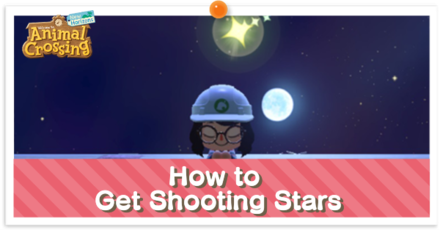 How to Get Shooting Stars | Meteor Shower Guide
How to Get Shooting Stars | Meteor Shower Guide Lost Item Guide
Lost Item Guide Party Play | Local Multiplayer
Party Play | Local Multiplayer Online Play
Online Play What Can You Do Online?
What Can You Do Online? How to Raise Friendship | Activities with Villagers
How to Raise Friendship | Activities with Villagers How to Play Treasure Hunt
How to Play Treasure Hunt Swimming and Diving
Swimming and Diving Player Birthday Party | What Happens on Your Birthday?
Player Birthday Party | What Happens on Your Birthday?
 Dream Suite Guide - How to Visit Islands in Dreams
Dream Suite Guide - How to Visit Islands in Dreams How to Add Friends
How to Add Friends Pumpkin Guide | How to Grow Pumpkins
Pumpkin Guide | How to Grow Pumpkins



![Neverness to Everness (NTE) Review [Beta Co-Ex Test] | Rolling the Dice on Something Special](https://img.game8.co/4414628/dd3192c8f1f074ea788451a11eb862a7.jpeg/show)






















