How to Make Waterfalls
★ Update 3.0 and NS2 Editions are out now!
┗ Unlock the Hotel & the Special Nintendo Catalog.
┗ Collab Guides with LEGO, Splatoon, and Zelda
☆ Switch 2 Edition Features and Price
★ Enjoy sandbox building in Slumber Islands.
☆ New Villagers: Cece, Viche, Tulin, and Mineru!

Waterfalls are great way to add spectacle to your island in Animal Crossing: New Horizons (ACNH)!
Create jaw-dropping waterfalls with the Landscaping and Waterscaping permit from the Island Designer app! Read on for waterfall ideas and tips on how to create them.
List of Contents
How to Make a Waterfall
| Steps to Make a Waterfall | |
|---|---|
| 1 | Unlock the necessary permits for the Island Designer app. |
| 2 | Dig an edge of a cliff above to reveal a waterfall. |
| Optional | Make a river or a pond below for a natural look. |
1. Unlock the Necessary Permits
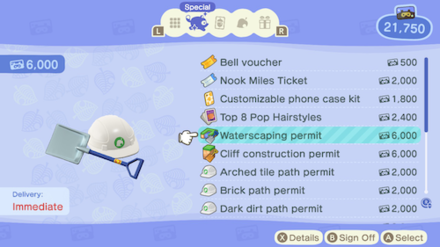
Once unlocking the Island Designer app, you can purchase the Waterscaping Permit, and the Cliff Construction Permit at the Nook Stop for 6,000 Nook Miles each.
You need these to create waterfalls!
What Should You Spend Nook Miles on First?
2. Dig an Edge of a Cliff Above to Reveal a Waterfall

Go up one level using a ladder on an incline, and dig a hole on the edge of the cliff to reveal a waterfall.
Note that you cannot create a waterfall from the base of the cliff, or the lower ground.
Make a River or a Pond Below for a Natural Look (Optional)

The waterfall will flow below the ground. If you want to make it look more natural, you can dig up a path to connect it to a river, or you could make a pond at the bottom!
Waterfall Ideas and How to Make Them
Two-Level Waterfall

These are perfect attractions that go with a natural-themed island. A two-tiered waterfall makes for the perfect backdrop for your island!
| 1 | 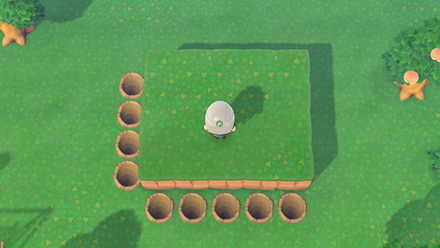 Enlarge Enlarge |
|---|---|
| Start with a two-level cliff! Use the Cliff Construction Pemit to create the lower cliff, or the second level. You will need at least 4x5 spaces for the lower cliff so take note of that. |
|
| 2 |  Enlarge Enlarge |
| Climb up the lower cliff, and dig up the upper cliff, or the third level. You will need at least 2x3 spaces for the upper cliff to create a single-tile waterfall, so be sure you have enough space. |
|
| 3 |  Enlarge Enlarge |
| Climb up to the upper cliff, or the third level to dig up the waterfall. If you want to create a wider waterfall, add more space for both cliffs. |
|
| 4 |  Enlarge Enlarge |
| Go down to the lower cliff, and dig up the edge to connect the waterfall. If you want a natural look, you can create a pond or a river at the bottom! |
Waterfall Path

Create a double waterfall for a unique waterfall path. Place this at the entrance of you island to impress your visitors!
| 1 |  |
|---|---|
| Create the base for the river of at least 3 spaces wide with a land tile in the middle. | |
| 2 |  |
| Create cliffs on both sides of the river. You need at least 2 spaces wide for a single-level cliff. You can even make two-level cliffs to make it grand! The lower cliff would then need to be at least 4 spaces wide. |
|
| 3 |  |
| Climb up the cliffs, and using the Waterscaping Permit, dig up the edges of the cliff to reveal the waterfalls. |
Add 2 spaces to the lower cliff's top and bottom edges

If you want the river path and waterfalls to have the same length, add 2 extra spaces to the cliff's top and bottom edges.
Tips and Tricks for Creating Waterfalls
You Need At Least 2x3 Space for the Cliff

To create at least one tile of waterfall, you need a 2x3 cliff. If it is less than that, you will not be able to dig up the land to create a waterfall since there is no space.
You Cannot Make a Waterfall on a Corner of a Cliff
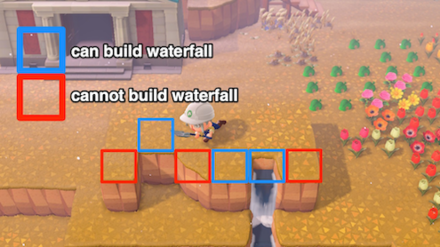
You need to be at least 1 space away from a cliff corner to make a waterfall.
You Cannot Make a Three-Level Waterfall

Although you can build up to 3 cliffs, you cannot climb up the fourth level to create a waterfall.
Fish Can Appear While Terraforming

If you want fish to appear in your waterfall, you'll need at least 3x3 spaces of water for fish to appear.
List of Fish That Appear on Cliffs
Related Guides

Reshape Your Island
Author
How to Make Waterfalls
Rankings
Gaming News
Popular Games

Genshin Impact Walkthrough & Guides Wiki

Honkai: Star Rail Walkthrough & Guides Wiki

Arknights: Endfield Walkthrough & Guides Wiki

Umamusume: Pretty Derby Walkthrough & Guides Wiki

Wuthering Waves Walkthrough & Guides Wiki

Pokemon TCG Pocket (PTCGP) Strategies & Guides Wiki

Abyss Walkthrough & Guides Wiki

Zenless Zone Zero Walkthrough & Guides Wiki

Digimon Story: Time Stranger Walkthrough & Guides Wiki

Clair Obscur: Expedition 33 Walkthrough & Guides Wiki
Recommended Games

Fire Emblem Heroes (FEH) Walkthrough & Guides Wiki

Pokemon Brilliant Diamond and Shining Pearl (BDSP) Walkthrough & Guides Wiki

Diablo 4: Vessel of Hatred Walkthrough & Guides Wiki

Super Smash Bros. Ultimate Walkthrough & Guides Wiki

Yu-Gi-Oh! Master Duel Walkthrough & Guides Wiki

Elden Ring Shadow of the Erdtree Walkthrough & Guides Wiki

Monster Hunter World Walkthrough & Guides Wiki

The Legend of Zelda: Tears of the Kingdom Walkthrough & Guides Wiki

Persona 3 Reload Walkthrough & Guides Wiki

Cyberpunk 2077: Ultimate Edition Walkthrough & Guides Wiki
All rights reserved
©2020 Nintendo
The copyrights of videos of games used in our content and other intellectual property rights belong to the provider of the game.
The contents we provide on this site were created personally by members of the Game8 editorial department.
We refuse the right to reuse or repost content taken without our permission such as data or images to other sites.
 How Close Can You Plant Trees?
How Close Can You Plant Trees? How to Chop Wood and Pull Up Trees
How to Chop Wood and Pull Up Trees How to Get Palm Trees on Your Island
How to Get Palm Trees on Your Island How to Get a Cherry Blossom Tree
How to Get a Cherry Blossom Tree Rock Guide
Rock Guide How to Plant Flowers
How to Plant Flowers How to Build and Destroy Bridges
How to Build and Destroy Bridges How to Build Slopes, Stairs and Inclines
How to Build Slopes, Stairs and Inclines  How to Get More Housing Kits | Selling Plots of Land
How to Get More Housing Kits | Selling Plots of Land How to Change the Island Tune
How to Change the Island Tune Terraforming Guide and Ideas
Terraforming Guide and Ideas How to Create Paths
How to Create Paths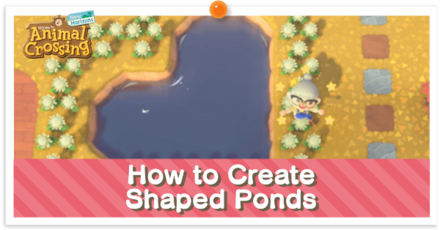 How to Make Shaped Ponds
How to Make Shaped Ponds How to Make Waterfalls
How to Make Waterfalls How to Keep Trees Small and Stop Tree Growth
How to Keep Trees Small and Stop Tree Growth All Building and Plot Sizes
All Building and Plot Sizes Cliff Ideas | How to Make Good Looking Cliffs
Cliff Ideas | How to Make Good Looking Cliffs How to Make Natural Rivers
How to Make Natural Rivers



![Animal Crossing: New Horizons Review [Switch 2] | Needlessly Crossing Over to a New Generation](https://img.game8.co/4391759/47d0408b0b8a892e453a0b90f54beb8a.png/show)






















