How to Increase Inventory (Pocket) Space
★ Update 3.0 and NS2 Editions are out now!
┗ Unlock the Hotel & the Special Nintendo Catalog.
┗ Collab Guides with LEGO, Splatoon, and Zelda
☆ Switch 2 Edition Features and Price
★ Enjoy sandbox building in Slumber Islands.
☆ New Villagers: Cece, Viche, Tulin, and Mineru!

To increase inventory (pocket) space in Animal Crossing: New Horizons, pruchase the Pocket Organization Guide from the Nook Stop in Resident Services. Learn other tips and tricks to organize and store your items by reading this guide!
How to Increase Pocket Space
Buy the Pocket Organization Guide

Purchase the Pocket Organization Guide from the Nook Stop in Resident Services for 5,000 miles. This increases your inventory permanently by 10 spaces.
Upgrade with Ultimate Pocket Stuffing

Another pocket upgrade called Ultimate Pocket Stuffing will be available for 8,000 Miles. This might take some saving up, so be sure to get your Miles ready when you want to purchase this item.
What to Spend Nook Miles on First
Upgrade Your House

Along with the Winter Update, Nintendo added in feature where player could increase their inventory space by twice its size!
After paying off your loan, talk to Tom Nook to Expand my inventory.
For a fee of 500,000 Bells, he'll grant you extra storage!
How to Keep your Inventory Clean
Upgrade Your Tent to a House to Unlock Storage

The easiest way to keep your inventory organized is to store them in your house. If you're still living in a Tent, this feature will not be unlocked yet. Upgrade your tent to a House to start storing items!
Leave Items Outside

Leave furniture outside your house! This is good for keeping your inventory space down, and onlookers might see it as a nice touch.
Considering Selling Items

Sell items at Nook's Cranny if you find yourself having too much stuff in your inventory! Selling Items, especially expensive goods like Furniture, can help pay back your initial loans.
Bury Items in the Ground

Bury your items underground, sealing them in the heart of the earth. They won't disappear, but be sure to remember where they are if you want these items to see the light of day again!
How to Get the Shovel | Shovel Recipe
Related Guides

All Tips and Tricks Guides
Comment
Have you tried disposing it in a trash can?
Author
How to Increase Inventory (Pocket) Space
Rankings
Gaming News
Popular Games

Genshin Impact Walkthrough & Guides Wiki

Honkai: Star Rail Walkthrough & Guides Wiki

Arknights: Endfield Walkthrough & Guides Wiki

Umamusume: Pretty Derby Walkthrough & Guides Wiki

Wuthering Waves Walkthrough & Guides Wiki

Pokemon TCG Pocket (PTCGP) Strategies & Guides Wiki

Abyss Walkthrough & Guides Wiki

Zenless Zone Zero Walkthrough & Guides Wiki

Digimon Story: Time Stranger Walkthrough & Guides Wiki

Clair Obscur: Expedition 33 Walkthrough & Guides Wiki
Recommended Games

Fire Emblem Heroes (FEH) Walkthrough & Guides Wiki

Pokemon Brilliant Diamond and Shining Pearl (BDSP) Walkthrough & Guides Wiki

Diablo 4: Vessel of Hatred Walkthrough & Guides Wiki

Super Smash Bros. Ultimate Walkthrough & Guides Wiki

Yu-Gi-Oh! Master Duel Walkthrough & Guides Wiki

Elden Ring Shadow of the Erdtree Walkthrough & Guides Wiki

Monster Hunter World Walkthrough & Guides Wiki

The Legend of Zelda: Tears of the Kingdom Walkthrough & Guides Wiki

Persona 3 Reload Walkthrough & Guides Wiki

Cyberpunk 2077: Ultimate Edition Walkthrough & Guides Wiki
All rights reserved
©2020 Nintendo
The copyrights of videos of games used in our content and other intellectual property rights belong to the provider of the game.
The contents we provide on this site were created personally by members of the Game8 editorial department.
We refuse the right to reuse or repost content taken without our permission such as data or images to other sites.
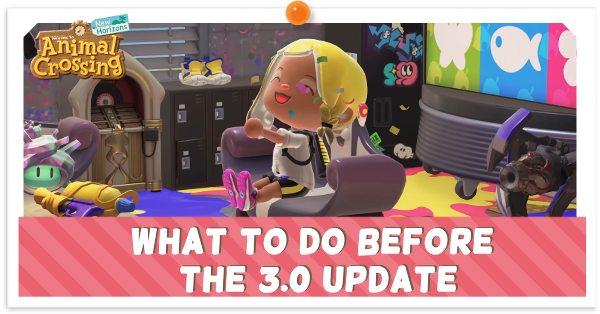 What to Do Before the 3.0 Update
What to Do Before the 3.0 Update How to Get Zelda Items
How to Get Zelda Items How to Jump, Skip, and Sidestep
How to Jump, Skip, and Sidestep How to Invite Guests Using amiibo
How to Invite Guests Using amiibo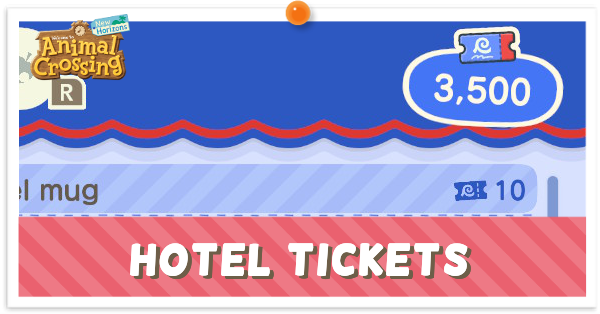 How to Farm Hotel Tickets
How to Farm Hotel Tickets Bulk Crafting Guide
Bulk Crafting Guide Hotel Guide
Hotel Guide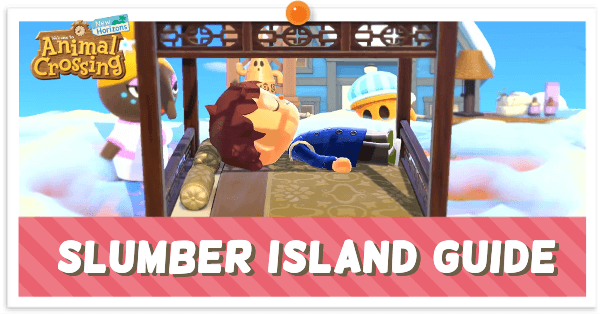 Slumber Island Guide
Slumber Island Guide How to Get and Use the Megaphone on Switch 2
How to Get and Use the Megaphone on Switch 2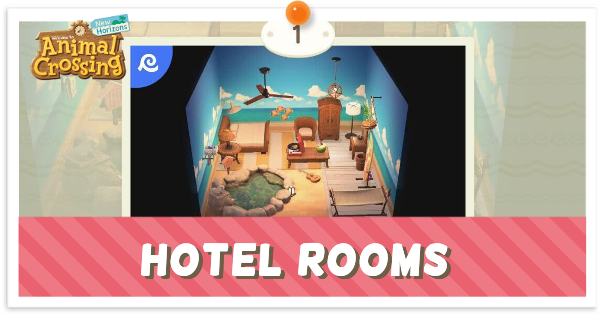 How to Decorate Hotel Rooms
How to Decorate Hotel Rooms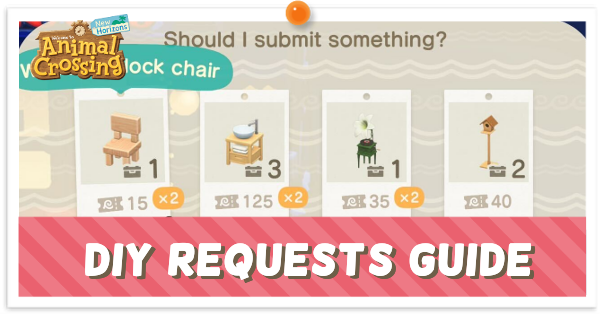 DIY Item Requests Guide
DIY Item Requests Guide Resetti's Reset Service Guide
Resetti's Reset Service Guide How to Get Splatoon Items
How to Get Splatoon Items All Grams Souvenir Shop Items
All Grams Souvenir Shop Items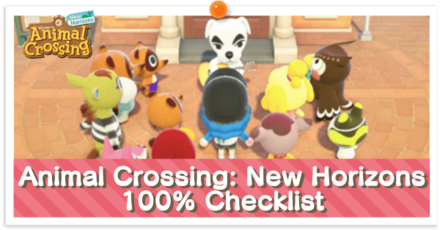 ACNH 100% Checklist
ACNH 100% Checklist Daily & Weekly To-Do List
Daily & Weekly To-Do List How to Increase Inventory Space
How to Increase Inventory Space How to Get Presents from Balloons
How to Get Presents from Balloons Island Designer Unlock Walkthrough
Island Designer Unlock Walkthrough How to Raise Your Island's Star Rating
How to Raise Your Island's Star Rating How to Kick Out Villagers
How to Kick Out Villagers How to Get New Villagers
How to Get New Villagers How to Get Specific Villagers You Want
How to Get Specific Villagers You Want How to Get Villager Photos and Posters
How to Get Villager Photos and Posters Jolly Redd's Treasure Trawler
Jolly Redd's Treasure Trawler List of Haunted Art
List of Haunted Art How to Get Infinite Tarantula Island
How to Get Infinite Tarantula Island How to Get Infinite Scorpion Island
How to Get Infinite Scorpion Island Stalk Market Guide
Stalk Market Guide Time Traveling Guide
Time Traveling Guide Secrets and Hidden Content
Secrets and Hidden Content What is Luck?
What is Luck? How to Use the Warp Pipe
How to Use the Warp Pipe Message in a Bottle Spawn Time
Message in a Bottle Spawn Time



![Neverness to Everness (NTE) Review [Beta Co-Ex Test] | Rolling the Dice on Something Special](https://img.game8.co/4414628/dd3192c8f1f074ea788451a11eb862a7.jpeg/show)























Try Buying The Pocket Upgrade. And The 2nd Pocket UPG They Can Be Very Useful In This Situation.