How to Break Rocks and Make a Rock Garden
★ Update 3.0 and NS2 Editions are out now!
┗ Unlock the Hotel & the Special Nintendo Catalog.
┗ Collab Guides with LEGO, Splatoon, and Zelda
☆ Switch 2 Edition Features and Price
★ Enjoy sandbox building in Slumber Islands.
☆ New Villagers: Cece, Viche, Tulin, and Mineru!

Break and move rocks to create your own Rock Garden in Animal Crossing: New Horizons (ACNH). Learn how to break and move rocks by eating fruit, what items you can find by breaking rocks, as well as how to control where the rock will respawn with our guide below!
How to Break Rocks
| What You Need | |
|---|---|
| Steps | |
| 1 | Get an Axe or Shovel. |
| 2 | Eat Fruit to Gain Stamina. |
| 3 | Hit and Break the Rock! |
1. Get an Axe or Shovel
 Enlarge Enlarge |
 Enlarge Enlarge |
The first thing you'll need is an Axe or Shovel. Any kind will do, so craft a Flimsy Axe or Flimsy Shovel if you haven't made one yet.
Eat Fruit to Gain Stamina

Eat fruit to gain Stamina which will allow you to break rocks using a Shovel or an Axe. The Stamina meter can be found on the top left corner of the screen after eating a fruit.
What Happens When You Eat Fruit?
Break the Rock

With at least one stamina point, press A while standing next to it with a Shovel or Axe equipped to break a rock. Just make sure it's not a Money Rock, so you don't lose any bells in the process!
What You Can Find Inside

These items have been confirmed to be found inside Rocks. However, when searching for items like Iron Nuggets, it's better to hit rocks without breaking them to obtain more items, as breaking a rock will limit you to only one item.
|
How to Move Rocks

To move the placement of your rocks, you first need to destroy them. You can control where they respawn by covering your island with items or fences.
Take note that this process is long and may take from hours to days to finish. You can also time-travel to make the rocks appear faster and speed up the process.
Rocks Respawn in a Random Spot the Next Day

Rocks respawn the next day, and a maximum of 6 Rocks can exist on your island at a time. When breaking several Rocks at a time, they will reappear one by one each day.
Rocks Only Appear On Land

Rocks can't appear next to buildings, cliffs, water, and infrastructures. Rocks also do not spawn on the beach. If you have the Island Designer app, rocks will not appear on top of or next to hard paths such as stone and wood.
Why Should You Break Rocks?
Although breaking rocks isn't really necessary, if you plan to overhaul your island to fit a certain theme, knowing how to break and move rocks is extremely beneficial to helping you achieve your desired aesthetic!
How to Make a Rock Garden

| Step | Instruction |
|---|---|
| 1. | Pick a location. |
| 2. | Destroy all rocks. |
| 3. | Clear out rock spawn locations. |
1. Pick a Location

Select a location on your island where you want your Rock Garden to be placed. A 7x5 or 9x7 grid area would be our recommendation as the Rock Garden would contain 6 Rocks in total. Feel free to decorate the Rock Garden to your heart's desire!
2. Destroy All Rocks

The next step will have you breaking all the rocks on your island, you can just follow the steps mentioned in the section How to Break Rocks!
3. Clear Out Rock Spawn Locations
Clear out all the other rock spawn locations to ensure they only appear at the location you chose. Rocks won't spawn on locations such as:
- The Beach
- The Edge of a River
- The Edge of a Cliff (both top and bottom
- Next to a Tree
- Next to a Building
- On a Hard Path via the Island Designer App (stone, wood, etc.)
There are currently 2 methods for effectively clearing out Rock Spawn locations that we highly recommend and listed out below for you to check out!
Custom Designs

Place down custom designs using the Island Designer App to prevent rocks from spawning. Remember to edit and clean up once you're Rock Garden is complete with all the rocks!
Drop Items

Droping solid objects on the ground every fourth tile also works, since rocks can't spawn next to physical objects or items. However, you'll have spend a few days navigating through a weird maze of your own creation!
Enjoy Your Rock Garden!

After completing the steps above all you have to do is wait for the Rocks to spawn at the location you've prepared for the Rock Garden!
Related Guides

Reshape Your Island
Comment
Randomly everyday one rock will hold lots of bells you dig holes behind you then hit it then you pick them up. :)
Author
How to Break Rocks and Make a Rock Garden
Rankings
Gaming News
Popular Games

Genshin Impact Walkthrough & Guides Wiki

Honkai: Star Rail Walkthrough & Guides Wiki

Arknights: Endfield Walkthrough & Guides Wiki

Umamusume: Pretty Derby Walkthrough & Guides Wiki

Wuthering Waves Walkthrough & Guides Wiki

Pokemon TCG Pocket (PTCGP) Strategies & Guides Wiki

Abyss Walkthrough & Guides Wiki

Zenless Zone Zero Walkthrough & Guides Wiki

Digimon Story: Time Stranger Walkthrough & Guides Wiki

Clair Obscur: Expedition 33 Walkthrough & Guides Wiki
Recommended Games

Fire Emblem Heroes (FEH) Walkthrough & Guides Wiki

Pokemon Brilliant Diamond and Shining Pearl (BDSP) Walkthrough & Guides Wiki

Diablo 4: Vessel of Hatred Walkthrough & Guides Wiki

Super Smash Bros. Ultimate Walkthrough & Guides Wiki

Yu-Gi-Oh! Master Duel Walkthrough & Guides Wiki

Elden Ring Shadow of the Erdtree Walkthrough & Guides Wiki

Monster Hunter World Walkthrough & Guides Wiki

The Legend of Zelda: Tears of the Kingdom Walkthrough & Guides Wiki

Persona 3 Reload Walkthrough & Guides Wiki

Cyberpunk 2077: Ultimate Edition Walkthrough & Guides Wiki
All rights reserved
©2020 Nintendo
The copyrights of videos of games used in our content and other intellectual property rights belong to the provider of the game.
The contents we provide on this site were created personally by members of the Game8 editorial department.
We refuse the right to reuse or repost content taken without our permission such as data or images to other sites.
 How Close Can You Plant Trees?
How Close Can You Plant Trees? How to Chop Wood and Pull Up Trees
How to Chop Wood and Pull Up Trees How to Get Palm Trees on Your Island
How to Get Palm Trees on Your Island How to Get a Cherry Blossom Tree
How to Get a Cherry Blossom Tree Rock Guide
Rock Guide How to Plant Flowers
How to Plant Flowers How to Build and Destroy Bridges
How to Build and Destroy Bridges How to Build Slopes, Stairs and Inclines
How to Build Slopes, Stairs and Inclines  How to Get More Housing Kits | Selling Plots of Land
How to Get More Housing Kits | Selling Plots of Land How to Change the Island Tune
How to Change the Island Tune Terraforming Guide and Ideas
Terraforming Guide and Ideas How to Create Paths
How to Create Paths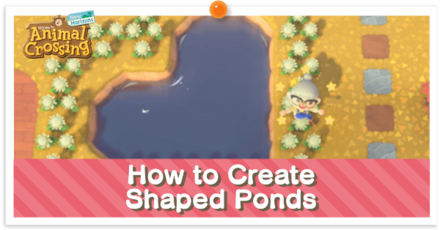 How to Make Shaped Ponds
How to Make Shaped Ponds How to Make Waterfalls
How to Make Waterfalls How to Keep Trees Small and Stop Tree Growth
How to Keep Trees Small and Stop Tree Growth All Building and Plot Sizes
All Building and Plot Sizes Cliff Ideas | How to Make Good Looking Cliffs
Cliff Ideas | How to Make Good Looking Cliffs How to Make Natural Rivers
How to Make Natural Rivers



![Animal Crossing: New Horizons Review [Switch 2] | Needlessly Crossing Over to a New Generation](https://img.game8.co/4391759/47d0408b0b8a892e453a0b90f54beb8a.png/show)























You can get materials for crafting and nooks cranny