How to Make Large Stone Tiles and Stone Slabs
★ Update 3.0 and NS2 Editions are out now!
┗ Unlock the Hotel & the Special Nintendo Catalog.
┗ Collab Guides with LEGO, Splatoon, and Zelda
☆ Switch 2 Edition Features and Price
★ Enjoy sandbox building in Slumber Islands.
☆ New Villagers: Cece, Viche, Tulin, and Mineru!
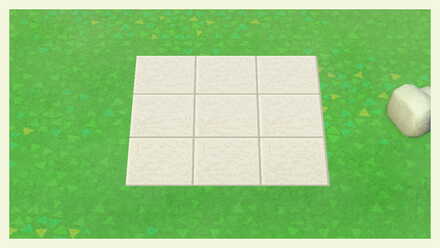
This is a guide on how to design your own custom stone tile and slab in Animal Crossing: New Horizons (ACNH) for the Nintendo Switch. Read on to know how to make your island fancy by applying these custom patterns!
How to Make Stone Tiles
Completed Tile
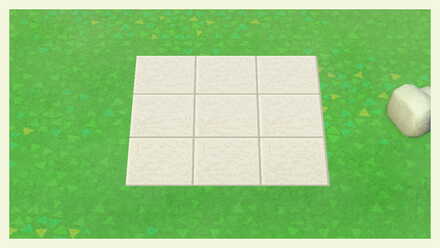
Stone tiles are very useful in making your island aesthetic look much more modern. It goes very well with Stone furniture and outdoor areas such as the Museum.
Creating your own designs may look daunting, but it's actually easy and fulfilling! Beginners can start out simple, and can branch out to much more complex designs in the future.
Steps to Make the Simple Stone Tile
| 1 | 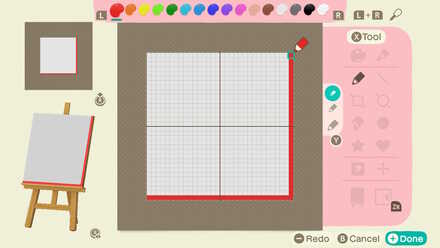 Enlarge EnlargeDraw a red line on the bottom and right side of the canvas. |
|---|---|
| 2 | 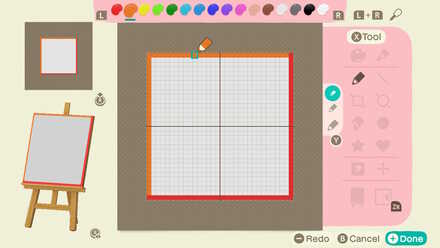 Enlarge EnlargeDraw a red line on the bottom and right side of the canvas. |
| 3 | 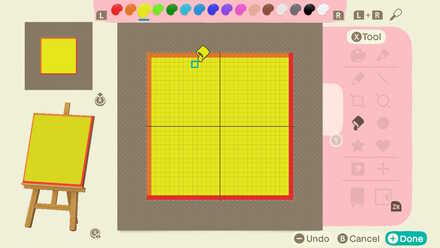 Enlarge EnlargeFill the center space with yellow. |
| 4 | 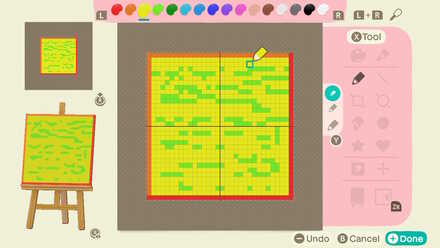 Enlarge EnlargeSparsely draw broken lines at the center while filling the gaps using light-green. |
| 5 |  Enlarge EnlargeChange the color red into gray. (Details shown in the picture) |
| 6 |  Enlarge EnlargeChange the color orange into gray. (Details shown in the picture) |
| 7 |  Enlarge EnlargeChange the color yellow into gray. (Details shown in the picture) |
| 8 |  Enlarge EnlargeChange the color light-green into gray. (Details shown in the picture) |
Completing the Simple Stone Tile
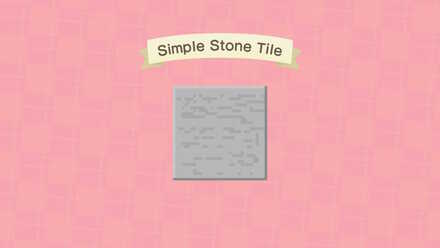
Once finished, you are able to make more adjustments to your tile. You can randomize the pattern more, or even make custom and complex patterns! The sky is the limit in customizing your island!
Tips on How to Make a Complicated Stone Tile

Here are some tips and techniques to produce a more complicated design. This will show you how to apply gradients to your patterns. A little more effort is required, but the final product is well worth it!
|
Related Guides
Hand Picked Custom Designs
How to Make Custom Design Patterns
Best Dream Towns on the Web!
| Inspirational Dream Towns | |
|---|---|
 Top Dream Addresses and Dream Towns Top Dream Addresses and Dream Towns |
|
 Japanese-Themed Japanese-Themed |
 European-Themed European-Themed |
 Horror-Themed Horror-Themed |
 Nature-Themed Nature-Themed |
Share Your Own Designs!
| QR and Creator Code Sharing |
|---|
| Custom Design Share (281) |
| Dream Address Code Share Board (531) |
Custom Design Help
Author
How to Make Large Stone Tiles and Stone Slabs
Rankings
Gaming News
Popular Games

Genshin Impact Walkthrough & Guides Wiki

Honkai: Star Rail Walkthrough & Guides Wiki

Arknights: Endfield Walkthrough & Guides Wiki

Umamusume: Pretty Derby Walkthrough & Guides Wiki

Wuthering Waves Walkthrough & Guides Wiki

Pokemon TCG Pocket (PTCGP) Strategies & Guides Wiki

Abyss Walkthrough & Guides Wiki

Zenless Zone Zero Walkthrough & Guides Wiki

Digimon Story: Time Stranger Walkthrough & Guides Wiki

Clair Obscur: Expedition 33 Walkthrough & Guides Wiki
Recommended Games

Fire Emblem Heroes (FEH) Walkthrough & Guides Wiki

Pokemon Brilliant Diamond and Shining Pearl (BDSP) Walkthrough & Guides Wiki

Diablo 4: Vessel of Hatred Walkthrough & Guides Wiki

Super Smash Bros. Ultimate Walkthrough & Guides Wiki

Yu-Gi-Oh! Master Duel Walkthrough & Guides Wiki

Elden Ring Shadow of the Erdtree Walkthrough & Guides Wiki

Monster Hunter World Walkthrough & Guides Wiki

The Legend of Zelda: Tears of the Kingdom Walkthrough & Guides Wiki

Persona 3 Reload Walkthrough & Guides Wiki

Cyberpunk 2077: Ultimate Edition Walkthrough & Guides Wiki
All rights reserved
©2020 Nintendo
The copyrights of videos of games used in our content and other intellectual property rights belong to the provider of the game.
The contents we provide on this site were created personally by members of the Game8 editorial department.
We refuse the right to reuse or repost content taken without our permission such as data or images to other sites.









 How to Make Custom Fireworks Designs
How to Make Custom Fireworks Designs How to Make Wooden Paths
How to Make Wooden Paths How to Make Brick Paths
How to Make Brick Paths How to Make Platforms
How to Make Platforms How to Make Dirt Paths | The Path
How to Make Dirt Paths | The Path How to Make Tatami Mats
How to Make Tatami Mats How to Make Seashell Paths
How to Make Seashell Paths How to Make Sweets Floor Designs
How to Make Sweets Floor Designs How to Make Flowerbeds
How to Make Flowerbeds How to Make Flower Patches
How to Make Flower Patches How to Make Tile Patterns
How to Make Tile Patterns How to Make Stepping Stones
How to Make Stepping Stones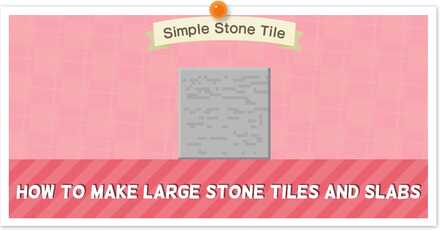 How to Make Large Stone Tiles and Slabs
How to Make Large Stone Tiles and Slabs



![Neverness to Everness (NTE) Review [Beta Co-Ex Test] | Rolling the Dice on Something Special](https://img.game8.co/4414628/dd3192c8f1f074ea788451a11eb862a7.jpeg/show)






















