How to Use Wands | List of All Wand Types
★ Update 3.0 and NS2 Editions are out now!
┗ Unlock the Hotel & the Special Nintendo Catalog.
┗ Collab Guides with LEGO, Splatoon, and Zelda
☆ Switch 2 Edition Features and Price
★ Enjoy sandbox building in Slumber Islands.
☆ New Villagers: Cece, Viche, Tulin, and Mineru!

Learn how to use the Wand to change clothes in Animal Crossing: New Horizons (ACNH), as well as the complete list of wand types you can craft!
List of Contents
What are Wands
Tool Used to Transform into Outfits!

Wands are used to transform into outfits. You can register up to 8 outfits that you can easily transform into. You can also use any type of wand to access your all registered wand outfits.
Additionally, no matter how much you use it, the wand will not break, so you do not have to worry about that!
You Cannot Change Clothes While Wearing a Wand Outfit
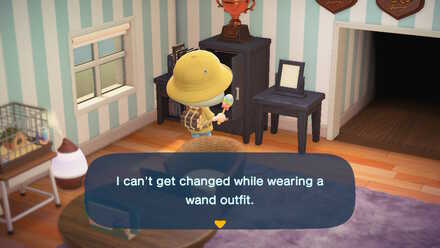
While you are wearing a wand outfit, you cannot change your clothes or use the Changing Room at Able Sisters unless you revert to your original outfit first.
How to Use the Wand
Equip and Use to Transform into Outfits

The wand is used like any other tool. You can hold the wand to equip it and press the A button to use it.
Select from Your Registered Outfits

You will still be wearing your original outfit underneath so it will not be transferred to your pockets. Registered outfits will also not take up any space in your pockets.
Revert to Your Original Outfit

While using the wand with the A button, you can revert to your original outfit by pressing the X button.
Dropping your wand while wearing a wand outfit will also cause you to revert to your original outfit.
You Can Use the Wand Indoors

Unlike other tools, you can use the wand indoors to transform into outfits. Very convenient!
How to Register Outfits on the Wand
Use a Wardrobe to Edit Wand Outfits

Use any closet, cabinet, or even a fridge to access your wardrobe. From there, you can edit wand outfits.
Create Outfit

Choose a save slot, and you can select from all your clothing items to create your outfit.
You can register custom designs for clothing, but you cannot register different hairstyles or face paint.
Register Current Clothes
You can also opt to register your current clothes for faster registration.
Registered Clothes Will Not Be Available in the Storage
Once you register clothes to a wand outfit, it will not be available in the storage for you to use. You can either put the outfit items back in the storage, or purchase a duplicate of that item.
Name the Outfit

Create a unique name for your outfit. This will be displayed whenever you transform into that outfit.
Swap Clothes

By selecting an outfit, you can choose to Swap Clothes to change the clothing items for that outfit.
Change Image

This allows you to change the current item displayed as the representation or the icon of the outfit.
Put In Storage
This deletes the outfit and returns all the clothing items to your storage.
List of Wands
DIY Wands
Other Wands
 Kiki & Lala Wand Kiki & Lala Wand
|
|
|
|
 Tri Rod Tri Rod
|
Related Links

All Tools and Items
 Axes Axes |
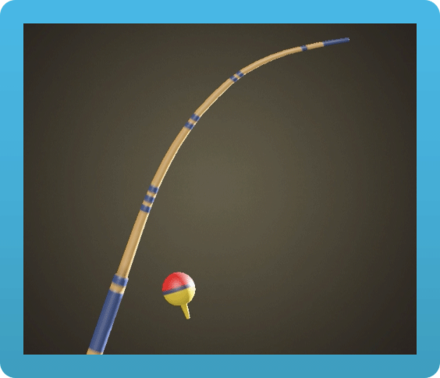 Fishing Rods Fishing Rods |
 Nets Nets |
 Shovels Shovels |
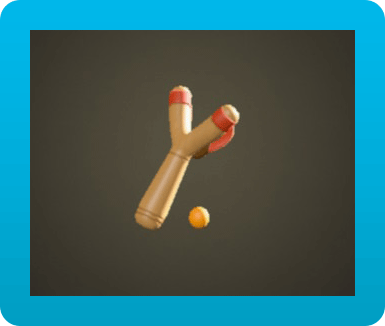 Slingshots Slingshots |
 Watering Cans Watering Cans |
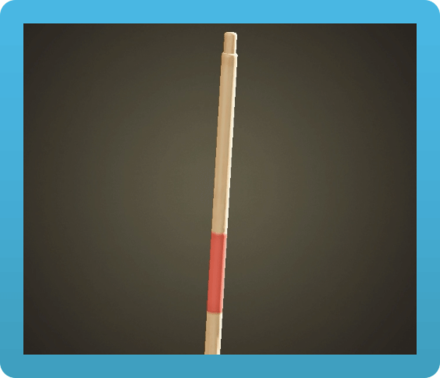 Travel Tools Travel Tools |
 Other Items Other Items |
All Tool Guides
| All Wands and How to Use | How to Get All Golden Tools |
| How to Get and Use Wet Suits | How to Get and Use Snorkels |
Author
How to Use Wands | List of All Wand Types
Rankings
Gaming News
Popular Games

Genshin Impact Walkthrough & Guides Wiki

Honkai: Star Rail Walkthrough & Guides Wiki

Arknights: Endfield Walkthrough & Guides Wiki

Umamusume: Pretty Derby Walkthrough & Guides Wiki

Wuthering Waves Walkthrough & Guides Wiki

Pokemon TCG Pocket (PTCGP) Strategies & Guides Wiki

Abyss Walkthrough & Guides Wiki

Zenless Zone Zero Walkthrough & Guides Wiki

Digimon Story: Time Stranger Walkthrough & Guides Wiki

Clair Obscur: Expedition 33 Walkthrough & Guides Wiki
Recommended Games

Fire Emblem Heroes (FEH) Walkthrough & Guides Wiki

Pokemon Brilliant Diamond and Shining Pearl (BDSP) Walkthrough & Guides Wiki

Diablo 4: Vessel of Hatred Walkthrough & Guides Wiki

Super Smash Bros. Ultimate Walkthrough & Guides Wiki

Yu-Gi-Oh! Master Duel Walkthrough & Guides Wiki

Elden Ring Shadow of the Erdtree Walkthrough & Guides Wiki

Monster Hunter World Walkthrough & Guides Wiki

The Legend of Zelda: Tears of the Kingdom Walkthrough & Guides Wiki

Persona 3 Reload Walkthrough & Guides Wiki

Cyberpunk 2077: Ultimate Edition Walkthrough & Guides Wiki
All rights reserved
©2020 Nintendo
The copyrights of videos of games used in our content and other intellectual property rights belong to the provider of the game.
The contents we provide on this site were created personally by members of the Game8 editorial department.
We refuse the right to reuse or repost content taken without our permission such as data or images to other sites.
 Star Wand
Star Wand Shell Wand
Shell Wand Mums Wand
Mums Wand Tree-Branch Wand
Tree-Branch Wand Golden Wand
Golden Wand Pansy Wand
Pansy Wand Lily Wand
Lily Wand Cosmos Wand
Cosmos Wand Rose Wand
Rose Wand Wand
Wand Iron Wand
Iron Wand Windflower Wand
Windflower Wand Tulip Wand
Tulip Wand Hyacinth Wand
Hyacinth Wand Bunny Day Wand
Bunny Day Wand Bamboo Wand
Bamboo Wand Mushroom Wand
Mushroom Wand Ice Wand
Ice Wand Wedding Wand
Wedding Wand Spooky Wand
Spooky Wand Shamrock Wand
Shamrock Wand



























Put bug + fish wand in NOW