What You Can Do at Resident Services and How to Upgrade
★ Update 3.0 and NS2 Editions are out now!
┗ Unlock the Hotel & the Special Nintendo Catalog.
┗ Collab Guides with LEGO, Splatoon, and Zelda
☆ Switch 2 Edition Features and Price
★ Enjoy sandbox building in Slumber Islands.
☆ New Villagers: Cece, Viche, Tulin, and Mineru!

This is a guide to Resident Services (Town Hall), a very important facility in Animal Crossing: New Horizons (ACNH). In this guide, we explain what Resident Services is and give you a list of things you can do. Read on to learn more about this facility!
List of Contents
How to Upgrade Resident Services

| Step | Directions |
|---|---|
| 1. | Pay off your 5,000 Nook Miles loan. |
| 2 | Build Nook's Cranny |
| 3 | Build a bridge. |
| 4 | Build your villagers' houses. |
| 5 | After the 3rd villager moves in, Resident Services will be upgraded! |
In order to upgrade Resident Services from a tent to a building, you'll need to progress a certain degree in completing the required story tasks for Tom Nook. Check out our full guide on progressing through the story and achieving each of the necessary upgrades for your island.
1. Pay Off 5,000 Miles

In return for setting you up on the island, Tom Nook asks for 5,000 Miles as payment. Gathering 5,000 Miles is very easy if you do Mileage Program Activities, so you should be able to do this pretty fast.
Press ZL and check activities to see all of the different things you can do to gain miles. Picking weeds, fishing, and catching bugs will help set you on the right path.
Build Nook's Cranny

To build Nook's Cranny, you need to gather
| 30x Wood | 30x Hardwood |
| 30x Softwood | 30x Iron Nugget |
and hand them over to Timmy. In order to get these, you will need to hit trees with an axe, and rocks with a shovel (or axe), which will allow you to farm materials once per day. This means that you are also going to need to gather the necessary materials for the tools!
Build a Bridge

To build a Bridge, you first need to talk to Tom Nook after the shop has been built to get the Bridge Construction Kit.
After you've made the kit, you need to find a place to build the Bridge use the kit from your inventory to place it.
Make Furniture for the Housing Kits

After you've placed the bridge (it doesn't need to have been built), you can get 3 Housing Kits and the DIY recipes needed to make their Interior and Exterior Furniture.
Once you've placed the Housing Kit, you can check which items you need for the house to be built.
How to Get Furniture and Materials for House Kits
Resident Services Will Be Upgraded

After all 3 new residents move in, Nook will announce that the Resident Services will be upgraded from a tent to a building.
The day after, the building will be under construction and you'll be unable to enter, but the day after that, the Resident Services will open for business!
What Can You Do At Resident Services?

Resident Services is a location that provides a bunch of different services that are essential to your life on the island. These services include providing a workbench for your DIY Recipes, allowing you to buy and sell items, and more.
| Area | Name | Function |
|---|---|---|
| 1 | Tom Nook | ・Ask about what you can do on the island. ・ Hold a ceremony for the completion of a new building |
| 2 | DIY Workbench | ・Craft DIY Recipes ・Customize furniture |
| 3 | Recycle Box | ・Pick up leftovers from the workbench ・Pick up items from followers, during Party Play |
| 4 | Nook Stop | ・Exchange Nook Miles for items ・Nook Shopping ・ADB (Automatic Bell Dispenser) |
| 5 | Timmy | ・Buy or sell items |
| All Services (Click to jump!) |
|---|
Get Advice from Tom Nook

If you aren't sure about what to do next, you can always ask Tom Nook for advice!
Participate in New Building Ceremonies

The next day of a facility or a project completion, talk to Tom Nook to participate in a ceremony commemorating its completion.
Make DIY Recipes Using the Workbench

You will find a workbench that you can use to make the DIY Recipes you collect during the game. This workbench should tide you over until you either make your own workbench or pay off your first loan.
How to Get DIY Crafting Recipes
Customize Furniture at the Workbench

While it isn't yet known how early you can do this, it looks like you can customize old furniture with your favorite colors and designs at some point. You might even be able to customize your very own workbench too!
Get Items Collected During Party Play
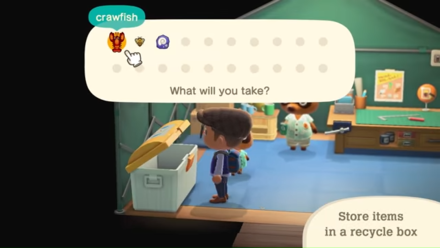
Items picked up by followers during Party Play will be sent to the Recycle Box at Resident Services. Be sure to pick them up after finishing Party Play!
Use the Nook Stop

The Nook Stop will let you exchange your Nook Miles for exclusive items and useful tools. On top of that, you can also deposit and withdraw Bells using the ATM.
After renovating Resident Services, you can also call new residents to the island using amiibos and amiibo cards.
What Should You Spend Nook Miles on First?
Buy and Sell Items

By speaking with Timmy, you'll be able to buy items like tools, seeds, and recipes, and sell stuff like weeds for Bells.
What Can You Do After Renovating?

| Area | Name | Function |
|---|---|---|
| 1 | Tom Nook | ・Customize, expand, remodel, and relocate your home ・Customize the island's infrastructure, land, and build bridges and slopes |
| 2 | Isabelle | ・Change the island's tune ・Change doors' open/close and chime sounds ・Change the island flag (Resident Services & Airport) ・Discuss a resident ・Change habits & clothes ・Find out the island's reputation and condition |
| 3 | Nook Stop | ・In addition to pre-upgrade functions: call residents with amiibo |
| All Services (Click to jump!) |
|---|
Customize Your Home

If you talk to Tom Nook at the information desk after renovating Resident Services, you can further customize your house!
Expand your house
As is tradition in the Animal Crossing series, you will be able to expand your house by adding more rooms.
Remodel the house

Aside from expanding your house, you can also customize the colors of your roof and walls, the design of your mailbox, and more!
Relocate the house
At the cost of 30,000 Bells, you will be able to move your house to a different location just like how you were able to move your tent around.
Infrastructure Consultation

At the upgraded Resident Services, you will be able to consult Tom Nook about the island's infrastructure. In addition to building bridges, you can also readjust the land and move residents' homes and shops.
Build and Destroy Bridges and Inclines
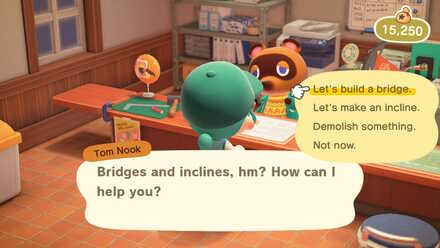
After upgrading Resident Services, you'll gain access to infrastructural changes to the island by saying "Let's talk about infrastructure". After that, select "About bridges/inlines".
You can install up to 8 bridges and 8 slopes. These can be removed, but not moved to new locations, so choose their placements carefully.
 How to Build and Destroy Bridges How to Build and Destroy Bridges |
 How to Build Slopes, Stairs and Inclines How to Build Slopes, Stairs and Inclines |
Relocate Buildings
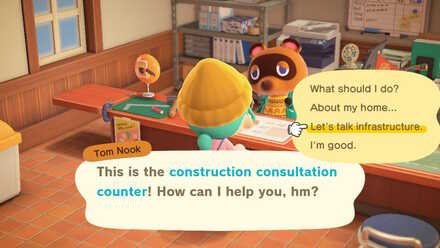
You can relocate facilities like the Museum, Able Sisters, and Nook's Cranny, as well as all of the villagers' houses. Each building will cost 50,000 Bells to move and will be relocated the next day.
Note: Resident Services and Airport Cannot be moved. Choose their location carefully at the start of the game. The only way to get new locations is by starting a new game.
Customize Your Island with Isabelle

The upgraded Resident Services brings Isabelle to help! With Isabelle, you can change the island tune, the island flag, discuss a resident, and evaluate your island.
Change Your Island Tune

You can change the tune that plays every hour on your island.
Change the Island Flag
| Resident Services Flag | Airport Flag |
|---|---|

|
 |
You can replace the design on the flag next to Resident Services and your airport with a design from your very own Custom Designs. Show off your designs to your friends!
Discuss a Resident

You can talk to Isabelle about the residents on your island. We're not sure about what you can customize about your residents yet, but in previous games, you could change their catchphrases (greetings) and attire.
Have the Island Reputation Evaluated

By talking to Isabelle, you can get your island evaluated! Your score depends on a bunch of different factors, including the amount of flowers and trees on the island as well as the number of residents.
How to Raise Your Island Star Rating (3 Stars & 5 Stars)
Invite amiibos to Your Island

You can invite animals to the Campsite in your island by scanning their amiibo! Invite them to stay, or take photos with them to Photopia!
How to Make the Campsite and How to Use an amiibo
Related Links

How to Unlock Shops and Facilities
List of All Facilities
 Resident Services Resident Services |
 Museum Museum |
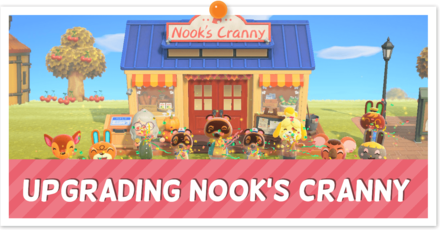 Nook's Cranny Nook's Cranny |
 Able Sisters Able Sisters |
 Airport Airport |
 Campsite Campsite |
 Harvey's Island & Photopia Harvey's Island & Photopia |
 Harv's Plaza Harv's Plaza |
 Jolly Redd's Treasure Trawler Jolly Redd's Treasure Trawler |
 The Roost The Roost |
Comment
Final. You only update nooks cranny and resident services once. I don’t think you ever update able sisters, though.
Author
What You Can Do at Resident Services and How to Upgrade
Rankings
- We could not find the message board you were looking for.
Gaming News
Popular Games

Genshin Impact Walkthrough & Guides Wiki

Honkai: Star Rail Walkthrough & Guides Wiki

Arknights: Endfield Walkthrough & Guides Wiki

Umamusume: Pretty Derby Walkthrough & Guides Wiki

Wuthering Waves Walkthrough & Guides Wiki

Pokemon TCG Pocket (PTCGP) Strategies & Guides Wiki

Abyss Walkthrough & Guides Wiki

Zenless Zone Zero Walkthrough & Guides Wiki

Digimon Story: Time Stranger Walkthrough & Guides Wiki

Clair Obscur: Expedition 33 Walkthrough & Guides Wiki
Recommended Games

Fire Emblem Heroes (FEH) Walkthrough & Guides Wiki

Pokemon Brilliant Diamond and Shining Pearl (BDSP) Walkthrough & Guides Wiki

Diablo 4: Vessel of Hatred Walkthrough & Guides Wiki

Super Smash Bros. Ultimate Walkthrough & Guides Wiki

Yu-Gi-Oh! Master Duel Walkthrough & Guides Wiki

Elden Ring Shadow of the Erdtree Walkthrough & Guides Wiki

Monster Hunter World Walkthrough & Guides Wiki

The Legend of Zelda: Tears of the Kingdom Walkthrough & Guides Wiki

Persona 3 Reload Walkthrough & Guides Wiki

Cyberpunk 2077: Ultimate Edition Walkthrough & Guides Wiki
All rights reserved
©2020 Nintendo
The copyrights of videos of games used in our content and other intellectual property rights belong to the provider of the game.
The contents we provide on this site were created personally by members of the Game8 editorial department.
We refuse the right to reuse or repost content taken without our permission such as data or images to other sites.




![Neverness to Everness (NTE) Review [Beta Co-Ex Test] | Rolling the Dice on Something Special](https://img.game8.co/4414628/dd3192c8f1f074ea788451a11eb862a7.jpeg/show)























GREAT!!