Lost Item Guide | Getting Rid of “What Was This Again?”
★ Update 3.0 and NS2 Editions are out now!
┗ Unlock the Hotel & the Special Nintendo Catalog.
┗ Collab Guides with LEGO, Splatoon, and Zelda
☆ Switch 2 Edition Features and Price
★ Enjoy sandbox building in Slumber Islands.
☆ New Villagers: Cece, Viche, Tulin, and Mineru!

In Animal Crossing: New Horizons (ACNH), you can find Lost Items around your island and return them to their rightful owner to receive a reward. Learn how to find the owner of Lost Items and how to get rid of of it when it becomes What Was This Again?
with our guide below!
List of Contents
What are Lost Items?
Items Found Lying on the Ground in Your Island

When you walk around your island, you might find an item on the ground, called a Lost Item. Upon picking it up, you can return it to its owner within the day.
The lost item could be in the form of a book or a drawstring bag.
How to Return Lost Items
| Step | Directions |
|---|---|
| 1 | Find and pick up Lost Item. |
| 2 | Investigate Lost Item from your pockets. |
| 3 | Talk to villagers and ask if they lost something. |
| 4 | Return the lost item to receive your reward! |
1. Find and pick up Lost Item.

Pick up the Lost Item by pressing A when coming across it.
2. Investigate Lost Item from your pockets.

Open your inventory and select the Lost Item. A selection will appear. Choose to Investigate lost item to discover more information about the item.
3. Talk to villagers and ask if they lost something.

The information might help you out in identifying who the lost item belongs to. Don't worry about picking the wrong villager, though! Your neighbours will tell you who it belongs to if you guessed wrong in the first try.
4. Return the lost item.

Give the lost item to the villager. They'll give you a reward in return!
How to Figure Out Who Owns the Lost Item
Talk to Residents

Upon carrying lost items, you can talk to residents and have the option to ask them whether the lost item is theirs and return it to them.
Other Residents will tell you who the owner is

Even if you ask the wrong resident, they will tell you who the owner is.
How to Get Rid of Lost Items | "What Was This Again?"

If you do not return the item within the day, the next day, the "Lost item" will turn into "What was this again?", and you won't be able to return it to its owner anymore.
The only choice you have is to get rid of it.
Dispose of Item at Nook's Cranny

You can choose to sell it at Nook's Cranny, but since it will now be considered as trash, it will be disposed of for free.
Throw Item in a Trash Can

If you have a trash can, you can also throw away the lost item there for free.
List of Trash Cans and Waste Bins
Related Guides

Activities
Author
Lost Item Guide | Getting Rid of “What Was This Again?”
Rankings
Gaming News
Popular Games

Genshin Impact Walkthrough & Guides Wiki

Honkai: Star Rail Walkthrough & Guides Wiki

Arknights: Endfield Walkthrough & Guides Wiki

Umamusume: Pretty Derby Walkthrough & Guides Wiki

Wuthering Waves Walkthrough & Guides Wiki

Pokemon TCG Pocket (PTCGP) Strategies & Guides Wiki

Abyss Walkthrough & Guides Wiki

Zenless Zone Zero Walkthrough & Guides Wiki

Digimon Story: Time Stranger Walkthrough & Guides Wiki

Clair Obscur: Expedition 33 Walkthrough & Guides Wiki
Recommended Games

Fire Emblem Heroes (FEH) Walkthrough & Guides Wiki

Pokemon Brilliant Diamond and Shining Pearl (BDSP) Walkthrough & Guides Wiki

Diablo 4: Vessel of Hatred Walkthrough & Guides Wiki

Super Smash Bros. Ultimate Walkthrough & Guides Wiki

Yu-Gi-Oh! Master Duel Walkthrough & Guides Wiki

Elden Ring Shadow of the Erdtree Walkthrough & Guides Wiki

Monster Hunter World Walkthrough & Guides Wiki

The Legend of Zelda: Tears of the Kingdom Walkthrough & Guides Wiki

Persona 3 Reload Walkthrough & Guides Wiki

Cyberpunk 2077: Ultimate Edition Walkthrough & Guides Wiki
All rights reserved
©2020 Nintendo
The copyrights of videos of games used in our content and other intellectual property rights belong to the provider of the game.
The contents we provide on this site were created personally by members of the Game8 editorial department.
We refuse the right to reuse or repost content taken without our permission such as data or images to other sites.
 List of NookPhone Apps
List of NookPhone Apps Mystery Island Tour Guide
Mystery Island Tour Guide How to Unlock Reactions
How to Unlock Reactions How to Send Letters and Postcards
How to Send Letters and Postcards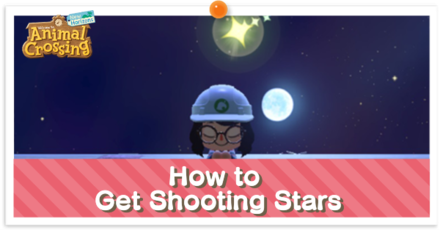 How to Get Shooting Stars | Meteor Shower Guide
How to Get Shooting Stars | Meteor Shower Guide Lost Item Guide
Lost Item Guide Party Play | Local Multiplayer
Party Play | Local Multiplayer Online Play
Online Play What Can You Do Online?
What Can You Do Online? How to Raise Friendship | Activities with Villagers
How to Raise Friendship | Activities with Villagers How to Play Treasure Hunt
How to Play Treasure Hunt Swimming and Diving
Swimming and Diving Player Birthday Party | What Happens on Your Birthday?
Player Birthday Party | What Happens on Your Birthday?
 Dream Suite Guide - How to Visit Islands in Dreams
Dream Suite Guide - How to Visit Islands in Dreams How to Add Friends
How to Add Friends Pumpkin Guide | How to Grow Pumpkins
Pumpkin Guide | How to Grow Pumpkins



![Neverness to Everness (NTE) Review [Beta Co-Ex Test] | Rolling the Dice on Something Special](https://img.game8.co/4414628/dd3192c8f1f074ea788451a11eb862a7.jpeg/show)






















