How to Unlock and Make Accent Walls
★ Update 3.0 and NS2 Editions are out now!
┗ Unlock the Hotel & the Special Nintendo Catalog.
┗ Collab Guides with LEGO, Splatoon, and Zelda
☆ Switch 2 Edition Features and Price
★ Enjoy sandbox building in Slumber Islands.
☆ New Villagers: Cece, Viche, Tulin, and Mineru!

Add life to your living room with Accent Walls in Animal Crossing: New Horizons (ACNH)! Learn how to unlock and get rid of accent walls, and how to use them with our guide!
List of Contents
How to Unlock Accent Walls
From Nook Miles

Accent Walls are unlocked by purchasing the Pro Decorating License for 2,500 Miles at the Nook Stop Terminal.
From Happy Home Paradise
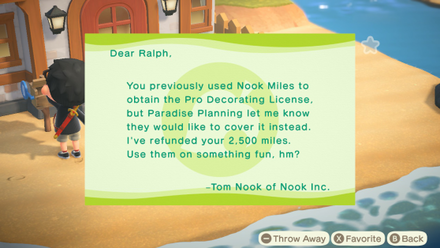
Accent Walls are also unlocked during the Happy Home Paradise DLC.
If you already purchased the Pro Decorating License and progressed through the DLC, Tom Nook will send you a letter refunding the 2,500 miles you spent.
Happy Home Paradise DLC Walkthrough
How to Make Accent Walls

To set an accent wall, face the wall you want to accent and choose the Set Accent Wall option while selecting the wallpaper.
How to Use Accent Walls in Decorating Mode

You can also place accent walls in Decorating Mode by highlighting the wallpaper and pressing the X Button. You can also remove accent walls by pressing X again on the highlighted wallpaper!
Use Custom Designs as Accent Walls

You can also use Custom Designs as Accent Walls! They will be available as part of the Custom Design Patterns+ set which you can buy at the Nook Stop for 1,800 Miles!
How to Get Rid of Accent Walls
| Steps | Description |
|---|---|
| 1 | Start decorating mode. |
| 2 | Press the plus button on your switch. |
| 3 | Press the right button on your d-pad. |
| 4 | Look for the accent wallpaper with a check mark and press X. |
Step 1: Start Decorating Mode

Press the bottom button or bottom arrow on your d-pad in the room where the accent wall is located. This will start decorating mode.
Step 2: Press the Plus Button on Your Switch

Pressing the plus button on your switch will allow you to focus on the walls of your house instead of the floors and furniture.
Step 3: Press the Right Button on Your D-Pad

Pressing the right button or right arrow on your d-pad will allow you to view your inventory in decorating mode.
Step 4: Look for the Accent Wallpaper

Head to the wallpaper section of your storage. You will notice a green check with a white background on the accent wallpaper you used. After finding it, press the X button to remove the accent wall!
You're done! Your accent wallpaper will no longer be there after following the steps above.
Related Guides
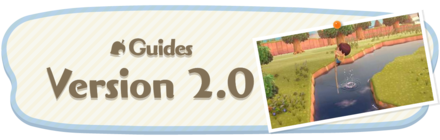
Author
How to Unlock and Make Accent Walls
Rankings
- We could not find the message board you were looking for.
Gaming News
Popular Games

Genshin Impact Walkthrough & Guides Wiki

Honkai: Star Rail Walkthrough & Guides Wiki

Arknights: Endfield Walkthrough & Guides Wiki

Umamusume: Pretty Derby Walkthrough & Guides Wiki

Wuthering Waves Walkthrough & Guides Wiki

Pokemon TCG Pocket (PTCGP) Strategies & Guides Wiki

Abyss Walkthrough & Guides Wiki

Zenless Zone Zero Walkthrough & Guides Wiki

Digimon Story: Time Stranger Walkthrough & Guides Wiki

Clair Obscur: Expedition 33 Walkthrough & Guides Wiki
Recommended Games

Fire Emblem Heroes (FEH) Walkthrough & Guides Wiki

Pokemon Brilliant Diamond and Shining Pearl (BDSP) Walkthrough & Guides Wiki

Diablo 4: Vessel of Hatred Walkthrough & Guides Wiki

Super Smash Bros. Ultimate Walkthrough & Guides Wiki

Yu-Gi-Oh! Master Duel Walkthrough & Guides Wiki

Elden Ring Shadow of the Erdtree Walkthrough & Guides Wiki

Monster Hunter World Walkthrough & Guides Wiki

The Legend of Zelda: Tears of the Kingdom Walkthrough & Guides Wiki

Persona 3 Reload Walkthrough & Guides Wiki

Cyberpunk 2077: Ultimate Edition Walkthrough & Guides Wiki
All rights reserved
©2020 Nintendo
The copyrights of videos of games used in our content and other intellectual property rights belong to the provider of the game.
The contents we provide on this site were created personally by members of the Game8 editorial department.
We refuse the right to reuse or repost content taken without our permission such as data or images to other sites.
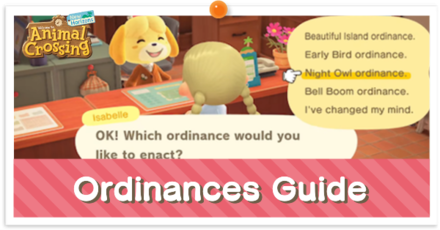 Ordinances Guide
Ordinances Guide How to Walk Through Narrow Spaces
How to Walk Through Narrow Spaces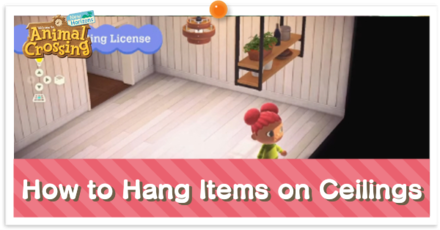 How to Hang Items on Ceilings
How to Hang Items on Ceilings How to Grow Crops
How to Grow Crops New Storage Upgrades
New Storage Upgrades How to Set Up Permanent Ladders
How to Set Up Permanent Ladders How to Invite Villagers to Your Home
How to Invite Villagers to Your Home How to Cook Food
How to Cook Food Where to Attend Group Stretching
Where to Attend Group Stretching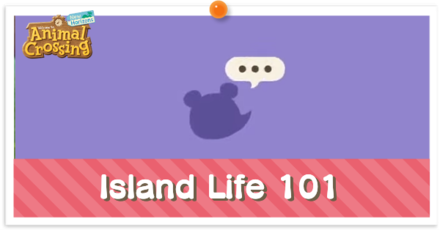 Island Life 101
Island Life 101 How to Place Accent Walls
How to Place Accent Walls Custom Designs Patterns+
Custom Designs Patterns+ Your Island Newspaper
Your Island Newspaper Harv's Plaza
Harv's Plaza ABD Price and Color Variations
ABD Price and Color Variations Storage Shed Price and Color Variations
Storage Shed Price and Color Variations How to Get Souvenir Chocolates
How to Get Souvenir Chocolates


























