November 18 Update | Version 2.0.2 Bug Fixes and Patch Notes
★ Update 3.0 and NS2 Editions are out now!
┗ Unlock the Hotel & the Special Nintendo Catalog.
┗ Collab Guides with LEGO, Splatoon, and Zelda
☆ Switch 2 Edition Features and Price
★ Enjoy sandbox building in Slumber Islands.
☆ New Villagers: Cece, Viche, Tulin, and Mineru!

The Version 2.0.2 update of Animal Crossing: New Horizons (ACNH) addressed several bug fixes and will be released on November 18, 2021.
Read on to see the patch notes and bug fixes for the main game and the Happy Home Paradise DLC and more on our guide below!
List of Contents
Latest Update Patch Notes
Ver. 2.0.2 Update (11/18/2021)
| Ver 2.0.1 | November 18, 2021 |
|---|
The following patch notes are from the Nintendo's official site.
Main Game Bug Fixes
| Fixed Issues |
|---|
|
Happy Home Paradise DLC Bug Fixes
| Fixed Issues |
|---|
|
How to Update Animal Crossing

Press the + Button on the Home Screen
With the Animal Crossing: New Horizons game selected on the Home screen, press the + button on your Switch to view the game data.
Select Software Update
Select Software Update from the left tab.
You can update your game Via the Internet or you can Match Version with Local Users.
Issues with Updating
If you have trouble updating your game, you can refer to the following solutions.
Check the Game's Official Twitter
You may not be able to update your game due to server failure. You can check the game's official Twitter account for information.
Check Nintendo's Server Maintenance Status
Depending on Nintendo's server maintenance status, you may not be able to update your game. You can check their official website for more information.
Maintenance Updates
We will also keep you posted with the latest server maintenance status here at Game8! Click the link below to view past and upcoming server maintenance with Animal Crossing: New Horizons
Maintenance | How to Fix an Error
Check Your Internet Connection
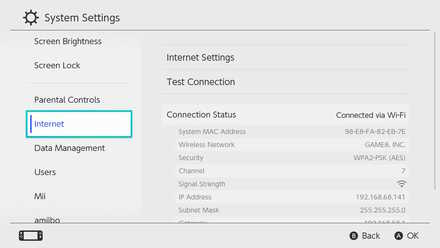
Check if your Switch is connected to the internet.
You can check your internet status by going to the System Settings from the Home screen, and selecting Internet on the left tab.
If the problem persists, you can try restarting your Switch or your router.
How to Check if Update is Complete
Press the + Button on the Home Screen
With the Animal Crossing: New Horizons game selected on the Home screen, press the + button on your Switch to view the game data.
Select Software Information
Select Software Information from the left tab. You can go to the Nintendo eShop to see if your game is up-to-date.
Related Guides
Version 3.0 News
All News and Updates
Author
November 18 Update | Version 2.0.2 Bug Fixes and Patch Notes
Rankings
Gaming News
Popular Games

Genshin Impact Walkthrough & Guides Wiki

Honkai: Star Rail Walkthrough & Guides Wiki

Arknights: Endfield Walkthrough & Guides Wiki

Umamusume: Pretty Derby Walkthrough & Guides Wiki

Wuthering Waves Walkthrough & Guides Wiki

Pokemon TCG Pocket (PTCGP) Strategies & Guides Wiki

Abyss Walkthrough & Guides Wiki

Zenless Zone Zero Walkthrough & Guides Wiki

Digimon Story: Time Stranger Walkthrough & Guides Wiki

Clair Obscur: Expedition 33 Walkthrough & Guides Wiki
Recommended Games

Fire Emblem Heroes (FEH) Walkthrough & Guides Wiki

Pokemon Brilliant Diamond and Shining Pearl (BDSP) Walkthrough & Guides Wiki

Diablo 4: Vessel of Hatred Walkthrough & Guides Wiki

Super Smash Bros. Ultimate Walkthrough & Guides Wiki

Yu-Gi-Oh! Master Duel Walkthrough & Guides Wiki

Elden Ring Shadow of the Erdtree Walkthrough & Guides Wiki

Monster Hunter World Walkthrough & Guides Wiki

The Legend of Zelda: Tears of the Kingdom Walkthrough & Guides Wiki

Persona 3 Reload Walkthrough & Guides Wiki

Cyberpunk 2077: Ultimate Edition Walkthrough & Guides Wiki
All rights reserved
©2020 Nintendo
The copyrights of videos of games used in our content and other intellectual property rights belong to the provider of the game.
The contents we provide on this site were created personally by members of the Game8 editorial department.
We refuse the right to reuse or repost content taken without our permission such as data or images to other sites.

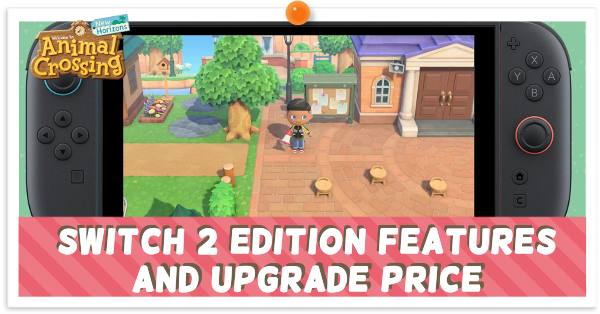 Switch 2 New Features and Upgrade Price
Switch 2 New Features and Upgrade Price Version 3.0 All New Content and Features
Version 3.0 All New Content and Features Version 3.0 Release Date and Time
Version 3.0 Release Date and Time All amiibo Rewards and Unlocks
All amiibo Rewards and Unlocks LEGO Collaboration Guide
LEGO Collaboration Guide Zelda Collaboration Guide
Zelda Collaboration Guide Splatoon Collaboration Guide
Splatoon Collaboration Guide How to Get Nintendo Collab Items
How to Get Nintendo Collab Items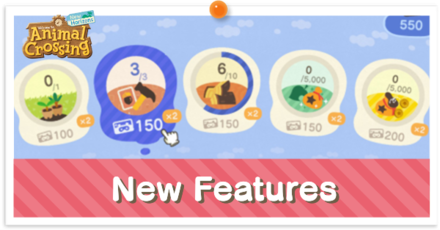 List of New Features
List of New Features List of New Horizons DLC
List of New Horizons DLC April Ver 1.2 Update
April Ver 1.2 Update July Ver 1.3 Update
July Ver 1.3 Update August Ver 1.4 Update
August Ver 1.4 Update September Ver 1.5 Update
September Ver 1.5 Update November Ver 1.6 Update
November Ver 1.6 Update January Ver 1.7 Update
January Ver 1.7 Update February Ver 1.8.0 Update
February Ver 1.8.0 Update 1st Anniversary Event
1st Anniversary Event March Ver 1.9.0 Update
March Ver 1.9.0 Update April Ver 1.10.0 Update
April Ver 1.10.0 Update April Ver 1.11.0 Update
April Ver 1.11.0 Update ACNH Direct and November Update
ACNH Direct and November Update Nintendo Switch Online + Expansion Pack
Nintendo Switch Online + Expansion Pack November Ver 2.0.1 Update
November Ver 2.0.1 Update November Ver 2.0.2 Update
November Ver 2.0.2 Update November Version 2.0.3 Update
November Version 2.0.3 Update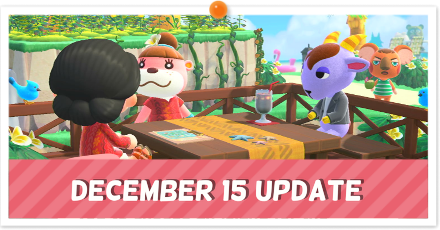 December Ver 2.0.4 Update
December Ver 2.0.4 Update Sanrio amiibo Pack
Sanrio amiibo Pack Build-A-Bear Collection
Build-A-Bear Collection How to Use the Island Tour Creator
How to Use the Island Tour Creator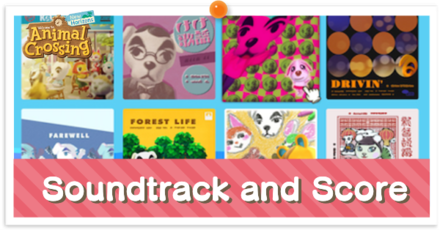 Original Soundtrack and Sheet Music
Original Soundtrack and Sheet Music UNIQLO Collection
UNIQLO Collection PUMA x ACNH Collab
PUMA x ACNH Collab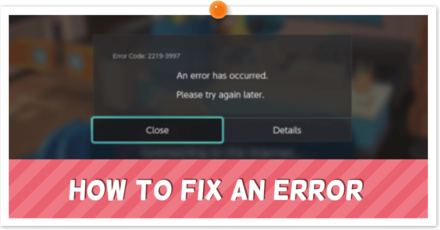 Maintenance | Fix Errors
Maintenance | Fix Errors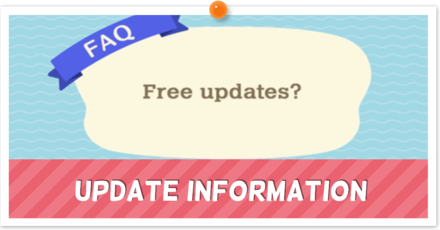 How to Update and Update Patch Notes
How to Update and Update Patch Notes How to Climb the 4th Cliff Level
How to Climb the 4th Cliff Level How to Plant Trees on Clifftop Edges
How to Plant Trees on Clifftop Edges 1x1 Item Duplication Glitch
1x1 Item Duplication Glitch 2x1 Item Duplication Glitch
2x1 Item Duplication Glitch Mailbox Item Duplication Glitch
Mailbox Item Duplication Glitch How to Plant Trees on Paths
How to Plant Trees on Paths How to Swim in Rivers | How to Sit in Pools
How to Swim in Rivers | How to Sit in Pools How to Center Items on Tables Outside
How to Center Items on Tables Outside Animal Crossing Direct
Animal Crossing Direct Is there a Demo?
Is there a Demo? Pre-order Bonuses
Pre-order Bonuses Giveaways
Giveaways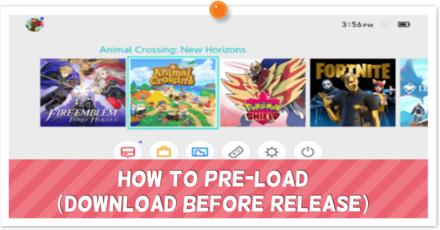 How to Pre-load
How to Pre-load


























