How to Get More Housing Kits | Selling Plots of Land
★ Update 3.0 and NS2 Editions are out now!
┗ Unlock the Hotel & the Special Nintendo Catalog.
┗ Collab Guides with LEGO, Splatoon, and Zelda
☆ Switch 2 Edition Features and Price
★ Enjoy sandbox building in Slumber Islands.
☆ New Villagers: Cece, Viche, Tulin, and Mineru!

To get more housing kits in Animal Crossing: New Horizons, talk to Tom Nook in Resident Services and choose, “Sell some land.” Learn more about villager houses with our guide below!
List of Contents
How to Get Housing Plots
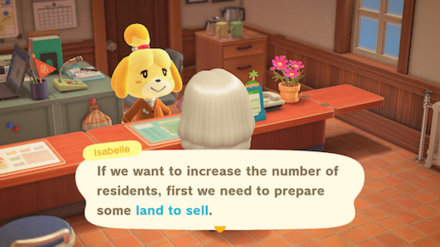
After getting your 6th villager (from the Campsite), you will unlock the ability to sell land from the construction consultation counter at Resident Services.
Note that this feature is only available after upgrading Resident Services.
| 1 | Talk to Tom Nook and choose to "Sell some land". It will cost 10,000 Bells. |
|---|---|
| 2 | Receive the housing kit and place it outside. |
| 3 | The plot is ready for a villager to move in! When someone moves in, you will get 1,000 Nook Miles. |
1. Talk to Tom Nook to "Sell some land"

Talk to Tom Nook at the construction consultation counter inside Resident Services, and choose the "Sell some land" option. It will cost you 10,000 Bells so be sure to have that on hand.
2. Place the housing kit

After receiving the housing kit, place it outside.
3. The housing plot is ready!

The house plot is ready for someone to move in! Once someone moves in, you will receive 1,000 Nook Miles. You will be notified via mail.
Sell up to 4 Plots of Land

After getting your 6th villager, it will be up to you to go to Tom Nook to sell some land so that villagers can move in.
Since you can have a maximum of 10 villagers on your island, you will able to sell more land until you set up the last house plot.
Island Designer and Terraforming Unlock Walkthrough
Get Villagers to Move Out

Once you have 10 villagers, you cannot sell plots of land anymore, so the second way to get more house plots is to get villagers to move out.
When a villager moves out, their house will be gone, and it will become an available plot of land for someone else to move in.
How to Kick Out Villagers | How to Get Rid of Villagers
Can You Move Housing Plots?
You Cannot Move Vacant Plots

A vacant lot must be filled first before it can be moved. Once this is fulfilled, go to Tom Nook to talk about infrastructure to move houses.
Housing Plots Cannot be Destroyed
Once you set up housing plots, they cannot be destroyed. You can only move the houses when villagers have moved into them.
When Do Villagers Move Into the Plot?
A Villager May Randomly Move In

Once placing a housing kit, a villager may randomly move in a few days. Check if the plots has already been reserved can by visiting the house plot.
A filled plot will be marked with a Sold sticker. Press A on the plot to view the new house owner.
If you do not want to wait, you can skip the time a few days until someone moves in.
You Can Invite via Mystery Tours if There is a Vacant Plot
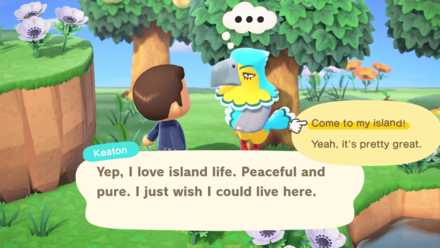
If you have available house plots, animals may appear in Mystery Island Tours, where you can invite them to live on your island.
Take note that villagers will not appear if you do not have vacant house plots.
Max Villagers and How to Get New Villagers to Move In
Invite a villager before the new day starts
Make sure to invite someone before a new day can start, as someone may randomly move into the plot! We recommend stacking up on Nook Miles Tickets before going on Tours.
How to Get Specific Villagers You Want
How Do Housing Plots Work?
Plots of Land for Villagers to Move In

House plots are plots of land where villagers can move in to live on your island. You can get them by placing house kits from Tom Nook.
Villagers may randomly move in on their own, via Mystery Island Tours, or by having been invited from the Campsite.
Related Guides

Reshape Your Island
Author
How to Get More Housing Kits | Selling Plots of Land
Rankings
- We could not find the message board you were looking for.
Gaming News
Popular Games

Genshin Impact Walkthrough & Guides Wiki

Honkai: Star Rail Walkthrough & Guides Wiki

Arknights: Endfield Walkthrough & Guides Wiki

Umamusume: Pretty Derby Walkthrough & Guides Wiki

Wuthering Waves Walkthrough & Guides Wiki

Pokemon TCG Pocket (PTCGP) Strategies & Guides Wiki

Abyss Walkthrough & Guides Wiki

Zenless Zone Zero Walkthrough & Guides Wiki

Digimon Story: Time Stranger Walkthrough & Guides Wiki

Clair Obscur: Expedition 33 Walkthrough & Guides Wiki
Recommended Games

Fire Emblem Heroes (FEH) Walkthrough & Guides Wiki

Pokemon Brilliant Diamond and Shining Pearl (BDSP) Walkthrough & Guides Wiki

Diablo 4: Vessel of Hatred Walkthrough & Guides Wiki

Super Smash Bros. Ultimate Walkthrough & Guides Wiki

Yu-Gi-Oh! Master Duel Walkthrough & Guides Wiki

Elden Ring Shadow of the Erdtree Walkthrough & Guides Wiki

Monster Hunter World Walkthrough & Guides Wiki

The Legend of Zelda: Tears of the Kingdom Walkthrough & Guides Wiki

Persona 3 Reload Walkthrough & Guides Wiki

Cyberpunk 2077: Ultimate Edition Walkthrough & Guides Wiki
All rights reserved
©2020 Nintendo
The copyrights of videos of games used in our content and other intellectual property rights belong to the provider of the game.
The contents we provide on this site were created personally by members of the Game8 editorial department.
We refuse the right to reuse or repost content taken without our permission such as data or images to other sites.
 How Close Can You Plant Trees?
How Close Can You Plant Trees? How to Chop Wood and Pull Up Trees
How to Chop Wood and Pull Up Trees How to Get Palm Trees on Your Island
How to Get Palm Trees on Your Island How to Get a Cherry Blossom Tree
How to Get a Cherry Blossom Tree Rock Guide
Rock Guide How to Plant Flowers
How to Plant Flowers How to Build and Destroy Bridges
How to Build and Destroy Bridges How to Build Slopes, Stairs and Inclines
How to Build Slopes, Stairs and Inclines  How to Get More Housing Kits | Selling Plots of Land
How to Get More Housing Kits | Selling Plots of Land How to Change the Island Tune
How to Change the Island Tune Terraforming Guide and Ideas
Terraforming Guide and Ideas How to Create Paths
How to Create Paths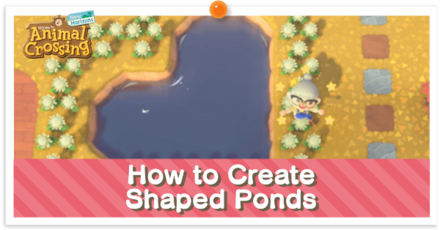 How to Make Shaped Ponds
How to Make Shaped Ponds How to Make Waterfalls
How to Make Waterfalls How to Keep Trees Small and Stop Tree Growth
How to Keep Trees Small and Stop Tree Growth All Building and Plot Sizes
All Building and Plot Sizes Cliff Ideas | How to Make Good Looking Cliffs
Cliff Ideas | How to Make Good Looking Cliffs How to Make Natural Rivers
How to Make Natural Rivers


























