How to Play Online Multiplayer with Friends
★ Update 3.0 and NS2 Editions are out now!
┗ Unlock the Hotel & the Special Nintendo Catalog.
┗ Collab Guides with LEGO, Splatoon, and Zelda
☆ Switch 2 Edition Features and Price
★ Enjoy sandbox building in Slumber Islands.
☆ New Villagers: Cece, Viche, Tulin, and Mineru!

Play online multiplayer with friends via Nintendo Switch Online (NSO) or Local Play on both Switch 1 and Switch 2 in Animal Crossing: New Horizons (ACNH). See all online multiplayer features and learn how to play online here!
List of Contents
How to Play Online Multiplayer with Friends
- Go to the Island's Airport
- Choose if You Want to Depart or Open Gates
- Select Between Local or Online Play
- Enjoy Multiplayer!
- Leave Through the Airport
Go to the Island's Airport

In order to play online mutiplayer, you should first head to the island's Airport. This building sits on a wooden deck that floats on water, and has a small airplane out in front of it.
Choose if You Want to Depart or Open Gates

Choose if you want to fly to another island, or if you want visitors.
Select Between Local or Online Play
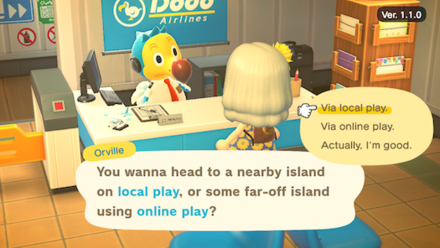
If you're not using the internet to play with friends, select Local Play. This requires you to be physically close to each other, like playing in the same room!
If you're far apart, you'll need to select Online Play. For online play, all players will already need to have purchased their Nintendo Switch Online membership.
Open your gates to friends
If you want visitors, you can keep your gates open for friends whenever you play.
This doesn't require you to keep going to the Airport every time you have a visitor, just simply tell Orville to invite all your friends and they can come and go as they like!
Play with new people online
If you want to play with players who are not on your friend list, you'll have to use Dodo Codes to either visit or invite them over.
Every time you visit someone this way, you'll have to enter the code, so it takes a bit longer than when you're playing with friends.
Enjoy Multiplayer!

Now you're ready to get started! Enjoy seeing new things from an island you've never seen before, or show off your favorite island spots to visiting friends.
If you're looking for activities to do and games to play with friends, check out our guide below!
What Can You Do Online?
Leave Through the Airport

If you're visiting another island, always leave via the airport. Leaving using the minus button (–) can destroy everyone’s progress, including the host's, since it can force all visitors back to their own islands.
Switch 2 Edition Multiplayer Features
Maximum Visitors Increased to 12

The Switch 2 Edition features expanded multiplayer options, with one of the most exciting upgrades being an increased maximum of 12 players. Unlike the Switch 1 version, which is limited to 8 players, the Switch 2 Edition allows up to 12 players in a single session, including the host.
GameChat Feature Compatibility

The Switch 2 Edition will also take advantage of the GameChat feature, allowing you to talk to other players in-game without using any third-party apps.
CameraPlay Support

If you also have a supported webcam, you can use the CameraPlay feature, which allows you to show your face in-game as you explore and visit someone’s island.
How to Use Dodo Codes
What are Dodo Codes?

If you want to visit or open your island to players not on your friend list, you'll have to use Dodo Codes. Dodo Codes are created by Orville when you ask him to invite or depart by Dodo Codes in the menu.
They're always a random sequence of up to 5 numbers and letters, keep in mind that they change every time you end a session and start a new one.
Visit Anyone with Dodo Codes

Even if you're not friends with someone, you can visit them or have them come over by using Dodo Codes.
This is extremely useful for things like trading items, sharing turnip prices, playing Events, or even if you just wanna show off your island on guided tours online!
You can find players to trade with on our Trading Boards, so make full use of the Dodo Codes to get your hands on new items!
Recipe and Fruit Trading Board
How Many People Can Play Together?
Up to 8 on Switch 1, Up to 12 on Switch 2

Through online multiplayer, up to eight people can play simultaneously on one island. If players connect over Local Connection, up to eight people can join without having to pay.
Although when using the internet to connect with other players, all players will need to own a subscription to the Nintendo Switch Online service.
Up to 12 People for Switch 2 Edition
As mentioned above, for players on the Switch 2 edition, the maximum number of visitors can reach up to 12 players. This allows you to host more players compared to the Switch 1 version, which is capped at 8.
Switch 2 Edition New Features and Upgrade Price
Limited Activities Accesible by Best Friends Only

Visitors can't use tools like axes and shovels when they're on another island. To be able to use this, they'll need to become best friends with the host.
Registering someone as your best friend allows them to use tools on your island, which is especially useful if you need help cleaning up your island, trading hybrid flowers, or even assisting with decorations.
How to Solve Multiplayer Errors and Problems
Wait For the Server to Reboot
If a lot of players are experiencing this problem at the same time, it's most likely to be an issue with the server.
If this seems to be the case, be sure to check out the information posted on the Game8 Twitter Page.
Check If There is a Maintenance
If the online services of Animal Crossing: New Horizons are undergoing maintenance, you'll get error messages and won't be able to connect.
For more information, see our guide below.
Maintenance | How to Fix an Error
Update Your Game
To fix bugs, glitches or other issues, sometimes an update will be mandatory for you to connect to the online services to visit other players.
How to Update and Update Patch Notes
Make Sure Your Switch Isn't on Airplane Mode
From Home > System Settings > Airplane Mode, check and make sure that your Switch is not set to airplane mode.
If Airplane Mode is turned on, you won't be able to connect to the Wi-Fi and you'll receive an error instead.
Try an Internet Connection Test
From Home > System Settings > Internet > Test Connection, and make sure that your internet connection is stable.
If the Connection Test fails, try restarting your Wi-Fi router then run another Connection Test.
Is Online Multiplayer Paid?
Nintendo Switch Online Subscription is Required

A Nintendo Switch Online account is not needed for local multiplayer.
To use online multiplayer in Animal Crossing: New Horizons on both Switch 1 and Switch 2, a Nintendo Switch Online subscription is required. This is a paid monthly subscription that you need to access online multiplayer features.
How to Get a Nintendo Switch Online Subscription
Local multiplayer is free
When playing Animal Crossing in the same area with a friend who also has the game, you can connect via Local Play for free.
The features you can enjoy on Local Play are more or less the same as the ones you can do online!
Co-Op Party Play - How to Play Local Multiplayer Guide
How to Get a Nintendo Switch Online Subscription
Pricing and Plans
Nintendo's online service is relatively cheap. Pick a plan with the amount of time you'd like to have it for then choose the plan that suits your needs.
Individual Membership
| 1 Month | 3 Months | 12 Months | |
|---|---|---|---|
| Price | $3.99 (30 Days) |
$7.99 (90 Days) |
$19.99 (365 Days) |
| Price Per Month |
$3.99 | $2.67 | $1.67 |
An individual membership can only be used by one user of a Switch. If you plan to use only one account on a single Switch, this is the best option for you.
Family Plan
| Family Plan | 12 Months |
|---|---|
| Price | $34.99 |
| With 8 users Monthly Price Per Person |
$00.36 |
Up to 8 accounts can enjoy online multiplayer through the same device if you purchase a family plan.
If you plan to have multiple online accounts on the same Switch, the Family Membership is a great option, since the price everyone pays will be incredibly low.
Available Pay Methods
| 1 | Credit Card |
|---|---|
| 2 | Nintendo Pre-Paid Card |
| 3 | PayPal |
| 4 | Nintendo Switch Online membership code |
Here are all methods of payment when registering for Nintendo Switch Online.
Even if you don't have a credit card, PayPal, or Pre-Pad cards, Switch Online Membership Codes can be purchased from a variety of stores so anyone can easily purchase them.
Each Account Only for One Switch User
Keep in mind that a Nintendo Switch Online Account hooks up to your Nintendo Account.
So you'll need to purchase one account for every user, rather than one account per system.
Animal Crossing: New Horizons (ACNH) Related Guides

Activities
Comment
Yeah, has anyone tried this? Calling 4 residents and invite more people on your island?
Author
How to Play Online Multiplayer with Friends
Rankings
Gaming News
Popular Games

Genshin Impact Walkthrough & Guides Wiki

Honkai: Star Rail Walkthrough & Guides Wiki

Arknights: Endfield Walkthrough & Guides Wiki

Umamusume: Pretty Derby Walkthrough & Guides Wiki

Wuthering Waves Walkthrough & Guides Wiki

Pokemon TCG Pocket (PTCGP) Strategies & Guides Wiki

Abyss Walkthrough & Guides Wiki

Zenless Zone Zero Walkthrough & Guides Wiki

Digimon Story: Time Stranger Walkthrough & Guides Wiki

Clair Obscur: Expedition 33 Walkthrough & Guides Wiki
Recommended Games

Fire Emblem Heroes (FEH) Walkthrough & Guides Wiki

Pokemon Brilliant Diamond and Shining Pearl (BDSP) Walkthrough & Guides Wiki

Diablo 4: Vessel of Hatred Walkthrough & Guides Wiki

Super Smash Bros. Ultimate Walkthrough & Guides Wiki

Yu-Gi-Oh! Master Duel Walkthrough & Guides Wiki

Elden Ring Shadow of the Erdtree Walkthrough & Guides Wiki

Monster Hunter World Walkthrough & Guides Wiki

The Legend of Zelda: Tears of the Kingdom Walkthrough & Guides Wiki

Persona 3 Reload Walkthrough & Guides Wiki

Cyberpunk 2077: Ultimate Edition Walkthrough & Guides Wiki
All rights reserved
©2020 Nintendo
The copyrights of videos of games used in our content and other intellectual property rights belong to the provider of the game.
The contents we provide on this site were created personally by members of the Game8 editorial department.
We refuse the right to reuse or repost content taken without our permission such as data or images to other sites.
 List of NookPhone Apps
List of NookPhone Apps Mystery Island Tour Guide
Mystery Island Tour Guide How to Unlock Reactions
How to Unlock Reactions How to Send Letters and Postcards
How to Send Letters and Postcards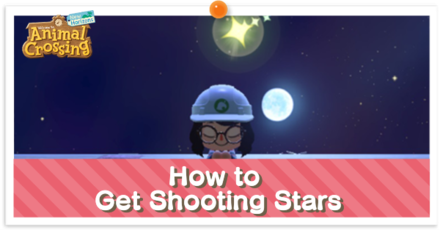 How to Get Shooting Stars | Meteor Shower Guide
How to Get Shooting Stars | Meteor Shower Guide Lost Item Guide
Lost Item Guide Party Play | Local Multiplayer
Party Play | Local Multiplayer Online Play
Online Play What Can You Do Online?
What Can You Do Online? How to Raise Friendship | Activities with Villagers
How to Raise Friendship | Activities with Villagers How to Play Treasure Hunt
How to Play Treasure Hunt Swimming and Diving
Swimming and Diving Player Birthday Party | What Happens on Your Birthday?
Player Birthday Party | What Happens on Your Birthday?
 Dream Suite Guide - How to Visit Islands in Dreams
Dream Suite Guide - How to Visit Islands in Dreams How to Add Friends
How to Add Friends Pumpkin Guide | How to Grow Pumpkins
Pumpkin Guide | How to Grow Pumpkins



























Oh. This is sad. I thought its for free. I guess I'm playing alone after all. :(