Island Life 101 Service
★ Update 3.0 and NS2 Editions are out now!
┗ Unlock the Hotel & the Special Nintendo Catalog.
┗ Collab Guides with LEGO, Splatoon, and Zelda
☆ Switch 2 Edition Features and Price
★ Enjoy sandbox building in Slumber Islands.
☆ New Villagers: Cece, Viche, Tulin, and Mineru!
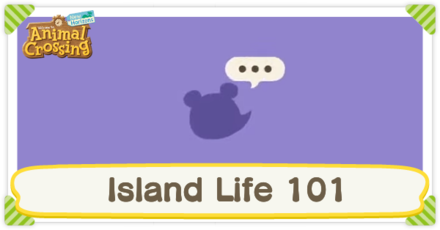
The October 15th Direct debuted a new app in the NookPhone: Island Life 101, which aims to make your island living the smoothest it can possibly be!
Read on to learn more about the Island Life 101 Service, including how to unlock the Island Life 101 Service app, what you can do with it, how to disable the Island 101 Life tips, and how to access the tips through NookLink!
List of Contents
How to Unlock the Island Life 101 Service

The Island Life 101 NookPhone app can be redeemed at the NookStop for a total of 400 Miles. It'll also be available on the NookLink app on your smartphone!
What Can You Do With Island Life 101?

Island Life 101 provides tips on how to best enjoy life on your island! You'll receive tips through the app every day.
Tips and Advice from Resident Services
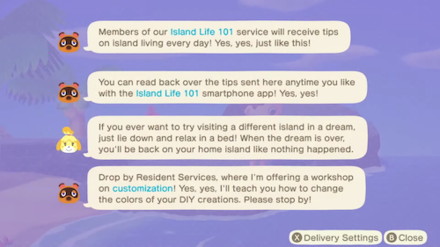
In the base game, Isabelle or Tom Nook will give you comments on how to best live out your island life. You'll also receive tips from Isabelle or Tom Nook while you're stuck on the loading screen.
The Island 101 Service is a great app to have for new and returning players to receive a refresher on the different things you can do on your island! You might even learn something new!
Alternatively, save yourself 400 Nook Miles and check out our Tips and Tricks for Beginners for free!
Tips and Advice from the Paradise Planning Team

For those who have picked up the Happy Home Paradise Paid DLC, Lottie may also appear through the loading screens to offer advice on how to better create vacation homes for your clients!
Beginners’ Guide to Happy Home Paradise DLC
How to Disable Island Life 101 Tips
| Steps | Direction |
|---|---|
| 1 | Select the Island Life 101 App on your NookPhone |
| 2 | Press X to access the Delivery Settings |
| 3 | Review and change your Delivery Settings |
| 4 | Receive confirmation before closing the Island Life 101 App |
1. Select the Island Life 101 App on your NookPhone

After installing the app, the tips are on by default. To disable the tips, start by accessing the Island Life 101 App on your Nookphone.
The app will have a purple icon with Tom Nook's silhouette and a message bubble.
2. Press X to access the Delivery Settings
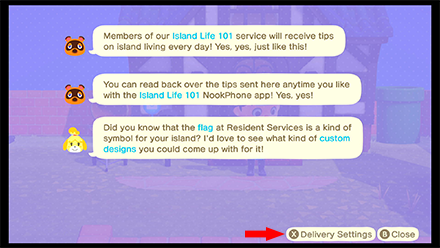
Upon opening the Island Life 101 app, you'll find a list of the different tips that you've received before. From this screen, press X to open the Delivery Settings.
3. Review and change your Delivery Settings

A message will appear indicating your current setting and will ask if you'd like to toggle the tips off or on. Select Turn tips off to disable the tips.
4. Receive confirmation before closing the Island Life 101 App
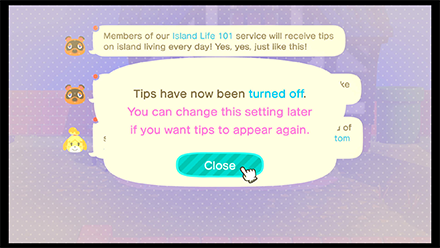
After disabling the tips, you'll receive a notification of the Island Life 101 App's new status. It'll also offer a friendly reminder that you may re-enable the tips through the Delivery Settings menu,
Island Life 101 Service NookLink App
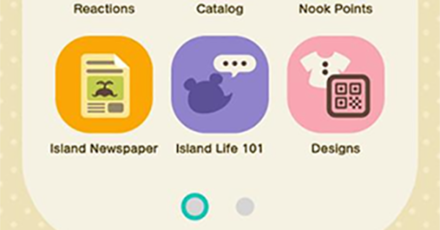
Aside from being added to your Nookphone in-game, the Island Life 101 feature can also be accessed through NookLink on the Nintendo Switch Online App.
NookLink Features
View the Island Life 101 Tips on Your Phone

Selecting Island Life 101 on the NookLink Menu allows you to view the tips from your phone. Keep in mind that only up to 50 of the most recent tips will be displayed.
Related Guides
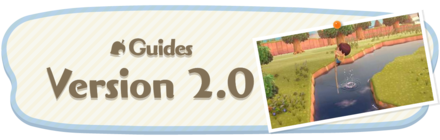
Author
Island Life 101 Service
Rankings
Gaming News
Popular Games

Genshin Impact Walkthrough & Guides Wiki

Honkai: Star Rail Walkthrough & Guides Wiki

Arknights: Endfield Walkthrough & Guides Wiki

Umamusume: Pretty Derby Walkthrough & Guides Wiki

Wuthering Waves Walkthrough & Guides Wiki

Pokemon TCG Pocket (PTCGP) Strategies & Guides Wiki

Abyss Walkthrough & Guides Wiki

Zenless Zone Zero Walkthrough & Guides Wiki

Digimon Story: Time Stranger Walkthrough & Guides Wiki

Clair Obscur: Expedition 33 Walkthrough & Guides Wiki
Recommended Games

Fire Emblem Heroes (FEH) Walkthrough & Guides Wiki

Pokemon Brilliant Diamond and Shining Pearl (BDSP) Walkthrough & Guides Wiki

Diablo 4: Vessel of Hatred Walkthrough & Guides Wiki

Super Smash Bros. Ultimate Walkthrough & Guides Wiki

Yu-Gi-Oh! Master Duel Walkthrough & Guides Wiki

Elden Ring Shadow of the Erdtree Walkthrough & Guides Wiki

Monster Hunter World Walkthrough & Guides Wiki

The Legend of Zelda: Tears of the Kingdom Walkthrough & Guides Wiki

Persona 3 Reload Walkthrough & Guides Wiki

Cyberpunk 2077: Ultimate Edition Walkthrough & Guides Wiki
All rights reserved
©2020 Nintendo
The copyrights of videos of games used in our content and other intellectual property rights belong to the provider of the game.
The contents we provide on this site were created personally by members of the Game8 editorial department.
We refuse the right to reuse or repost content taken without our permission such as data or images to other sites.
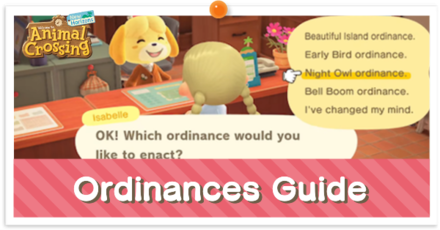 Ordinances Guide
Ordinances Guide How to Walk Through Narrow Spaces
How to Walk Through Narrow Spaces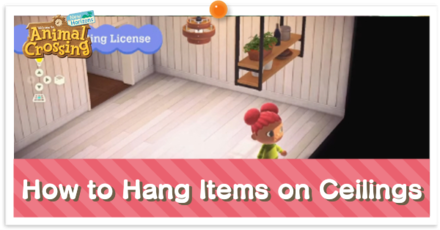 How to Hang Items on Ceilings
How to Hang Items on Ceilings How to Grow Crops
How to Grow Crops New Storage Upgrades
New Storage Upgrades How to Set Up Permanent Ladders
How to Set Up Permanent Ladders How to Invite Villagers to Your Home
How to Invite Villagers to Your Home How to Cook Food
How to Cook Food Where to Attend Group Stretching
Where to Attend Group Stretching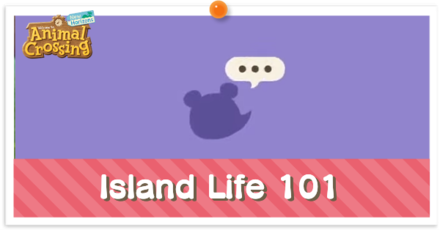 Island Life 101
Island Life 101 How to Place Accent Walls
How to Place Accent Walls Custom Designs Patterns+
Custom Designs Patterns+ Your Island Newspaper
Your Island Newspaper Harv's Plaza
Harv's Plaza ABD Price and Color Variations
ABD Price and Color Variations Storage Shed Price and Color Variations
Storage Shed Price and Color Variations How to Get Souvenir Chocolates
How to Get Souvenir Chocolates



![Animal Crossing: New Horizons Review [Switch 2] | Needlessly Crossing Over to a New Generation](https://img.game8.co/4391759/47d0408b0b8a892e453a0b90f54beb8a.png/show)






















