How to Move Your House Guide: Best House and Tent Location
★ Update 3.0 and NS2 Editions are out now!
┗ Unlock the Hotel & the Special Nintendo Catalog.
┗ Collab Guides with LEGO, Splatoon, and Zelda
☆ Switch 2 Edition Features and Price
★ Enjoy sandbox building in Slumber Islands.
☆ New Villagers: Cece, Viche, Tulin, and Mineru!

The best locations for your tent and home in Animal Crossing: New Horizons (ACNH) depends on what you want to prioritize! Find the best house or tent locations for yourself and your neighbors as well as how you can move them to different areas with our guide below!
List of Contents
Best House and Tent Locations
Best Player Tent Locations
Near Resident Services

If efficiency is a top priority to you, we recommend choosing a location nearby Resident Services.
You'll visit this facility a lot especially at the beginning to make progress, so having this facility somewhere nearby where you can quickly go to get what you need will save you a lot of time in the long run.
What You Can Do at Resident Services and How to Upgrade
Near the Airport

If you're planning to play Animal Crossing online a lot, maybe you should consider picking a spot that's closer to the airport.
This allows you to quickly get to and fro to the airport from your home!
Best Villager Tent Location
Close to Each Other Villagers

In addition to your own tent, it's also possible to choose the placement of the other two starting villagers' tents.
It's a good idea to place the two villagers' tents near each other. Since you'll want to talk to each villager once a day to check if they have anything new to say.
It's a lot more convenient if they're near each other, so you won't have to travel too far to reach them.
Away from Resident Services
It might also be a good idea to avoid placing the other villagers' tents too close to Resident Services.
Since Resident Services can't be moved, it will be more convenient to place other facilities, such as the Museum and the Able Sisters Shop, nearby instead.
How to Unlock & Upgrade All Shops and Facilities
How to Move Your House
| 1 | Upgrade Resident Services. |
|---|---|
| 2 | Tell Tom Nook that you "want to relocate." |
| 3 | Obtain the Moving Kit. |
| 4 | Place the Moving Kit on your desired moving location. |
| 5 | Your house will be moved the next day! |
1. Upgrade Resident Services

You won't be able to move your house until Resident Services has been upgraded. If you haven't already upgraded Resident Services, click the button below to learn how!
How to Upgrade Resident Services
2. Tell Tom Nook that You Want to Relocate

Talk to Tom Nook and select About my home...
then select I want to relocate.
This will cost you 30,000 Nook Miles.
3. Obtain the Moving Kit

After telling Tom Nook that you want to relocate and paying 30,000 Nook Miles, you will receive the Moving Kit.
4. Place the Moving Kit on Your Desired Moving Location

Like how you initially placed your tent, place the Moving Kit on your desired moving location.
5. Your House Will Be Moved the Next Day!

Wait the next day and your house will be moved to your new location!
How to Upgrade Your Tent Into a House
Pay Back Your Initial Loan

To upgrade your tiny tent into a home, you'll need to pay off your initial loan. The only way to pay this loan is by spending 5,000 Nook Miles.
Tom Nook will tell you that you can substitute your 49,800 Bell bill with this 5,000 Nook Mile fee, but keep in mind that you can't actually pay him back in Bells.
Even if you have the required number of Bells, no option to pay the required fee in Bells instead of Miles will be available, so be sure to prioritize collecting Miles in the first part of the game.
How to Move Facilities and Your Villagers' Houses
Ask for an Infrastructure Consultation
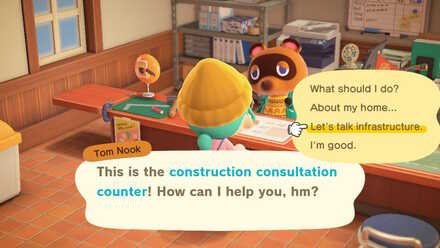
Talk to Tom Nook at the upgraded resident services and select Let's talk about infrastructure.
The moving procedure is the same as moving your house, except it'll cost you 50,000 Nook Miles. So choose your new location carefully!
Tent Appearances and Designs
Player Tents are Yellow and Triangular

Regardless of your game settings, all players will start with a yellow, triangular tent.
Unfortunately, there is no way to change this option, so be sure to change to a much better-looking house right away!
Villager Tent Colors
 Blue Blue |
 Orange Orange |
So far, other villagers have been confirmed to have both blue and orange tents.
Related Guides

Beginner Guides
Comment
I wish we could ACTUALLY use Nook Miles instead of Bells. You got it wrong, apart from first loan paid off.
Author
How to Move Your House Guide: Best House and Tent Location
Rankings
Gaming News
Popular Games

Genshin Impact Walkthrough & Guides Wiki

Honkai: Star Rail Walkthrough & Guides Wiki

Arknights: Endfield Walkthrough & Guides Wiki

Umamusume: Pretty Derby Walkthrough & Guides Wiki

Wuthering Waves Walkthrough & Guides Wiki

Pokemon TCG Pocket (PTCGP) Strategies & Guides Wiki

Abyss Walkthrough & Guides Wiki

Zenless Zone Zero Walkthrough & Guides Wiki

Digimon Story: Time Stranger Walkthrough & Guides Wiki

Clair Obscur: Expedition 33 Walkthrough & Guides Wiki
Recommended Games

Fire Emblem Heroes (FEH) Walkthrough & Guides Wiki

Pokemon Brilliant Diamond and Shining Pearl (BDSP) Walkthrough & Guides Wiki

Diablo 4: Vessel of Hatred Walkthrough & Guides Wiki

Super Smash Bros. Ultimate Walkthrough & Guides Wiki

Yu-Gi-Oh! Master Duel Walkthrough & Guides Wiki

Elden Ring Shadow of the Erdtree Walkthrough & Guides Wiki

Monster Hunter World Walkthrough & Guides Wiki

The Legend of Zelda: Tears of the Kingdom Walkthrough & Guides Wiki

Persona 3 Reload Walkthrough & Guides Wiki

Cyberpunk 2077: Ultimate Edition Walkthrough & Guides Wiki
All rights reserved
©2020 Nintendo
The copyrights of videos of games used in our content and other intellectual property rights belong to the provider of the game.
The contents we provide on this site were created personally by members of the Game8 editorial department.
We refuse the right to reuse or repost content taken without our permission such as data or images to other sites.
 Beginner's Guide to Animal Crossing New Horizons
Beginner's Guide to Animal Crossing New Horizons Unchangeable Features
Unchangeable Features Which Hemisphere Should You Choose?
Which Hemisphere Should You Choose? Best Island Layouts
Best Island Layouts What Should You Choose to Bring to the Island?
What Should You Choose to Bring to the Island? Island Names
Island Names Best House and Tent Location
Best House and Tent Location How to Cross Rivers and Waters
How to Cross Rivers and Waters How to Get Furniture and Materials for House Kits
How to Get Furniture and Materials for House Kits How to Climb Cliffs
How to Climb Cliffs What is the Bulletin Board?
What is the Bulletin Board? How to Get Pocket Camp Items
How to Get Pocket Camp Items How to Get Nook Points
How to Get Nook Points



![Neverness to Everness (NTE) Review [Beta Co-Ex Test] | Rolling the Dice on Something Special](https://img.game8.co/4414628/dd3192c8f1f074ea788451a11eb862a7.jpeg/show)























Ha I've already got a mansion!