How to Swim: Swimming and Diving Guide
★ Update 3.0 and NS2 Editions are out now!
┗ Unlock the Hotel & the Special Nintendo Catalog.
┗ Collab Guides with LEGO, Splatoon, and Zelda
☆ Switch 2 Edition Features and Price
★ Enjoy sandbox building in Slumber Islands.
☆ New Villagers: Cece, Viche, Tulin, and Mineru!

Animal Crossing: New Horizon (ACNH) lets you swim into the ocean. Learning how to swim and dive is crucial to find Sea Creatures and meet Pascal, so you'll wanna get the hang of it to catch deep sea critters!
| Sea Creature Guides | ||
|---|---|---|
 Swimming and Diving Guide Swimming and Diving Guide |
 Sea Creatures Sea Creatures |
 Catching Tips Catching Tips |
List of Contents
Swimming and Diving Explained
Explore the Sea and Catch Sea Creatures

Swimming and Diving was introduced in the first wave of the Summer Update in Version 1.3.0. Swimming allows you to explore the surrounding sea around your island, while diving allows you to collect sea creatures.
How to Swim
Buy Wet Suits from Nook's Cranny
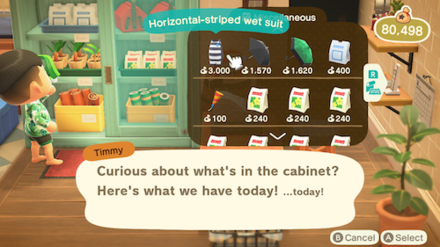
Wet Suits are back in New Horizons and are required to swim and dive. Wet Suits can be bought at the cabinet in Nook's Cranny for 3000 Bells!
Also available in Nook Shopping and for Miles Redemption
 |
 |
If you're more of an online shopper, Wet Suits are available via Nook Shopping's Special Goods or through redeeming Nook Miles.
Wear a Wet Suit

A Wet Suit is needed before you can dive into that deep, blue ocean.
Both the sleeved and a non-sleeved Wet Suits are available, so our Southern Hemisphere friends can go for the full-body Wet Suit and stay safe and snug in their winter waters!
Press A to Swim
Press A to Enter the Ocean
 |
 |
 |
 |
 Running Flip! Running Flip! |
|
Once your Wet Suit is on, get in the ocean by pressing A from the beach, the rocks, the pier and even from the airport platform! When you press A from a platform while running (holding B), you'll perform a front flip into the ocean!
Press A to Swim in the Ocean
 |
|
| Button | Swimming Speed & Method |
|---|---|
| Press A Once | Swim for a small distance, then stop. Perform 1 breaststroke. |
| Hold Left Joystick at 1 Direction | Continuously swim at slow speed. Wade through the water. |
| Hold A | Continuously swim at normal speed. Perform 1 initial breaststroke, then kick legs to swim continuously. |
| Repeatedly Press A | Continuously swim at high speed. Perform continuous breaststrokes, while kicking legs. |
Once you're in the ocean, press A once to swim a small distance, hold A to swim continually for longer distances, or repeatedly press A to swim faster.
Can't Swim Beyond the Net

You see that net enclosure in the ocean? That's as far as you're allowed to swim.
How to Dive
Press Y while Swimming
 |
 |
Once in the water, press Y to dive underwater. Diving can be performed while stationary in the water or mid-swim.
Press Y to Resurface

While underwater, press Y to manually go back up to the surface.
You Can Only Stay Underwater for About 10 Seconds
Based on our tests, you only have about 10 seconds underwater before you automatically resurface for air. You'll see a big air bubble rise from your spot, right before this happens.
What Can You Do While Swimming?
Find and Catch Sea Creatures
 Sea Creature Bubbles Sea Creature Bubbles |
 |
Find and catch Sea Creatures while swimming. Bubbles and shadows will show you where they are, and they can all be donated to the Museum.
How to Catch Sea Creatures Easily
Best to Dive When on Top of Bubbles
The best strategy for catching sea creatures is by diving when you're right on top or near the bubbles. Get near the sea creature's shadow, and you'll automatically dive deeper to catch it!
If you dive too early and swim to the bubbles underwater, you might run out of air before you reach the sea creature!
Pocket is Disabled, Except When Swapping

Access to your pocket is disabled (all contents grayed-out) while swimming, except when you catch a sea creature and your pocket is full.
 |
 |
When this happens, you will only be able to swap your newly-caught sea creature with another sea creature already in your pocket.
If you don't have other sea creatures already in your pocket, you will be forced to release your newly-caught sea creature.

If you don't need to swap a new sea creature, you won't be able to manually release sea creatures while swimming. You have to swim back to shore and exit the water to release unwanted sea creature.
Keep Things Simple by Emptying Your Pocket
Before entering the ocean for sea creatures, we highly advise to clear your pocket to make space for sea creatures!
Enabled & Disabled Features While Swimming
| Pocket Features while Swimming | |
|---|---|
| Enabled | Disabled |
| ・ When pocket is full, swapping in newly-caught sea creature, with other sea creatures. |
・ When pocket is full, swapping in newly-caught sea creature, with non-sea creatures. ・Usage of all pocket's contents. |
| Nook Phone Apps while Swimming | |
|---|---|
| Enabled | Disabled |
|
・ Camera ・Nook Miles+ ・Critterpedia ・DIY Recipes ・Nook Shopping ・Custom Designs ・Chat Log ・Passport ・Best Friends List ・Rescue Service |
・Island Designer ・Map |
Meet Pascal

The beloved Otter character, Pascal, finally makes a return. He can appear when you find Scallops - his favorite!
Return of the Mermaid Series

Get DIY recipes for the beautiful Mermaid Furniture series from Pascal. We're sure these will go perfectly with the Shell series, so you might want to collect those recipes as well!
Shell Series Furniture & Recipes
How to Exit the Ocean (Stop Swimming)
Swim to the Sand to Exit the Sea

When you're done swimming and you want to return to your island, simply swim towards the sandy part of the beach. You won't be able to exit the ocean at a rock or at the pier, so you may not want to swim too far away from the sand, if you want to return to your island quickly.
Use Rescue Service if You Swim Too Far
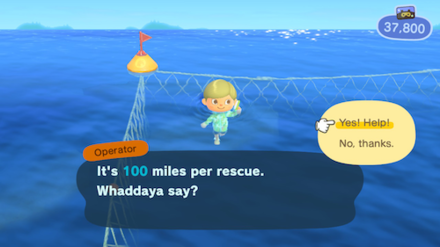
Did you swim too far from shore? Don't worry! Just access the Rescue Service app from your Nook Phone and call Rescue Service to fly you back to your desired location on your island. Crisis averted!
How to Use the Rescue Service App
Swimming in Rivers
Glitch Into Rivers

Due to a glitch found in the 1.10.0 Version update of Animal Crossing New Horizons (ACNH), you can now swim in rivers, sit in pools and baths on your island!
Related Guides

Activities
Author
How to Swim: Swimming and Diving Guide
Rankings
Gaming News
Popular Games

Genshin Impact Walkthrough & Guides Wiki

Honkai: Star Rail Walkthrough & Guides Wiki

Arknights: Endfield Walkthrough & Guides Wiki

Umamusume: Pretty Derby Walkthrough & Guides Wiki

Wuthering Waves Walkthrough & Guides Wiki

Pokemon TCG Pocket (PTCGP) Strategies & Guides Wiki

Abyss Walkthrough & Guides Wiki

Zenless Zone Zero Walkthrough & Guides Wiki

Digimon Story: Time Stranger Walkthrough & Guides Wiki

Clair Obscur: Expedition 33 Walkthrough & Guides Wiki
Recommended Games

Fire Emblem Heroes (FEH) Walkthrough & Guides Wiki

Pokemon Brilliant Diamond and Shining Pearl (BDSP) Walkthrough & Guides Wiki

Diablo 4: Vessel of Hatred Walkthrough & Guides Wiki

Super Smash Bros. Ultimate Walkthrough & Guides Wiki

Yu-Gi-Oh! Master Duel Walkthrough & Guides Wiki

Elden Ring Shadow of the Erdtree Walkthrough & Guides Wiki

Monster Hunter World Walkthrough & Guides Wiki

The Legend of Zelda: Tears of the Kingdom Walkthrough & Guides Wiki

Persona 3 Reload Walkthrough & Guides Wiki

Cyberpunk 2077: Ultimate Edition Walkthrough & Guides Wiki
All rights reserved
©2020 Nintendo
The copyrights of videos of games used in our content and other intellectual property rights belong to the provider of the game.
The contents we provide on this site were created personally by members of the Game8 editorial department.
We refuse the right to reuse or repost content taken without our permission such as data or images to other sites.
 List of NookPhone Apps
List of NookPhone Apps Mystery Island Tour Guide
Mystery Island Tour Guide How to Unlock Reactions
How to Unlock Reactions How to Send Letters and Postcards
How to Send Letters and Postcards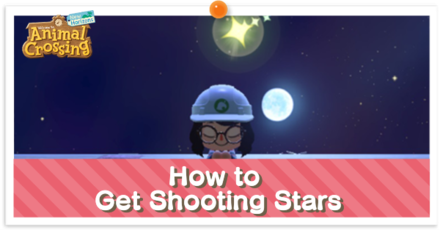 How to Get Shooting Stars | Meteor Shower Guide
How to Get Shooting Stars | Meteor Shower Guide Lost Item Guide
Lost Item Guide Party Play | Local Multiplayer
Party Play | Local Multiplayer Online Play
Online Play What Can You Do Online?
What Can You Do Online? How to Raise Friendship | Activities with Villagers
How to Raise Friendship | Activities with Villagers How to Play Treasure Hunt
How to Play Treasure Hunt Swimming and Diving
Swimming and Diving Player Birthday Party | What Happens on Your Birthday?
Player Birthday Party | What Happens on Your Birthday?
 Dream Suite Guide - How to Visit Islands in Dreams
Dream Suite Guide - How to Visit Islands in Dreams How to Add Friends
How to Add Friends Pumpkin Guide | How to Grow Pumpkins
Pumpkin Guide | How to Grow Pumpkins



![Animal Crossing: New Horizons Review [Switch 2] | Needlessly Crossing Over to a New Generation](https://img.game8.co/4391759/47d0408b0b8a892e453a0b90f54beb8a.png/show)























How I can swim if there is autumn?