System Requirements and Useful Peripherals
★ Update 3.0 and NS2 Editions are out now!
┗ Unlock the Hotel & the Special Nintendo Catalog.
┗ Collab Guides with LEGO, Splatoon, and Zelda
☆ Switch 2 Edition Features and Price
★ Enjoy sandbox building in Slumber Islands.
☆ New Villagers: Cece, Viche, Tulin, and Mineru!

Maximize your experience in Animal Crossing: New Horizons with the correct system and equipment. Continue reading to see the system requirements and our recommended peripheral devices for playing solo or with the family!
List of Contents
System Requirements
Nintendo Switch and a Copy of Animal Crossing: New Horizons

All you need to play Animal Crossing: New Horizons is a Nintendo Switch and a copy of the game.
Keep in mind that all profiles on the same Nintendo Switch system will share the same island. To create a new island, you need to boot the game on another Switch.
How to Transfer Islands to Another Switch
Recommended Peripherals
Here's a list of accessories that we recommend to enjoy the game even more!
| • | Nintendo Switch: Animal Crossing: New Horizons edition |
|---|---|
| • | Extra Controllers |
| • | MicroSD Card |
| • | amiibo |
| • | Lan Adapter |
| • | Carrying Case |
Nintendo Switch - Animal Crossing: New Horizons Edition

You may want to consider buying the Animal Crossing: New Horizons edition of the Nintendo Switch. The limited edition item include the V2 Ver of the Nintendo Switch with a special ACNH design!
The V2 Switch boasts a longer battery life, a better Joy-Con design (to prevent connectivity issues), and a brighter screen compared to the older verion of the Switch!
Separate Controllers

For Three or More Players
Animal Crossing New Horizons allows up to 4 players simultaneously on the island.
You should consider getting more controllers if there are 3 or more of you playing the game, as the Nintendo Switch only comes with 2 Joy-Con controllers which can be used by 2 people.
| Supported Controllers in Animal Crossing: New Horizons |
|---|
|
Remember that you can only use the Joy-Con sideways when doing Party Play.
See the list of peripherals for the Nintendo Switch on the official Nintendo website.
Accessories - Nintendo Switch - Peripherals List
MicroSD Card

Extra Storage May Be Needed for the Downloadable Version
If you purchased the game for download, you may want to have extra storage space on your Switch.
The Nintendo Switch has 32GB of storage space in the system, and the downloadable version of Animal Crossing: New Horizons has a capacity of 6.2GB.
Take note that in the future, there will be free updates in the game, and the game's size will increase, so better be prepared!
Not a Problem If You Don't Play Other Games
If you don't have a lot of games on your device, then storage space shouldn't be a problem. This is especially true if you have a physical copy of the game.
amiibo Cards and Figures

Invite your favorite characters to your island by scanning their amiibo.
You can then have them in creative photoshoots, or invite them to stay on your island!
List of amiibos and Compatibility
LAN Adapters

Recommended for Seamless Online Play
If you want a more consistent online connection, you can use a LAN adapter for your Switch! This will prevent delays when playing online over WiFi.
Carrying Case
For the Adventurers

If you like bringing your Nintendo Switch outside, we recommend getting a carrying case to protect your device, especially the screen!
The Nintendo Switch Animal Crossing: New Horizons Edition also comes with a cute Aloha case to keep your Switch safe from harm.
Related Guides

System Info
Comment
Are there other animal crossing version?
Author
System Requirements and Useful Peripherals
Rankings
- We could not find the message board you were looking for.
Gaming News
Popular Games

Genshin Impact Walkthrough & Guides Wiki

Honkai: Star Rail Walkthrough & Guides Wiki

Arknights: Endfield Walkthrough & Guides Wiki

Umamusume: Pretty Derby Walkthrough & Guides Wiki

Wuthering Waves Walkthrough & Guides Wiki

Pokemon TCG Pocket (PTCGP) Strategies & Guides Wiki

Abyss Walkthrough & Guides Wiki

Zenless Zone Zero Walkthrough & Guides Wiki

Digimon Story: Time Stranger Walkthrough & Guides Wiki

Clair Obscur: Expedition 33 Walkthrough & Guides Wiki
Recommended Games

Fire Emblem Heroes (FEH) Walkthrough & Guides Wiki

Pokemon Brilliant Diamond and Shining Pearl (BDSP) Walkthrough & Guides Wiki

Diablo 4: Vessel of Hatred Walkthrough & Guides Wiki

Super Smash Bros. Ultimate Walkthrough & Guides Wiki

Yu-Gi-Oh! Master Duel Walkthrough & Guides Wiki

Elden Ring Shadow of the Erdtree Walkthrough & Guides Wiki

Monster Hunter World Walkthrough & Guides Wiki

The Legend of Zelda: Tears of the Kingdom Walkthrough & Guides Wiki

Persona 3 Reload Walkthrough & Guides Wiki

Cyberpunk 2077: Ultimate Edition Walkthrough & Guides Wiki
All rights reserved
©2020 Nintendo
The copyrights of videos of games used in our content and other intellectual property rights belong to the provider of the game.
The contents we provide on this site were created personally by members of the Game8 editorial department.
We refuse the right to reuse or repost content taken without our permission such as data or images to other sites.
 Server Maintenance | How to Fix Errors
Server Maintenance | How to Fix Errors Island Backup and Restoration | How to Recover Save Data
Island Backup and Restoration | How to Recover Save Data How to Delete and Transfer Save Data
How to Delete and Transfer Save Data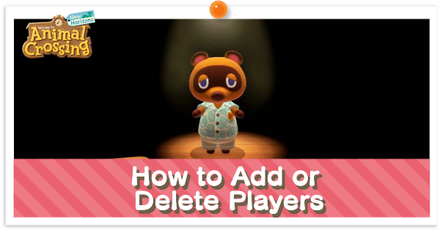 How to Add or Delete Players
How to Add or Delete Players How to Restart Your Game
How to Restart Your Game Can You Transfer Data From Pocket Camp?
Can You Transfer Data From Pocket Camp? NookLink Features
NookLink Features List of amiibos and Compatibility
List of amiibos and Compatibility List of Controls
List of Controls The Language Setting
The Language Setting System Requirements
System Requirements Do You Need Nintendo Switch Online?
Do You Need Nintendo Switch Online? Island Transfer Tool Guide
Island Transfer Tool Guide



![Neverness to Everness (NTE) Review [Beta Co-Ex Test] | Rolling the Dice on Something Special](https://img.game8.co/4414628/dd3192c8f1f074ea788451a11eb862a7.jpeg/show)























Awww, i have to buy more controllers just so i can play with my friends at my place