Island Designer Unlock Walkthrough: How to Unlock Terraforming
★ Update 3.0 and NS2 Editions are out now!
┗ Unlock the Hotel & the Special Nintendo Catalog.
┗ Collab Guides with LEGO, Splatoon, and Zelda
☆ Switch 2 Edition Features and Price
★ Enjoy sandbox building in Slumber Islands.
☆ New Villagers: Cece, Viche, Tulin, and Mineru!

To unlock Terraforming, you'll need the Island Designer app in Animal Crossing: New Horizons (ACNH). See what island upgrades you need to get in order to unlock terraforming in our guide!
List of Contents
How to Unlock Terraforming
Get KK Slider to Perform on Your Island

Getting the Island Designer App requires your island to have a 3-star ranking, and get KK Slider to perform in the plaza. To get to that point, you will need to pay off your 5,000 Mile loan to Tom Nook and progress through the main island upgrades.
How to Quickly Raise Your Island Star Rating to 3 Stars & 5 Stars
How to Get KK Slider to Perform on Your Island
| Jump to a Section! |
|---|
|
|
How to Unlock the Museum
| 1 |  Collect 5 Fish or Bugs to give to Tom Nook. |
|---|---|
| 2 |  Choose a spot to set up Blathers' Tent. This will be the location of the museum. |
| 2 |  Donate 15 Fish, Bugs, or Fossils to Blathers once he arrives to open the museum. |
Once you get the recipe for the fishing rod and the insect net, you can already get started on unlocking the museum. After giving 5 fish or insects to Tom Nook, he will ask Blathers to come to the island the next day, and you will need to pick a spot to set up Blathers' tent, which will eventually become the location for the Museum.
When Blathers arrives, you will need to donate 15 fishes, insects, or fossils in order to unlock the museum. The museum will take 2 days to be constructed. Once it is open, you can donate different types of fish, fossils, and insects to be displayed.
How to Unlock and Upgrade the Museum
How to Pay Off 5,000 Mile Loan
| 1 | 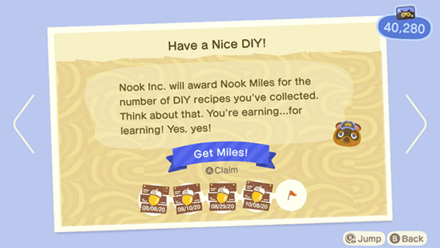 Complete Nook Mileage activities. You can claim the rewards from the Nook Miles program found in your phone. ► How to Get Nook Miles Fast |
|---|---|
| * |  Access the Nook Stop everyday to get daily bonus Miles. |
| 2 |  Once you have 5,000 miles, talk to Tom Nook to pay off the loan. |
You should pay off your initial moving loan of 5,000 miles as soon as possible. Once you have paid off the loan, you should immediately ask Tom Nook to upgrade your tent to a house to gain access to other island features.
All House Upgrades Guide: How to Pay Off Your Loan
How to Unlock Nook's Cranny
| 1 |  Talk to Tom Nook and upgrade your tent to a house. |
|---|---|
| 2 | Wait for your house to be built the next day. |
| 3 | Go to the Resident Services and progress through the events with Tom Nook and Timmy. |
| 4 |  Gather 30 pieces of Wood, Softwood, Hardwood, and Iron Nuggets and give the materials to Timmy and Tommy. |
| * |  Digging two holes behind you prevents knockback when hitting the rocks, making it easier to collect iron ore. |
| 5 |  Set the location of Nook's Cranny. |
Unlocking the Nook's Cranny allows you to buy furniture, tools, and items, which will make designing your island and raising your rankings much easier. After upgrading your tent to a house, go to the Resident Services and help Timmy collect materials to open up the Nook's Cranny.
How to Unlock Nook's Cranny and Upgrade It
How to Get Three Residents
| 1 |  Talk to Tom Nook after the shop has been built to get the Bridge Construction Kit. |
|---|---|
| 2 |  Collect the materials needed then build a bridge. ►How to Build and Destroy Bridges |
| 3 |  Craft furniture for the 3 Housing Kits. Check which items you need by reading the sign in front of the housing marker. ►How to Get Furniture and Materials for House Kits |
| 4 |  Wait for new residents to arrive on the island. ►List of Villagers |
In the days following the setup of the Housing Kits, new Villagers will come to the island each day. By the fourth day, construction of the new Resident Services will begin. On the fifth day, it will be open for business.
You will have to wait for the completion of this process to continue with upgrading the island. Try paying off your house loans and upgrading your house while waiting in the meantime.
It's also possible to skip this process by changing the in-game Date and Time.
How to Change the Date and Time
Resident Services Will Be Upgraded

Once there are enough residents, the Resident Services will be upgraded. You'll be unable to enter Resident Services while it's under construction, but it'll be soon open for business after one day.
What Can You Do At Resident Services?
How to Open the Campsite
| 1 |  Upgrade Resident Services. ►What You Can Do at Resident Services and How to Upgrade |
|---|---|
| 2 | Talk to Tom Nook and ask What should I do? |
| 3 |  Craft the campsite construction kit and set its location on your island. |
| 4 |  Wait one day for the campsite to be completed. |
Having the campsite will allow villagers to visit your island. A day after building the Campsite, a visitor will come by to check it out. If you want them to stay, you can invite them to live on the island, then speak with Tom Nook about building their house.
Raise the Island's Star Rating to 3 Stars
| Recommended Island Stats for 3 ★ | |
|---|---|
| Clutters and Weeds | None |
| Furniture Decorations | Approximately 40 pieces |
| Resident Services | First Upgrade |
| Villagers | 8 Residents |
| Bridges and Slopes | Two |
| Fences | 50 pieces |
| Flowers | Approximately 100 |
| Trees | Approximately 100 |
Raise the island's star rating even further by reaching 8 villagers, increading the number of facilities, cleaning up weeds and garbage, improving the scenery and much more. If you have been following our guide, you already have most of the requirements needed to raise your island rating such as the Resident Service upgrade and the Museum.
How to Quickly Raise Your Island Star Rating to 3 Stars & 5 Stars
Have 8 Villagers On Your Island

To reach at least a 3-star island rating, you'll also need to have at least 8 villagers on your island. You can do this by purchasing housing plots from Tom Nook for 10,000 Bells, in exchange for 1,000 Nook Miles.
You can invite potential residents through Mystery Tours, from friends' islands if someone is moving out, or by using amiibo, though amiibo invitations take three days to complete. Note that plots will auto-fill if they are left open for a couple of days.
Max Villagers and How to Get New Villagers to Move In
Build and Upgrade Facilities
 Resident Services Resident Services |
 Nook's Cranny Nook's Cranny |
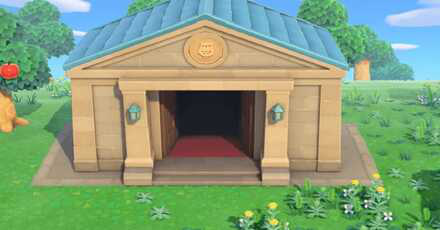 Museum Museum |
 Able Sisters Able Sisters |
 Campsite Campsite |
- |
These are the facilities you need to build or upgrade to reach at least a 3-star island rating. The campsite and upgraded Resident Services are key facilities, since they are tied to story progression and are required to unlock island evaluations.
All Island Shops and Facilities Upgrades
Place Furniture and Fencing Outdoors

The best way to increase your island star rating is to decorate your island with various furniture. This can include store-bought items from Nook's Cranny or furniture built from DIY recipes.
List of All Items and Furniture
Plant Trees and Flowers

Planting trees and flowers can easily raise your island star rating. You can purchase saplings and seeds from an upgraded Nook's Cranny, or plant them using fruits, or using a shovel to take them from other islands.
List of Flowers, Shrubs, and Bushes
How to Unlock K.K. Slider
| 1 |  Upgrade Resident Services. ►What You Can Do at Resident Services and How to Upgrade |
|---|---|
| 2 |  Get a 3-star rating on your island |
| 3 |  Wait for K.K. Slider to appear the next day. |
Raise the reputation of the island to host K.K. Slider's show. He'll send you a message and will do a live performance sometime after the next day. After hosting the first show, K.K. Slider shows will be held every Saturday.
Where to find KK Slider and Request Songs
Unlock Terraforming After the Credits

While listening to K.K. Slider's performance, the credits will roll. After the credits end, you will be able to get the Island Designer app, allowing you to make big changes to the island's landscape.
Terraforming Guide | How to Use the Island Designer App
Animal Crossing: New Horizons (ACNH) Related Guides

All Tips and Tricks Guides
Comment
What about the 2 villagers that you need to sell land for?
Author
Island Designer Unlock Walkthrough: How to Unlock Terraforming
Rankings
- We could not find the message board you were looking for.
Gaming News
Popular Games

Genshin Impact Walkthrough & Guides Wiki

Honkai: Star Rail Walkthrough & Guides Wiki

Arknights: Endfield Walkthrough & Guides Wiki

Umamusume: Pretty Derby Walkthrough & Guides Wiki

Wuthering Waves Walkthrough & Guides Wiki

Pokemon TCG Pocket (PTCGP) Strategies & Guides Wiki

Abyss Walkthrough & Guides Wiki

Zenless Zone Zero Walkthrough & Guides Wiki

Digimon Story: Time Stranger Walkthrough & Guides Wiki

Clair Obscur: Expedition 33 Walkthrough & Guides Wiki
Recommended Games

Fire Emblem Heroes (FEH) Walkthrough & Guides Wiki

Pokemon Brilliant Diamond and Shining Pearl (BDSP) Walkthrough & Guides Wiki

Diablo 4: Vessel of Hatred Walkthrough & Guides Wiki

Super Smash Bros. Ultimate Walkthrough & Guides Wiki

Yu-Gi-Oh! Master Duel Walkthrough & Guides Wiki

Elden Ring Shadow of the Erdtree Walkthrough & Guides Wiki

Monster Hunter World Walkthrough & Guides Wiki

The Legend of Zelda: Tears of the Kingdom Walkthrough & Guides Wiki

Persona 3 Reload Walkthrough & Guides Wiki

Cyberpunk 2077: Ultimate Edition Walkthrough & Guides Wiki
All rights reserved
©2020 Nintendo
The copyrights of videos of games used in our content and other intellectual property rights belong to the provider of the game.
The contents we provide on this site were created personally by members of the Game8 editorial department.
We refuse the right to reuse or repost content taken without our permission such as data or images to other sites.
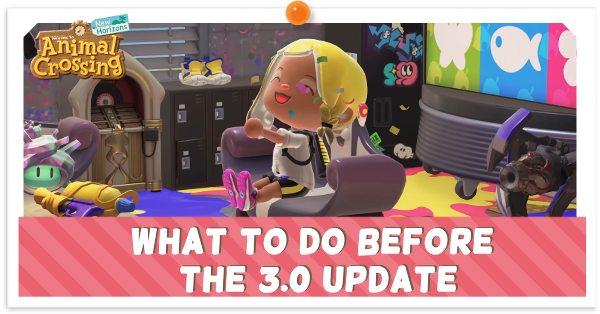 What to Do Before the 3.0 Update
What to Do Before the 3.0 Update How to Get Zelda Items
How to Get Zelda Items How to Jump, Skip, and Sidestep
How to Jump, Skip, and Sidestep How to Invite Guests Using amiibo
How to Invite Guests Using amiibo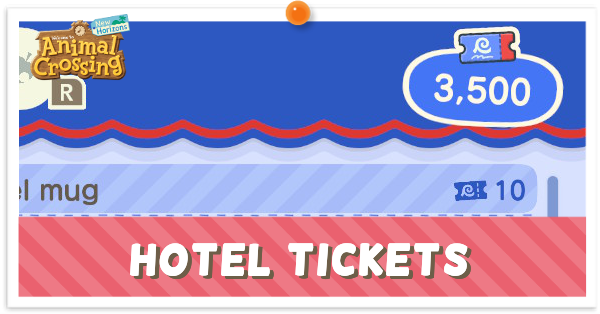 How to Farm Hotel Tickets
How to Farm Hotel Tickets Bulk Crafting Guide
Bulk Crafting Guide Hotel Guide
Hotel Guide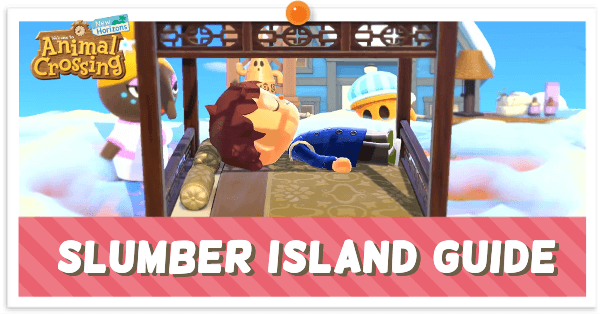 Slumber Island Guide
Slumber Island Guide How to Get and Use the Megaphone on Switch 2
How to Get and Use the Megaphone on Switch 2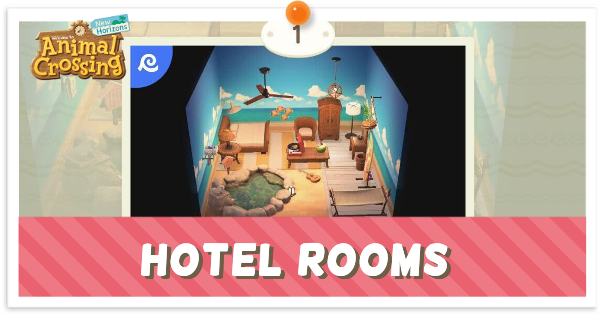 How to Decorate Hotel Rooms
How to Decorate Hotel Rooms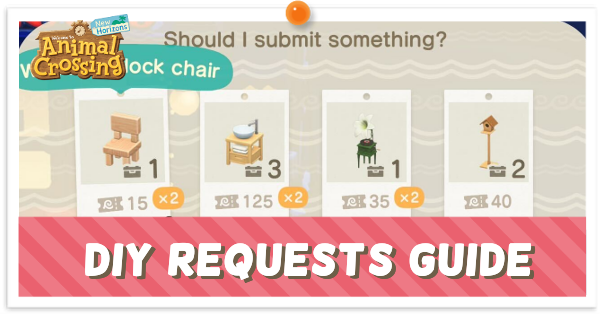 DIY Item Requests Guide
DIY Item Requests Guide Resetti's Reset Service Guide
Resetti's Reset Service Guide How to Get Splatoon Items
How to Get Splatoon Items All Grams Souvenir Shop Items
All Grams Souvenir Shop Items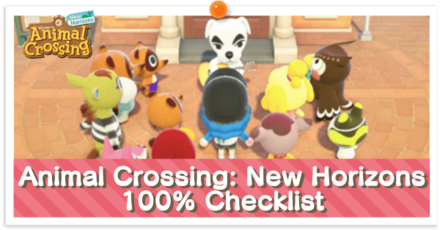 ACNH 100% Checklist
ACNH 100% Checklist Daily & Weekly To-Do List
Daily & Weekly To-Do List How to Increase Inventory Space
How to Increase Inventory Space How to Get Presents from Balloons
How to Get Presents from Balloons Island Designer Unlock Walkthrough
Island Designer Unlock Walkthrough How to Raise Your Island's Star Rating
How to Raise Your Island's Star Rating How to Kick Out Villagers
How to Kick Out Villagers How to Get New Villagers
How to Get New Villagers How to Get Specific Villagers You Want
How to Get Specific Villagers You Want How to Get Villager Photos and Posters
How to Get Villager Photos and Posters Jolly Redd's Treasure Trawler
Jolly Redd's Treasure Trawler List of Haunted Art
List of Haunted Art How to Get Infinite Tarantula Island
How to Get Infinite Tarantula Island How to Get Infinite Scorpion Island
How to Get Infinite Scorpion Island Stalk Market Guide
Stalk Market Guide Time Traveling Guide
Time Traveling Guide Secrets and Hidden Content
Secrets and Hidden Content What is Luck?
What is Luck? How to Use the Warp Pipe
How to Use the Warp Pipe Message in a Bottle Spawn Time
Message in a Bottle Spawn Time



























Hello, how can I sell my bugs...