How to Make Flowerbeds
★ Update 3.0 and NS2 Editions are out now!
┗ Unlock the Hotel & the Special Nintendo Catalog.
┗ Collab Guides with LEGO, Splatoon, and Zelda
☆ Switch 2 Edition Features and Price
★ Enjoy sandbox building in Slumber Islands.
☆ New Villagers: Cece, Viche, Tulin, and Mineru!

Decorate your flowers by learning how to create flowerbed custom designs in Animal Crossing: New Horizons (ACNH). Read on to see how they can be used to instantly beautify your island!
How to Create a Flowerbed Design
Resulting Look

This is a flowerbed design where you can plant flowers inside. With this design, you will need 2 horizontal, 2 vertical, and 4 corner patterns; a total of 8 custom design slots required for this design.
Steps to Create a Flowerbed
Horizontal and Vertical Bricks
| 1 | 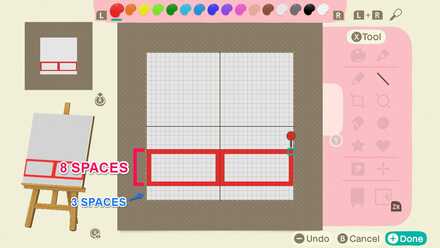 Enlarge EnlargeUsing red, draw 2 bricks that are 8 spaces tall. |
|---|---|
| 2 | 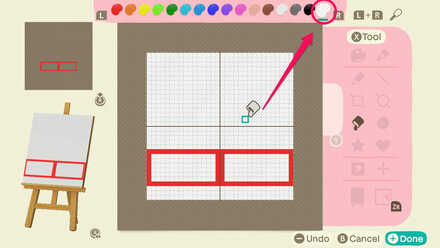 Enlarge EnlargeUsing the Fill Tool, make the rest of the canvas transparent. |
| 3 | 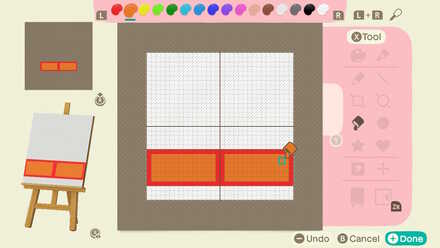 Enlarge EnlargeFill the bricks with orange. |
| 4 | 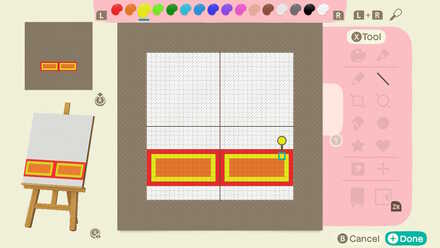 Enlarge EnlargeFrame the inner edges with yellow. |
| 5 | 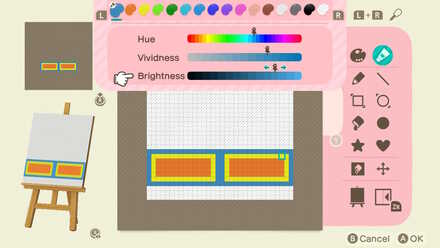 Enlarge EnlargeChange red to the darkest color. Hue: 13th from the right Vividness: 5th from the right Brightness: 4th from the right |
| 6 | 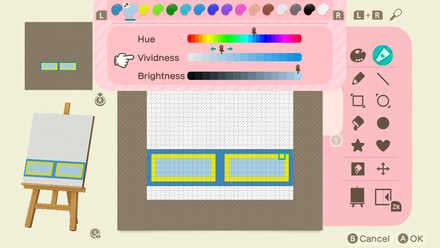 Enlarge EnlargeChange orange to the mid-color. Hue: 13th from the right Vividness: 5th from the left Brightness: 1st from the right |
| 7 | 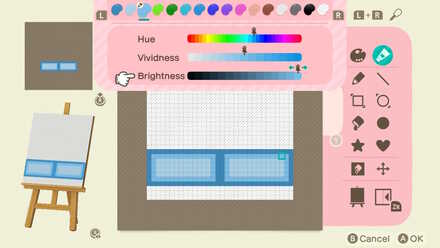 Enlarge EnlargeChange yellow to the main color. The first tile is complete. Hue: 13th from the right Vividness: 8th from the right Brightness: 1st from the right |
| 8 |  Enlarge EnlargeDuplicate the design. We will edit this to make the second tile. |
| 9 | 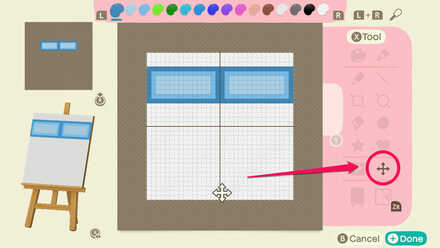 Enlarge EnlargeUse the Move Design tool to move the design to the top. The second tile is complete. |
| 10 | 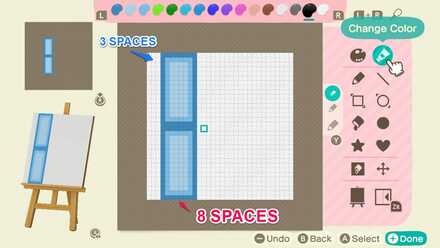 Enlarge Enlarge |
| 11 | 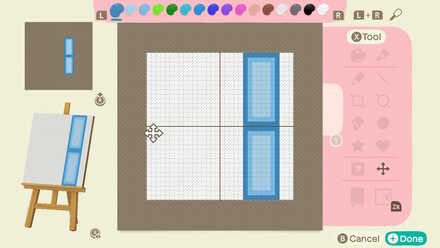 Enlarge EnlargeDuplicate the pattern, and move the design to the other side. The fourth tile is complete. |
Corner Bricks
| 1 | 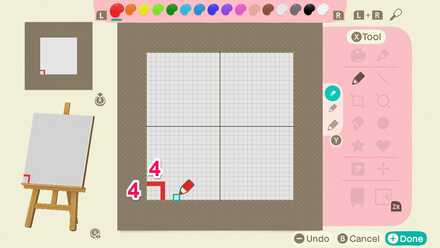 Enlarge EnlargeTo make a corner brick, draw a 4x4 L-shape at the corner. |
|---|---|
| 2 | 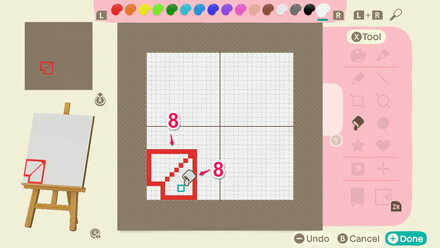 Enlarge EnlargeComplete the tile. This will be 8x8 spaces. |
| 3 | 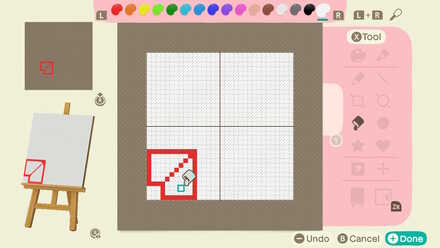 Enlarge EnlargeMake sure the rest of the canvas is transparent. |
| 4 | 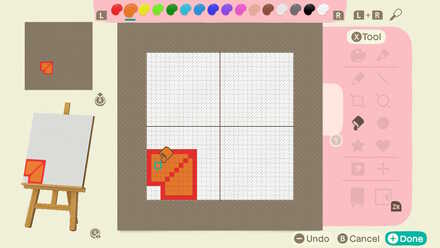 Enlarge EnlargeFill in the corner brick with orange. |
| 5 | 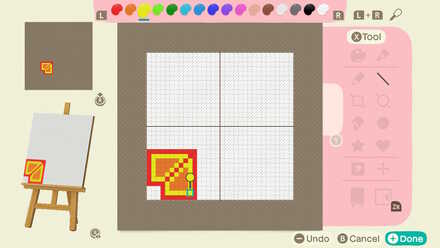 Enlarge EnlargeFrame the inner edges with yellow. |
| 6 | 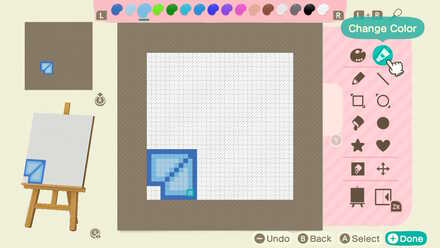 Enlarge EnlargeChange the colors as specified above. The fifth tile is complete. |
| 7 | 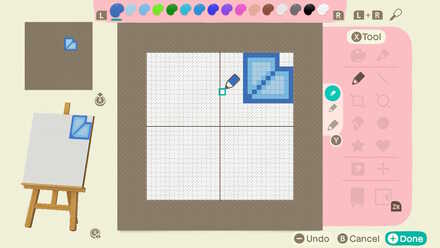 Enlarge EnlargeYou can duplicate the design, and repeat the steps in another corner. The sixth tile is complete. |
| 8 | 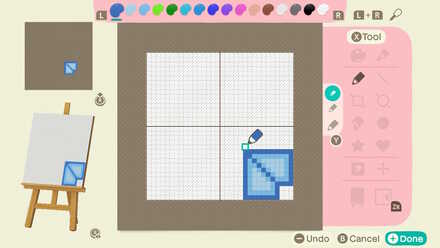 Enlarge EnlargeDo the lower-right piece. The seventh tile is complete. |
| 9 | 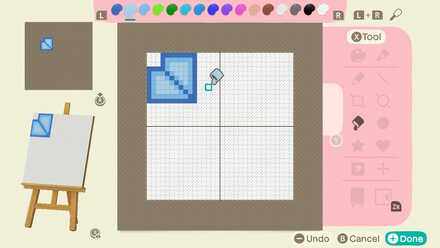 Enlarge EnlargeMake the last corner, and the last tile is complete! |
How to Change Colors on a Palette

| 1 | In the tools section, select Change Color. |
|---|---|
| 2 | Select a color with the L and R button and adjust the sliders as needed. |
How to Create Custom Designs & Use the Custom Design Pro Editor
Flowerbed Designs and Examples
Hedge Flowerbeds to Create a Park
 |
|
 Enlarge Enlarge |
 Enlarge Enlarge |
This tile design has a natural look, and works well with grass and bricks. Place some hedges over it for a classy finish.
This design only takes up 2 custom design slots, as you only need 1 horizontal and 1 vertical piece.
Custom Design Drawings
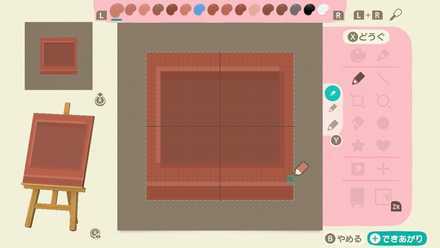 Enlarge Enlarge |
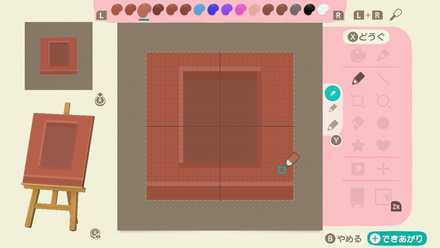 Enlarge Enlarge |
Click on the photos above to enlarge them.
The hedge flowerbeds are simple yet elegant. You can change up the colors to your liking.
Cute Arrangement in Pink
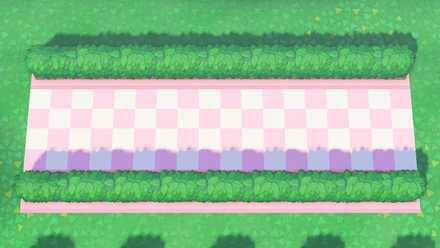
Create a cute retro-style area by changing the hedge flowerbeds to pink. Add some cute pink furniture, and you're good to go!
Classy Arrangement in White
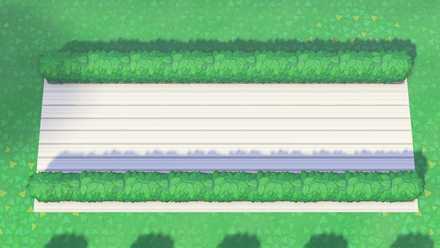
The hedge flowerbed in white also goes well with a wooden platform. Change up colors, or increase the wood grain to suit your style.
Related Guides
Hand Picked Custom Designs
How to Make Custom Design Patterns
Best Dream Towns on the Web!
| Inspirational Dream Towns | |
|---|---|
 Top Dream Addresses and Dream Towns Top Dream Addresses and Dream Towns |
|
 Japanese-Themed Japanese-Themed |
 European-Themed European-Themed |
 Horror-Themed Horror-Themed |
 Nature-Themed Nature-Themed |
Share Your Own Designs!
| QR and Creator Code Sharing |
|---|
| Custom Design Share (281) |
| Dream Address Code Share Board (531) |
Custom Design Help
Author
How to Make Flowerbeds
Rankings
Gaming News
Popular Games

Genshin Impact Walkthrough & Guides Wiki

Honkai: Star Rail Walkthrough & Guides Wiki

Arknights: Endfield Walkthrough & Guides Wiki

Umamusume: Pretty Derby Walkthrough & Guides Wiki

Wuthering Waves Walkthrough & Guides Wiki

Pokemon TCG Pocket (PTCGP) Strategies & Guides Wiki

Abyss Walkthrough & Guides Wiki

Zenless Zone Zero Walkthrough & Guides Wiki

Digimon Story: Time Stranger Walkthrough & Guides Wiki

Clair Obscur: Expedition 33 Walkthrough & Guides Wiki
Recommended Games

Fire Emblem Heroes (FEH) Walkthrough & Guides Wiki

Pokemon Brilliant Diamond and Shining Pearl (BDSP) Walkthrough & Guides Wiki

Diablo 4: Vessel of Hatred Walkthrough & Guides Wiki

Super Smash Bros. Ultimate Walkthrough & Guides Wiki

Yu-Gi-Oh! Master Duel Walkthrough & Guides Wiki

Elden Ring Shadow of the Erdtree Walkthrough & Guides Wiki

Monster Hunter World Walkthrough & Guides Wiki

The Legend of Zelda: Tears of the Kingdom Walkthrough & Guides Wiki

Persona 3 Reload Walkthrough & Guides Wiki

Cyberpunk 2077: Ultimate Edition Walkthrough & Guides Wiki
All rights reserved
©2020 Nintendo
The copyrights of videos of games used in our content and other intellectual property rights belong to the provider of the game.
The contents we provide on this site were created personally by members of the Game8 editorial department.
We refuse the right to reuse or repost content taken without our permission such as data or images to other sites.









 How to Make Custom Fireworks Designs
How to Make Custom Fireworks Designs How to Make Wooden Paths
How to Make Wooden Paths How to Make Brick Paths
How to Make Brick Paths How to Make Platforms
How to Make Platforms How to Make Dirt Paths | The Path
How to Make Dirt Paths | The Path How to Make Tatami Mats
How to Make Tatami Mats How to Make Seashell Paths
How to Make Seashell Paths How to Make Sweets Floor Designs
How to Make Sweets Floor Designs How to Make Flowerbeds
How to Make Flowerbeds How to Make Flower Patches
How to Make Flower Patches How to Make Tile Patterns
How to Make Tile Patterns How to Make Stepping Stones
How to Make Stepping Stones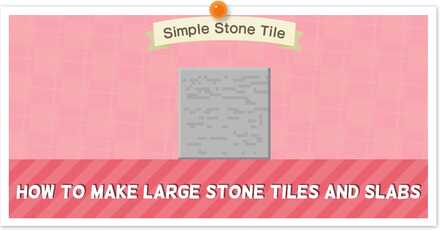 How to Make Large Stone Tiles and Slabs
How to Make Large Stone Tiles and Slabs


























