Custom Designs Portal: How to Share Custom Design Codes Online
★ Update 3.0 and NS2 Editions are out now!
┗ Unlock the Hotel & the Special Nintendo Catalog.
┗ Collab Guides with LEGO, Splatoon, and Zelda
☆ Switch 2 Edition Features and Price
★ Enjoy sandbox building in Slumber Islands.
☆ New Villagers: Cece, Viche, Tulin, and Mineru!
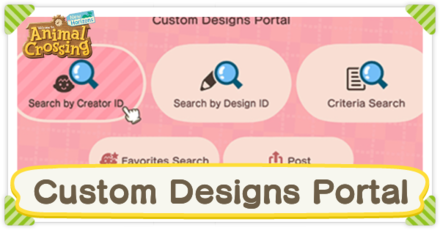
Show off your artistic sensibilities by sharing custom designs using the Custom Designs Portal in Animal Crossing: New Horizons (ACNH). Learn about saving custom designs from other players, and how to scan QR codes from previous Animal Crossing games.
List of Contents
How to Share Custom Designs
Rules for Sharing Custom Designs
|
One of the frequently-asked questions when uploading custom designs online is, "Can I delete my shared design?", and the answer is yes.
Your design will remain accessible online until you decide to delete the design directly from the portal.
How to Upload a Custom Design
| Requirements | |
|---|---|
|
|
| 1 | Access the Custom Designs Portal. |
| 2 | Select "Post". |
| 3 | Your Creator ID will be created, if you do not have one yet. |
| 4 | Select the design to post. |
| 5 | The Design ID will be generated. |
1. Access the Custom Designs Portal
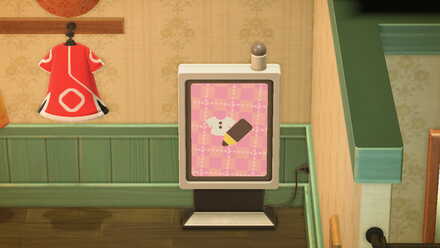
The Custom Designs Portal can be found inside the Able Sisters Tailor Shop, on the upper right side beside the fitting room.
2. Select "Post" in the Custom Designs Portal

You will be shown a selection of options. Select Post to share a custom design.
3. Your Creator ID will be Created
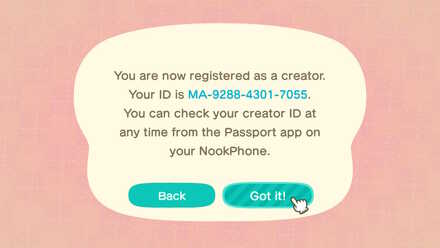
If you choose to post a custom design for the first time, you will be given a Creator ID. You can also view your Creator ID from your passport.
Other players can view your catalog of custom designs by searching for your Creator ID.
4. Select the Design to Post

Select the design you want to post. You can choose from Custom Designs and Custom Pro Designs.
5. The Design ID is Created

The Design ID of the custom design will be generated. You can share your design on social media by posting the photo of your custom design, which includes the Design ID and your Creator ID.
You can also share your designs with us in the Custom Design Share Board. We would love to see your creations!
Custom Design Share Board (281)
How to Search and Save Custom Designs
| Requirements | |
|---|---|
|
|
| 1 | Access the Custom Designs Portal. |
| 2 | Search using Creator ID or Design ID. |
1. Access the Custom Designs Portal
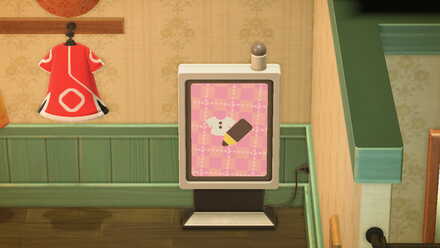
The Custom Designs Portal can be found inside the Able Sisters Tailor Shop, on the upper right side beside the fitting room.
2. Search for Custom Designs

To save custom designs from other players, you can search using the Creator ID or the Design ID.
As of the ver 1.4.0 update, you can now search for designs through a Criteria Search. Yuo can also search for designs from users that you have tagged as favorites.
| Creator ID | View and save from the player's catalog of custom and pro custom designs. |
|---|---|
| Design ID | View and save a specific custom design. |
| Criteria Search | Enter the design name and type of clothing and browse through a selection of creations. |
Save or Report a Design

You can choose to save a custom design to your catalog. You can also report a custom design if it violates the rules and regulations of custom design sharing.
You Cannot Edit Someone Else's Custom Design
 |
You cannot edit the custom designs of other players. You can only wear them or place them on the ground. |
How to Scan QR Codes for Custom Designs
Download Custom Designs from Past Games
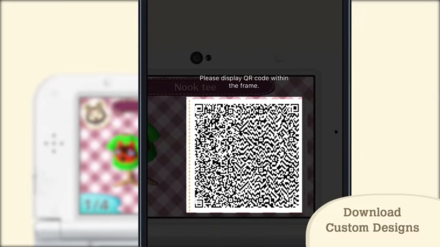
You can download custom designs from past games such as Animal Crossing: New Leaf and Animal Crossing: Happy Home Designer through NookLink!
| Requirements | |
|---|---|
|
How to Save Designs Using NookLink
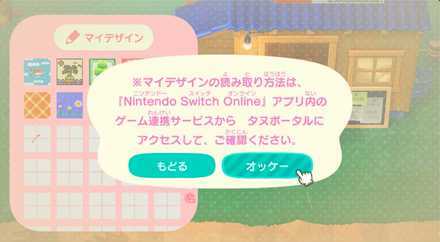
| 1 | Launch the Nintendo Switch Online app and select NookLink. |
|---|---|
| 2 | Select Custom Designs. |
| 3 | Scan the custom design's QR code using your phone's camera. |
| 4 | Open the Custom Designs app from your NookPhone. |
| 5 | Press the + button to download and save the custom design to your catalog. |
NookLink is available through the Nintendo Switch Online mobile app. Check our guide to learn more.
NookLink Features and How to Download
What Can You Do in the Custom Designs Portal?
View Posted Designs

You can view all the custom designs you've posted for sharing.
Save or Delete Designs

You can save a custom design to your catalog in the Custom Designs app. You can also opt to delete a custom design, and it cannot be saved by other players anymore.
Requirements to Share Custom Designs
Able Sisters Tailor Shop

The Custom Designs Portal is available to use once you have unlocked the Able Sisters Tailor Shop.
If you still don't have it, you can check our guide for help!
How to Unlock the Able Sisters Tailor Shop
Nintendo Switch Online Membership

A Nintendo Switch Online membership is required to use online services in the game.
View the official Nintendo website to learn more about plans and prices.
Pricing Plans - Nintendo Switch Online
Internet Connection
You will need to connect to the internet before you can use this service.
How to Make Custom Designs
Access from Your NookPhone

You can create custom designs using the Custom Designs app on your NookPhone, available from the start of the game.
You can also upgrade to the Custom Design Pro Editor to unlock more features such as clothing variation and the ability to edit colors from palettes.
How to Create Custom Designs & Use the Custom Design Pro Editor
Related Guides
Hand Picked Custom Designs
How to Make Custom Design Patterns
Best Dream Towns on the Web!
| Inspirational Dream Towns | |
|---|---|
 Top Dream Addresses and Dream Towns Top Dream Addresses and Dream Towns |
|
 Japanese-Themed Japanese-Themed |
 European-Themed European-Themed |
 Horror-Themed Horror-Themed |
 Nature-Themed Nature-Themed |
Share Your Own Designs!
| QR and Creator Code Sharing |
|---|
| Custom Design Share (281) |
| Dream Address Code Share Board (531) |
Custom Design Help
| Other Custom Design Guides |
|---|
| How to Use the Custom Design Pro Editor |
| How to Share Custom Designs Online |
| How to Use and Erase Face Paint |
| How to Customize Your Furniture, Phone, and Tools |
| List of Items Customizable with Custom Designs |
Comment
I did that and now I have an extra space! Not sure how many I can save in the portal though.
Author
Custom Designs Portal: How to Share Custom Design Codes Online
Rankings
Gaming News
Popular Games

Genshin Impact Walkthrough & Guides Wiki

Honkai: Star Rail Walkthrough & Guides Wiki

Arknights: Endfield Walkthrough & Guides Wiki

Umamusume: Pretty Derby Walkthrough & Guides Wiki

Wuthering Waves Walkthrough & Guides Wiki

Pokemon TCG Pocket (PTCGP) Strategies & Guides Wiki

Abyss Walkthrough & Guides Wiki

Zenless Zone Zero Walkthrough & Guides Wiki

Digimon Story: Time Stranger Walkthrough & Guides Wiki

Clair Obscur: Expedition 33 Walkthrough & Guides Wiki
Recommended Games

Fire Emblem Heroes (FEH) Walkthrough & Guides Wiki

Pokemon Brilliant Diamond and Shining Pearl (BDSP) Walkthrough & Guides Wiki

Diablo 4: Vessel of Hatred Walkthrough & Guides Wiki

Super Smash Bros. Ultimate Walkthrough & Guides Wiki

Yu-Gi-Oh! Master Duel Walkthrough & Guides Wiki

Elden Ring Shadow of the Erdtree Walkthrough & Guides Wiki

Monster Hunter World Walkthrough & Guides Wiki

The Legend of Zelda: Tears of the Kingdom Walkthrough & Guides Wiki

Persona 3 Reload Walkthrough & Guides Wiki

Cyberpunk 2077: Ultimate Edition Walkthrough & Guides Wiki
All rights reserved
©2020 Nintendo
The copyrights of videos of games used in our content and other intellectual property rights belong to the provider of the game.
The contents we provide on this site were created personally by members of the Game8 editorial department.
We refuse the right to reuse or repost content taken without our permission such as data or images to other sites.









 How to Make Custom Fireworks Designs
How to Make Custom Fireworks Designs How to Make Wooden Paths
How to Make Wooden Paths How to Make Brick Paths
How to Make Brick Paths How to Make Platforms
How to Make Platforms How to Make Dirt Paths | The Path
How to Make Dirt Paths | The Path How to Make Tatami Mats
How to Make Tatami Mats How to Make Seashell Paths
How to Make Seashell Paths How to Make Sweets Floor Designs
How to Make Sweets Floor Designs How to Make Flowerbeds
How to Make Flowerbeds How to Make Flower Patches
How to Make Flower Patches How to Make Tile Patterns
How to Make Tile Patterns How to Make Stepping Stones
How to Make Stepping Stones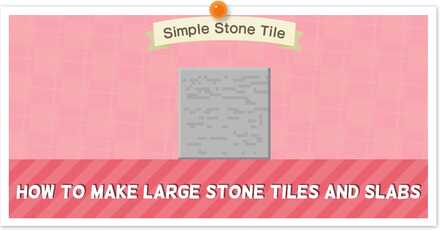 How to Make Large Stone Tiles and Slabs
How to Make Large Stone Tiles and Slabs



![Neverness to Everness (NTE) Review [Beta Co-Ex Test] | Rolling the Dice on Something Special](https://img.game8.co/4414628/dd3192c8f1f074ea788451a11eb862a7.jpeg/show)























I wanna know, if you post a design online, and someone downloads it, can you delete it and they still have it? Or does it get removed for them as well?