How to Use the Island Tour Creator
★ Update 3.0 and NS2 Editions are out now!
┗ Unlock the Hotel & the Special Nintendo Catalog.
┗ Collab Guides with LEGO, Splatoon, and Zelda
☆ Switch 2 Edition Features and Price
★ Enjoy sandbox building in Slumber Islands.
☆ New Villagers: Cece, Viche, Tulin, and Mineru!

Learn how to make posters and trailers to advertise your island with Island Tour Creator for Animal Crossing: New Horizons (ACNH) on the Nintendo Switch. Read on for more information with our guide!
How to Use the Island Tour Creator

You can only access the Island Tour Creator using a smartphone. Scan the QR code above with your smartphone's camera to open the website!
You will then need to sign in to your Nintendo account. Follow the process and you're on your way to creating posters and trailers!
How to Create a Poster
Once logged in, you can choose between creating a poster or a trailer. Follow the steps below to create your first island poster!
| 1 | Tap the Poster option. |
|---|---|
| 2 | Enter your island's name.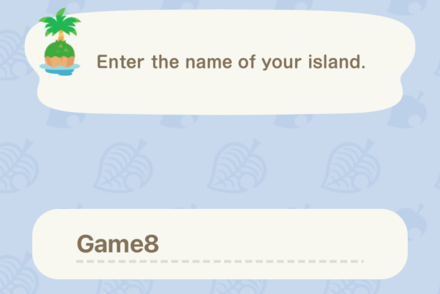 |
| 3 | Upload 1 photo for your poster. You can also upload photos from Twitter. |
| 4 | Try on different boarders for your poster. Choose a different colorway with the upper right dots and zoom in or out your photo with the scale on the left.  |
| 5 | Create a tagline for your poster! |
| 6 | Enter your island Dream Address. You can also opt not to use a Dream Address. |
| 7 | Click "Yep!" to finish your poster!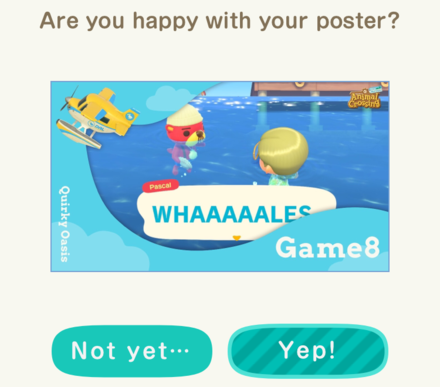 |
| 7 | Tap and hold your poster to save to your Camera Roll! |
How to Create a Trailer
Alternatively, you can create a trailer for a more interactive way to feature your island. Follow the guide below to start creating your own island trailer!
| 1 | Tap the Trailer option. |
|---|---|
| 2 | Make sure to use a Wi-Fi connection for faster data transfer. |
| 3 | Enter your island's name. |
| 4 | Choose up to 3 features to show off on your island. |
| 5 | Upload up to 3 photos or 1 video for each feature. Videos must be no less than 10 seconds to upload.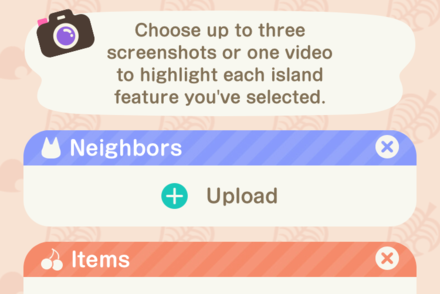 |
| 6 | Cut down any videos to longer than 10 seconds with the bar on the screen. |
| 7 | Once complete, confirm all the photos and videos you want to use on the next screen. |
| 8 | Create a tagline for your trailer!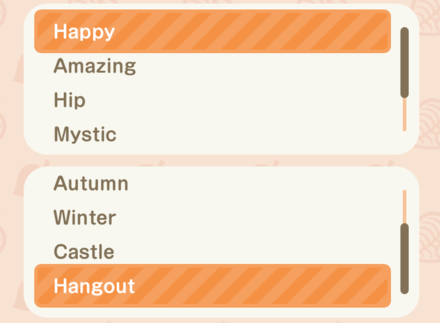 |
| 9 | Enter your island Dream Address. You can also opt not to use a Dream Address.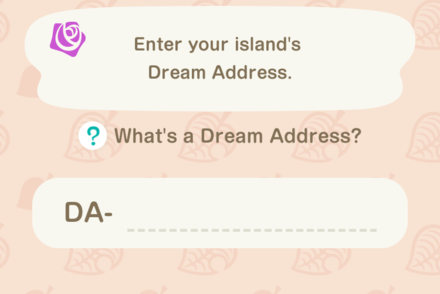 |
| 10 | Click "Yep!" to finish your trailer!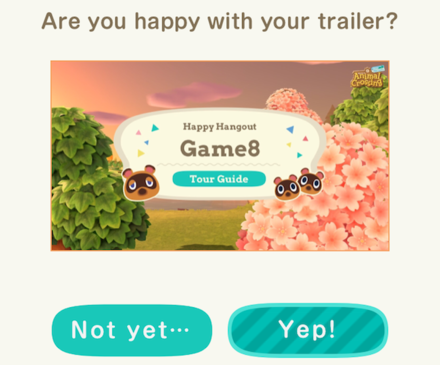 |
| 11 | Wait for your trailer to load!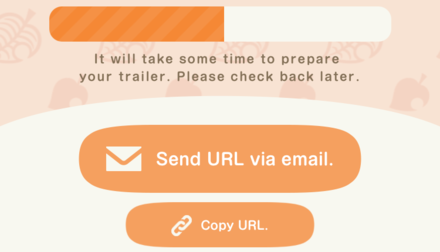 |
FAQ
Why Can't I Upload Photos or Videos?
Nintendo suggests only uploading in-game screenshots and videos for the Island Tour Creator.
Photos taken in-person (i.e. with a smartphone) or photos of the Nintendo Switch menu screen may not work with the website.
I Closed the Browser. Can I Recover My Files?
Unfortunately, all files are deleted once you close your browser.
If you've already completed your files, you will still have access to its URL until 2 days you created it.
Why Isn't the Poster or Trailer Showing Up?
Make sure you are logged in to the account you made the file with.
If you still can't find your file, it may have expired (past 2 days since screation) or was deleted when you created a new poster or trailer.
Why Isn't the URL Working?
If the link doesn't work, you'll need to log in to the account you used to create the poster or trailer.
To share your file with others, you'll need to download the file or directly post it to Twitter.
Until When is the Service Available?
The Island Tour Creator is only available until December 31, 2021.
Related Guides
Version 3.0 News
All News and Updates
Author
How to Use the Island Tour Creator
Rankings
Gaming News
Popular Games

Genshin Impact Walkthrough & Guides Wiki

Honkai: Star Rail Walkthrough & Guides Wiki

Arknights: Endfield Walkthrough & Guides Wiki

Umamusume: Pretty Derby Walkthrough & Guides Wiki

Wuthering Waves Walkthrough & Guides Wiki

Pokemon TCG Pocket (PTCGP) Strategies & Guides Wiki

Abyss Walkthrough & Guides Wiki

Zenless Zone Zero Walkthrough & Guides Wiki

Digimon Story: Time Stranger Walkthrough & Guides Wiki

Clair Obscur: Expedition 33 Walkthrough & Guides Wiki
Recommended Games

Fire Emblem Heroes (FEH) Walkthrough & Guides Wiki

Pokemon Brilliant Diamond and Shining Pearl (BDSP) Walkthrough & Guides Wiki

Diablo 4: Vessel of Hatred Walkthrough & Guides Wiki

Super Smash Bros. Ultimate Walkthrough & Guides Wiki

Yu-Gi-Oh! Master Duel Walkthrough & Guides Wiki

Elden Ring Shadow of the Erdtree Walkthrough & Guides Wiki

Monster Hunter World Walkthrough & Guides Wiki

The Legend of Zelda: Tears of the Kingdom Walkthrough & Guides Wiki

Persona 3 Reload Walkthrough & Guides Wiki

Cyberpunk 2077: Ultimate Edition Walkthrough & Guides Wiki
All rights reserved
©2020 Nintendo
The copyrights of videos of games used in our content and other intellectual property rights belong to the provider of the game.
The contents we provide on this site were created personally by members of the Game8 editorial department.
We refuse the right to reuse or repost content taken without our permission such as data or images to other sites.

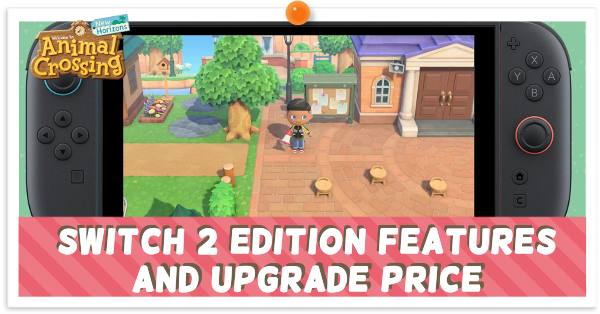 Switch 2 New Features and Upgrade Price
Switch 2 New Features and Upgrade Price Version 3.0 All New Content and Features
Version 3.0 All New Content and Features Version 3.0 Release Date and Time
Version 3.0 Release Date and Time All amiibo Rewards and Unlocks
All amiibo Rewards and Unlocks LEGO Collaboration Guide
LEGO Collaboration Guide Zelda Collaboration Guide
Zelda Collaboration Guide Splatoon Collaboration Guide
Splatoon Collaboration Guide How to Get Nintendo Collab Items
How to Get Nintendo Collab Items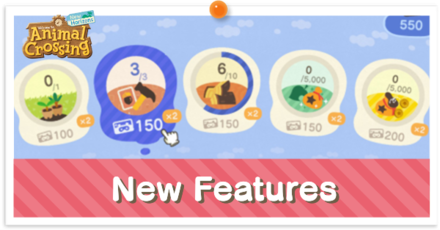 List of New Features
List of New Features List of New Horizons DLC
List of New Horizons DLC April Ver 1.2 Update
April Ver 1.2 Update July Ver 1.3 Update
July Ver 1.3 Update August Ver 1.4 Update
August Ver 1.4 Update September Ver 1.5 Update
September Ver 1.5 Update November Ver 1.6 Update
November Ver 1.6 Update January Ver 1.7 Update
January Ver 1.7 Update February Ver 1.8.0 Update
February Ver 1.8.0 Update 1st Anniversary Event
1st Anniversary Event March Ver 1.9.0 Update
March Ver 1.9.0 Update April Ver 1.10.0 Update
April Ver 1.10.0 Update April Ver 1.11.0 Update
April Ver 1.11.0 Update ACNH Direct and November Update
ACNH Direct and November Update Nintendo Switch Online + Expansion Pack
Nintendo Switch Online + Expansion Pack November Ver 2.0.1 Update
November Ver 2.0.1 Update November Ver 2.0.2 Update
November Ver 2.0.2 Update November Version 2.0.3 Update
November Version 2.0.3 Update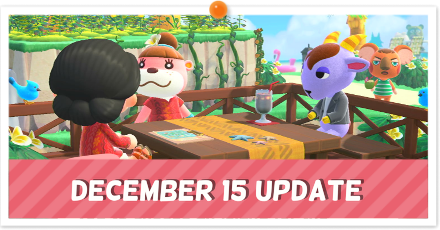 December Ver 2.0.4 Update
December Ver 2.0.4 Update Sanrio amiibo Pack
Sanrio amiibo Pack Build-A-Bear Collection
Build-A-Bear Collection How to Use the Island Tour Creator
How to Use the Island Tour Creator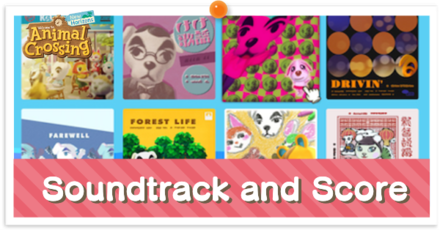 Original Soundtrack and Sheet Music
Original Soundtrack and Sheet Music UNIQLO Collection
UNIQLO Collection PUMA x ACNH Collab
PUMA x ACNH Collab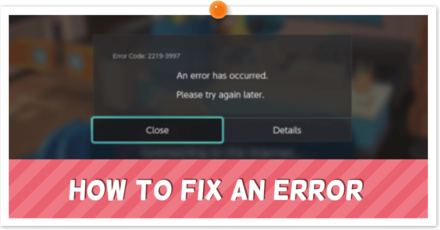 Maintenance | Fix Errors
Maintenance | Fix Errors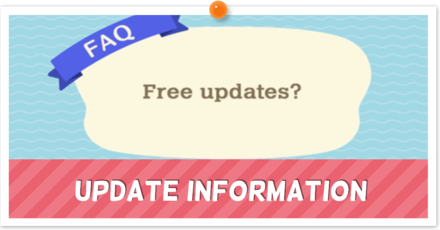 How to Update and Update Patch Notes
How to Update and Update Patch Notes How to Climb the 4th Cliff Level
How to Climb the 4th Cliff Level How to Plant Trees on Clifftop Edges
How to Plant Trees on Clifftop Edges 1x1 Item Duplication Glitch
1x1 Item Duplication Glitch 2x1 Item Duplication Glitch
2x1 Item Duplication Glitch Mailbox Item Duplication Glitch
Mailbox Item Duplication Glitch How to Plant Trees on Paths
How to Plant Trees on Paths How to Swim in Rivers | How to Sit in Pools
How to Swim in Rivers | How to Sit in Pools How to Center Items on Tables Outside
How to Center Items on Tables Outside Animal Crossing Direct
Animal Crossing Direct Is there a Demo?
Is there a Demo? Pre-order Bonuses
Pre-order Bonuses Giveaways
Giveaways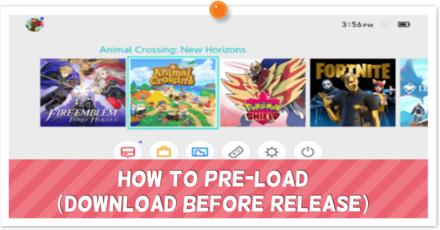 How to Pre-load
How to Pre-load



![Neverness to Everness (NTE) Review [Beta Co-Ex Test] | Rolling the Dice on Something Special](https://img.game8.co/4414628/dd3192c8f1f074ea788451a11eb862a7.jpeg/show)






















