1x1 Item Duplication Glitch Best Method | Most Valuable Items
★ Update 3.0 and NS2 Editions are out now!
┗ Unlock the Hotel & the Special Nintendo Catalog.
┗ Collab Guides with LEGO, Splatoon, and Zelda
☆ Switch 2 Edition Features and Price
★ Enjoy sandbox building in Slumber Islands.
☆ New Villagers: Cece, Viche, Tulin, and Mineru!
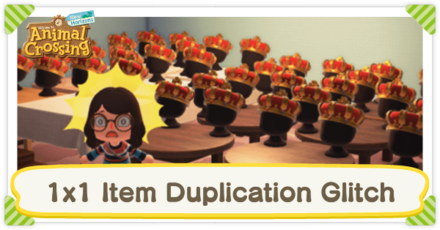
Learn how to duplicate 1x1 items with our step-by-step guide for Animal Crossing: New Horizons (ACNH) on the Nintendo Switch. Read on for more information about the glitch with our guide below!
List of Contents
What is the 1x1 Item Duplication Glitch?

For the second time around, you can duplicate any 1x1 item, following the discovery of the 2x1 item duplication glitch in the game's V1.2 update. This includes any 1x1 miscellanous furniture, and even clothing, which makes this glitch perfect for the Royal Crown item, which can be sold at Nook's Cranny for 300,000 Bells.
Take note that this is a glitch not intended by the developers and has been fixed with a game update.
A first duplication glitch was discovered back in March, and was immediately patched in the V1.1.1 update.
2x1 Item Duplication Glitch

Recently discovered in May 2020, this allowed you to create several copies of any 2x1 miscellaneous furniture inside your homes.
If you're looking to duplicate 2x1 items instead, check out our separate guide for it!
How to Do the Duplication Glitch
Steps to Do the Duplication Glitch
| Step | Directions |
|---|---|
| 1 | In an empty room, enter Decorating Mode by pressing the Down Arrow button. |
| 2 | Place the 2x2 table in the center and place 4 items. |
| 3 | Place the 2x1 table on the ground, and the 2x1 item on top of it. (Take note that the item will be duplicated in this process.). |
| 4 | Grab the 2x1 table, and place it perpendicular over the large table, so that it rotates. Only do this once. |
| 5 | Leave the room and return. |
| 6 | One item will be clipped under the table. Store that into the storage, if that is not the item you want to make copies of. |
| 7 | To start mass-producing an item, put the table in the corner of the room. |
| 8 | Place the item to be duplicated on the empty space on the table. This item will now be duplicated. |
| 9 | Move the whole table one space to the side. |
| 10 | Grab the item from the area it was duplicated, and place it on the table. You have now duplicated for the second time. |
| 11 | Repeat steps 11-12 until you are satisfied with the number of copies. |
| 12 | Store all the items in the room, and fill the areas of the room where you duplicated the item with tables. |
| 13 | Leave the room and return. The dupes will now be on top of the tables. |
1. Enter Decorating Mode
In an empty room, press the Down Arrow button on your D-Pad to enter Decorating Mode.
2. Place the 2x2 table in the center and place items

Place the 2x2, or the large table in the center of the room, and place any 4 items.
3. Place the 2x1 table, then the 2x1 item on top of it
Place the 2x1 table on the ground, and any 2x1 item. Take note that the item will be duplicated in this process as well.
4. Place 2x1 table perpendicular to the large table

This step is crucial, and will determine the success of the glitch.
While pointing at the 2x1 table, press the L button to swap layers. Do not use the R button to grab the objects.
Press and hold the A button to drag it over the large table. Make sure that it is perpendicular, or making a 90° angle with the large table, so that it rotates when you place it. Do this for one side only (preferably the top center, or the bottom center of the large table).
5. Leave the room and return
Exit the room for the glitch to work in, and enter the room again. 1 item should be clipped under the table.
6. Store the clipped item to storage

In Decorating Mode, press Y over the clipped item to put it to storage. Otherwise, if this is the item you want to duplicate, grab it and set it aside. You can also store the 2x1 item and table.
However, do not store the duplicated 2x1 item on top of the large table, or else the glitch will be fixed.
7. Put the table in the corner of the room

This is now where you can start mass-producing. Place the table in the corner of the room, depending on where the glitched area of the table is.
For example, if it is on the left side of the table, then place the table on the left side of the room.
8. Place the item to be duplicated on the table

Grab the item to be duplicated and place it on the space on the table. This item will now be duplicated.
9. Move the table one space to the side

Move the table one space to the side. If you started from the left, then move the table one space to the right.
10. Grab the item from the duplicated area, and place it on the table
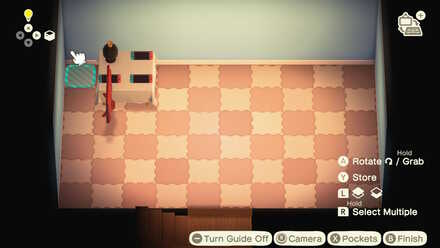
This might be a bit confusing, so read carefully. Once moving the table, hover the pointer to the spot where you duplicated the item. You can tell if you can grab the item because of the blue square marker.
Press and hold the A button to grab the item, and put it on the space on the table. You have now duplicated the item for the second time.
11. Repeat steps 9-10 until you are satisfied
Move the table again, and grab and place the item again to make more copies. You can do this until you occupy the whole room.
Make sure not to accidentally grab any other item on the table, including the 2x1 item, or else the glitch will be gone. If you mess up, you have to repeat the whole process.
12. Store all the items in the room and fill it with tables
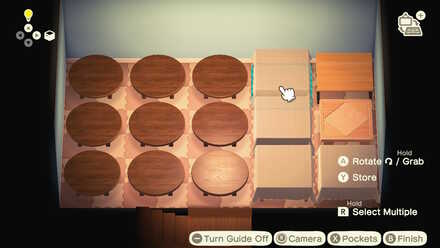
Once you are satisfied, store all of the items, and fill the areas where you duplicated with tables.
13. Leave and enter the room

Leave the room again for the items to appear. Once you return, the duplicated items will now be on the tables where you can store them using Decorating Mode.
Most Valuable 1x1 Items in New Horizons
You can duplicate these items and clothing to sell at Nook's Cranny for easy Bells, or for when crafting DIY items!
Most of these are collectibles you can get from Flick and C.J., but you can also duplicate valuable items from Gulliver and from the shop.
| Item | Selling Price |
|---|---|
| Royal Crown | 300,000 Bells |
| Crown | 250,000 Bells |
| Gold Armor | 80,000 Bells |
| Gold Helmet | 50,000 Bells |
| Barreleye Model Stringfish Model Golden Trout Model Dorado Model Coelacanth Model |
45,000 Bells |
| Gold-Armor Shoes | 40,000 Bells |
| Grand Giraffe Stag Model Grand H. Hercules Model Golden Stag Model Saw Shark Model |
36,000 Bells |
| Fancy Violin | 35,000 Bells |
| Gold Bars Arowana Model Scarab Beetle Model Blue Marlin Model Golden Arawana Mode Sturgeon Model Golden Dung Beetle Giant Stag Model Napoleonfish Model |
30,000 Bells |
| Desktop Computer Aluminum Briefcase |
25,000 Bells |
| Horned Atlas Model Cyclommatus Stag Model Tarantula Model Horned Elephant Model Scorpion Model Hammerhead Shark Model Grand Goliath Beetle Model |
24,000 Bells |
| Chessboard | 23,750 Bells |
| Scorpio Lamp | 22,125 Bells |
| Libra Scale | 21,750 Bells |
| Lucky Gold Cat | 21,675 Bells |
| Tuna Model | 21,000 Bells |
| Golden Candlestick | 20,000 Bells |
How to Fix Bugs
Cannot Pick Up Item
If you cannot pick up an item, duplicated or not, with the Y button, you need to enter Decorating Mode by pressing the Down Arrow button, and store the item instead by pressing the Y button over it.
Cannot Place Item on Table
If you cannot place an item on the table, it means that there is an "invisible item" on top of it. Leave and enter the room again to reveal invisible items.
To make sure, try moving around the table, or add tables around the room so invisible models will appear on top of them.
Item Missing or Gone
If you find yourself losing items along the process, one possibility is that the item model is just "invisible". Try placing tables all around the room to reveal "invisible items".
If this does not work, it could be possible that your item got deleted in the process of recreating this glitch, so only do this at your own risk!
Patch Updates
Patches
As of May 21, 2020, a new update is available to download via the Internet, which fixes all the glitches found in the V 1.2.0 update of the game.
How to Update and Update Patch Notes
Punishment and Repercussions
The are currently no repercussions to performing this glitch.
Related Links
Version 3.0 News
All News and Updates
Comment
I don't think you can. it doesn't seem like you can get a clothing item to sit on a table.
Author
1x1 Item Duplication Glitch Best Method | Most Valuable Items
Rankings
Gaming News
Popular Games

Genshin Impact Walkthrough & Guides Wiki

Honkai: Star Rail Walkthrough & Guides Wiki

Arknights: Endfield Walkthrough & Guides Wiki

Umamusume: Pretty Derby Walkthrough & Guides Wiki

Wuthering Waves Walkthrough & Guides Wiki

Pokemon TCG Pocket (PTCGP) Strategies & Guides Wiki

Abyss Walkthrough & Guides Wiki

Zenless Zone Zero Walkthrough & Guides Wiki

Digimon Story: Time Stranger Walkthrough & Guides Wiki

Clair Obscur: Expedition 33 Walkthrough & Guides Wiki
Recommended Games

Fire Emblem Heroes (FEH) Walkthrough & Guides Wiki

Pokemon Brilliant Diamond and Shining Pearl (BDSP) Walkthrough & Guides Wiki

Diablo 4: Vessel of Hatred Walkthrough & Guides Wiki

Super Smash Bros. Ultimate Walkthrough & Guides Wiki

Yu-Gi-Oh! Master Duel Walkthrough & Guides Wiki

Elden Ring Shadow of the Erdtree Walkthrough & Guides Wiki

Monster Hunter World Walkthrough & Guides Wiki

The Legend of Zelda: Tears of the Kingdom Walkthrough & Guides Wiki

Persona 3 Reload Walkthrough & Guides Wiki

Cyberpunk 2077: Ultimate Edition Walkthrough & Guides Wiki
All rights reserved
©2020 Nintendo
The copyrights of videos of games used in our content and other intellectual property rights belong to the provider of the game.
The contents we provide on this site were created personally by members of the Game8 editorial department.
We refuse the right to reuse or repost content taken without our permission such as data or images to other sites.

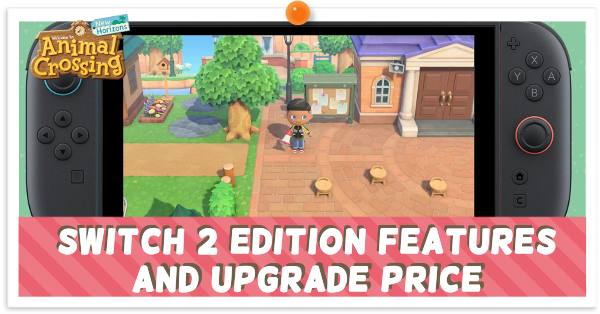 Switch 2 New Features and Upgrade Price
Switch 2 New Features and Upgrade Price Version 3.0 All New Content and Features
Version 3.0 All New Content and Features Version 3.0 Release Date and Time
Version 3.0 Release Date and Time All amiibo Rewards and Unlocks
All amiibo Rewards and Unlocks LEGO Collaboration Guide
LEGO Collaboration Guide Zelda Collaboration Guide
Zelda Collaboration Guide Splatoon Collaboration Guide
Splatoon Collaboration Guide How to Get Nintendo Collab Items
How to Get Nintendo Collab Items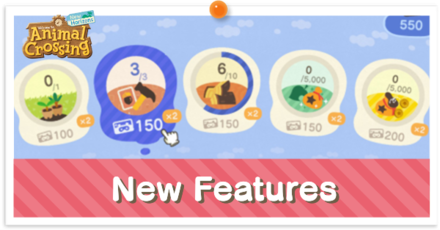 List of New Features
List of New Features List of New Horizons DLC
List of New Horizons DLC April Ver 1.2 Update
April Ver 1.2 Update July Ver 1.3 Update
July Ver 1.3 Update August Ver 1.4 Update
August Ver 1.4 Update September Ver 1.5 Update
September Ver 1.5 Update November Ver 1.6 Update
November Ver 1.6 Update January Ver 1.7 Update
January Ver 1.7 Update February Ver 1.8.0 Update
February Ver 1.8.0 Update 1st Anniversary Event
1st Anniversary Event March Ver 1.9.0 Update
March Ver 1.9.0 Update April Ver 1.10.0 Update
April Ver 1.10.0 Update April Ver 1.11.0 Update
April Ver 1.11.0 Update ACNH Direct and November Update
ACNH Direct and November Update Nintendo Switch Online + Expansion Pack
Nintendo Switch Online + Expansion Pack November Ver 2.0.1 Update
November Ver 2.0.1 Update November Ver 2.0.2 Update
November Ver 2.0.2 Update November Version 2.0.3 Update
November Version 2.0.3 Update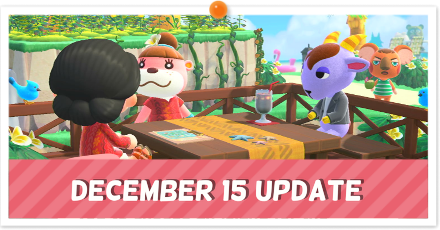 December Ver 2.0.4 Update
December Ver 2.0.4 Update Sanrio amiibo Pack
Sanrio amiibo Pack Build-A-Bear Collection
Build-A-Bear Collection How to Use the Island Tour Creator
How to Use the Island Tour Creator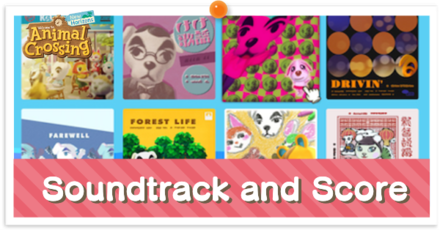 Original Soundtrack and Sheet Music
Original Soundtrack and Sheet Music UNIQLO Collection
UNIQLO Collection PUMA x ACNH Collab
PUMA x ACNH Collab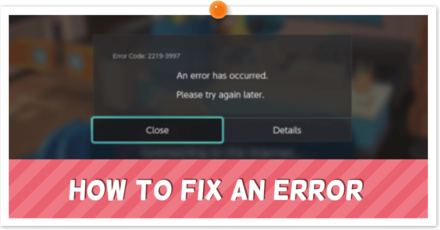 Maintenance | Fix Errors
Maintenance | Fix Errors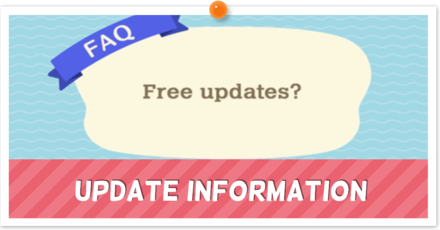 How to Update and Update Patch Notes
How to Update and Update Patch Notes How to Climb the 4th Cliff Level
How to Climb the 4th Cliff Level How to Plant Trees on Clifftop Edges
How to Plant Trees on Clifftop Edges 1x1 Item Duplication Glitch
1x1 Item Duplication Glitch  2x1 Item Duplication Glitch
2x1 Item Duplication Glitch Mailbox Item Duplication Glitch
Mailbox Item Duplication Glitch How to Plant Trees on Paths
How to Plant Trees on Paths How to Swim in Rivers | How to Sit in Pools
How to Swim in Rivers | How to Sit in Pools How to Center Items on Tables Outside
How to Center Items on Tables Outside Animal Crossing Direct
Animal Crossing Direct Is there a Demo?
Is there a Demo? Pre-order Bonuses
Pre-order Bonuses Giveaways
Giveaways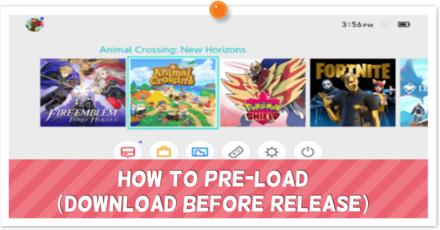 How to Pre-load
How to Pre-load



![Animal Crossing: New Horizons Review [Switch 2] | Needlessly Crossing Over to a New Generation](https://img.game8.co/4391759/47d0408b0b8a892e453a0b90f54beb8a.png/show)























I mean, I AM able of making the helmet sit on the table. Stuff like the gold armor is impossible through this method, but the Royal Crown (which is the cloned item in the image) and the Golden Helmet sit perfectly on the table. Yet, I am unable of cloning these items. Could it be because I only have 1 of them?