Best Item Duplication Glitch Using Mail
★ Update 3.0 and NS2 Editions are out now!
┗ Unlock the Hotel & the Special Nintendo Catalog.
┗ Collab Guides with LEGO, Splatoon, and Zelda
☆ Switch 2 Edition Features and Price
★ Enjoy sandbox building in Slumber Islands.
☆ New Villagers: Cece, Viche, Tulin, and Mineru!

Learn how to duplicate items with our step-by-step guide for Animal Crossing: New Horizons (ACNH) on the Nintendo Switch. Read on for more information about the glitch with our guide below!
List of Contents
What is the Mailbox Duplication Glitch?

Users have been sharing duplication glitches for 1x1 and 2x1 items, but recently, Youtube user Do Whatever Games shared a video on how to duplicate almost any item, including rare materials such as Gold Nuggets and Large Star Fragments, and even up to valuable items, such as works of art and Nook Miles Tickets, using the game's mail system.
Basically, any item that can be attached to a letter can be duplicated.
Take note that this is a glitch not intended by the developers and may be taken out in future updates.
How to Do the Mailbox Duplication Glitch
Steps to Duplicate Items
| Steps | |
|---|---|
| 1 | Have 3 player accounts on your island. Create 2 more profiles if you don't have them. |
| 2 | If you have moveable mailboxes, place them near Resident Services. |
| 3 | Have Player 1 send the mail to Player 2 with the items to be duplicated attached. We reccomend sending only 3 to 5 items at a time. |
| 4 | Start Party Play by calling Player 2, and swap leaders. |
| 5 | Have Player 2 enter and exit a building for the mail to load in. |
| 6 | Swap leaders with Player 1 and end co-op session. |
| 7 | Restart Party Play by calling Player 2 and swap leaders. |
| 8 | Have Player 2 open the letters and grab the presents. Do not open the presents and drop the items on the ground yet. |
| 9 | Swap leaders with Player 1, and press the - button to pick residents again. |
| 10 | Select Player 3, and end the session when possible. |
| 11 | Repeat steps 7 to 10, the mail should be unopened and you can get the attached presents every time. |
1. Have 3 player accounts on your island

If you're playing by yourself, create two more Switch profiles and add them to your island.
2. Move mailboxes near Resident Services

This is not required, but we recommend having moveable mailboxes so you can place them near Resident Services.
The reason for this is that every time you start co-op mode (Party Play), you will always be taken to the Plaza. This way, you can access the mailbox faster and not risk having the game save at crucial times.
3. Have Player 1 send the mail to Player 2 with the attached items

Use Player 1 to send letters with the items to be duplicated attached to Player 2. We recommend sending only 2-5 items at a time, to be able to do the glitch successfully.
4. Call Player 2 to the game and swap leaders

Now, start co-op mode (Party Play) by selecting to call a resident on your NookPhone, and select Player 2.
You will be redirected to the Plaza to configure the controllers. After that, shake Player 1's controller to swap leaders and press A on Player 2's controller to confirm.
5. Have Player 2 enter and exit a building for the mail to load in

You can fast-forward 1 day after sending the mail to have it delivered. Alternatively, you can use Player 2 to enter or exit any building, so that the mail loads into their inbox.
6. Swap leaders with Player 1 and end the co-op session
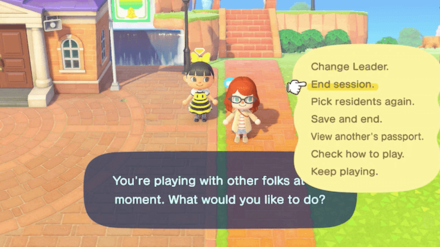
Shake Player 3's controller to swap leaders with Player 1. Using Player 1's character, press the - button to end the session.
7. Restart Party Play by calling Player 2 and swap leaders

Restart co-op mode by calling Player 2 again, and make them the leader. Now, this is where the race against the autosave time starts.
8. Have Player 2 open the letters and grab the presents

Run to your mailbox to open the letters and get the presents. This is why we recommend moving the mailbox near Resident Services, so you can access it right away.
Do not open the presents and drop the items on the ground yet. You can do this later on when your inventory is full.
If the game saves after opening the letters, the glitch will not work and you have to restart the whole process. The game saves at the start of the session, and then every 3 minutes. You can set up a timer on your phone if it helps you track the time.
9. Swap leaders with Player 1, and press the - button to pick residents again

Once putting all the presents in your pockets, swap leaders with Player 1 again. Player 1 will press the - button and select Pick residents again among the options.
10. Select Player 3, and end the session
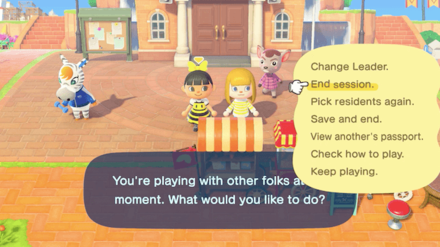
This time, call Player 3. After doing the controller configuration, there is no need to swap leaders.
Press the - button and choose to end the session.
11. Repeat steps 7 to 10 to infinitely open letters

Repeat steps 7 to 10, starting from calling Player 2, getting the presents, and ending the co-op session with Player 3.
The mail should be unopened and you can get the attached presents every time. If not, then you might have done something wrong, and you need to restart the whole process.
Make sure that the game saves before opening the mailbox. If the game saves after, the glitch will not work.
Recommended Items to Duplicate
You can duplicate any item you want including expensive clothing and furniture, but we recommend duplicating items and materials that are difficult to get.
| Reccomended Items to Duplicate |
|---|
|
Items You Cannot Duplicate
You cannot do this glitch on items that cannot be attached to letters. These include:
| Items that Cannot be Attached to Letters |
|---|
|
Frequently Asked Questions (FAQs)
How Long is the Auto-Save Timer?
The game auto-saves every 3 minutes. The game will also save when using features such as sending mail and starting Party Play.
Why Am I Not Receiving Letters?
Usually, letters are sent the next day, but you can force mail to be delivered by fast-forwarding one day.
Alternatively, while using the player's profile, you can enter a building to refresh the mailbox so any sent mail will load in.
Can I Do This On a Switch Lite?
As long as you have an extra controller like a JoyCon or a Switch Pro Controller, you can do this glitch. The Switch Lite's built-in controllers do not work.
If not, then there is no other way to do this as of now, as you need another controller to be able to play co-op (Party Play).
You Can Do This With a Regular Switch
Just separate the two JoyCons in your Switch so that you have 2 controllers.
Can I Do This Glitch With Only One Player?

Currently, you cannot do this with only one player. You need 2 extra players on the island to recreate this glitch as it uses the mail system and Party Play.
Can I Delete the Other Players After?
You can delete the other players on your island by starting the game using their profile, and pressing the - button to go to the game settings. From there, you can delete that the player from the island.
Patch Updates
Patched in the V 1.2.1 Update
As of May 21, 2020, a new update is available to download via the Internet, which fixes all the glitches found in the V 1.2.0 update of the game.
How to Update and Update Patch Notes
Punishment and Repercussions
“Fixed a serious bug affecting game balance.”
Source: Nintendo's Patch Notes re: V1.1.1 Update
Players who did the duplication glitches were not punished for abusing it. All the items and Bells gotten through this glitch remained in their inventories. However, some have noted that they have lost items along the way while recreating this glitch. Only do this at your own risk!
Related Guides
Version 3.0 News
All News and Updates
Author
Best Item Duplication Glitch Using Mail
Rankings
Gaming News
Popular Games

Genshin Impact Walkthrough & Guides Wiki

Honkai: Star Rail Walkthrough & Guides Wiki

Arknights: Endfield Walkthrough & Guides Wiki

Umamusume: Pretty Derby Walkthrough & Guides Wiki

Wuthering Waves Walkthrough & Guides Wiki

Pokemon TCG Pocket (PTCGP) Strategies & Guides Wiki

Abyss Walkthrough & Guides Wiki

Zenless Zone Zero Walkthrough & Guides Wiki

Digimon Story: Time Stranger Walkthrough & Guides Wiki

Clair Obscur: Expedition 33 Walkthrough & Guides Wiki
Recommended Games

Fire Emblem Heroes (FEH) Walkthrough & Guides Wiki

Pokemon Brilliant Diamond and Shining Pearl (BDSP) Walkthrough & Guides Wiki

Diablo 4: Vessel of Hatred Walkthrough & Guides Wiki

Super Smash Bros. Ultimate Walkthrough & Guides Wiki

Yu-Gi-Oh! Master Duel Walkthrough & Guides Wiki

Elden Ring Shadow of the Erdtree Walkthrough & Guides Wiki

Monster Hunter World Walkthrough & Guides Wiki

The Legend of Zelda: Tears of the Kingdom Walkthrough & Guides Wiki

Persona 3 Reload Walkthrough & Guides Wiki

Cyberpunk 2077: Ultimate Edition Walkthrough & Guides Wiki
All rights reserved
©2020 Nintendo
The copyrights of videos of games used in our content and other intellectual property rights belong to the provider of the game.
The contents we provide on this site were created personally by members of the Game8 editorial department.
We refuse the right to reuse or repost content taken without our permission such as data or images to other sites.

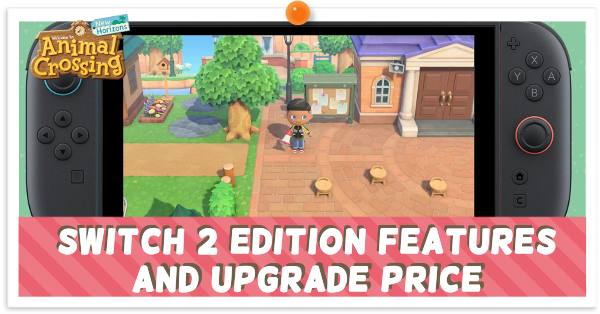 Switch 2 New Features and Upgrade Price
Switch 2 New Features and Upgrade Price Version 3.0 All New Content and Features
Version 3.0 All New Content and Features Version 3.0 Release Date and Time
Version 3.0 Release Date and Time All amiibo Rewards and Unlocks
All amiibo Rewards and Unlocks LEGO Collaboration Guide
LEGO Collaboration Guide Zelda Collaboration Guide
Zelda Collaboration Guide Splatoon Collaboration Guide
Splatoon Collaboration Guide How to Get Nintendo Collab Items
How to Get Nintendo Collab Items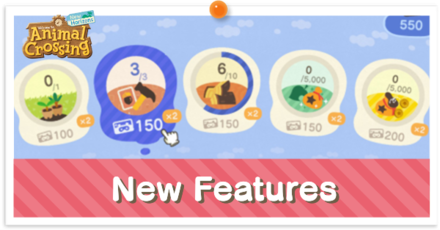 List of New Features
List of New Features List of New Horizons DLC
List of New Horizons DLC April Ver 1.2 Update
April Ver 1.2 Update July Ver 1.3 Update
July Ver 1.3 Update August Ver 1.4 Update
August Ver 1.4 Update September Ver 1.5 Update
September Ver 1.5 Update November Ver 1.6 Update
November Ver 1.6 Update January Ver 1.7 Update
January Ver 1.7 Update February Ver 1.8.0 Update
February Ver 1.8.0 Update 1st Anniversary Event
1st Anniversary Event March Ver 1.9.0 Update
March Ver 1.9.0 Update April Ver 1.10.0 Update
April Ver 1.10.0 Update April Ver 1.11.0 Update
April Ver 1.11.0 Update ACNH Direct and November Update
ACNH Direct and November Update Nintendo Switch Online + Expansion Pack
Nintendo Switch Online + Expansion Pack November Ver 2.0.1 Update
November Ver 2.0.1 Update November Ver 2.0.2 Update
November Ver 2.0.2 Update November Version 2.0.3 Update
November Version 2.0.3 Update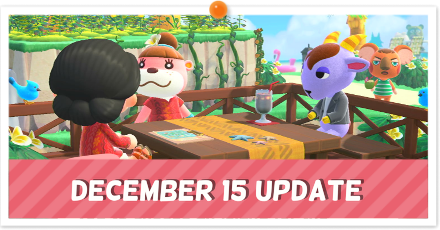 December Ver 2.0.4 Update
December Ver 2.0.4 Update Sanrio amiibo Pack
Sanrio amiibo Pack Build-A-Bear Collection
Build-A-Bear Collection How to Use the Island Tour Creator
How to Use the Island Tour Creator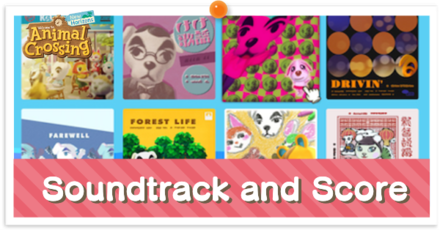 Original Soundtrack and Sheet Music
Original Soundtrack and Sheet Music UNIQLO Collection
UNIQLO Collection PUMA x ACNH Collab
PUMA x ACNH Collab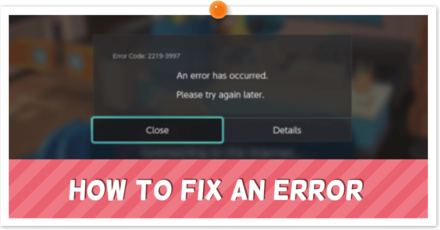 Maintenance | Fix Errors
Maintenance | Fix Errors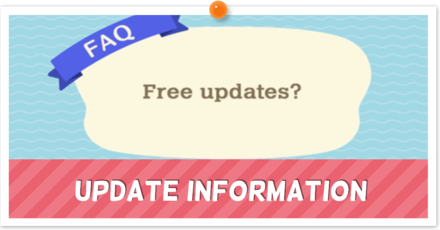 How to Update and Update Patch Notes
How to Update and Update Patch Notes How to Climb the 4th Cliff Level
How to Climb the 4th Cliff Level How to Plant Trees on Clifftop Edges
How to Plant Trees on Clifftop Edges 1x1 Item Duplication Glitch
1x1 Item Duplication Glitch 2x1 Item Duplication Glitch
2x1 Item Duplication Glitch Mailbox Item Duplication Glitch
Mailbox Item Duplication Glitch  How to Plant Trees on Paths
How to Plant Trees on Paths How to Swim in Rivers | How to Sit in Pools
How to Swim in Rivers | How to Sit in Pools How to Center Items on Tables Outside
How to Center Items on Tables Outside Animal Crossing Direct
Animal Crossing Direct Is there a Demo?
Is there a Demo? Pre-order Bonuses
Pre-order Bonuses Giveaways
Giveaways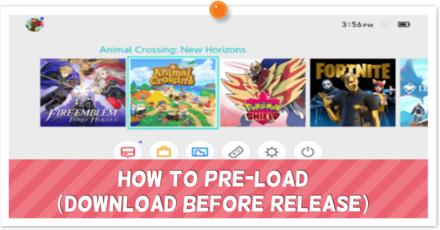 How to Pre-load
How to Pre-load



![Animal Crossing: New Horizons Review [Switch 2] | Needlessly Crossing Over to a New Generation](https://img.game8.co/4391759/47d0408b0b8a892e453a0b90f54beb8a.png/show)























The first paragraph explains how this was patched so...why do an article for something that doesn't work?