Cliff Glitch: How to Plant Trees on Clifftop Edges
★ Update 3.0 and NS2 Editions are out now!
┗ Unlock the Hotel & the Special Nintendo Catalog.
┗ Collab Guides with LEGO, Splatoon, and Zelda
☆ Switch 2 Edition Features and Price
★ Enjoy sandbox building in Slumber Islands.
☆ New Villagers: Cece, Viche, Tulin, and Mineru!

Learn how to plant trees on cliff edges with our step-by-step guide for Animal Crossing: New Horizons (ACNH) on the Nintendo Switch. Read on for more information about the glitch with our guide below!
List of Contents
What is the Cliff Tree Glitch?
Players have discovered a bug that allows you to plant or move a tree to a cliff edge. Normally trees require a space of at least one tile on each side, so this obviously opens up more possibilities for decorating your island!
Take note that this is a glitch not intended by the developers and may be taken out in future updates.
How to Do the Cliff Tree Glitch
Steps to
The Island Designer app and Cliff Construction Permit are required to be able to recreate this glitch.
Summary of Steps
| 1 | Create a 3x3 cliff. |
|---|---|
| 2 | Dig up 1 corner tile of the cliff. |
| 3 | Create 2 water tiles around the cut corner. |
| 4 | Create a rounded edge to fill in the water. |
| 5 | Climb up the cliff and dig a hole by the cliff corner. |
| 6 | Plant the tree. |
1. Create a 3x3 cliff

First off, prepare your cliff. A 3x3 space is necessary, but not required. You can create a larger cliff to accommodate more trees, but let us make things simple for now.
2. Dig up 1 corner tile of the cliff

Next, select a corner where you want the tree to be next to, and dig that up.
3. Create 2 water tiles around the cut corner

Pull out the Waterscaping Permit, and use it to create 2 water tiles diagonal to the corner you just cut.
4. Create a rounded edge to fill in the water

With the same tool, dig up the inner tile to create a rounded curved tile of water. Take note that the curve should be facing outwards against the cliff.
5. Climb the cliff and dig a hole by the cliff corner

Grab your ladder and climb the cliff. Wherever you cut the cliff, that is where you will dig the ground to plant the tree.
6. Plant the tree

Select the tree from your pockets and plant it. You can repeat the steps to plant trees in other areas of your island. You can also remove the remaining cliff edges to it looks natural.
How to Remove Cliff Edges
Round the tiles
First off, dig up a corner tile to round its edge.
Dig up the next tile to destroy the 2 tiles
Dig the adjacent tile to destroy both tiles.
You can leave a 1x1 cliff
Using the same method, you can leave out the 1x1 tile in the center. It may take some practice, and you might need to redo the whole thing if you make a mistake, but you can keep trying! For a step-by-step process, check the next section.
How to Leave a 1x1 Cliff Tile on a Tree

Summary of Steps
| 1 | From the cut corner, select an adjacent corner and round its edge. |
|---|---|
| 2 | Dig the tile next to it to destroy 2 tiles. |
| 3 | Do the same for the next corner. |
| 4 | Round the 2 remaining corners first. |
| 5 | Dig the tile between them to destroy the 3 remaining tiles. |
1. From the cut corner, select an adjacent corner and round its edge

From the corner you cut, choose the next adjacent corner to remove. In this image, the cut corner it the lower right edge, and we chose to round the upper right edge.
2. Dig the tile next to it to destroy 2 tiles

Dig the tile next to it, the edge tile, not the other tile that is in the middle, to destroy the 2 tiles.
Once you have used Island Designer enough, you will be able to understand this process. When you dig up a tile that is next to a rounded tile, both tiles are destroyed.
3. Repeat the steps for the next corner
 Round the edge Round the edge |
 Destroy both tiles Destroy both tiles |
Repeat the same process for the next corner. Round the edge first, and dig the next tile to destroy them both.
4. Round the remaining corners
 Round the lower left edge Round the lower left edge |
 Round the remaining edge Round the remaining edge |
This step is different from the previous ones. Do not get hasty by digging up tiles at random. Make sure to round the remaining 2 corners first.
If you mess this up, you will need to redo the whole process all the way from planting the tree to an edge.
5. Dig the tile between them to destroy the 3 remaining tiles

With both rounded tiles connected to the middle tile, dig it up to destroy all 3 remaining tiles. You are left with a 1x1 tile where the tree is rooted.
How to Remove Trees on Cliff Edges
Call the Cleanup Service
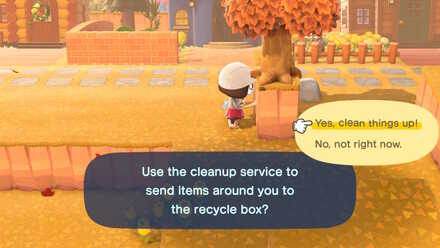
The Island Designer app has a cleanup service to assist you with making cleaning up items faster.
| 1 | Open your NookPhone and select Island Designer. |
|---|---|
| 2 | Select Request cleanup. |
| 3 | Confirm your decision. |
Only Items and Fences are Sent to the Recycle Box
Other items that are not furniture such as trees can be removed with the cleanup service, but they will not be sent to the Recycle Box. Take note that only items and fencing can be sent there. You can retrieve the items by picking them up at Resident Services.
You Cannot Remove Flowers and Bushes
Unlike trees, you cannot remove flowers and bushes using by using the cleanup service, so that is something you should watch out for!
Patch Updates
Patches
As of Version 2.0.4, this glitch has not yet been patched.
Punishment and Repercussions
The are currently no repercussions to performing this glitch.
Related Guides
Version 3.0 News
All News and Updates
Author
Cliff Glitch: How to Plant Trees on Clifftop Edges
Rankings
- We could not find the message board you were looking for.
Gaming News
Popular Games

Genshin Impact Walkthrough & Guides Wiki

Honkai: Star Rail Walkthrough & Guides Wiki

Arknights: Endfield Walkthrough & Guides Wiki

Umamusume: Pretty Derby Walkthrough & Guides Wiki

Wuthering Waves Walkthrough & Guides Wiki

Pokemon TCG Pocket (PTCGP) Strategies & Guides Wiki

Abyss Walkthrough & Guides Wiki

Zenless Zone Zero Walkthrough & Guides Wiki

Digimon Story: Time Stranger Walkthrough & Guides Wiki

Clair Obscur: Expedition 33 Walkthrough & Guides Wiki
Recommended Games

Fire Emblem Heroes (FEH) Walkthrough & Guides Wiki

Pokemon Brilliant Diamond and Shining Pearl (BDSP) Walkthrough & Guides Wiki

Diablo 4: Vessel of Hatred Walkthrough & Guides Wiki

Super Smash Bros. Ultimate Walkthrough & Guides Wiki

Yu-Gi-Oh! Master Duel Walkthrough & Guides Wiki

Elden Ring Shadow of the Erdtree Walkthrough & Guides Wiki

Monster Hunter World Walkthrough & Guides Wiki

The Legend of Zelda: Tears of the Kingdom Walkthrough & Guides Wiki

Persona 3 Reload Walkthrough & Guides Wiki

Cyberpunk 2077: Ultimate Edition Walkthrough & Guides Wiki
All rights reserved
©2020 Nintendo
The copyrights of videos of games used in our content and other intellectual property rights belong to the provider of the game.
The contents we provide on this site were created personally by members of the Game8 editorial department.
We refuse the right to reuse or repost content taken without our permission such as data or images to other sites.

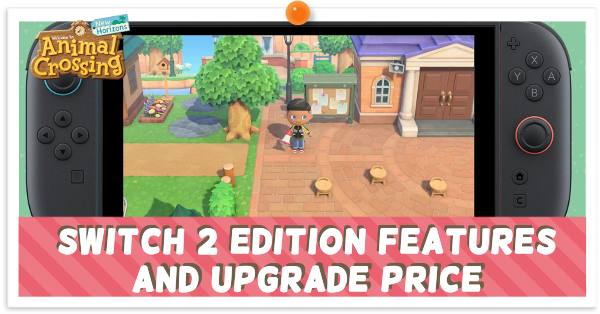 Switch 2 New Features and Upgrade Price
Switch 2 New Features and Upgrade Price Version 3.0 All New Content and Features
Version 3.0 All New Content and Features Version 3.0 Release Date and Time
Version 3.0 Release Date and Time All amiibo Rewards and Unlocks
All amiibo Rewards and Unlocks LEGO Collaboration Guide
LEGO Collaboration Guide Zelda Collaboration Guide
Zelda Collaboration Guide Splatoon Collaboration Guide
Splatoon Collaboration Guide How to Get Nintendo Collab Items
How to Get Nintendo Collab Items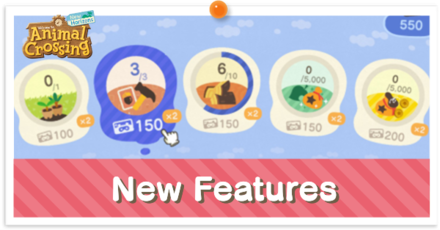 List of New Features
List of New Features List of New Horizons DLC
List of New Horizons DLC April Ver 1.2 Update
April Ver 1.2 Update July Ver 1.3 Update
July Ver 1.3 Update August Ver 1.4 Update
August Ver 1.4 Update September Ver 1.5 Update
September Ver 1.5 Update November Ver 1.6 Update
November Ver 1.6 Update January Ver 1.7 Update
January Ver 1.7 Update February Ver 1.8.0 Update
February Ver 1.8.0 Update 1st Anniversary Event
1st Anniversary Event March Ver 1.9.0 Update
March Ver 1.9.0 Update April Ver 1.10.0 Update
April Ver 1.10.0 Update April Ver 1.11.0 Update
April Ver 1.11.0 Update ACNH Direct and November Update
ACNH Direct and November Update Nintendo Switch Online + Expansion Pack
Nintendo Switch Online + Expansion Pack November Ver 2.0.1 Update
November Ver 2.0.1 Update November Ver 2.0.2 Update
November Ver 2.0.2 Update November Version 2.0.3 Update
November Version 2.0.3 Update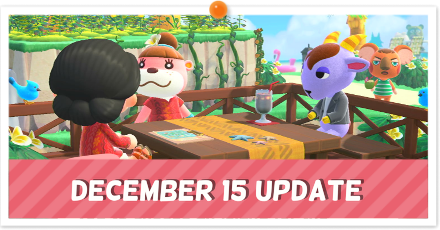 December Ver 2.0.4 Update
December Ver 2.0.4 Update Sanrio amiibo Pack
Sanrio amiibo Pack Build-A-Bear Collection
Build-A-Bear Collection How to Use the Island Tour Creator
How to Use the Island Tour Creator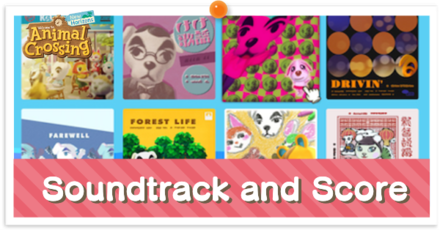 Original Soundtrack and Sheet Music
Original Soundtrack and Sheet Music UNIQLO Collection
UNIQLO Collection PUMA x ACNH Collab
PUMA x ACNH Collab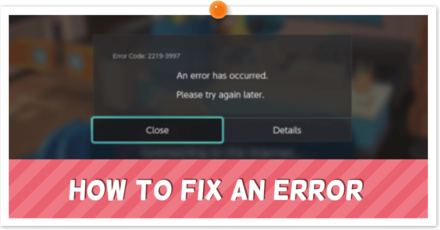 Maintenance | Fix Errors
Maintenance | Fix Errors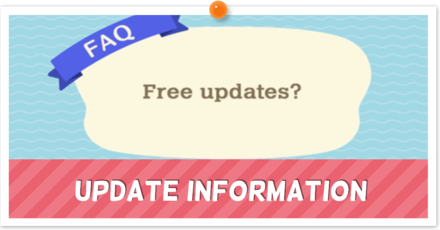 How to Update and Update Patch Notes
How to Update and Update Patch Notes How to Climb the 4th Cliff Level
How to Climb the 4th Cliff Level How to Plant Trees on Clifftop Edges
How to Plant Trees on Clifftop Edges 1x1 Item Duplication Glitch
1x1 Item Duplication Glitch 2x1 Item Duplication Glitch
2x1 Item Duplication Glitch Mailbox Item Duplication Glitch
Mailbox Item Duplication Glitch How to Plant Trees on Paths
How to Plant Trees on Paths How to Swim in Rivers | How to Sit in Pools
How to Swim in Rivers | How to Sit in Pools How to Center Items on Tables Outside
How to Center Items on Tables Outside Animal Crossing Direct
Animal Crossing Direct Is there a Demo?
Is there a Demo? Pre-order Bonuses
Pre-order Bonuses Giveaways
Giveaways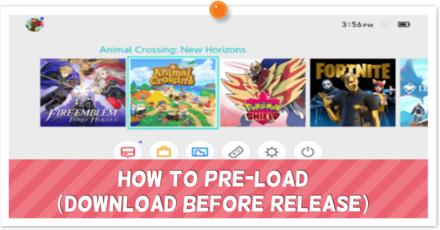 How to Pre-load
How to Pre-load


























