Animal Crossing Direct Summary
★ Update 3.0 and NS2 Editions are out now!
┗ Unlock the Hotel & the Special Nintendo Catalog.
┗ Collab Guides with LEGO, Splatoon, and Zelda
☆ Switch 2 Edition Features and Price
★ Enjoy sandbox building in Slumber Islands.
☆ New Villagers: Cece, Viche, Tulin, and Mineru!

This page details the highlights of the Animal Crossing New Horizons Direct (Nintendo Direct, Animal Crossing Direct). Everything currently known about Animal Crossing New Horizons will be summarized here, so be sure to check the full list of ACNH features!
List of Contents
Animal Crossing Direct Summary (02/20/2020)
| Broadcast Time | Feb 20th 06:00 a.m. PT / 09:00 a.m. ET |
|---|---|
| Broadcast URL | Youtube (External Link) |
| Time Needed | About 25 Minutes |
New Horizon's Deserted Island
| ・Choose your Designated Island | ・Choose the North or South Hemisphere |
| ・4 Seasons on the Island | ・Decide Your House's Location |
| ・Decide Where Other Residents Live |
Choose your designated island

In Animal Crossing: New Horizons you get to choose the island you want to live on.
Choose between the Nothern and Southern Hemisphere

After you've chosen your island, you will be asked to choose between the Nothern and Southern Hemispere.
Which Hemisphere Should You Choose?
Seasons will change depending on your chosen hemisphere

The seasons are reversed for the Nothern and Southern Hemispheres. For example, when it's summer in the Nothern Hemisphere, it will be winter in the Southern Hemisphere.
There are four seasons on the island
 Spring Spring |
 Summer Summer |
 Fall Fall |
 Winter Winter |
Just like the previous games, there are four seasons on your island in Animal Crossing: New Horizon.
You decide where to build your house

You can freely choose where to place your home on your chosen island.
You can also decide where other residents will live

It's also possibly to choose where the other residents will live. If there is a resident you like, a good idea would be placing their home close to yours.
List of Island Facilities
| ・About Resident Services | ・Customize your furniture |
| ・About the Airport | ・Your Nook Phone |
| ・About the Island-Wide Broadcast | ・Nook Miles |
The island offers Resident Services

Part of the island's facilities include Resident Services, which as the name implies, provides various services to the folk inhabiting the island.
Buy tools and items
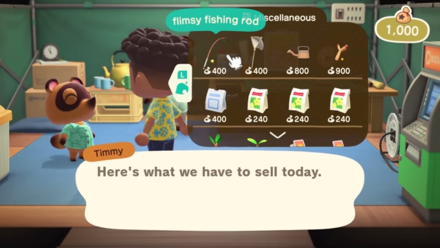
Fishing Poles, medicine, and other daily goods can be purchased via Resident Services
Sell items you don't need

In addition to buying goods, you can also sell the items that you don't need here at Resident Services. Even items like clumps of weeds can be sold now, and you can also use them as materials for DIY tools and furniture.
Get tips on how to spend your time

At Resident Services, you can receive various advice from the Toom Nook and the Nooklings Timmy and Tommy.
DIY - Craft your own items

There is also a DIY Workbench located in Resident Services, which is free to use. It does look like you can craft your own DIY bench to take with you, however!
How to Get DIY Crafting Recipes | List of Recipes
Change the look of furniture through customization

You can use DIY Item Customization to change the color of furniture. Just keep in mind that you will need materials every time you want to craft something.
You can also use Custom Designs

DIY Item Customization also alows you to decorate furniture with your own custom designs.
The island has an airport

Another island facility introduced is the Airport.
Multiplayer facilities

You can access multiplayer options at the Airport. Here you can choose between local wireless and internet to invite friends! You can also travel to other islands from here.
How to Play with Friends (Multiplayer)
Play up to 8 players together

Through online or local play, you can play together with up to 7 others, for a total of 8 players.
In-Game Postal Service

The Airport also offers a Postal Service, which will allow you to send mail to other residents!
Everyone gets a smart phone!
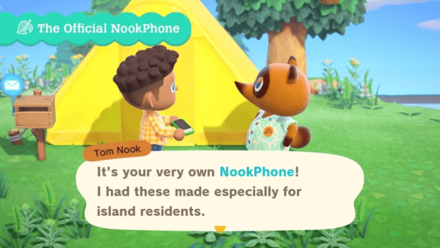
After moving to the deserted island, every new resident is provided with a NookPhone. This phone includes apps, such as the DIY Menu, Nook Mileage, and Island Builder.
Daily Island-Wide Broadcast

Each day, Tom Nook will make an island-wide broadcast, where he will provide residents with information about the day's ongoing events, as well as living advice.
Save Up Nook Miles

Through the Nook Mileage program, which can be accessed through your NookPhone, you can build up points for completing different types of activities. These points are known as Miles, and can be saved up for various purposes.
What Should You Spend Nook Miles on First?
Pay back your loans with Miles

Like Bells, Miles can be used as a form of currency when paying back your loans.
Miles can be exchanged for special rewards!

The miles you save up can be later be exhanged for special items (similar to shopping points that could be earned in previous titles). These items cannot be obtained elsewhere, so saving up miles will likely be an important element of New Horizons.
Can be exchanged for life-enriching items as well

In addition to exchanging Miles for exclusive rewards and accessories, you can spend your Miles on tools and other useful abilities. The Tool Ring can be obtained in this manner, which will allow you to quickly access your tools and switch them out. This items is essential to your time in Animal Crossing, so you will want to get this one as soon as possible.
Things to watch out for on the island
| ・Passing Out from Wasp Stings | ・Wisp is Back |
| ・Gulliver is Also Back | ・Rescue Service |
You will pass out if stung by wasps too many times

Unlike other Animal Crossing games, too many stings from a wasp will make you pass out. While this is unlikely to have a big effect, it is probably still best to avoid it.
Heal wasp stings with medicine

Your face will swell up when stung by wasps. However, at Resident Services, you can buy medicine to immediately cure this swelling.
Wisp is back!

In the Animal Crossing Direct, Wisp was confirmed to appear in this game. In the video, they were talking at night, so his appearance is likely limited to the late hours.
Gulliver is also back!

Gulliver, the washed up sailor, returns to this Animal Crossing game. Given New Horizon's deserted island theme, he is a great match for the this game's setting.
Warp home immediately via Rescue Service

Through your NookPhone, you can use the Rescue Service to warp home. It looks like it might cost you Miles to use the service, but this is currently not confirmed. From the music playing when you access it, it seems as if Rescue Service will be operated by Mr. Resetti, so you are likely to meet him through using the service.
Available Island Options
| ・Building a House | ・Storage Space |
| ・Home Decoration Screen | ・Island Tours |
| ・Number of Users Per Island | ・The NookLink App |
You can build a house

The tent that you receive as your initial home can be upgraded into a full on house.
Your house can also be remodeled

Just like in previous Animal Crossing games, your house can be expanded multiple times to add more and more rooms.
Built in storage!

In Animal Crossing: New Horizons, your house has a built in storage space, which means that you can put away furniture and equipment that you aren't using from the items menu.
Huge changes to home decorations

In New Horizons, you can decorate the inside of a room much easier than ever before. Rather than having to put furniture directly in the spot you want it and then pushing it or pulling it into place, you are given a bird's-eye view, where you are able to move furniture and decorations around the room much more freely.
Exchanging Nook Miles for Island Tours

Nook Miles can be exchanged for tickets that will allow you to tour a distant island.
Bring back items from these distant islands

Since you can bring back the items from these island tours, this will likely be a great way to earn money or collect extra DIY materials.
Chance encounters with island residents

During these island tours, you may have a chance to meet other residents. Currently, it is unknown whether or not you will be able to invite them back to your island.
Up to 8 users can live on one island!

In New Horizons, up to Switch 8 users can have their own living space and account on a single island. Each user will need to have their own account on the Switch that is being used, so if you want to do Party Play, make sure everyone has an account to get started.
Party Play allows up to 4 users to play at once

While 8 users can all live on one island, Party Play only allows for a maximum of 4 players at once. Party Play will consist of both Leaders and Followers. The Leaders will control where the camera moves to, while Followers will need to stay within the same screen of the Leader.
Items found by followers will get sent to the Recycle Box

If followers find any items, they will get sent to the Recycle Box at Resident Services.
Introducing the NookLink App

A feature called NookLink allows you to connect your real life smart phone to your Animal Crossing: New Horizons account.
The service started in March 2020

NookLink services launched in March 2020.
You can scan old Custom Design QR codes

Through NookLink, you can scan QR codes from Custom Designs made in Animal Crossing: New Leaf and Animal Crossing: Happy Home Designer and use them in Animal Crossing: New Horizons.
Use your smart phone's keyboard to chat
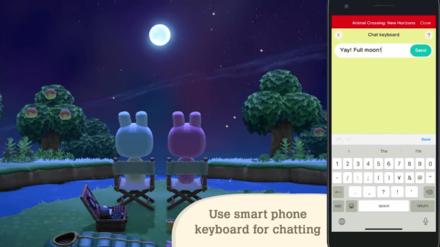
NookLink also allows you to use your phone to chat in-game in Animal Crossing: New Horizons!
Use voice chat through your smart phone
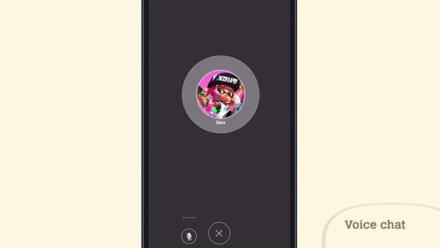
Another feature you can use from your smart phone through NookLink is the voice chat. Since you don't need to type, this feature makes commucation for online play super fast and convenient!
The Vision for Nook's Island
| ・Bringing in More Residents | ・Adding Extra Facilities |
| ・Remodeling Resident Service | ・Various Visitors |
| ・Planned Events | ・New Species |
| ・Free Updates | ・Adding Bridges and Slopes |
| ・Island Designer |
Have additional residents move in!

As you develop your island, Tom Nook will help you invite more residents.
Reserve house locations before they move in

Just like your own home and the home of the initial residents, you are able to decide where future residents will live.
You can also invite residents directly
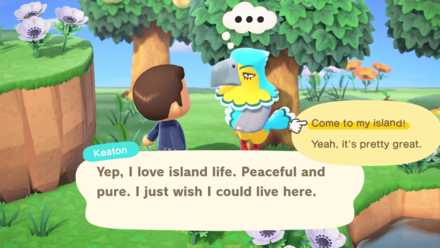
It's possible to invite residents directly as well. Be sure to invite them to your island if you spot one of your favorite characters!
You can add island facilities
 Museum Museum |
 Nook's Cranny Nook's Cranny |
 Able Sisters Able Sisters |
 Campsite Campsite |
Just like with residents, you'll be able to increase the island facilities as you develop your island. The facilities confirmed in the Animal Crossing Direct were the well-known Museum, Nook's Cranny, the Able Sisters' shop, and a campsite.
Museum
 |
 |
 |
 |
 |
The inside of the Museum have gotten some serious upgrades and now looks even more like real aquariums and museums!
Nook's Cranny
 |
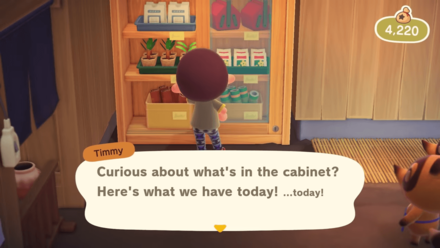 |
Nook's Cranny seems to be roughly the same as in previous games, with the additional of a cabinet. We may be able to see more changes if it becomes possible to upgrade the store.
Able Sisters
 |
 |
The Able Sisters' shop also does not seem to have changed a lot, but the addition of a fitting room makes choosing your new threads a lot more fun!
Campsite
 |
Like in New Leaf, the campsite will allow residents from afar to visit you, also giving you a chance to invite them to stick around for good.
The Resident Service can be remodeled

Resident Services start out in a tent, but you will eventually be able to upgrade it into a town hall-like building.
Request house upgrades

Once upgraded, you can request remodeling for your house, much like previous games in the series.
Change the color of your house

Also like in the previous games, you can change the roof color of your house.
It's possible to move facilities!

At the upgraded Resident Services, you can move the location of island facilities. This means you can bring remotely located buildings together, making it less important how your island is initially laid out.
Welcome Isabelle to the island by expanding Resident Services

Expanding the Resident Services will also make the ever helpful Isabelle join you!
Isabelle will help with island development

Once Isabelle joins you, she will help you with all matters concerning the island's development.
Many visitors will come to the island
Label

Harvey

Celeste

Saharah

Daisy Mae

Kicks

Planned events

Like the previous Animal Crossing games, New Horizons will have events you can participate in. We think doing these events 8 people together is going to be a lot of fun!
New animal species introduced!

In the Animal Crossing Direct, we also saw a new animal species. While the lizard-looking Bug-Off event holder is named Flick in English, the Japanese name Rex
seems to be leaning more towards dinosaurs.
Seasonal events will be free updates

It was announced that seasonal events like Halloween and Christmas will be free updates. It's unknown whether there will be event differences between New Horizon and older games in the series, but it might be a good idea to look into the events of previous games to refresh your memory.
Build bridges and slopes
 Bridges Bridges |
 Slopes Slopes |
In Animal Crossing: New Horizons, in addition to bridges to cross rivers, you can build slopes to go up hills.
Use Island Designer to freely shape your island

Once you have developed your island enough, Island Designer will be unlocked, making it possible to freely change your island.
Make paths

Using Island Designer you can freely make paths. In the previous games, you had to make paths by saving patterns in Custom Designs and then use those to make paths, but now you can easily make paths just by using the feature.
Make roads across rivers with Waterscaping

Once you have the Waterscaping permit, you can use the Island designer to make paths across rivers. It's unknown if there will be any downsides to using this, but it seems like this makes the need to create bridges quite low.
Use Cliff-Construction to take down cliffs

On top of using Waterscaping tools to modify rivers, you can build and remove cliffs using the Cliff-Construction permit.
Utilize your permits to make waterfalls!

With Waterscaping, you can extend rivers and even make waterfalls by using it on top of cliffs.
Frequently Asked Questions (FAQs)
Q1: Can I play the game together with my family on a single Nintendo Switch system?
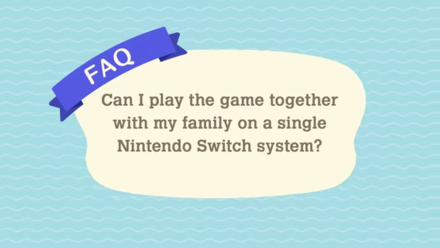
Up to 8 users can have their own accounts on one Switch
In Animal Crossing New Horizons, It is possible for multiple users to live on the same island. Up to eight people can have their own houses on the same island, but it will first require you to make separate profiles for each user.
While it is not yet know if any type of split-screen multiplayer will be available, you can play with up to four players at once via Party Play.
Q2: Does this game support amiibo?

New Horizons support amiibos

Like previous Animal Crossing games, you will be able to use amiibos with New Horizons. Of course, this includes the amiibo cards.
List of amiibos and Compatibility
Q3: Do you have any more information about visiting friends?

You can interact with both friends and players not registered as friends
In addition to being able to play with your registered friends, you can also meet and play with users who are not registered on your friend's list, via a temporary password.
However, while on other islands, tools like Axes and Shovels cannot be used, unless the user is registered as a best friend.
Do You Have to Pay for Online? (How to Play Online)
Q4: What if I lose my save data?

A backup save data recovery system is on its way
Animal Crossing is not compatible with the Nintendo Save Data Cloud Service. However, there will be a feature to be released at a later date, which will allow for recovery of saved data when it has been lost due to unforeseen circumstances.
Q4: Will there be a special themed system to go along with the game?

There is a Special Edition Animal Crossing themed system!

The previously delayed Special Edition Animal Crossing Themed Nintendo Switch Set and Carrying Set pre-order release date has been officially set as as March 7th. It went on sale on March 13th, a week before the release of the game.
Active Animal Crossing Edition Switch Giveaways
Q4: Will there be free updates?

Updates provided for seasonal events
There will be several free updates for Animal Crossing, which will allow you to take part in various seasonal events.
The first update will take place on March 20th, the day the game is released!
Update Information & How to Update
Older Animal Crossing New Horizons Information
Pre-Order and Pre-load Period has Begun!
Pre-Order and Pre-Loading for Animal Crossing began on 2/8. If you Pre-Load the game, you will be able to play it almost instantaneously after release, so if you are dying to play this game as quickly as possible, this is for you!
Official Animal Crossing New Horizons Commercial
A new Television Spot was released on 1/1/2020 to promote the upcoming release of Animal Crossing: New Horizons.
Related Links
| Head Back to News & Updates |
Author
Animal Crossing Direct Summary
Rankings
Gaming News
Popular Games

Genshin Impact Walkthrough & Guides Wiki

Honkai: Star Rail Walkthrough & Guides Wiki

Arknights: Endfield Walkthrough & Guides Wiki

Umamusume: Pretty Derby Walkthrough & Guides Wiki

Wuthering Waves Walkthrough & Guides Wiki

Pokemon TCG Pocket (PTCGP) Strategies & Guides Wiki

Abyss Walkthrough & Guides Wiki

Zenless Zone Zero Walkthrough & Guides Wiki

Digimon Story: Time Stranger Walkthrough & Guides Wiki

Clair Obscur: Expedition 33 Walkthrough & Guides Wiki
Recommended Games

Fire Emblem Heroes (FEH) Walkthrough & Guides Wiki

Pokemon Brilliant Diamond and Shining Pearl (BDSP) Walkthrough & Guides Wiki

Diablo 4: Vessel of Hatred Walkthrough & Guides Wiki

Super Smash Bros. Ultimate Walkthrough & Guides Wiki

Yu-Gi-Oh! Master Duel Walkthrough & Guides Wiki

Elden Ring Shadow of the Erdtree Walkthrough & Guides Wiki

Monster Hunter World Walkthrough & Guides Wiki

The Legend of Zelda: Tears of the Kingdom Walkthrough & Guides Wiki

Persona 3 Reload Walkthrough & Guides Wiki

Cyberpunk 2077: Ultimate Edition Walkthrough & Guides Wiki
All rights reserved
©2020 Nintendo
The copyrights of videos of games used in our content and other intellectual property rights belong to the provider of the game.
The contents we provide on this site were created personally by members of the Game8 editorial department.
We refuse the right to reuse or repost content taken without our permission such as data or images to other sites.
 Pre-Order Bonuses
Pre-Order Bonuses Demo Information
Demo Information System Requirements
System Requirements ACNH Edition Switch Giveaways
ACNH Edition Switch Giveaways Nintendo Direct
Nintendo Direct New Features
New Features List of Villagers
List of Villagers List of Special Characters
List of Special Characters List of New Characters
List of New Characters How to Delete Save Data
How to Delete Save Data Update Information
Update Information How to Pre-Load
How to Pre-Load Unchangeable Features
Unchangeable Features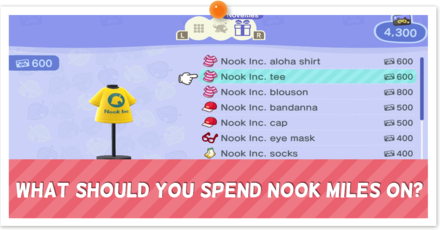 Spending Nook Miles
Spending Nook Miles Picking an Island Name
Picking an Island Name Best Island Layouts
Best Island Layouts Changing Hair and Face
Changing Hair and Face Best Tent Location
Best Tent Location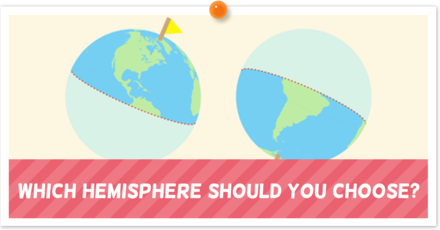 Choosing a Hemisphere
Choosing a Hemisphere How to Use the Camera
How to Use the Camera How to Play With Friends
How to Play With Friends amiibo Compatibility
amiibo Compatibility Online Play
Online Play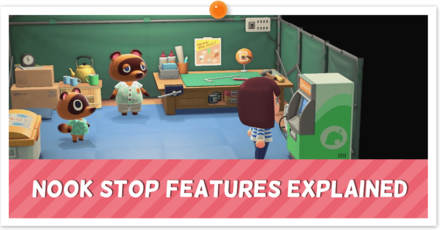 Nook Stop Explained
Nook Stop Explained NookLink Features
NookLink Features How to Get DIY Recipes
How to Get DIY Recipes



![Neverness to Everness (NTE) Review [Beta Co-Ex Test] | Rolling the Dice on Something Special](https://img.game8.co/4414628/dd3192c8f1f074ea788451a11eb862a7.jpeg/show)






















