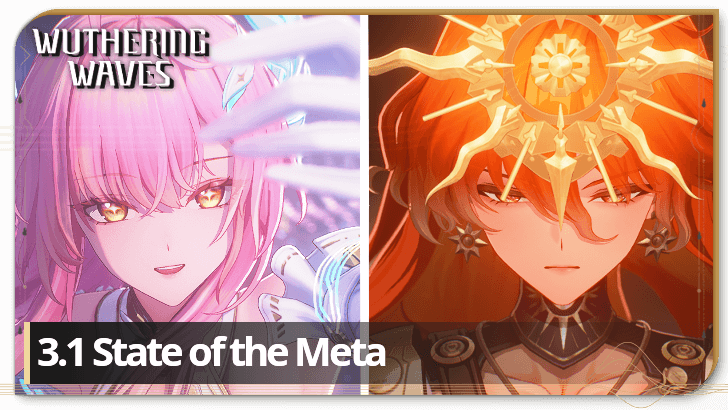How to Use the Camera Feature
★ Version 3.1 → Map Update: Roya Frostlands
┣ Aemeath: Builds, Materials, Sig. Weapon
┣ Reruns & Builds: Lupa, Chisa
┣ Mansion Event: Bartending Recipes
┗ Tapes of Last Words | Soliskin | 3.1 Hidden Trophies
★ Exclusives: Tier List Maker | State of the Meta
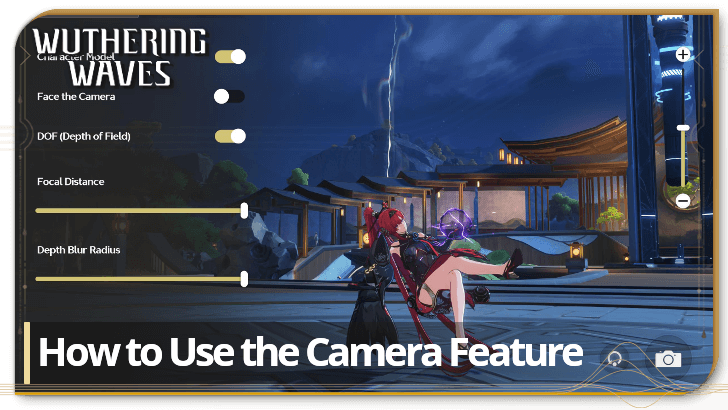
The Camera Feature allows players to take photos of their in-game experience in Wuthering Waves. Learn about how to use the camera feature, what it can do, and more in this article!
List of Contents
How to Use The Camera Feature
Find the Camera in the Main Menu
To use the Camera Feature, open the Main Menu and select the Camera Icon near the bottom-right.
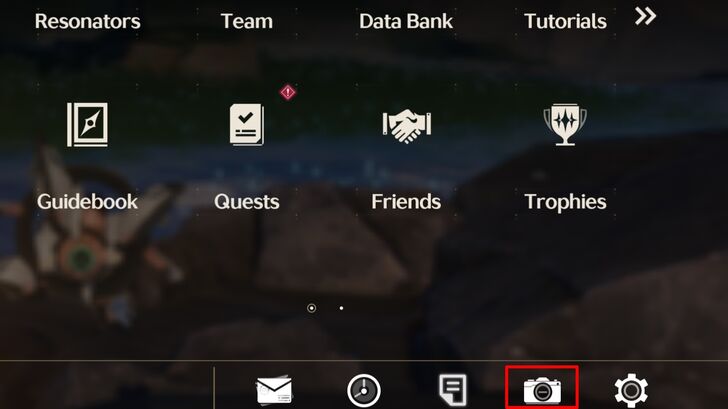
Once open, the Camera Interface will allow the player to adjust multiple settings, such as character poses, zoom, blur, and more!

Set the Camera to the Utility Wheel
Edit the Utility Wheel in the Main Menu
You can also use the Camera Feature by setting it to a slot on the Utility Wheel.
To do so, click on Utilities in the Main Menu.
| Step | Action |
|---|---|
| 1 |  Open the Main Menu and click on the arrow to move to the next page of icons. |
| 2 | 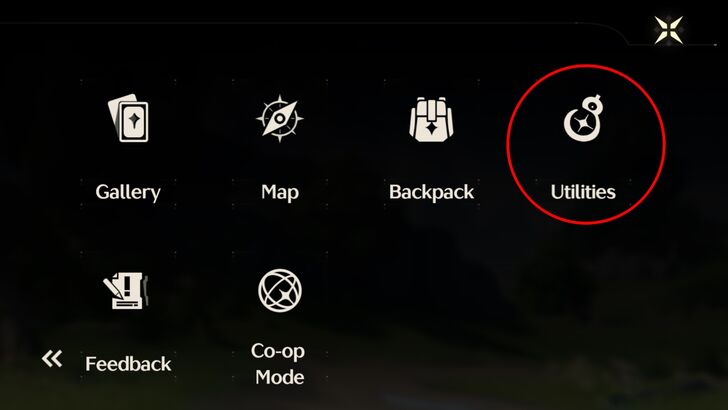 Select the Utilities icon in the second page. |
| 3 |  After clicking on Utilities, select any of the slots marked 1 through 6. |
| 4 |  Select Camera from the options on the right, and click Equip. |
Now, to use the Camera Feature via the Utility Wheel, open the wheel and select the appropriate slot. Then, press the Utility key to activate the Camera.
 The Camera Feature has been set to the Utility Wheel |
 The Camera Feature is now bound to the Utility Key |
Using it in this manner will instantly take a photo of your in-game screen.
How to Get The Zoom Camera
Do the Photos of Jinzhou Side Quest
There is another camera-related Utility that is unlocked through the Photos of Jinzhou side quest.

The Zoom Camera can only be used in specific situations, and will require the player to focus on and take a photo of something marked by an indicator.
 Zoom Camera Unlocked |
 Zoom Camera in Use |
Wuthering Waves Related Guides

Beginner's Guide: Tips and Tricks
Tips and Tricks
Echo Guides
Puzzle Guides
Utilities
| Utilities | |
|---|---|
| All Utilities | Grappling Hook |
| Sensor | Waypoint |
| Casket Sonar | Levitator |
| Projector | Lootmapper |
| Camera | Ultrasonic Pulse Chip |
| New Flight Mechanics | Expedition Motorbike |
Unmarked Challenges
| Unmarked Challenges | |
|---|---|
| Unmarked Challenge Locations | How to Complete the Backflip Challenge |
| Travel in Jinzhou Gulpuff Challenge | Mingming and Doudou Hide And Seek |
FAQs
Comment
Author
How to Use the Camera Feature
Premium Articles
Rankings
Gaming News
Popular Games

Genshin Impact Walkthrough & Guides Wiki

Honkai: Star Rail Walkthrough & Guides Wiki

Arknights: Endfield Walkthrough & Guides Wiki

Umamusume: Pretty Derby Walkthrough & Guides Wiki

Wuthering Waves Walkthrough & Guides Wiki

Pokemon TCG Pocket (PTCGP) Strategies & Guides Wiki

Abyss Walkthrough & Guides Wiki

Zenless Zone Zero Walkthrough & Guides Wiki

Digimon Story: Time Stranger Walkthrough & Guides Wiki

Clair Obscur: Expedition 33 Walkthrough & Guides Wiki
Recommended Games

Fire Emblem Heroes (FEH) Walkthrough & Guides Wiki

Pokemon Brilliant Diamond and Shining Pearl (BDSP) Walkthrough & Guides Wiki

Diablo 4: Vessel of Hatred Walkthrough & Guides Wiki

Super Smash Bros. Ultimate Walkthrough & Guides Wiki

Yu-Gi-Oh! Master Duel Walkthrough & Guides Wiki

Elden Ring Shadow of the Erdtree Walkthrough & Guides Wiki

Monster Hunter World Walkthrough & Guides Wiki

The Legend of Zelda: Tears of the Kingdom Walkthrough & Guides Wiki

Persona 3 Reload Walkthrough & Guides Wiki

Cyberpunk 2077: Ultimate Edition Walkthrough & Guides Wiki
All rights reserved
Copyright© 2024-2025 Kuro Games. All Rights Reserved.
The copyrights of videos of games used in our content and other intellectual property rights belong to the provider of the game.
The contents we provide on this site were created personally by members of the Game8 editorial department.
We refuse the right to reuse or repost content taken without our permission such as data or images to other sites.