Mianloong Chamber Quest Guide
★ Version 3.1 → Map Update: Roya Frostlands
┣ Aemeath: Builds, Materials, Sig. Weapon
┣ Reruns & Builds: Lupa, Chisa
┣ Mansion Event: Bartending Recipes
┗ Tapes of Last Words | Soliskin | 3.1 Hidden Trophies
★ Exclusives: Tier List Maker | State of the Meta
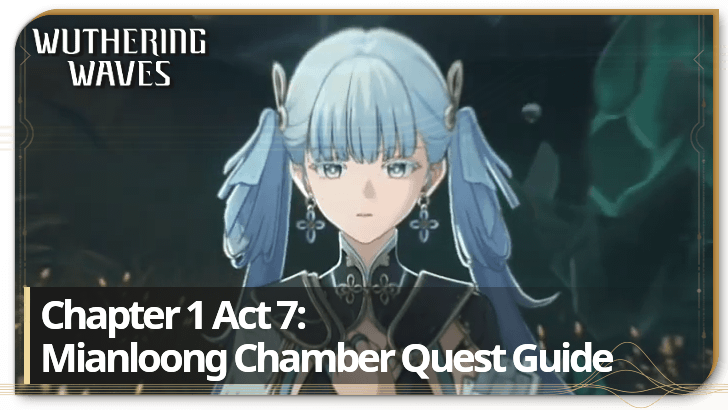
Chapter 1 Act 7: Mianloong Chamber is the seventh Act in Chapter 1 of the Main Quest in Wuthering Waves. See how to unlock Mianloong Chamber, its walkthrough, and all the rewards of this quest here!
| ◄ Previous Quest | Next Quest ▶ |
|---|---|
| Chapter 1 Act 7: Road of Pilgrimage | Chapter 1 Act 7: The Commander of Time |
How to Unlock Mianloong Chamber
Complete Road of Pilgrimage
Mianloong Chamber automatically unlocks after completing the previous main quest, Road of Pilgrimage.
Road of Pilgrimage Quest Guide
Mianloong Chamber Walkthrough
Operate the Chronosorter to adjust the water level

Interact with the Chronosorter and press the left arrow button to move the arrow pointer to the left side to adjust the water level. Doing so reveals the lower floor of the chamber.
Approach the activate the Flare Stone to put out the Flare Crest (Part One)

Follow the yellow marker to reach the first Flare Stone. Activate it to complete the quest objective.
Approach the activate the Flare Stone to put out the Flare Crest (Part Two)

Follow the yellow marker that will lead you to a group of enemies. Defeat them to progress to the next quest objective.
Check the file

After defeating the enemies, the quest objective will change to "Check the file". Find the yellow glowing aura on the table and interact with it to activate a cutscene.
Operate the Chronosorter

Interact with the nearby Chronosorter and press the right arrow button once to move the arrow pointer on the middle part to create floating platforms to reach the higher ground.
Levitate the Tacetite Fulminate

Use the Levitator tool to grab the Tacetite Fulminate and throw it towards the Fissured Ledge to destroy it.
Operate the Chronosorter to adjust the water level

Interact with the Chronosorter and press the right arrow button to move the arrow pointer to the right side. This allows you to reach the second Flare Stone.
Approach the activate the Flare Stone to put out the Flare Crest (Part Two)

Follow the yellow marker back to the previous area and interact with the Flare Stone.
Use the Tacetite Fulminate to destroy the Fissured Ledge

Use the Levitator tool to grab the Tacetite Fulminate. Bring it over to the location of the yellow marker and throw it towards the Fissured Ledge.
Approach the activate the Flare Stone to put out the Flare Crest (Part Three)

Interact with the Chronosorter and press the left arrow button to move the arrow pointer to the left side.
This lowers the water level, allowing you to reach the Photonvaults that you need to hit to disable the Photon Barrier with the third Flare Stone in it.
Pick Up the Corroder to Activate the First Photonvault
| Corroder |  |
|---|---|
| Photonvault Location |  |
After lowering the water level, head down and turn left to find a group of enemies. Defeat them and interact with the yellow and black column to obtain the Corroder.
Head towards the Photonvault surrounded with black spikes with the Corroder to destroy the spikes, allowing you to hit the Photonvault.
Hit the Second Photonvault

Use a character with a long range weapon to hit the second Photonvault near the Photon Barrier.
Doing so disables the Photon Barrier but this also releases a Lightcrusher and two other enemies. Defeat them first and then activate the third Flare Stone.
Return to Mianloong Chamber and inspect the hibernation pod

Follow the yellow marker leading to the upper area of the chamber. This activates a cutscene that completes the quest and unlocks the next one, The Commander of Time.
Mianloong Chamber Information
| Mianloong Chamber Quest Information | |
|---|---|
| Questline | Chapter 1 Act 7: Thaw of Eons |
| Required Union Lvl | None |
| Quest Location | Mianloong Chamber |
| Version Release | 1.1 |
Mianloong Chamber Rewards
Total Quest Rewards
| Mianloong Chamber Quest Rewards |
|---|
|
|
Wuthering Waves Related Guides

List of Quest Types
| All Quest Types | |
|---|---|
| Main Quests | Companion Stories |
| Exploration Quests | Side Quests |
| Tutorial Quests | Daily Quests |
| Hidden Quests | - |
Main Quest Walkthrough
Author
Mianloong Chamber Quest Guide
Premium Articles
Rankings
Gaming News
Popular Games

Genshin Impact Walkthrough & Guides Wiki

Honkai: Star Rail Walkthrough & Guides Wiki

Arknights: Endfield Walkthrough & Guides Wiki

Umamusume: Pretty Derby Walkthrough & Guides Wiki

Wuthering Waves Walkthrough & Guides Wiki

Pokemon TCG Pocket (PTCGP) Strategies & Guides Wiki

Abyss Walkthrough & Guides Wiki

Zenless Zone Zero Walkthrough & Guides Wiki

Digimon Story: Time Stranger Walkthrough & Guides Wiki

Clair Obscur: Expedition 33 Walkthrough & Guides Wiki
Recommended Games

Fire Emblem Heroes (FEH) Walkthrough & Guides Wiki

Pokemon Brilliant Diamond and Shining Pearl (BDSP) Walkthrough & Guides Wiki

Diablo 4: Vessel of Hatred Walkthrough & Guides Wiki

Super Smash Bros. Ultimate Walkthrough & Guides Wiki

Yu-Gi-Oh! Master Duel Walkthrough & Guides Wiki

Elden Ring Shadow of the Erdtree Walkthrough & Guides Wiki

Monster Hunter World Walkthrough & Guides Wiki

The Legend of Zelda: Tears of the Kingdom Walkthrough & Guides Wiki

Persona 3 Reload Walkthrough & Guides Wiki

Cyberpunk 2077: Ultimate Edition Walkthrough & Guides Wiki
All rights reserved
Copyright© 2024-2025 Kuro Games. All Rights Reserved.
The copyrights of videos of games used in our content and other intellectual property rights belong to the provider of the game.
The contents we provide on this site were created personally by members of the Game8 editorial department.
We refuse the right to reuse or repost content taken without our permission such as data or images to other sites.




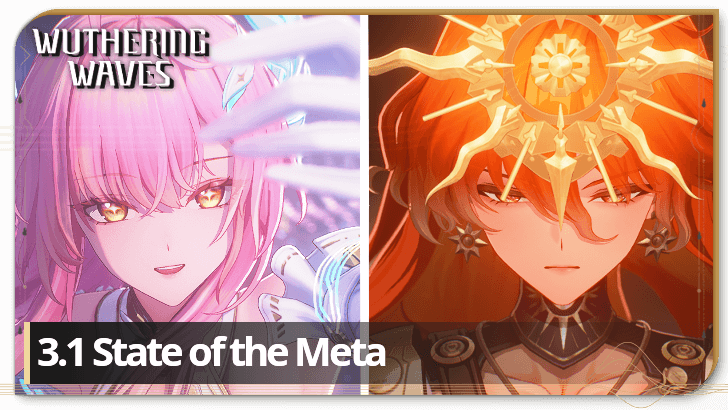























and how to return to the place of the assignment if you left it?