How to Unlock the Lootmapper
★ Version 3.1 → Map Update: Roya Frostlands
┣ Aemeath: Builds, Materials, Sig. Weapon
┣ Reruns & Builds: Lupa, Chisa
┣ Mansion Event: Bartending Recipes
┗ Tapes of Last Words | Soliskin | 3.1 Hidden Trophies
★ Exclusives: Tier List Maker | State of the Meta
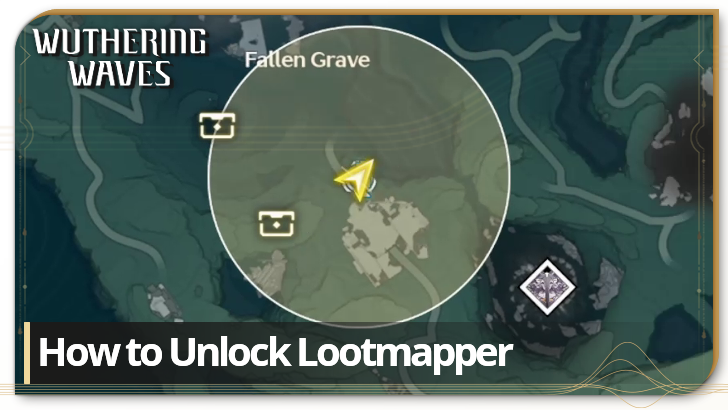
The Lootmapper is a Utility tool in Wuthering Waves that lets players locate Supply Chests and Tidal Heritages around their vicinity. See how to use the Lootmapper, and how to unlock this utility tool here!
List of Contents
How to Unlock Lootmapper
Reach Pioneer Level 1
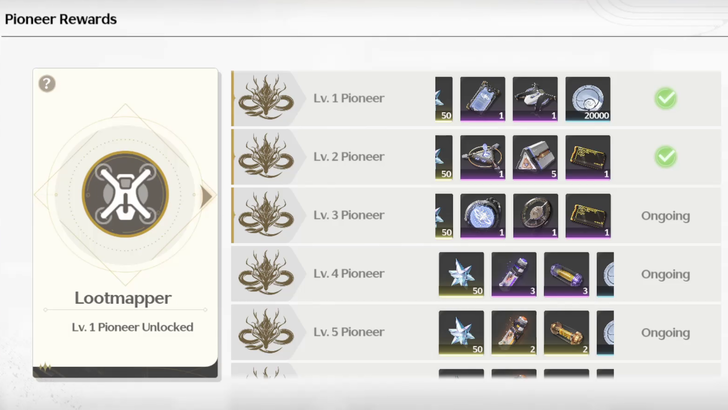
The Lootmapper is unlocked as soon as you reach Pioneer Level 1 as a member of the Pioneer Association.

This is the very first utility you unlock outside of utilities unlocked by the story, like the Grappling Hook.
Location of Pioneer Association

The Pioneer Association can be found near the west gate of Jinzhou City. There is a Resonance Beacon nearby for east fast traveling.
How to Use Lootmapper
Equipped Onto Utility Wheel

The Lootmapper must be equipped onto a slot on the Utility Wheel first. Afterwards, players must select it as the active Utility.
Pressing the utility keybind will then activate the tool.
| Keyboard Hotkey | Press T |
|---|---|
| Controller Hotkey | PlayStation: L+△ Xbox: LB+Y |
Nearby Treasure Will Be Marked
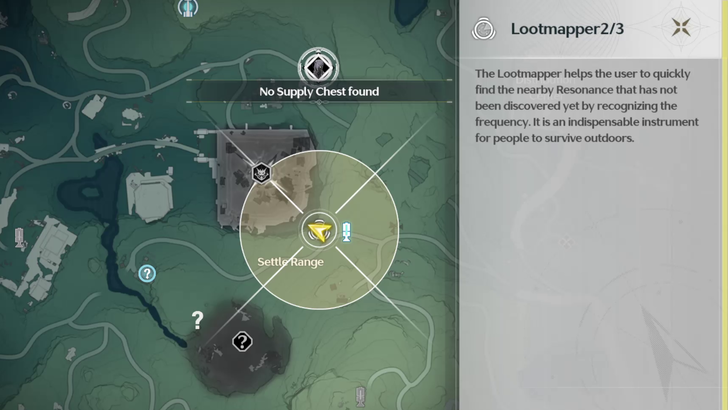
Once the Lootmapper is active, a small area around your current location will be scanned, and will show the Supply Chests or Tidal Heritages that are nearby.

However, they will not give you the exact location, nor any hints as to how to open the treasure if they are locked behind a puzzle or a certain mechanic. Players will have to find that out for themselves.
Up to 3 Lootmappers Active at a time
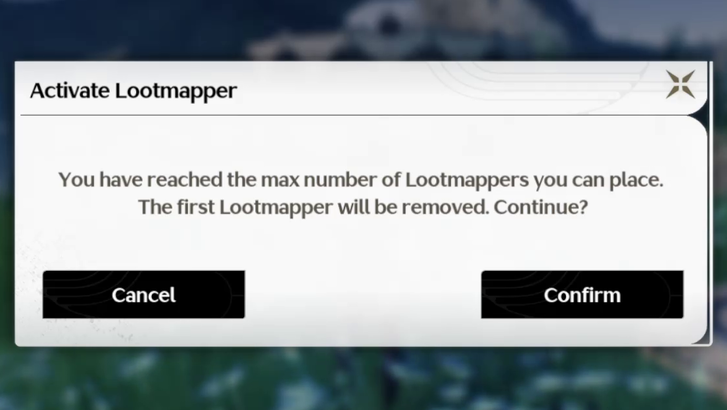
Three Lootmappers can be active at the same time simultaneously. There is no expiration for their activity unless you take them off the map yourself; they will not disappear after any given period of time, nor will they be removed after finding all the Supply Chests in their designated areas.
Can Be Reused Repeatedly
There is no limit as to how many times players can use the Lootmapper, other than the limit of having 3 of them active at the same time.
When activating a Lootmapper while there are already 3 currently active, the oldest one will be replaced by the newest one.
What is a Lootmapper?
Tool To Help You Find Treasure

The Lootmapper is a special utility that allows players to locate Supply Chests or Tidal Heritages around their general area.
Accessed In Utilities

The Lootmapper and other utility gear can be accessed in the Utilities menu, which can be spotted by its icon that looks like a gourd.
Wuthering Waves Related Guides

Beginner's Guide: Tips and Tricks
Tips and Tricks
Echo Guides
Puzzle Guides
Utilities
| Utilities | |
|---|---|
| All Utilities | Grappling Hook |
| Sensor | Waypoint |
| Casket Sonar | Levitator |
| Projector | Lootmapper |
| Camera | Ultrasonic Pulse Chip |
| New Flight Mechanics | Expedition Motorbike |
Unmarked Challenges
| Unmarked Challenges | |
|---|---|
| Unmarked Challenge Locations | How to Complete the Backflip Challenge |
| Travel in Jinzhou Gulpuff Challenge | Mingming and Doudou Hide And Seek |
FAQs
Comment
Author
How to Unlock the Lootmapper
Premium Articles
Rankings
Gaming News
Popular Games

Genshin Impact Walkthrough & Guides Wiki

Honkai: Star Rail Walkthrough & Guides Wiki

Arknights: Endfield Walkthrough & Guides Wiki

Umamusume: Pretty Derby Walkthrough & Guides Wiki

Wuthering Waves Walkthrough & Guides Wiki

Pokemon TCG Pocket (PTCGP) Strategies & Guides Wiki

Abyss Walkthrough & Guides Wiki

Zenless Zone Zero Walkthrough & Guides Wiki

Digimon Story: Time Stranger Walkthrough & Guides Wiki

Clair Obscur: Expedition 33 Walkthrough & Guides Wiki
Recommended Games

Fire Emblem Heroes (FEH) Walkthrough & Guides Wiki

Pokemon Brilliant Diamond and Shining Pearl (BDSP) Walkthrough & Guides Wiki

Diablo 4: Vessel of Hatred Walkthrough & Guides Wiki

Super Smash Bros. Ultimate Walkthrough & Guides Wiki

Yu-Gi-Oh! Master Duel Walkthrough & Guides Wiki

Elden Ring Shadow of the Erdtree Walkthrough & Guides Wiki

Monster Hunter World Walkthrough & Guides Wiki

The Legend of Zelda: Tears of the Kingdom Walkthrough & Guides Wiki

Persona 3 Reload Walkthrough & Guides Wiki

Cyberpunk 2077: Ultimate Edition Walkthrough & Guides Wiki
All rights reserved
Copyright© 2024-2025 Kuro Games. All Rights Reserved.
The copyrights of videos of games used in our content and other intellectual property rights belong to the provider of the game.
The contents we provide on this site were created personally by members of the Game8 editorial department.
We refuse the right to reuse or repost content taken without our permission such as data or images to other sites.




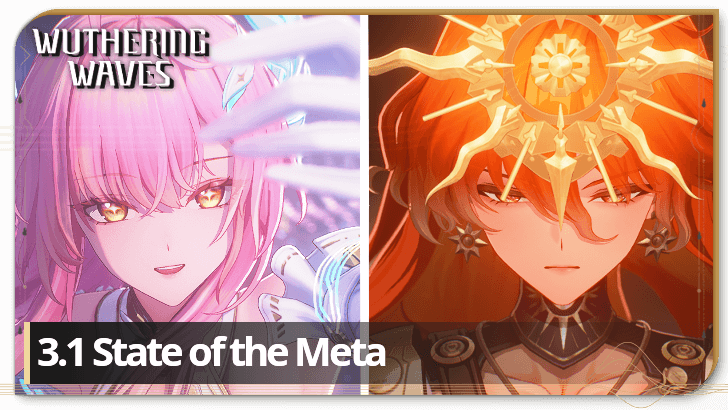
![Neverness to Everness (NTE) Review [Beta Co-Ex Test] | Rolling the Dice on Something Special](https://img.game8.co/4414628/dd3192c8f1f074ea788451a11eb862a7.jpeg/show)





















