Wuthering Waves Interactive Map
★ Version 3.1 → Map Update: Roya Frostlands
┣ Aemeath: Builds, Materials, Sig. Weapon
┣ Reruns & Builds: Lupa, Chisa
┣ Mansion Event: Bartending Recipes
┗ Tapes of Last Words | Soliskin | 3.1 Hidden Trophies
★ Exclusives: Tier List Maker | State of the Meta
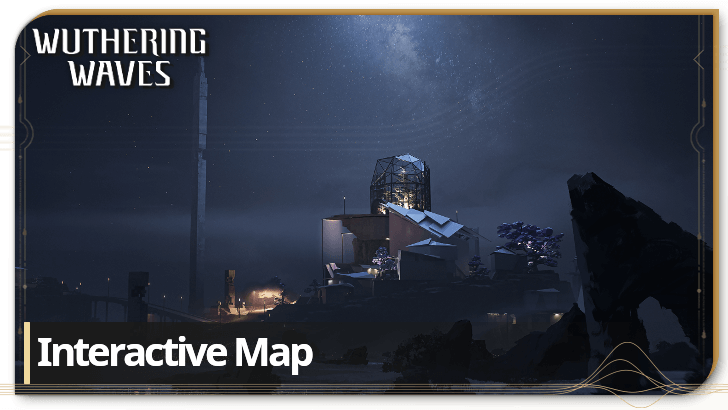
Here is a Wuthering Waves Interactive Map that shows Sonance Caskets, Treasure Chests, and other points of interest. See all Interactive Maps, guides for all other sub-regions, 100% exploration guides, and more!
List of Contents
Wuthering Waves Interactive Map
| ★ Press the icons on the right side to show collectibles and points of interest on the map.
★ Toggle the Full On icon to expand the map. ★ Select a new map from the drop down menu to see other locations aside from Jinzhou. ★ There are points of interest that are present in underground areas. Please check the dropdown list for more information. |
New Region in Wuthering Waves
Frostlands Surface Region Released in Version 3.1
| Lahai-Roi Region Map | |
|---|---|
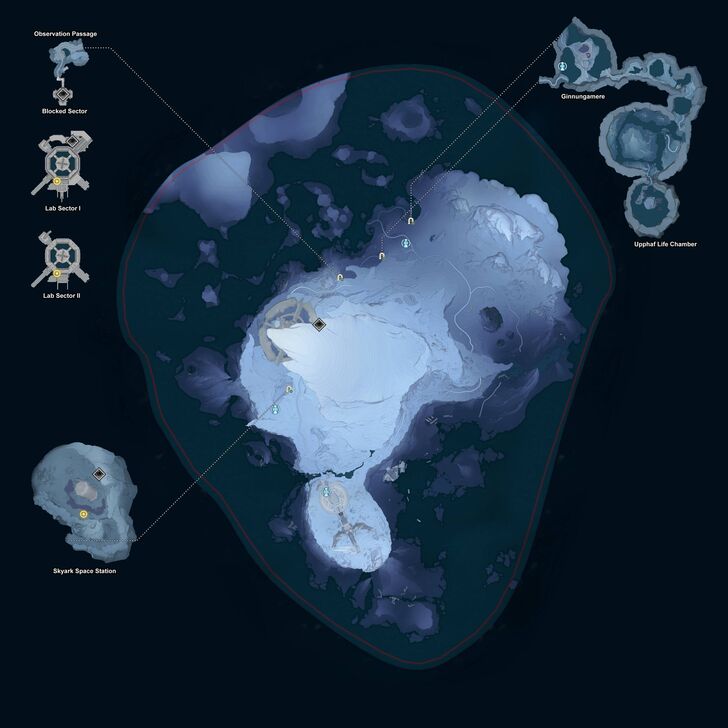
|
Frostlands Surface was released on February 5, 2026 as part of the Lahai-Roi region, included in the 3.1 Version update.
Lahai-Roi (Roya Frostlands) Interactive Map
Lahai-Roi Map Collectibles & Activities
Lahai-Roi 100% Guides and Interactive Maps
| All Areas in Lahai-Roi | |
|---|---|
| Startorch Academy | Rebirth Uplands |
| Etching Plains | Mawburrow Desert |
| Stagnant Run | Bjartr Woods |
| Fangspire Chasm | Starward Riseway |
| Giant's Gaze | - |
All Regions in Wuthering Waves
| Jump to a Region | ||
|---|---|---|
| Huanglong | Black Shores | Rinascita |
Huanglong
| Huanglong Region Map | |
|---|---|
 |
Huanglong is the very first region encountered in Wuthering Waves. Its major city is Jinzhou City, a stronghold built to protect the inhabitants from the threats of Tacet Discords.
It is composed of various sub-regions with Mt. Firmament towering on its own island west of mainland Huanglong. Visit the page below to see an Interactive Map of the region!
Huanglong Map Collectibles & Activities
| Huanglong Map Guides | ||
|---|---|---|
|
|
||
|
|
||
|
|
||
Huanglong 100% Guides and Interactive Maps
| All Areas in Huanglong | |
|---|---|
| Jinzhou | Central Plains |
| Dim Forest | Gorges of Spirits |
| Desorock Highland | Port City of Guixu |
| Wuming Bay | Norfall Barrens |
| Tiger's Maw | Whining Aix's Mire |
| Mt. Firmament | - |
Black Shores
| Black Shores Region Map | |
|---|---|
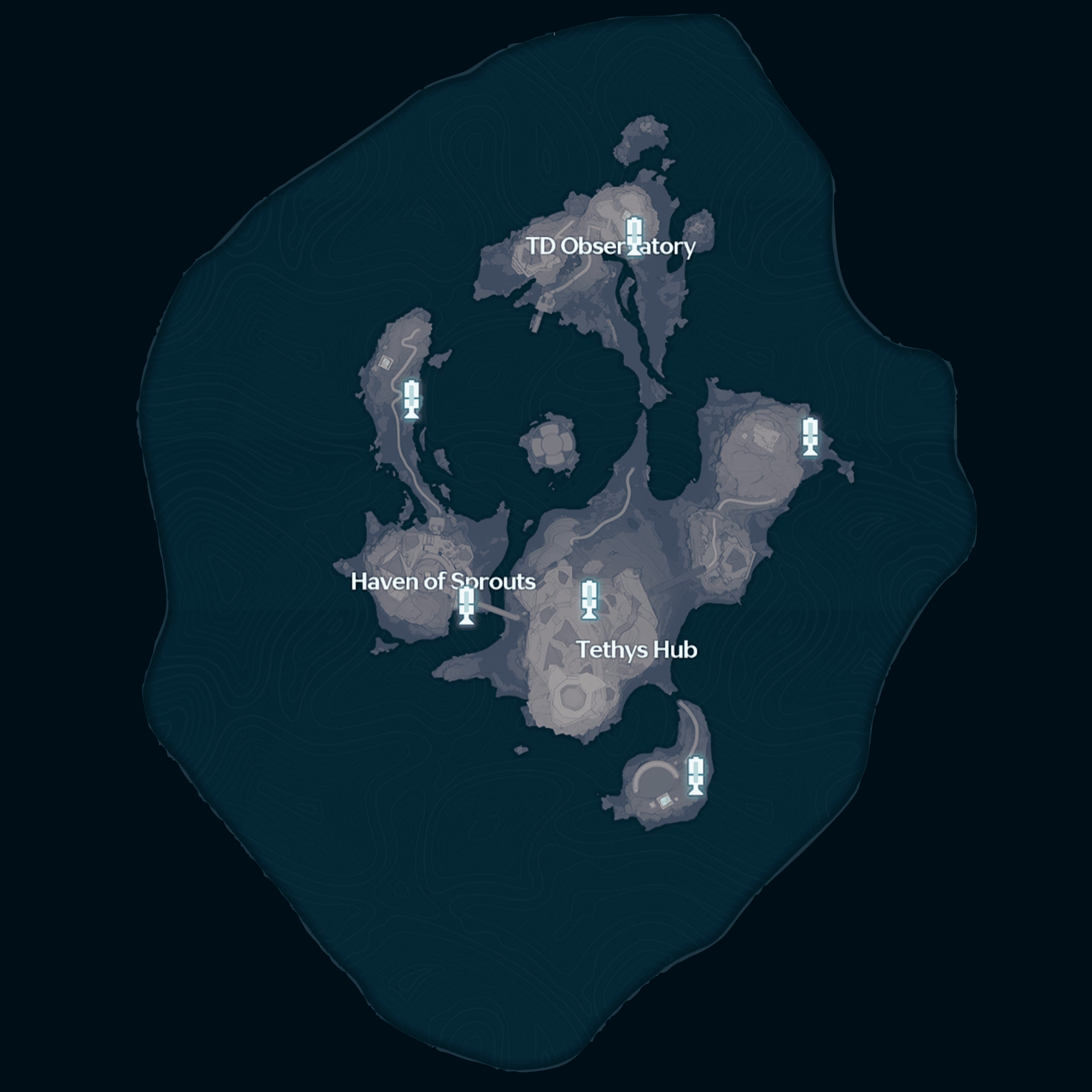 |
Black Shores is an archipelago shrouded in mystery encountered in Version 1.3 of Wuthering Waves. Along with its steward, the Shorekeeper, the archipelago investigates Tacet Discords and the data stream. See an Interactive Map of the region through the link below!
Black Shores Map Collectibles & Activities
| Black Shores Map Guides | |
|---|---|
Black Shores 100% Guides and Interactive Maps
| All Areas in Black Shores | ||
|---|---|---|
| Black Shores Archipelago | Tethys' Deep | Chronorift Metropolis |
Rinascita
| Rinascita Region Map | |
|---|---|

|
Rinascita is the second explorable region released in Wuthering Waves Version 2.0. Ragunna, the region's major city, has incorporated the use of Echoes into everyday life for things like transportation and entertainment. View an Interactive Map of the watery region by visiting the page linked below!
Rinascita Interactive Map
Rinascita Map Collectibles & Activities
Rinascita 100% Guides and Interactive Maps
Wuthering Waves Related Guides

Guides by Category
| Wuthering Waves Categories | |
|---|---|
 News and Game Info News and Game Info |
 Tips and Tricks Tips and Tricks |
 Characters Characters |
 Echoes Echoes |
 Weapons Weapons |
 Gacha (Convene) Gacha (Convene) |
 Quests Quests |
 Events Events |
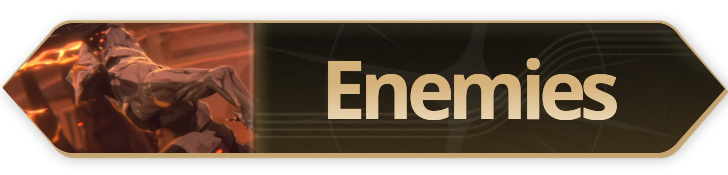 Enemies Enemies |
 Bosses Bosses |
 Character Tier List Character Tier List |
 Maps Maps |
 Items Items |
 Character Skins Character Skins |
 Trophies Trophies |
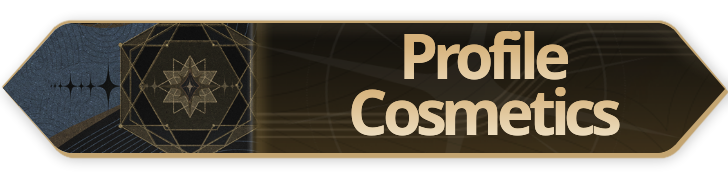 Profile Cosmetics Profile Cosmetics |
Endgame Modes
| Wuthering Waves Endgame Modes | |
|---|---|
 Tower of Adversity Tower of Adversity |
 Whimpering Wastes Whimpering Wastes |
 Doubled Pawns Matrix Doubled Pawns Matrix |
 Dreaming Deep Dreaming Deep |
 Fantasies of the Thousand Gateways Fantasies of the Thousand Gateways |
 Depths of Illusive Realm Depths of Illusive Realm |
Exclusives
| Game8 Exclusives |
|---|
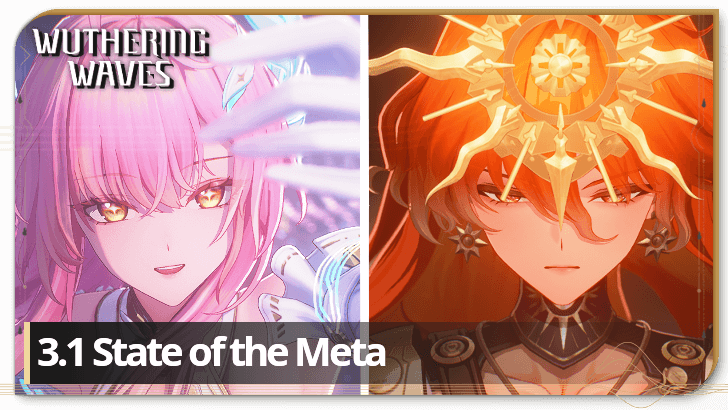 State of the Meta State of the Meta |
Author
Wuthering Waves Interactive Map
Premium Articles
Rankings
Gaming News
Popular Games

Genshin Impact Walkthrough & Guides Wiki

Honkai: Star Rail Walkthrough & Guides Wiki

Arknights: Endfield Walkthrough & Guides Wiki

Umamusume: Pretty Derby Walkthrough & Guides Wiki

Wuthering Waves Walkthrough & Guides Wiki

Pokemon TCG Pocket (PTCGP) Strategies & Guides Wiki

Abyss Walkthrough & Guides Wiki

Zenless Zone Zero Walkthrough & Guides Wiki

Digimon Story: Time Stranger Walkthrough & Guides Wiki

Clair Obscur: Expedition 33 Walkthrough & Guides Wiki
Recommended Games

Fire Emblem Heroes (FEH) Walkthrough & Guides Wiki

Pokemon Brilliant Diamond and Shining Pearl (BDSP) Walkthrough & Guides Wiki

Diablo 4: Vessel of Hatred Walkthrough & Guides Wiki

Super Smash Bros. Ultimate Walkthrough & Guides Wiki

Yu-Gi-Oh! Master Duel Walkthrough & Guides Wiki

Elden Ring Shadow of the Erdtree Walkthrough & Guides Wiki

Monster Hunter World Walkthrough & Guides Wiki

The Legend of Zelda: Tears of the Kingdom Walkthrough & Guides Wiki

Persona 3 Reload Walkthrough & Guides Wiki

Cyberpunk 2077: Ultimate Edition Walkthrough & Guides Wiki
All rights reserved
Copyright© 2024-2025 Kuro Games. All Rights Reserved.
The copyrights of videos of games used in our content and other intellectual property rights belong to the provider of the game.
The contents we provide on this site were created personally by members of the Game8 editorial department.
We refuse the right to reuse or repost content taken without our permission such as data or images to other sites.




![Animal Crossing: New Horizons Review [Switch 2] | Needlessly Crossing Over to a New Generation](https://img.game8.co/4391759/47d0408b0b8a892e453a0b90f54beb8a.png/show)






















Could you please tell me, the interactive map has turned black. The markers are visible, everything is there, but the map itself is missing. What could be the problem?