How to Uninstall Wuthering Waves
★ Version 3.1 → Map Update: Roya Frostlands
┣ Aemeath: Builds, Materials, Sig. Weapon
┣ Reruns & Builds: Lupa, Chisa
┣ Mansion Event: Bartending Recipes
┗ Tapes of Last Words | Soliskin | 3.1 Hidden Trophies
★ Exclusives: Tier List Maker | State of the Meta
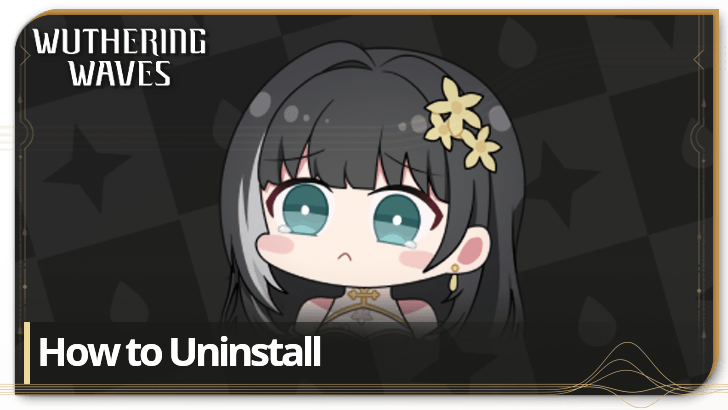
Players can uninstall Wuthering Waves via the Control Panel on PC or holding the game icon on mobile devices. See how to uninstall Wuthering Waves and any leftover files from your PC or mobile device here!
List of Contents
How to Uninstall on PC
Uninstall Using Control Panel
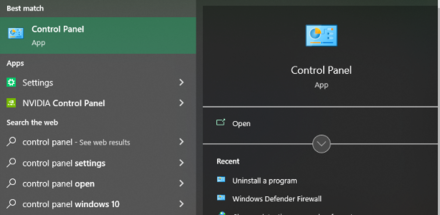
If you installed the standalone Wuthering Waves client, uninstall the game using the Control Panel by following the steps below:
- Open the Control Panel by searching for it in the Windows search box (Windows + S).
- Locate the Program in the Control Panel and then click Uninstall a Program.
- Locate Wuthering Waves on the list (skip through the list by pressing W). Right-click it and choose Uninstall/Change.
Uninstall Through Settings
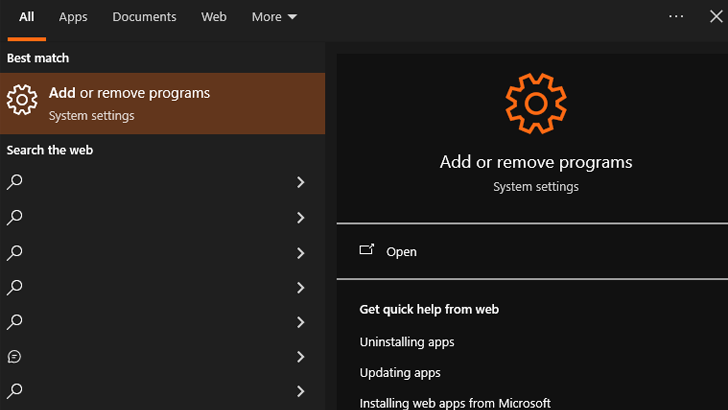
An alternate way of uninstalling Wuthering Waves client is through Settings which you can do by following the steps below:
- Search Add or remove programs in the Windows search box (Windows + S) or open it manually by pressing Windows + I and then clicking on Apps.
- Scroll down the list and look for Wuthering Waves.
- Click on Wuthering Waves then hit Uninstall.
Uninstall Via Epic Games Store
If you installed Wuthering Waves via the Epic Games Store, you can also uninstall it from the client with the following steps:
- Open Epic Games launcher then go to the Library on the upper-left side.
- Find Wuthering Waves in the Library and click the three small dots Icon, then click Uninstall.
- A System prompt will appear, confirming your actions. Simply click the Uninstall button to indicate that you want to delete the game.
What to Do In Case of Leftover Files
Use a Third-Party Tool to Remove Extra Files
If you have leftover files from the uninstallation of Wuthering Waves on PC, you may need to use a third-party tool like Revo Uninstaller to clean up all traces of the game files.
To prevent this from happening in the first place, it's recommended to install the game's launcher and game files in the same directory.
How to Uninstall on Mobile Devices
Uninstall From Play Store
Android users may uninstall Wuthering Waves by heading to the Play Store and uninstalling the game.
Alternatively, press and hold the Wuthering Waves icon on your smartphone until the option to uninstall appears.
Uninstall on iOS by Removing the App
iOS users can uninstall Wuthering Waves by pressing and holding the game icon, then select Remove App from the pop-up options.
Wuthering Wave Related Guides

Beginner's Guide: Tips and Tricks
Tips and Tricks
Echo Guides
Puzzle Guides
Utilities
| Utilities | |
|---|---|
| All Utilities | Grappling Hook |
| Sensor | Waypoint |
| Casket Sonar | Levitator |
| Projector | Lootmapper |
| Camera | Ultrasonic Pulse Chip |
| New Flight Mechanics | Expedition Motorbike |
Unmarked Challenges
| Unmarked Challenges | |
|---|---|
| Unmarked Challenge Locations | How to Complete the Backflip Challenge |
| Travel in Jinzhou Gulpuff Challenge | Mingming and Doudou Hide And Seek |
FAQs
Comment
Author
How to Uninstall Wuthering Waves
Premium Articles
Rankings
Gaming News
Popular Games

Genshin Impact Walkthrough & Guides Wiki

Honkai: Star Rail Walkthrough & Guides Wiki

Arknights: Endfield Walkthrough & Guides Wiki

Umamusume: Pretty Derby Walkthrough & Guides Wiki

Wuthering Waves Walkthrough & Guides Wiki

Pokemon TCG Pocket (PTCGP) Strategies & Guides Wiki

Abyss Walkthrough & Guides Wiki

Zenless Zone Zero Walkthrough & Guides Wiki

Digimon Story: Time Stranger Walkthrough & Guides Wiki

Clair Obscur: Expedition 33 Walkthrough & Guides Wiki
Recommended Games

Fire Emblem Heroes (FEH) Walkthrough & Guides Wiki

Pokemon Brilliant Diamond and Shining Pearl (BDSP) Walkthrough & Guides Wiki

Diablo 4: Vessel of Hatred Walkthrough & Guides Wiki

Super Smash Bros. Ultimate Walkthrough & Guides Wiki

Yu-Gi-Oh! Master Duel Walkthrough & Guides Wiki

Elden Ring Shadow of the Erdtree Walkthrough & Guides Wiki

Monster Hunter World Walkthrough & Guides Wiki

The Legend of Zelda: Tears of the Kingdom Walkthrough & Guides Wiki

Persona 3 Reload Walkthrough & Guides Wiki

Cyberpunk 2077: Ultimate Edition Walkthrough & Guides Wiki
All rights reserved
Copyright© 2024-2025 Kuro Games. All Rights Reserved.
The copyrights of videos of games used in our content and other intellectual property rights belong to the provider of the game.
The contents we provide on this site were created personally by members of the Game8 editorial department.
We refuse the right to reuse or repost content taken without our permission such as data or images to other sites.




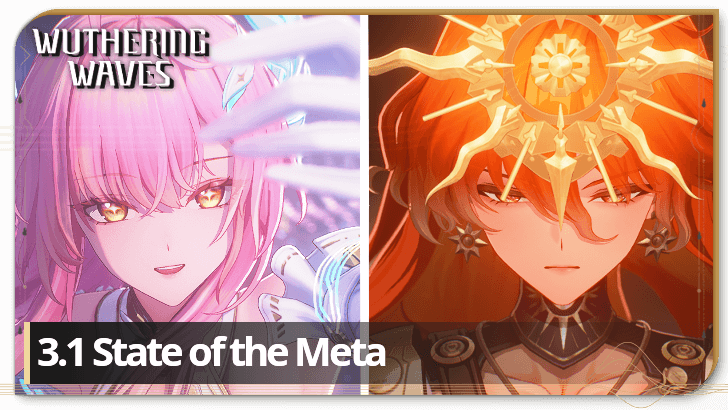
![Animal Crossing: New Horizons Review [Switch 2] | Needlessly Crossing Over to a New Generation](https://img.game8.co/4391759/47d0408b0b8a892e453a0b90f54beb8a.png/show)





















