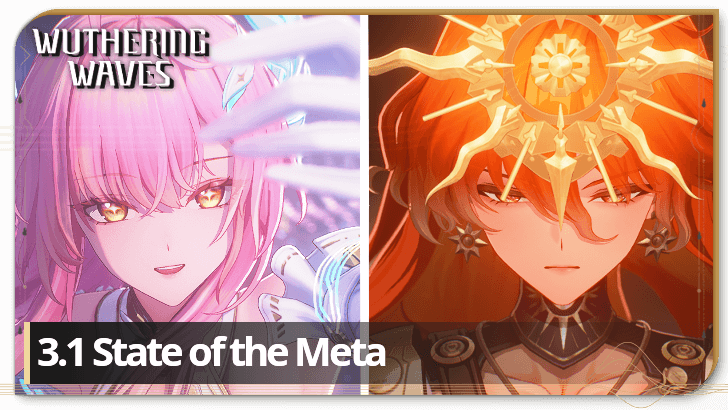How to Download
★ Version 3.1 → Map Update: Roya Frostlands
┣ Aemeath: Builds, Materials, Sig. Weapon
┣ Reruns & Builds: Lupa, Chisa
┣ Mansion Event: Bartending Recipes
┗ Tapes of Last Words | Soliskin | 3.1 Hidden Trophies
★ Exclusives: Tier List Maker | State of the Meta

Wuthering Waves is now available for download on PC, iOS, and Android devices. See how to download the game and pre-register for the available platforms.
List of Contents
How to Download Wuthering Waves
| Download for Mobile Devices | |||||
|---|---|---|---|---|---|
| Android | iOS | ||||
| Download for PC | |||||
| Stand-Alone Client | Epic Games | Google Play Store | |||
Pre-Download on Android Devices
Pre-download for Android devices is now available and requires at least 7.30GB of free storage. Follow the steps below to pre-download on your Android device.
| How to Download on Android Devices | |
|---|---|
| 1 | Open the Play Store in your Android device. |
| 2 | Search Wuthering Waves in the search bar or go directly to the Wuthering Waves Page. |
| 3 | Hit Install to download the game. |
Pre-Download on iOS Devices
Pre-download for iOS devices is now available and requires at least 6.28GB of free storage. Follow the steps below to pre-download on your iOS device.
| How to Download on iOS Devices | |
|---|---|
| 1 | Open the App Store in your iOS device. |
| 2 | Search Wuthering Waves in the search bar or go directly to the Wuthering Waves Page. |
| 3 | Hit Get to download the game. |
How to Fix Age Verification Bug
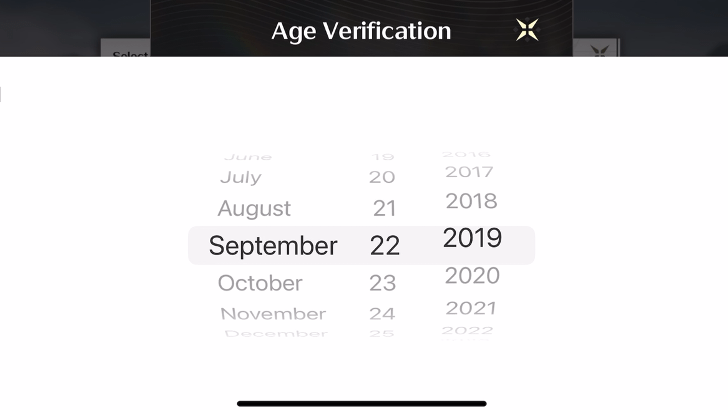
iOS users may encounter a bug with age verification that won't allow them to proceed to the next step. This is caused by a bug in dark mode and can be fixed by temporarily switching to light mode.
How to Fix Age Verification Bug
Pre-Download for PC
The stand-alone PC client is now available for pre-download and requires at least 18.26GB of free storage. Follow the steps below to pre-download on PC.
Official Site
| How to Download from the Official Site | |
|---|---|
| 1 | Go to the official Wuthering Waves website. |
| 2 | Press the Windows button. An installer for the launcher will download immediately. |
| 3 |
 Install the launcher and hit Download to start your download. |
Epic Games Store
| How to Download from Epic Games Store | |
|---|---|
| 1 | Log in at the Epic Games Store. |
| 2 | Search for Wuthering Waves in the search bar or go directly to the Wuthering Waves Page. |
| 3 | Click Get to download and install. |
Play Store
Note: Downloading from the Play Store requires a Google account. Consider waiting for the stand-alone client if you wish to use a non-Google account.
| How to Download from Play Store | |
|---|---|
| 1 | Go to the Wuthering Waves Page on the Play Store. |
| 2 |
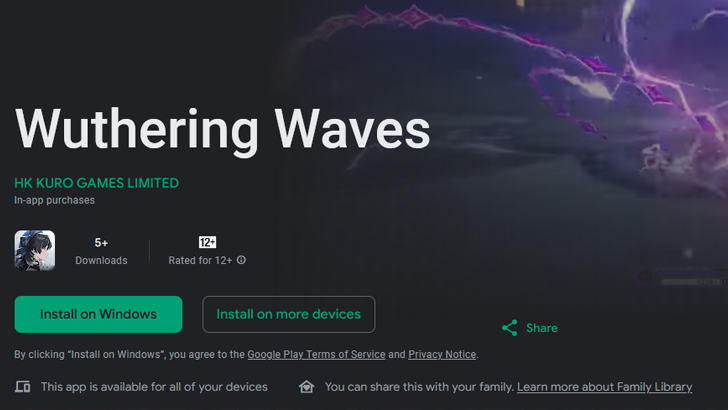 Select the Install on Windows option. An installer for the launcher will download immediately. |
| 3 |
 Install the launcher and hit Download to start your download. |
How to Pre-Register for Wuthering Waves
Pre-Register Through Official Site and Online Stores
Players anticipating the game's release can pre-register for their preferred platform using the links below.
| Pre-Registration Links for Available Platforms | |
|---|---|
| PC (Stand-alone) | PC (Epic Games) |
| iOS | Android |
Wuthering Waves Related Guides

Latest Version Update
Version 3.0 is Underway!
 For You Who Walk in Snow For You Who Walk in Snow |
|
| Version 3.1 Duration | February 5, 2026 - March 18, 2026 |
|---|---|
3.1 Banners, Release Date, and Summary
Version 3.1 Characters
| 3.1 Featured Resonators | |
|---|---|
| Phase 1 (Feb. 5) |
|
| Phase 2 (Feb. 26) |
|
All Current and Next Banners (Gacha)
Version 3.1 Weapons
| 3.1 Featured Weapons | |
|---|---|
| Phase 1 (Feb. 5) |
|
| Phase 2 (Feb. 26) |
|
Absolute Pulsation Weapon Banners
All Version Updates
Version 3.0 Patches
| Version 3.0 Updates | |
|---|---|
| Version 3.0 | Version 3.1 |
Version 2.0 Patches
| Version 2.0 Updates | |
|---|---|
| Version 2.0 | Version 2.1 |
| Version 2.2 | Version 2.3 |
| Version 2.4 | Version 2.5 |
| Version 2.6 | Version 2.7 |
| Version 2.8 | - |
Version 1.0 Patches
| Version 1.0 Updates | |
|---|---|
| Version 1.0 | Version 1.1 |
| Version 1.2 | Version 1.3 |
| Version 1.4 | - |
All Livestream Summary Articles
| Reveal | 1.3 | 2.0 |
| 2.1 | 2.2 | 2.3 |
| 2.4 | 2.5 | 2.6 |
| 2.7 | 2.8 | 3.0 |
Latest News and Updates
Wuthering Waves Collaborations
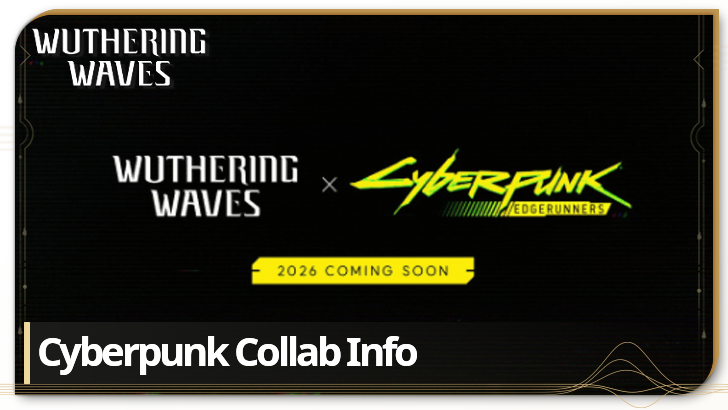 Cyberpunk Collab Cyberpunk Collab |
 Persona Sonic Collab Persona Sonic Collab |
Character and Location Lore
Comment
Author
How to Download
Premium Articles
Rankings
Gaming News
Popular Games

Genshin Impact Walkthrough & Guides Wiki

Honkai: Star Rail Walkthrough & Guides Wiki

Arknights: Endfield Walkthrough & Guides Wiki

Umamusume: Pretty Derby Walkthrough & Guides Wiki

Wuthering Waves Walkthrough & Guides Wiki

Pokemon TCG Pocket (PTCGP) Strategies & Guides Wiki

Abyss Walkthrough & Guides Wiki

Zenless Zone Zero Walkthrough & Guides Wiki

Digimon Story: Time Stranger Walkthrough & Guides Wiki

Clair Obscur: Expedition 33 Walkthrough & Guides Wiki
Recommended Games

Fire Emblem Heroes (FEH) Walkthrough & Guides Wiki

Pokemon Brilliant Diamond and Shining Pearl (BDSP) Walkthrough & Guides Wiki

Diablo 4: Vessel of Hatred Walkthrough & Guides Wiki

Super Smash Bros. Ultimate Walkthrough & Guides Wiki

Yu-Gi-Oh! Master Duel Walkthrough & Guides Wiki

Elden Ring Shadow of the Erdtree Walkthrough & Guides Wiki

Monster Hunter World Walkthrough & Guides Wiki

The Legend of Zelda: Tears of the Kingdom Walkthrough & Guides Wiki

Persona 3 Reload Walkthrough & Guides Wiki

Cyberpunk 2077: Ultimate Edition Walkthrough & Guides Wiki
All rights reserved
Copyright© 2024-2025 Kuro Games. All Rights Reserved.
The copyrights of videos of games used in our content and other intellectual property rights belong to the provider of the game.
The contents we provide on this site were created personally by members of the Game8 editorial department.
We refuse the right to reuse or repost content taken without our permission such as data or images to other sites.